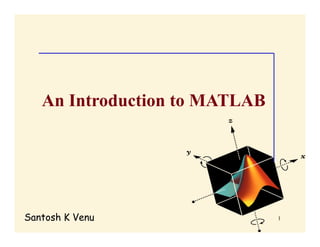
Introduction to matlab
- 1. An Introduction to MATLAB Santosh K Venu 1
- 2. What is MATLAB? • MATLAB – MATrix LABoratory: MATLAB is a program for doing numerical computation. It was originally designed for solving linear algebra type problems using matrices. It’s name is derived from MATrix LABoratory. – MATLAB has since been expanded and now has built-in functions for solving problems requiring data analysis, signal processing, optimization, and several other types of scientific computations. It also contains functions for 2-D and 3-D graphics and animation. 2
- 3. • Stands for MATrix LABoratory • Interpreted language • Scientific programming environment • Very good tool for the manipulation of matrices • Great visualisation capabilities • Loads of built-in functions • Easy to learn and simple to use 3
- 4. MATLAB Overview • Strengths of MATLAB • Weaknesses of MATLAB 4
- 5. Strengths of MATLAB • MATLAB is relatively easy to learn • MATLAB code is optimized to be relatively quick when performing matrix operations • MATLAB may behave like a calculator or as a programming language • MATLAB is interpreted, errors are easier to fix 5
- 6. Weaknesses of MATLAB • MATLAB is NOT a general purpose programming language • MATLAB is an interpreted language (making it for the most part slower than a compiled language such as C, C++) • MATLAB is designed for scientific computation and is not suitable for some things (such as design an interface) 6
- 7. Matlab Desktop • Command Window – type commands • Workspace – view program variables – clear to clear • clear all: removes all variables, globals, functions and MEX links • clc: clear command window – double click on a variable to see it in the Array Editor • Command History – view past commands • Launch Pad – access help, tools, demos and documentation 7
- 8. Matlab Desktop - con’t Launch Pad Workspace Current DIrectory Command Window History 8
- 9. How to Resume Default Desktop 9
- 10. Matlab Help • Different ways to find information – help – help general, help mean, sqrt... – helpdesk - an html document with links to further information 10
- 11. Matlab Help - con’t 11
- 12. Matlab Help - con’t 12
- 13. Command window • The MATLAB environment is command oriented somewhat like UNIX. A prompt (>>) appears on the screen and a MATLAB statement can be entered. When the <ENTER> key is pressed, the statement is executed, and another prompt appears. • If a statement is terminated with a semicolon ( ; ), no results will be displayed. Otherwise results will appear before the next prompt. » a=5; » b=a/2 b= 2.5000 » 13
- 14. MATLAB Special Variables ans Default variable name for results pi Value of inf Infinity NaN Not a number e.g. 0/0 i and j i = j = square root of minus one: (-1) (imaginary number) e.g. sqrt(-1) ans= 0 + 1.0000i realmin The smallest usable positive real number realmax The largest usable positive real number 14
- 15. Variables • No need for types. i.e., int a; double b; float c; • All variables are created with double precision unless specified and they are matrices. Example: >>x=5; >>x1=2; • After these statements, the variables are 1x1 matrices with double precision
- 16. Working with Matrices and Arrays • Since Matlab makes extensive use of matrices, the best way for you to get started with MATLAB is to learn how to handle matrices. – Separate the elements of a row with blanks or commas. – Use a semicolon ; to indicate the end of each row. – Surround the entire list of elements with square brackets, [ ]. A = [16 3 2 13; 5 10 11 8; 9 6 7 12; 4 15 14 1]
- 17. MATLAB displays the matrix you just entered: A= 16 3 2 13 5 10 11 8 9 6 7 12 4 15 14 1 • Once you have entered the matrix, it is automatically remembered in the MATLAB workspace. You can simply refer to it as A. • Keep in mind, variable names are case-sensitive
- 18. Manipulating Matrices A= 16 3 2 13 5 10 11 8 • Access elements of a matrix 9 6 7 12 >>A(1,2) 4 15 14 1 ans= 3 indices of matrix element(s) • Remember Matrix(row,column) • Naming convention Matrix variables start with a capital letter while vectors or scalar variables start with a simple letter 18
- 19. MATLAB Relational Operators • MATLAB supports six relational operators. Less Than < Less Than or Equal <= Greater Than > Greater Than or Equal >= Equal To == Not Equal To ~= 19
- 20. MATLAB Logical Operators • MATLAB supports three logical operators. not ~ % highest precedence and & % equal precedence with or or | % equal precedence with and 20
- 21. MATLAB Matrices • MATLAB treats all variables as matrices. For our purposes a matrix can be thought of as an array, in fact, that is how it is stored. • Vectors are special forms of matrices and contain only one row OR one column. • Scalars (1,1)are matrices with only one row AND one column 21
- 22. MATLAB Matrices • A matrix with only one row AND one column is a scalar. A scalar can be created in MATLAB as follows: » a=23 a= 23 22
- 23. MATLAB Matrices • A matrix with only one row is called a row vector. A row vector can be created in MATLAB as follows (note the commas): » rowvec = [12 , 14 , 63] or rowvec = [12 14 63] rowvec = 12 14 63 23
- 24. MATLAB Matrices • A matrix with only one column is called a column vector. A column vector can be created in MATLAB as follows (note the semicolons): » colvec = [13 ; 45 ; -2] colvec = 13 45 -2 24
- 25. MATLAB Matrices • A matrix can be created in MATLAB as follows (note the commas AND semicolons): » matrix = [1 , 2 , 3 ; 4 , 5 ,6 ; 7 , 8 , 9] matrix = 1 2 3 4 5 6 7 8 9 25
- 26. Extracting a Sub-Matrix • A portion of a matrix can be extracted and stored in a smaller matrix by specifying the names of both matrices, the rows and columns. The syntax is: sub_matrix = matrix ( r1 : r2 , c1 : c2 ) ; where r1 and r2 specify the beginning and ending rows and c1 and c2 specify the beginning and ending columns to be extracted to make the new matrix. 26
- 27. MATLAB Matrices • A column vector can be • Here we extract column 2 of extracted from a matrix. As the matrix and make a an example we create a column vector: matrix below: » matrix=[1,2,3;4,5,6;7,8,9] » col_two=matrix( : , 2) matrix = col_two = 1 2 3 2 4 5 6 5 7 8 9 8 27
- 28. MATLAB Matrices • A row vector can be extracted • Here we extract row 2 of the from a matrix. As an example matrix and make a row vector. we create a matrix below: Note that the 2:2 specifies the second row and the 1:3 » matrix=[1,2,3;4,5,6;7,8,9] specifies which columns of the row. matrix = » rowvec=matrix(2 : 2 , 1 : 3) 1 2 3 4 5 6 rowvec = 7 8 9 4 5 6 28
- 29. Matrices transpose • a vector x = [1 2 5 1] x = 1 2 5 1 • transpose y = x’ y = 1 2 5 1 29
- 30. Scalar - Matrix Addition » a=3; » b=[1, 2, 3;4, 5, 6] b= 1 2 3 4 5 6 » c= b+a % Add a to each element of b c= 4 5 6 7 8 9 30
- 31. Scalar - Matrix Subtraction » a=3; » b=[1, 2, 3;4, 5, 6] b= 1 2 3 4 5 6 » c = b - a %Subtract a from each element of b c= -2 -1 0 1 2 3 31
- 32. Scalar - Matrix Multiplication » a=3; » b=[1, 2, 3; 4, 5, 6] b= 1 2 3 4 5 6 » c = a * b % Multiply each element of b by a c= 3 6 9 12 15 18 32
- 33. Scalar - Matrix Division » a=3; » b=[1, 2, 3; 4, 5, 6] b= 1 2 3 4 5 6 » c = b / a % Divide each element of b by a c= 0.3333 0.6667 1.0000 1.3333 1.6667 2.0000 33
- 34. Math & Assignment Operators Power ^ or .^ a^b or a.^b Multiplication * or .* a*b or a.*b Division / or ./ a/b or a./b - (unary) + (unary) Addition + a+b Subtraction - a-b Assignment = a=b (assign b to a) 34
- 35. Other operators [ ] concatenation x = [ zeros(1,3) ones(1,2) ] x = 0 0 0 1 1 ( ) subscription x = [ 1 3 5 7 9] x = 1 3 5 7 9 y = x(2) y = 3 y = x(2:4) y = 3 5 7 35
- 36. The : operator • VERY important operator in Matlab • Means ‘to’ >> 1:10 ans = 1 2 3 4 5 6 7 8 9 10 >> 1:2:10 Try the following ans = >> x=0:pi/12:2*pi; >> y=sin(x) 1 3 5 7 9 Introduction to Matlab 36 Sumitha Balasuriya
- 37. • Length • Max • Mean • Median • Min • Prod • Size • Var • Sum • Det • Rank • Eig • sort/flipr 37
- 38. Matlab Graphics x = 0:pi/100:2*pi; y = sin(x); plot(x,y) xlabel('x = 0:2pi') ylabel('Sine of x') title('Plot of the Sine Function') 38
- 39. Multiple Graphs t = 0:pi/100:2*pi; y1=sin(t); y2=sin(t+pi/2); plot(t,y1,t,y2) grid on 39
- 40. • Plotting Multiple Data Sets in One Graph – Multiple x-y pair arguments create multiple graphs with a single call to plot. For example: x = 0:pi/100:2*pi; y = sin(x); y2 = sin(x-.25); y3 = sin(x-.5); plot(x,y,x,y2,x,y3)
- 41. Multiple Plots t = 0:pi/100:2*pi; y1=sin(t); y2=sin(t+pi/2); subplot(2,2,1) plot(t,y1) subplot(2,2,2) plot(t,y2) 41
- 42. Graph Functions (summary) • plot linear plot • stem discrete plot • grid add grid lines • xlabel add X-axis label • ylabel add Y-axis label • title add graph title • subplot divide figure window • figure create new figure window • pause wait for user response 42
- 43. Some Useful MATLAB commands • who List known variables • whos List known variables plus their size • help >> help sqrt Help on using sqrt • lookfor >> lookfor sqrt Search for keyword sqrt in on MATLABPATH. • what >> what ('directory') List MATLAB files in directory • clear Clear all variables from work space • clear x y Clear variables x and y from work space • clc Clear the command window 43
- 44. Flow Control • if • for • while • break • ….
- 45. Control Structures Some Dummy Examples • If Statement Syntax if ((a>3) & (b==5)) Some Matlab Commands; if (Condition_1) end Matlab Commands if (a<3) elseif (Condition_2) Some Matlab Commands; elseif (b~=5) Matlab Commands Some Matlab Commands; elseif (Condition_3) end Matlab Commands if (a<3) else Some Matlab Commands; Matlab Commands else Some Matlab Commands; end end
- 46. Control Structures Some Dummy Examples for i=1:100 • For loop syntax end Some Matlab Commands; for j=1:3:200 for i=Index_Array Some Matlab Commands; Matlab Commands end end for m=13:-0.2:-21 Some Matlab Commands; end for k=[0.1 0.3 -13 12 7 -9.3] Some Matlab Commands; end
- 47. Control Structures • While Loop Syntax Dummy Example while (condition) while ((a>3) & (b==5)) Matlab Commands Some Matlab Commands; end end
- 48. Classification of flow %|-------------------------------------| This function classifies a flow | according to the values of the Reynolds (Re) and Mach (Ma). | Re <= 2000, laminar flow 2000 < Re <= 5000, transitional flow Re > 5000, turbulent flow Ma < 1, sub-sonic flow Ma = 1, sonic flow Ma > 1, super-sonic flow %|-------------------------------------| 48
- 49. Vector Function Consider now a vector function f(x) = [f1(x1,x2,x3) f2(x1,x2,x3) f3(x1,x2,x3)]T, where x = [x1,x2,x3]T (The symbol []T indicates the transpose of a matrix). Specifically, f1(x1,x2,x3) = x1 cos(x2) + x2 cos(x1) + x3 f2(x1,x2,x3) = x1x2 + x2x3 + x3x1 f3(x1,x2,x3) = x1 2 + 2x1x2x3 + x3 2 A function to evaluate the vector function f(x) is shown below. 49
- 50. Summation %Check if m or n are matrices if length(n)>1 | length(m)>1 then error('sum2 - n,m must be scalar values') abort end %Calculate summation if n and m are scalars S = 0; %initialize sum for i = 1:n %sweep by index i for j = 1:m %sweep by index j S = S + 1/((i+j)^2+1); end end 50
- 51. Thank U 51
