Swt vs swing
•Descargar como PPSX, PDF•
8 recomendaciones•7,683 vistas
Denunciar
Compartir
Denunciar
Compartir
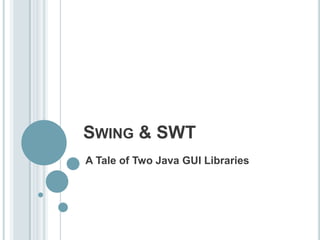
Recomendados
Recomendados
Más contenido relacionado
La actualidad más candente
La actualidad más candente (20)
Multiprocessor Architecture (Advanced computer architecture)

Multiprocessor Architecture (Advanced computer architecture)
Similar a Swt vs swing
Similar a Swt vs swing (20)
Último
Making communications land - Are they received and understood as intended? webinar
Thursday 2 May 2024
A joint webinar created by the APM Enabling Change and APM People Interest Networks, this is the third of our three part series on Making Communications Land.
presented by
Ian Cribbes, Director, IMC&T Ltd
@cribbesheet
The link to the write up page and resources of this webinar:
https://www.apm.org.uk/news/making-communications-land-are-they-received-and-understood-as-intended-webinar/
Content description:
How do we ensure that what we have communicated was received and understood as we intended and how do we course correct if it has not.Making communications land - Are they received and understood as intended? we...

Making communications land - Are they received and understood as intended? we...Association for Project Management
God is a creative God Gen 1:1. All that He created was “good”, could also be translated “beautiful”. God created man in His own image Gen 1:27. Maths helps us discover the beauty that God has created in His world and, in turn, create beautiful designs to serve and enrich the lives of others.
Explore beautiful and ugly buildings. Mathematics helps us create beautiful d...

Explore beautiful and ugly buildings. Mathematics helps us create beautiful d...christianmathematics
Último (20)
Making communications land - Are they received and understood as intended? we...

Making communications land - Are they received and understood as intended? we...
Food safety_Challenges food safety laboratories_.pdf

Food safety_Challenges food safety laboratories_.pdf
Salient Features of India constitution especially power and functions

Salient Features of India constitution especially power and functions
Explore beautiful and ugly buildings. Mathematics helps us create beautiful d...

Explore beautiful and ugly buildings. Mathematics helps us create beautiful d...
On National Teacher Day, meet the 2024-25 Kenan Fellows

On National Teacher Day, meet the 2024-25 Kenan Fellows
HMCS Max Bernays Pre-Deployment Brief (May 2024).pptx

HMCS Max Bernays Pre-Deployment Brief (May 2024).pptx
Swt vs swing
- 1. SWING & SWT A Tale of Two Java GUI Libraries
- 2. AWT (ABSTRACT WINDOW TOOLKIT) Oldest toolkit , part of java standard API It includes classes like Button, TextField, and Menu It also provides the necessary event handling mechanism AWT controls may behave differently under different operating systems For example, it might be possible to right-click on a button under operating system A showing a context menu, but impossible to do so under operating system B
- 3. It relies on the native GUI elements of each operating systems so known as“Platform dependent “ Example create a Button, a native Windows button will show up if the application is running under windows, a native Mac OS button will show up if the application is running under Mac OS, a native Linux button will show up if the application is running under Linux, and so on.
- 5. GUI components are drawn very quickly. This is knows as "native performance“ In AWT, native code, written in a language like C or C++ GUI components look natural for the users of each operating systems. This is knows as "native look and feel“ AWT only include components that exist in ALL supported operating systems(least common denominator) so the problem came from here
- 6. SWING o Part of the Java standard API o It includes classes like JButton, JTextFiled, JMenu, and JTree Advantage It still relies on AWT classes for event handling but for rendering components it relies on the Java2D API to draw components from scratch Does not suffer from the "least common denominator“ because it have Swing classes defining how to draw Swing controls from scratch "platform independence“
- 7. "Pluggable look and feel" that allows controls to appear with a different look and feel if desired Swing components follow the Model-View- Controller (MVC) paradigm, and thus can provide a much more flexible UI. Disadvantage Rendering Swing components is slower than rendering AWT components because they are drawn from scratch Large memory When a change happen to the operating system so it doesn’t update automatically
- 8. SWT (STANDARD WIDGET TOOLKIT) It is NOT part of the Java standard API Advantage SWT tries to combine the best of AWT and Swing There is a native component written for each operating system called Java Native interface Use less memory Rich set of widgets which used to make good looking Run faster When a change happen to the operating system so it update automatically
- 9. Disadvantage • Also you have to build separate installers for every operating systems which you are to support. • Native look and Feel support
- 10. SUMMARY There is a big debate between Java developers about whether Swing or SWT is better So it up to you to choose the most appropriate GUI library (SWT or Swing ) to your application
- 11. REFERENCE : http://www.developer.com/java/other/article.php/217 9061/Swing-and-SWT-A-Tale-of-Two-Java-GUI- Libraries.htm http://forum.codecall.net/lounge/37501-swt-vs- swing-debate.html http://www.ahmadsoft.org/articles/swingswt/swings wt.html http://www.javalobby.org/java/forums/t63186.html http://www.youtube.com/watch?v=1ND16H-ew_4
- 12. Thank you
