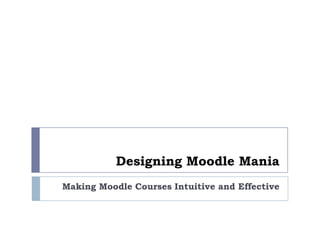
Designing Moodle Mania Presentation
- 1. Designing Moodle Mania Making Moodle Courses Intuitive and Effective
- 2. Objectives Explore methods for intuitive navigation in Moodle Explore streamlined content organization in Moodle Discover how auditory and visual cues help direct learners Look at examples of multimedia integration in Moodle Look at examples of effective use of technology tools in Moodle Discover how these elements impact the learner experience
- 3. What Moodle does - Well Not so well Powerful Interface is not always Flexible user-friendly Replicable Web 2.0 tools can be Compatible with many hard to use kinds of content System is almost too Free and Open Source flexible – blocks can be moved virtually anywhere Learners can get lost Scroll from Hades
- 4. Maximize Moodle’s Strengths Create a navigational organization that capitalizes on what Moodle does well, and mitigates what it does not.
- 5. Intuitive Navigation Using visual and auditory cues to guide learners
- 21. Media and Technology Tools Increasing engagement and interaction to increase success.
- 22. Media and Technology Tools Media Technology Tools Screenrecordings Wikis Virtual Flashcards Scavenger Hunts Diigo Slides Word-based Templates SlideShare Q & A forums Video
- 28. Wikis
- 29. Wikis
- 30. Wikis
- 32. Word Templates as Tools
- 34. Thank You for Participating in This Presentation! A Sasha Thackaberry sashatberr@gmail.com www.tinyurl.com/a-sasha-t
Notas del editor
- WelcomeSasha Thackaberry Introduction – Introduces SelfCurrent role at Tri-CQM workHistory – WVIZ/PBS ideastreamWork with MoodleWork with Bedford City School DistrictMichael Zaletel Introduction – Introduces Self
- Read objectives
- Moodle does a lot of things really well. It’s:PowerfulFlexibleReplicableCompatible with many kinds of contentFree and Open SourceThere are a few things that it does not do so well:It’s interface is not always user-friendlyWeb 2.0 tools can be hard to useSystem is almost overly flexible – blocks can be organized in many different waysLearners can get lostScroll from “Hades” – central content area scrolls for what seems like forever
- There are ways to maximize Moodle’s strengths to create a streamlined navigational experience, while mitigating it’s challenges. Examples of presentation taken from Bedford City Schools site.Workshop was created to assist K-12 teachers in learning more about effective instructional design in MoodleMichael – provide some brief context re: teachers and how it fit into Bedford’s goals and projects
- Overall navigation is keyVisual and auditory cues
- Example from a professional development workshop for K-12 educators which was offered for graduate creditIntention was to model how a Moodle course could be created with interactive exercises and media with simple navigation based on cuesBasically, modeling using the course how K-12 educators would want to design their courses The content of the course focused on navigation, organization in addition to instructional design, alignment of instructional components, and backwards design as a methodology for that
- If you know Moodle, this visual interface will look very familiar.Moodle has various themes that have different colors and looks, but most of them are designed for three channels – a left and right sidebar area with content in the middle.
- This course is “Topic” formatVery similar to “Weekly” Regardless of format, the content (“activities” and “resources”) are basically in the middle section of the pageHowever, you can actually get rid of one or both sidebars by eliminating or hiding their contentGets back into the double-edged sword – any flexible tool can be used well or poorly
- This first screen is “prime real estate” What the learner sees right away when they view the course –this is before they scroll.
- A Start Here section is essential. In other LMSs this can be more explicit:Blackboard has buttonsDesire2Learn has tabs, etc.Want something that pops, something that is visually distinct, preferably in the upper left-hand corner that has all the necessary documents.This section usually includes the course syllabus, outline, expectations, any basic technology information, etc., How To Navigate this Course
- This is an HTML block in Moodle.Embedded Voki code Link to my website with more informationI have all external links pop up in new windows for ease of navigationIncreases interaction with the content – provides a humanizing effectCaptures attention immediately
- Top right-hand corner is also prime real-estate. Put “Latest News” thereLimitations of “Announcement” feature Announcements are actually a one-way forumCan be confusing for learnersDefault language is “News Forum” but no learners can post anything to the forumThe block that has the functionality built in is “Latest news” – so you might want to rename “News Forum” to something more consistent – “Latest News & Announcements”
- Scrolling down, each topic is set up the same way.
- Each topic uses the same kinds of cues to direct student attention:Each topic contains a small piece of clip art in the upper-left hand cornerEach topic contains an auditory introduction – MP3 embeddedFor accessibility the audio reads the text introductionThe objectives for that topic are right here on the primary page
- Focusing in on those activities and resources, notice:They are in chronological orderThe links to those activities and resources are self-explanatoryNotice that each topic starts with a “webpage” that is titled in a uniform fashion
- Topic 2: Student-Friendly Navigation OverviewOverview page is first thing that students “click” onContains objectives and step-by-step activities
- Only numbered on this page. So if you want to change the order of the activities, or the activities themselves, you only have to update this one page and the downloadable PDF.Again – a visual cue indicates the presence of the objectives
- Returning to the course home screen
- So we continue to scroll down – there are four total topics in this Moodle course.
- The final one, you’ll notice that the blocks that were at each side of the site at the top of the page have disappeared.Another reason to minimize scrolling.
- Using media for an interactive courseTechnology tools in Moodle to increase engagementThere are great ways to incorporate both multimedia and technology tools to make Moodle an engaging experience for students
- many kinds of multimedia that can be incorporated into Moodlemany different kinds of technology tools that can be employed in a course.It’s not just about the technology, though, it’s about how it’s deployed.We’ll be looking at:MediaScreenrecordingsVirtual flashcardsDiigo website list slidesSlideShareVideoTechnology ToolsWikisScavenger HuntsWord-based TemplatesQ & A forums
- JingFree software by TechsmithRecords up to 5 minutes, provides you with the swf file and a linkNot mobile-friendlyYou can host this content on screencast.com, which will generate an embed codeTranscripts always need to be included for accessibilityThese are embedded within a webpage in MoodleIf possible, I recommend using embed codes instead of linking out or uploading:Not taking up a huge amount of space on your serversProviding a visual as the base for the presentation instead of just a link
- FlashcardsFree technology from quizlet.comYou can create your own, or search for other flashcardsI found the site when studying vocabulary to take GREIt provides an embed code which you input into the HTML
- It has several options – You can use traditional flashcards for flipping back and forthYou can quiz yourselfYou can play a matching “Scatter” game
- DiigoSocial bookmarking siteYou can create lists of websitesShare in groupsMake lists privateHighlights Sticky notesThis embedded widget allows you to “play” your websites like slides with a table of contentsThis example shows all Open Educational ResourcesIf you’d like to use these resources, they’re on this open diigo list
- Slideshare presentationsEmbed codesGreat activity idea is to have students write the “notes” to the presentationThen record themselves presenting it via Jing, etc.They could share their links via a discussion forum or wiki
- Wikis in MoodleNot the most user-friendlyYou can put directions in the direction part – or – in this case, in the homepage
- Good rule of thumb is to build out the additional pages and their navigation back and forth and have students operate within thatI created three subpages here, and each subpage linked back to the homepage for easy navigation
- This is an example of one of those additional pages.
- Virtual Scavenger HuntsGreat way to get students acclimated to an environmentShould have a very defined process and clear directions
- This virtual scavenger hunt had:A template in wordA Technology “tool” doesn’t have to be high techIt provides easy-to-follow directions about what to findAlso has an exampleThe completed template was then asked to be uploaded to a discussion forum
- Moodle has flexibility in how you use the discussion forumsThis was a Q & A forum, GREAT functionalityStudents can’t see each other’s posts until they post their first responseGet a different kind of discussion entirelyScavenger Hunt example – they had to post theirs first, then they could see what other learners posts
- Thank youContact infoMichael – want to add your contact info?
