Denunciar
Compartir
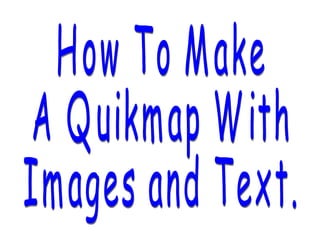
Recomendados
Recomendados
Más contenido relacionado
La actualidad más candente
La actualidad más candente (20)
How to Use Gramblr to manage Instagram on PC_Social Media Wizard_RichardBasilio

How to Use Gramblr to manage Instagram on PC_Social Media Wizard_RichardBasilio
Destacado
Destacado (6)
Similar a How To Make A Quikmap
Similar a How To Make A Quikmap (20)
TUTorial By chad neuman in InDesign,Tutorial AT Vishal Dawdy .docx

TUTorial By chad neuman in InDesign,Tutorial AT Vishal Dawdy .docx
the-chronicle-website-stylebook-authors-editionfinal-edited-version

the-chronicle-website-stylebook-authors-editionfinal-edited-version
Más de satonner (20)
Mobile Phones In Education - Constructive Not Deconstructive!

Mobile Phones In Education - Constructive Not Deconstructive!
Último
Último (9)
Virtue ethics & Effective Altruism: What can EA learn from virtue ethics?

Virtue ethics & Effective Altruism: What can EA learn from virtue ethics?
Benefits of Co working & Shared office space in India

Benefits of Co working & Shared office space in India
ingrediendts needed in preparing dessert and sweet sauces

ingrediendts needed in preparing dessert and sweet sauces
Call Girls Dubai O525547819 Favor Dubai Call Girls Agency

Call Girls Dubai O525547819 Favor Dubai Call Girls Agency
Module-2-Lesson-2-COMMUNICATION-AIDS-AND-STRATEGIES-USING-TOOLS-OF-TECHNOLOGY...

Module-2-Lesson-2-COMMUNICATION-AIDS-AND-STRATEGIES-USING-TOOLS-OF-TECHNOLOGY...
How To Make A Quikmap
- 1. How To Make A Quikmap With Images and Text.
- 2. Go to the site: www.quikmaps.com and sign in. (Create an account if required.)
- 3. Select the link 'Make a new map'
- 4. Type the required location in the box then click on Go. You may be asked to select a specific location from a list.
- 5. Use the slider tool at the side to zoom in or out until the resembles the correct area.
- 6. Drag and drop a marker onto the quikmap.
- 7. Click on the marker and the 'marker info' box will appear. Type in the desired text.
- 8. To add images you need a flickr account with pictures uploaded. If you have this move to the next slide. If not create an account at www.flickr.com an upload images.
- 9. Select 'Your Photos' in Flickr. Click on the appropriate picture.
- 10. Select 'All Sizes' from above picture.
- 11. Above the picture are various sizes. Select the size required. A preview will appear of the image's actual size.
- 12. Below the image is the HTML code. Select all by clicking in the box then pressing 'ctrl-C' to copy.
- 13. Go back to your Quikmap and click in marker info box at the start or end of the text already inserted. Paste the HTML code by pressing 'ctrl-V'. Close 'marker info' box when complete.
- 14. Give the map a title and add some description. Click on 'save it' when complete.
- 15. The next screen will inform you that the map was successfully created. Click on the link to view the map.
- 16. To place map in you blog select 'on your site' at the top of the map.
- 17. There are various options that can be set for your quikmap at the right-hand side. Once all options are set select all the HTML code in the box below and copy.
- 18. Open a new post at your blog and insert paste the HTML code. View my map at: http:radiohigh-djs.blogspot.com
