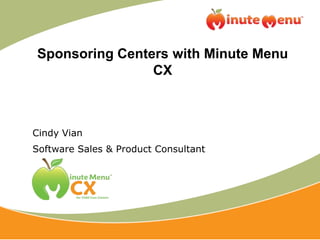
Sponsoring C0enters with Minute MMenu tsa
- 1. Sponsoring Centers with Minute Menu CX Cindy Vian Software Sales & Product Consultant
- 2. Objectives for this workshop What do I need to Sponsoring How can Minute know about Centers vs. Homes Menu CX help? sponsoring centers? CONFIDENTIAL – DO NOT COPY 2
- 3. Free/Reduced/Base Determination Procedural Options Center Dashboard F/R/P Tool Verify FRP within Family Report CONFIDENTIAL – DO NOT COPY 3 3
- 4. Blended Rates vs. Actual Counts Actual Rates Blended Rates Hi, I’m Johnny! I’m Suzie, I’m Mark, I’m Amanda Johnny = 1 Free Meal Suzie = 1 Free Meal Mark & Amanda = 2 Paid Meals Blended Rate = 33.33% Free, 66.66% Paid CONFIDENTIAL – DO NOT COPY 4 4
- 5. Sponsor Administrative Funds No Administrative Funding based upon the number of sites Retain up to 15% of reimbursement All Centers are not the same…. No Start-Up Funds CONFIDENTIAL – DO NOT COPY 5
- 6. Menu Development Master Menu Center Menus Push Menu to Centers Centers can create Menus Add Value Experienced centers CONFIDENTIAL – DO NOT COPY 6 6
- 7. Menu Production Records Estimate of attendance Actual Attendance Meal Pattern Menu items planned CONFIDENTIAL – DO NOT COPY 7 7
- 8. Estimate Attendance Who What When Why CONFIDENTIAL – DO NOT COPY 8 8
- 9. Weekly Attendance & Meal Count Worksheet Staff records point-of-service meal counts CONFIDENTIAL – DO NOT COPY 9 9
- 10. Attendance and Meal Counts Scanning Record Attendance cx2go Screen CONFIDENTIAL – DO NOT COPY 10 10
- 11. Record Attendance Screen Select Date Filter by classroom Smart Select CONFIDENTIAL – DO NOT COPY 11 11
- 12. Scanning Weekly Attendance and Meal Count Worksheet Dates Meals Sample CONFIDENTIAL – DO NOT COPY 12 12
- 13. cx2go Check kids in and out Take meal counts Saves to Minute Menu CX Available for iPhone, iPad and iPod Touch, Android mobile devices, and Kindle Fire CONFIDENTIAL – DO NOT COPY 13 13
- 14. Claims Processing Office Error Report CONFIDENTIAL – DO NOT COPY 14 14
- 15. At-Risk after school meals Eligibility Requirements Traditional Centers vs. At-Risk only sites CONFIDENTIAL – DO NOT COPY 15 15
- 16. Receipts Procedural Options Milk inventory CONFIDENTIAL – DO NOT COPY 16 16
- 17. Milk Audit Purpose Required vs. purchased Edit Checks CONFIDENTIAL – DO NOT COPY 17 17
- 18. Non Profit Food Service Tracking CONFIDENTIAL – DO NOT COPY 18 18
- 19. Reviews Review + Status History Report Enter Reviews CONFIDENTIAL – DO NOT COPY 19 19
- 20. Management Considerations State Agency Minute Menu CX Sample Forms Personnel Resources Mentors Minute Menu Product Consultant CONFIDENTIAL – DO NOT COPY 20 20
- 21. Training & Resources We’re bringing the training to you… e-Learning courses Live webinars Video library Training document library Face-to-face training opportunities Got an idea for a training? Email it to: CONFIDENTIAL – DO NOT COPY training@minutemenu.com 21 21
- 22. Thank you for attending! Q & A time? To get started contact: Cindy Vian Software Sales & Product Consultant 1702 N. Collins Blvd. ste 260 Richardson, TX 75080 (972) 671-5211 x. 0204 cindy@minutemenu.com CONFIDENTIAL – DO NOT COPY 22 22
Notas del editor
- Objectives for this class are:What do I need to know about Sponsoring Centers?How Can Minute Menu CX help?
- So it all really begins with determining the reimbursement rate of each child, Homes Sponsors have Tier 1 and Tier 2 determinations to make in Centers each child’s reimbursement rate is determined by an Income Eligibility Form (Unless you’re an at risk site or Head Start where all children are free)Procedural Options – Centers vs. Back Office – This means that sponsoring organizations of unaffiliated centers will probably keep control of this, but a chain of centers may allow the Directors of each site to make those determinations and Minute Menu CX can be configured either way! We use a our “policy” settings to really control the behavior of the software in many instances, to allow our clients to best utilize the software to automate their tasks.Center Dashboard – Our widgets keep the center informed if an enrollment form is missing and needs to still be submitted to the sponsor, if an IEF is soon to expire, or if for example a special infant feeding form is required!It is this constant communication between the Sponsor/Back office and the center site that has increased centers reimbursements by $158/month on average! It’s also one of the best ways of increasing the integrity of the program you operate because you’ll be assured that you will not reimburse a meal for a child without having the proper documentation on file.F/R/P Tool – Our income eligibility tool will automatically determine the child’s reimbursement rate based upon the current poverty rates and that designation can then be assigned to siblings within the household as well.This includes categorical eligibility tracking and Zero income forms that you may run across. If a parent supplies Zero Income on their form you can allow the child to be designated as FREE for a period of 45 days and Minute Menu CX will default that child back to paid and request an updated form from the center automatically. Many clients have told us that prior to Minute Menu they didn’t take advantage of this 45 day period because it was just too difficult to track when the form would expire and they feared submitted an over claim.The F/R/P Tool can also be used as your “second set of eyes” reviewing those income forms, freeing up staff to take on other tasks possibly recruiting more sites to your program!Verify FRP within Family Report – this report should be run on a monthly basis just to ensure that siblings have been appropriately categorized, our clients report this has been a great “double check” for them and has increased the FRP percentages in their centers – simply by calling out these slight clerical errors.
- Actual Rates Example is if Johnny is categorized as a free child and Johnny eats Breakfast, that would be 1 free Breakfast. This means of reporting your claim is rarely used because it is labor intensive without automation.Blended Rates Example of this is I have 75 Free children, 15 Reduced children, and 10 Paid children. My blended rate percentages would be:75% Free 15% Reduced 10% Paid These percentages are applied to the total meal and snack counts to determine reimbursement of the claim.*These could be participating children or simply enrolled children.Variations by state are many -Who counts? Enrolled vs. Attended vs. Fed Frequency? – Some states only calculate one time a year, some twice a year, some allow something in between.Do you use the same counts each month or the same rates each month?Is the Blended rate being applied first to the meal counts or to the federal reimbursement rate and then to the meal counts?I say this not to be scary but it’s important to go directly to your state agency and find out these nuances in advance, we can configure the software to do any variation of claiming method your state has come up with but you must be the expert in how they want this information reported to them.
- Unlike Home Sponsors there is no Administrative funding based upon the number of sites on your programYou may keep up to 15% of the centers claim for reimbursement to cover your Administrative costsAll Centers are not the same…. Larger centers with a high number of Free children are obviously going to mean your Administrative reimbursement will be higher.Important as you first get started because there is no “start up” funding and you may not use funding from your homes budget! You’ll need to have some of your own start up funds or find yourself donating vacation time, or running fundraisers or looking for community investors to help you with some funding.Once your Center sponsorship is off the ground then you can come back and pick up the smaller centers because the larger centers will help you off set the cost of supplying the same great service to this small site!One of my clients gave me some great insight on this though, she told me that it was the small centers who often referred “large centers” over to them, so be careful how you communicate your outreach message as your getting started!
- Master MenuThe sponsor or Back office can create the menu and simply push it out to some or all of their sitesThis is especially helpful to sites who are new to CACFP meal pattern and may have trouble creating their own menusCenter MenusSome centers really love having control of their own menuIf you have centers who are experienced they may want the control of thisCenters can even do a variation of creating a part of their own menu and then filling in the rest by applying their Sponsors Master Menu.Menu Templates are available for use in the software and allow for sites to create seasonal menus and take advantage of local farmers markets, Co-Ops, etc.Either way it prints in a nice Monthly Calendar Format for posting!Also – Key note You the Sponsor or Back Office have control of the food items they can select from to develop their menus! Look for the FBG foods in Manage Foods Section of software.
- Purpose of the Menu Production Record is to 1. Plan & Purchase & Prepare the correct quantity of food items to meet the USDA meal pattern portion sizes for each child who will be participating in the meal serviceQuantity Checks – There are varying state requirements within this as well, some will only want you to check quantities during a review, some want the menu production record filed with the Sponsor and reviewed monthly, etc.Menu Production Record produced automatically as long as you’ve got menus created and at least an estimate of attendance enteredEstimate of Attendance – Minute Menu CX can even do this for you automatically if you have previously entered attendance into the database – it will take an estimate based on a similar day of the week or the most recent attendance entered. Minute Menu CX will calculate the total quantity based upon the age categories and meal pattern portion sizes required. The First column is where that is displayed under Qty Needed Per Est. AttendanceActual Attendance – is exactly what it sounds like once you’ve either entered meal counts for the day or scanned meal counts into the database the Menu Production Record will fill in the second column Qty Needed Per Actual AttendanceThe Third column is Actual Qty Prepared – most clients are not using this but if your state requires it this can be entered in the Record Menu Screen (if the policy is turned on to reflect this column)Hint – This report becomes a great training tool for kitchen staff and staff in general to understand the food program a little better
- ESTIMATE ATTENDANCE – The purpose of the function is to take an estimate of the number of children you’ll be planning to serve so that you can purchase and prepare the correct quantity of food based upon the USDA Meal pattern Portion sizes required!This is the Estimate Attendance screenMeals are listed down the left sideAge categories of children and adults are along the top Simply enter the number of children you plan to serveLet Minute Menu CX calculate an estimate for you based upon a similar day or the most recent attendance enteredOnce you hit save you can use this same estimate across the entire monthThis is one of the ways that Food Banks are utilizing the software for their sites to “place an order” for foods to be vended out to the sites. Once the children arrive in the morning the site will fill in this estimate, and most will add a few extra meals in just to be sure and then the food bank can use this information since it is instantly available through the software to prepare and deliver the meals necessary! These estimates can be adjusted on the fly throughout the day to reflect changes in attendance as well.Weekly Quantities Required Report (Shopping List) – This report accessed through the reports menu will give you a detailed list of items that need to be purchased with aggregatequantities includedTransport Record – If you are vending food items prepared at a central location, the transport record can be used to verify that the proper amount of food was delivered and the temperature of the foods as they left the kitchen and as they arrived at the site. There are lines at the bottom of the report for tracking information including the initials of kitchen and delivery staff.
- Weekly Attendance & Meal Count WorksheetStaff takes point-of-service meal counts (When the “meal” or “plate of food” meets the child at the table, record the child’s participation in the meal service)Form prints by classroom if you’ve assigned children to classroom settings or if the children are eating meals in a cafeteria type setting just assign all children to one classroom.Best practice is to Print this report toward the end of business on “Friday” if that is the last day the center is open, and place in the classroom for the upcoming weekOnly use the columns which have a pre-printed dateOnly meal types approved for this specific center will be printed in the columnDashes keep staff on track –Place an X in the box to mark attendance Place an X in the box to mark the mealSignature line at the bottom
- Attendance & Meal Counts – 3 Options for getting this information into Minute Menu CXRecord Attendance Screen – so data entryScanning – printing the Weekly attendance and meal count form, completing it, and scanning it into CXcx2go – use the mobile application to check kids in/out and take meal counts
- Record Attendance and Meal CountsAvailable from the Sponsor interface or the Center interfaceSelect the date you wish to recordFilter by classroom to make the list of children shorter or if you are entering the information off of the Weekly Attendance and Meal Count formSmart Select – Select All at the bottom of the rowMeal Counts Tally at the bottom of the screenStaff meal counts can be recorded as well (if that is something useful to your organization)Note – Pending column will have a check mark next to pending children’s namesNote – Wont allow you to record meal counts in advance of the time of day the meal is scheduled to be served!
- Scanning – No special device to purchase, and no forms to purchase! Wow, how does that work, right?Can use “just about’ any multi function, printer, scanner copierMust be able to scan 400 DPI or better, black & white and to a .tif imageImages are processed in CX, and the user is presented with any “errors” or “questionable images” for validationScanning can be done as often as you like, so you could scan these forms daily, weekly, or at the end of the monthImages are stored in a historic “folder” on your hard drive, so that you can pull up this source document any time it’s needed.
- Mobility is the name of the game here…and it’s FREE!!!Check kids in and out of the center using your mobile device from the classroom in real timeTake point-of-service meal counts – Encourages up-to-date recordkeeping practices!Data is saved in Minute Menu CX for immediate review>>Log into Minute Menu CX >>go to the record attendance screen to review itPrint the Weekly Attendance & Meal Count forms, or Claimed Meal Count SummaryAvailable for Iphone, Ipad and iPod Touch from the iTunes App. Store.Just shipped for Android Devices and Kindle Fire, so check out Amazon for Kindle Fire and Google Play for Android devices??We kept it simple, so that it would serve the purpose and staff it was designed for….the idea is to accomplish the tasks that HAVE to be done while staff is caring for children.
- Claims Processing – Once you’ve got all your data into Minute Menu CX, let the claims processor work it’s magic! Processing claims takes moments instead of hoursOffice Error Report – provides all necessary information about the Center Claim, meal counts, ADA, days in care Total Attendance…Calls errors to your attention, so that staff can direct their resources where needed instead of “providing the same training and technical assistance to each center” you can hone in on what each center needs to improve. Increased integrity – Each claim edit check, btw over 150+USDA approved edit checks, are done systematically, accurately
- At Risk portion of the Child and Adult Care Food Program offers Federal funding to afterschool programs that serve a meal or snack to children in low income areas. Started as a pilot program in the 1990’sHealthy Hunger Free Act expanded the availability of this program to all statesWith the expansion of the At-Risk portion of CACFP, we made some improvements to how the software operates:Eligibility – Provide care for children after school, weekends, holidays, and school vacation periods during the regular school year Organized regularly scheduled educational or enrichment activities Located in a low income areaUSDA At Risk After School Meals Handbook available on the USDA websiteTraditional vs. At-Risk only sitesSeparate rosterSeparate claimAll children, regardless of F/R/P categorization will be free on the at-risk claimEnrichment & Educational activities can be tracked in Manage Center Information screensUser has control of setting the license type to At-RiskYou set the meals that will be claimed on the At-Risk portion of CACFP – by the way you are allowed to claim 1 meal + 1 snack can be any meal or snack
- Receipts – Why? Here is another difference between sponsoring homes and centers. With centers, 100% of the money they receive from participation on the food program has to be expended on food program related expenses. Allowable costs include: Food, supplies related to preparing and serving food, labor associated with preparing, serving and recordkeeping related to food program, etc. (Check with your state agency for the full list of allowable expenses)Procedural options – Centers vs. Back office so who is going to enter the receipt for purchases into Minute Menu CX?Enter, Review and Verify Receipts all from one screen!If the center enters the information, the sponsor must verify the info once received/reviewed in your officeShows receipts in date range displayedUse the search function to find a specific receiptMilk inventory is recorded in this screen and divided by the different types of milk purchased and served
- Purpose – Milk is required component at main meals, Milk audit compares amount of milk purchased with amount of milk required to be servedRequired amount of milk is taken from the Actual Qty Required on the Menu Production RecordPurchased Column is filled in when the receipts are entered showing the amount of milk that was purchasedEdit checks are built around this and meals can be disallowed on the claim when it is processedDisallowances can be for the month as a whole or by a day to day comparisonYou’ll notice there is a print button at the bottom allowing you to print a report of this audit process
- Non Profit Food Service Tracking – This is quite different from sponsoring homesA Center Sponsor must ensure that the reimbursement amount that a center receives is being solely utilized to cover expenses and some labor of operating the food program in their center.Minute Menu CX provides a handy Non Profit Food Service Report – This report compares a center’s reimbursement amount with it’s expenses, giving a 3 month overview to ensure the center is not profiting from participation on the CACFP.
- NO MORE KEEPING REVIEW REPORTS ON YOUR DESK UNTIL THAT CLAIM COMES IN, ENTER THE REVIEW INFORMATION INTO MINUTE MENU CX AND LET US DO THE REST!Review + Status History ReportPrint this report to know who to go visitWill show you the most recent reviews completedEnter ReviewsGeneral tab allows you to enter the date of the review The type of review completedUnless you mark follow up required it will schedule your next review out four monthsYou can record the number of children seen during the reviewWhat meal you observedDisallow meals by a range of dates, by classroom, by specific age group or specific childSpecific edit checks are built around reviewsText fields for recording notes for next reviewReview Comments for added clarity
- Start with your State Agency – attend their center training and read their policy memorandumsLet them know you’d like to use Minute Menu CX - Send them samples of all required forms and ask them to approve them for your useWe can help call your Minute Menu Product Consultant, we’re happy to schedule a webinar demonstration for your state agency so they can see the software in action!PersonnelBefore you begin sponsoring centers you’ve got to consider do you have personnel in place for this project?TrainingWe built a training website for our clients with a world of documents and training videos to help you get startedSign Up for the Minute Menu Channel on YouTube!Hint – you can even subscribe and be notified every time a new video comes outHint – embed the videos in your website for training your centers!
- Learning Center – Coming soon to Childcareinfo.come-learning - We’ll have learn at your own pace classes you can take, self-guided, and available when you are!Webinars – we’ll be expanding our webinar trainings to be at regularly scheduled intervalsFace to Face training – Boot Camp!
- Q & A Time
