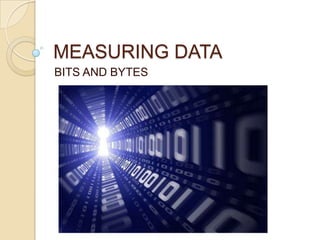
Week4 measuring data
- 1. MEASURING DATA BITS AND BYTES
- 2. Understanding Data Data (the plural of datum) are anything in a form suitable for use with a computer. Whatever a computer receives as an input is data. Data are raw facts without any clear meaning. Computers process data and generate information. All data stored and processed by computers are in the form of whole numbers. The purpose of the numbers becomes clear after they are interpreted and displayed by software.
- 3. Part of the data stored in the computer for the file apple.bmp The apple.bmp File
- 6. Bits and Bytes We measure computer information (data) in bits and bytes. Bit is short for binary digit. It is the smallest unit of information that a computer can understand. One bit represents a 1 or 0 digit in a binary numeral or a true or false logical condition. A bit is represented physically by high or low voltage in a circuit or a small magnetized spot on a disk.
- 7. Bits and Bytes Byte is short for binary term. A byte usually contains eight bits. It can represent a single character, such as a letter, a digit, or a punctuation mark. Because a byte represents only a small amount of information, we usually measure amounts of computer memory and storage in kilobytes (one kilobyte is 1024 bytes), megabytes (one megabyte is 1048576 bytes), gigabytes (one gigabyte is 1073741824
- 8. Bits and Bytes In Bytes In Bits In Bits (Power Notation) 3 1 byte 2 bits 8 bits 10 1 kilobyte (KB) 2 bytes 1024 bytes 20 2 bytes 1024 kilobytes 1 megabyte (MB) 30 2 bytes 1024 megabytes 1 gigabyte (GB) 40 2 bytes 1024 gigabytes 1 terabyte (TB) 50 2 bytes 1024 terabytes 1 petabyte (PB) 60 2 bytes 1024 petabytes 1 exabyte (EB) 70 2 bytes 1024 exabytes 1 zettabyte (ZB) 80 2 bytes 1024 zettabytes 1 yottabyte (YB)
- 9. Binary, Decimal and Hexadecimal Numbers
- 11. 512 MB = ……………...…....… GB 64 b = …………........……… B 5120 GB = ………....……...…… TB 4096 PB = …….....………...…… EB 0.25 GB = .......………………… MB
- 12. TAKING CARE OF THE COMPUTER
- 13. Monitor Cleaning
- 15. Mouse Cleaning
- 16. Case Cleaning
- 17. Keep Your PC Cool Buy Quality Hardware Get Power Protection Get an Anti-Virus Program Scan for Other Malware Run the Defragmenter Utility Clean Up Old Files
- 18. HEALTHY COMPUTER USE Make Yourself Comfortable Put the computer on a flat table at a comfortable height and distance to avoid hurting your eyes; make sure that the display is a bit below your eye level. Put the computer directly in front of you when you work. Make sure you have enough space to operate the different parts of the computer (keyboard, mouse, etc.) easily. If you use a paper holder, put it at about the same height and distance from you as the monitor. Set your chair height so that the keyboard is at (or slightly below) the level of your elbow. You should be able to type comfortably with your shoulders relaxed.
- 19. HEALTHY COMPUTER USE Make Yourself Comfortable Your knees should be slightly higher than your hips. If necessary, use a foot rest to raise your knees. Set the back of your chair so that it supports the lower part of your spine. Sit straight so that your knees, hips, and elbows are at about 90 degree angles when you work. Do not lean forward or back too far. If possible, use soft, indirect lighting in your computer work area.
- 20. HEALTHY COMPUTER USE Take a Break Change your position often. If you use a computer for a long time, stand up and stretch your wrists, hands, and legs regularly. Take frequent short breaks (for example, two or three minutes every half hour) instead of one or two long breaks.
- 21. HEALTHY COMPUTER USE Eyes and Eyesight Working at a screen for a long time without a break can have effects similar to reading or writing uninterruptedly and may make your eyes feel tired or sore. Every fifteen or twenty minutes, look at an object that is far away to avoid hurting your eyes with too much close work. Put the computer so that sunlight or bright indoor light does not reflect off the screen and hurt your eyes. Have regular eye examinations. Visit a doctor if your body hurts or aches because of too much computer work.
- 22. BUYING A COMPUTER Your Needs Windows vs. Mac Desktop vs. Laptop Hardware Software Service, Support and Warranty