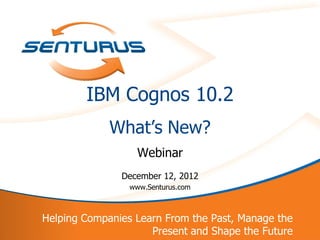
IBM Cognos 10.2 What's New?
- 1. IBM Cognos 10.2 What‘s New? Webinar December 12, 2012 www.Senturus.com Helping Companies Learn From the Past, Manage the 1 Present and Shape the Future
- 2. This slide deck is part of a recorded webinar. To view the FREE recording of this entire presentation and download the slide deck, go to www.senturus.com/recorded-webinars.php You will find this—and many other recorded webinars-- under the ―IBM Cognos Business Intelligence‖ 2
- 3. Welcome and Introduction • Who we are: – Greg Herrera, Co-Founder, CEO – Jim Frazier, Vice President, Sales – Albert Valdez, Director of Education Services • 12+ years as a technical trainer, focused on business intelligence and performance management • 5 years as a Senior Education Specialist at Cognos, Inc. • Lifetime CTT+ certification from CompTIA • IBM Cognos Certified • Last 7+ Years as a Senior Consultant, Solutions Architect, Education Director 3
- 4. Who is Senturus ? • Consulting firm specializing in Corporate Performance Management – Business Intelligence – Tools of the Office of Finance • Enterprise planning & budgeting • Consolidate, close, report and file (CCRF) – San Francisco Business Times Hall of Fame -- Four consecutive years in Fast 100 list of fastest-growing private companies in the Bay Area • Experience – 12-year focus on performance management – More than 1,200 projects for 500+ clients • People – Business depth combined with technical expertise. Former CFOs, CIOs, Controllers, Directors... – DBAs with MBAs 4
- 5. A few of our 500+ Clients 5
- 6. Today‘s Agenda • Welcome and Introduction • IBM Cognos 10.2 New Features Overview • What‘s new in Cognos 10 (high-level) • Quick Licensing Overview • We want to make things SIMPLE for you! • What‘s new in v10.2 (detailed) • How to get started with Cognos Insight • Cognos Workspace vs. Cognos Insight • Cognos Insight and Cognos Workspace Demonstrations • Excel Big Data server configuration • Upcoming Senturus Training • Q&A 6
- 7. This slide deck is part of a recorded webinar. To view the FREE recording of this entire presentation and download the slide deck, go to www.senturus.com/recorded-webinars.php You will find this—and many other recorded webinars-- under the ―IBM Cognos Business Intelligence‖ 7
- 8. Overview IBM Cognos 10 New Features 8
- 9. Highlights for IBM Cognos 10 – IBM Launch, October, 2010 1. Unified workspace with greater power, intuitive navigation and cleaner look 2. Breadth of analytics across historical, real-time and predictive information 3. Collaborative BI through built-in collaboration and social networking 4. Easy data inclusion by the business from one value, to entire data sets and external files 5. Analytics on the go for more devices and disconnected interaction 6. Faster performance with in-memory processing 7. Seamless upgrade and ease of ongoing management 8. Trusted expertise with built-in training videos, ‗how-to‘ books and user communities 9. Expanded deployment options include Cloud, System z, and Power 10.Cognos 10 Ready added value of TM1, Planning, Analytic Applications and SPSS Modeler 9
- 10. IBM Cognos 10: Under the Hood 1. User Interface Improvements: Collaboration, Analysis Fee • Cognos Workspace • Cognos Insight (free personal edition available) • Active Reports • Cognos Collaboration 2. Predictive analytics and advanced statistics 3. Real Time Monitoring 4. New Mobile Capabilities 5. Enhanced access to External Data Free 6. Easier upgrades with Lifecycle Manager 7. Improved performance and scalability (Dynamic Query Mode) 8. Quicker Framework Manager development 9. Major improvements in graphics and visual appeal 10. More flexible and robust server administration 10
- 11. IBM Cognos 10.2 Licensing Matrix BI BI BI Business BI Business BI Business BI Advanced BI BI BI Admin Consumer Enhanced Author Analyst Manager Business Professional Professional ($14,300) ($918) Consumer ($1,490) ($1,490) ($1,490) Author Author ($3,440) ($1,140) ($1,730) ($2,870) ($400 add) Cognos BI Capability Business Insight (Cognos Workspace) Biz Insight Advanced(Cognos Workspace Adv) Active Reports Cognos Search Cognos Collaboration Query Studio Analysis Studio Report Studio Metric Studio Event Studio Transformer FM Model Development IBM Cognos Mobile *as of 10.1.1* 11
- 12. Highlights for IBM Cognos 10.2 October, 2012 Workspace User Experience 1. For BOTH Cognos Insight and Cognos Workspace (formerly Business Insight): 1. More interactive visualizations (drilling, filtering on Charts) 2. Top/Bottom Filtering, Expand/Collapse, Freeze Headers 3. Tabbed Workspaces 2. For Cognos Insight: 1. Enhanced Data Import 1. Import Directly from Existing Packages 2. “Smart” Metadata 3. Time Rollups 2. More integration with BI 1. High-Fidelity Publish (requires TM1) 3. Business Insight Advanced is now Cognos Workspace Advanced 12
- 13. Highlights for IBM Cognos 10.2 October, 2012 Dynamic Query Mode 1. Expanded Data Sources from Original Release to Include: 1. MSAS; SAP Netweaver; IBM DB2 and InfoSphere; SQL Server 2005, 2008, and 2012; IBM Netezza; Oracle 10g, 11g; Teradata; Salesforce.com; Siebel; SAP R/3; 2. IBM Cognos Dynamic Cubes 1. In-memory OLAP cubes the load data directly from relational data warehouses 2. Part of Dynamic Query Mode, leverage 64-bit framework 3. Enables OLAP-style analytics over terabytes of warehouse data 4. Leverages in-memory and in-database aggregate awareness 5. Modeling is achieved via GUI interface using Cube Designer 13
- 14. Highlights for IBM Cognos 10.2 October, 2012 Report Studio 1. Access to Macro Functions in the Expression Editor Components 1. Easy access to powerful functions, much like what you see in Framework Manager 2. Better control of dynamic security at the report level 3. Easier access to advanced Prompt syntax 2. Fully documented and exposed Prompt API 1. No longer need to “hack” into source code 2. Fully supported 3. Samples included with javascript 4. Why? 1. Set dynamic default prompt values 2. Validate prompt values 14
- 15. Highlights for IBM Cognos 10.2 October, 2012 Report Studio 3. Static Repeater Table Control for Active Reports 1. Makes the Repeater Control Interactive 2. Supports repeating grids of custom content such as images or buttons 4. New Export to Excel options 1. Standard Excel 2007 now supports 16,384 columns by 1,048,576 rows (requires advanced server configuration) 2. Excel 2007 Data 1. Lightweight, list only, no formatting to native .xlsx format 15
- 16. Highlights for IBM Cognos 10.2 October, 2012 Other Compelling New Features 1. Improvements to Mobile 1. Push notifications 2. Multi-page Report Trickle 3. Multi-key Bursted Reports 2. Cognos Configuration Validation utility 3. New Archiving Features 4. Cognos Style Management Utility 16
- 17. This slide deck is part of a recorded webinar. To view the FREE recording of this entire presentation and download the slide deck, go to www.senturus.com/recorded-webinars.php You will find this—and many other recorded webinars-- under the ―IBM Cognos Business Intelligence‖ 17
- 18. How to get started with Cognos Insight 18
- 19. How to get started with Cognos Insight Download Free Version Use the link above, Then click “FREE DOWNLOAD”… 19
- 20. How to get started with Cognos Insight Then, Log In or Register Click Free Download Save and Run the Executable 20
- 23. IBM Cognos Workspace What is Cognos Workspace? New WYSIWYG canvas for business managers to easily assemble dashboards, view/interact/analyze the result set, and share the results to follow a train of thought and generate a unique perspective around information Key Capabilities • Assemble and Format – Drag-and-drop trusted content, filters, and other content (RSS, HTML, text, and images). Modify and arrange layout, add colors and text, add comments, and personalize widgets • Interact and Analyze – User can change display, add calculations, filter/prompt, drill up/down, and sort data and seamlessly move to Cognos Workspace Advanced for additional analysis • Share and Collaborate – Dashboards are consumable by others, dashboard objects can be shared and distributed, and integrated with Lotus Connections Benefits • Enhances self-service – Easy dashboard creation and assembly empower business users • Deeper insight into Performance – Powerful analysis capabilities for continual and in-place data exploration • Reduces IT bottlenecks – Facilitate self-service while leverage information from trusted and properly IT governed content 23
- 24. Cognos Workspace Addresses Key Challenges What Cognos heard from customers Existing Customers • Limited interactivity within the Report Viewer (e.g. no sorting, filtering, display changes, annotation, etc.) • Disconnected ―Studio hopping‖ required for true interactivity (e.g. Report Viewer to Query Studio / Analysis Studio to Report Studio) • Large amount of time, effort, and unsupported techniques to hard-code in simple interactions (e.g. change display type, sorting, etc.) New Customers • Limited ability to interact and manipulate the data and view and desire a more ―google‖ like experience • Reliance on Excel or other tools to combine information together as existing tools are too difficult to use • Reliance on IT to create many one-off reports 24
- 25. This slide deck is part of a recorded webinar. To view the FREE recording of this entire presentation and download the slide deck, go to www.senturus.com/recorded-webinars.php You will find this—and many other recorded webinars-- under the ―IBM Cognos Business Intelligence‖ 25
- 26. COGNOS INSIGHT VS. COGNOS WORKSPACE 26
- 27. Self-sufficient vs. Self-service • Cognos Workspace (and Cognos Workspace Advanced) = Self-service workspace (dashboard) assembly (and business authoring) – Workspace assembly requires existing report content – Authoring requires a data model/package • Cognos Insight = Self-sufficient analysis, modeling and planning – No model required – No reports required – No enterprise server required* 27
- 28. Self-sufficient vs. Self-service Cognos Insight Common Cognos Workspace Standalone – no server Dashboard Self-serve Multi-tab dashboards assembly assembly Restructure data Edit widgets Zero footprint Explore points TM1 write-back Enterprise Add calculations and Respects data security business rules security More widgets Distributed planning Prompt support 28
- 29. Demonstrations IBM Cognos 10 In Action 29
- 30. IBM Cognos 10 Cognos Workspace • Demonstration – Create and customize a workspace from a local file and perform analysis using Cognos Insight on the Desktop – Create and customize a workspace from existing report content on the Web using Cognos Workspace 30
- 31. IBM Cognos 10 Large Worksheet Support • Demonstration – Configure the Dispatcher to allow up to 1 Million rows for MS Excel 2007 output 31
- 32. Cognos Training Options • Upcoming Senturus Public Training Events: – Tuesday-Wednesday, January 8-9, 2013, on-line: • Beginning and Intermediate Professional Report Authoring with IBM Cognos Report Studio – Thursday, January 10, 2013, on-line: • Advanced Report Authoring with IBM Cognos Report Studio – Friday, January 25, 2013, on-line: • Multi-Dimensional Report Authoring with IBM Cognos Report Studio – Wednesday, January 23, 2013, on-line: • Authoring Active Reports with IBM Cognos Report Studio – Thursday-Friday, January 31-February 1, 2013, on-line: • OLAP Modeling with IBM Cognos Transformer 32
- 33. Cognos Training Options • Upcoming Senturus Public Training Events: – Thursday-Friday, February 7-8, 2013, on-line: • Metadata Modeling with IBM Cognos Framework Manager – Friday, February 15, 2013, on-line: • Self-Service Authoring with IBM Cognos 10 Workspace Advanced • Register on-line at http://www.senturus.com/training_course_schedule. php. • Sign-up before January 1 to lock in current pricing! • Give Senturus a chance to deliver a tailored training solution – you wont‘ be sorry! 33
- 34. This slide deck is part of a recorded webinar. To view the FREE recording of this entire presentation and download the slide deck, go to www.senturus.com/recorded-webinars.php You will find this—and many other recorded webinars-- under the ―IBM Cognos Business Intelligence‖ 34
- 35. Contact Senturus www.senturus.com info@senturus.com 888-601-6010 35
- 36. 36
