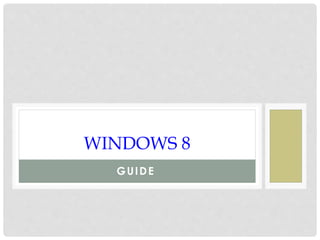
GUIDE TO WINDOWS 8
- 3. THE HOW-TO GEEK GUIDE TO WINDOWS 8 • Windows 8 Basics: Learn how to use, customize, and navigate around the new Windows 8 Start Screen and Live Tiles on a touch-enabled tablet and a traditional laptop or desktop. • Personalization: Learn how to personalize every aspect of the Start Screen, Lock Screen, Live Tiles, and the traditional desktop, including themes, wallpapers, sounds, and more.
- 4. • Windows Store: Learn the tips and tricks to get the most out of the new Windows Store apps, including the built-in apps like Mail, Weather, Calendar, and even the new touch-enabled Internet Explorer 10. • Solving Problems: Protect your PC against disaster with the new Windows Defender, Firewall, System Restore, and learn how to use the new Refresh and Reset features to reinstall your PC without losing your files and documents. • Even More: Learn how to use Windows Search to find apps, files, and settings, how to create Home Groups, control your settings with the new PC Settings panel, advanced administration topics like registry editing and a whole lot more.
- 5. TABLE OF CONTENTS • Introduction to Windows 8 – covers everything you need to understand how to navigate around Windows 8 and get used to the new features, like the Start Screen, Charms Bar, and the new Touch features. • Personalizing the Windows Interface – covers tweaking the look and feel of your new Start Screen, Lock Screen, Live Tiles, and the traditional Desktop. • Windows 8 Store Apps – covers using the new Windows Store to find applications, and the built-in Windows 8 apps like Mail, Weather, Calendar, Finance, and more. • Browsing with Internet Explorer 10 – covers using the new Touch-enabled full-screen browser, how to pin web sites to the Start Screen, and more.
- 6. • Using Windows Search – covers the new Start Screen search in- depth, including how to search for Apps, Files, Settings, and even search inside an app. • Organizing Files and Information – covers the new File Explorer in Windows 8, which has a ribbon interface, as well as the basics like Libraries and more. • Networking Basics: Connectivity and Sharing – covers using wireless connections in Windows 8, and using Home Groups to share resources. • Protecting Your System Against Disaster – covers using the new Windows Defender, Firewall, System Restore, and even the new Refresh and Reset to reinstall your PC without losing your files and documents. • Controlling Your Computer’s Settings – goes in-depth into the Control Panel and the new PC Settings panel to explain how to customize your PC. • Using Windows Media Player – covers everything you could ever possibly want to know about using Media Player in Windows 8.
- 7. • Advanced Administration: Managing Your PC – covers everything from Resource Monitor, Advanced Startup and Recovery, User Management, and even Remote Desktop. • Installing Windows 8 - covers how to install Windows 8, including the best practices for how to install, how to create a Thumb Drive installer, and more. • Help and Support - covers your help options in Windows 8. Tip: Your best help is this book! • 50 Tips for Using Windows 8 More Effectively – the hidden gem in this book, this chapter goes through a set of hidden tips, tweaks, and customization options you can use to get the most out of Windows 8.