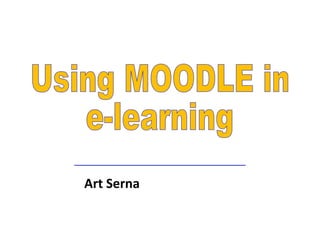
Moodle in E learning
- 1. Art Serna Using MOODLE in e-learning
- 7. Moodle’s Design Philosophy Social Constructionist Pedagogy 1. Constructivism 3. Social Constructivism 4. Connected And Separate 2. Constructionism
- 8. Feature Comparison Gmail integration Discussion Board “ Q & A” feature Second Life Integration Embedded Glossary
Notas del editor
- PHP: Hypertext Preprocessor is a widely used, general-purpose scripting language that was originally designed for web development to produce dynamic web pages . For this purpose, PHP code is embedded into the HTML source document and interpreted by a web server with a PHP processor module, which generates the web page document.
- increased discussion board capabilities called “Q & A,” which allowed instructors to require all users to post to the discussion board before being able to see other responses. Integration with Gmail directly available in a course interface Glossary can be used in many ways. The entries can be searched or browsed in different formats. A glossary can be collaborative or entries only made by the teacher. Entries can be put in categories . The autolinking feature , will highlight any word in the course which is located in the glossary.
- Workshop is a peer assessment activity with many options. Students submit their work via an on line text tool and attachments. There are two grades for a student: their own work and their peer assessments of other students' work. These instructions are for the completely redesigned version for Moodle 2.0.
- The Quiz activity module allows the teacher to design and set quizzes consisting of a large variety of Question types , including multiple choice, true-false, and short answer questions. These questions are kept in the Question bank and can be re-used in multiple quizzes. Quizzes can be configured to allow multiple attempts. Each attempt is automatically marked, and the teacher can choose whether to give feedback and/or show the correct answers.
- A log can be thought of as a list of information, some might call it a table. Each line or record in the log contains a timestamp plus one or more fields that holds information about activity at that instant. Filters selectively reduce or focus the information shown in the report. To generate a log report, select any combination of group, student, date, activity and actions, then click the "Get these logs" button. Note: The log report page contains active links enabling you to access a student's profile page or a particular page that the student was viewing. The IP address link provides an estimate of the student's location.
