5 Free Ways to Bulletproof Your WordPress Site WordCamp Seattle 2009 Ignite Presentation
•
1 recomendación•3,563 vistas
5 Free Ways to Bulletproof Your WordPress Site Improving usability, accessibility and security on a WordPress website using free and open source tools.
Denunciar
Compartir
Denunciar
Compartir
Descargar para leer sin conexión
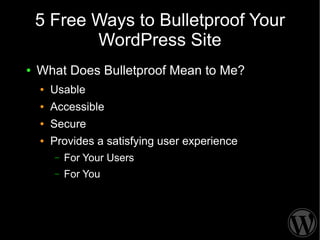
Recomendados
Recomendados
Más contenido relacionado
La actualidad más candente
La actualidad más candente (20)
WordPress Workshop with Tadpole, SATW 2013 Conference

WordPress Workshop with Tadpole, SATW 2013 Conference
Similar a 5 Free Ways to Bulletproof Your WordPress Site WordCamp Seattle 2009 Ignite Presentation
Similar a 5 Free Ways to Bulletproof Your WordPress Site WordCamp Seattle 2009 Ignite Presentation (20)
Search Engine Optimisation - Have you been crawled over?

Search Engine Optimisation - Have you been crawled over?
WordPress SEO Class Outline for NCSU Professional Development

WordPress SEO Class Outline for NCSU Professional Development
Seo checklist - easy steps on how to improve your website 

Seo checklist - easy steps on how to improve your website
Role of SEO to website migration - How to keep your organic search performan...

Role of SEO to website migration - How to keep your organic search performan...
Developing client themes for theme review for WordCamp Edmonton

Developing client themes for theme review for WordCamp Edmonton
Último
Último (20)
Axa Assurance Maroc - Insurer Innovation Award 2024

Axa Assurance Maroc - Insurer Innovation Award 2024
The Role of Taxonomy and Ontology in Semantic Layers - Heather Hedden.pdf

The Role of Taxonomy and Ontology in Semantic Layers - Heather Hedden.pdf
08448380779 Call Girls In Diplomatic Enclave Women Seeking Men

08448380779 Call Girls In Diplomatic Enclave Women Seeking Men
TrustArc Webinar - Stay Ahead of US State Data Privacy Law Developments

TrustArc Webinar - Stay Ahead of US State Data Privacy Law Developments
Boost PC performance: How more available memory can improve productivity

Boost PC performance: How more available memory can improve productivity
The 7 Things I Know About Cyber Security After 25 Years | April 2024

The 7 Things I Know About Cyber Security After 25 Years | April 2024
Apidays Singapore 2024 - Building Digital Trust in a Digital Economy by Veron...

Apidays Singapore 2024 - Building Digital Trust in a Digital Economy by Veron...
IAC 2024 - IA Fast Track to Search Focused AI Solutions

IAC 2024 - IA Fast Track to Search Focused AI Solutions
Automating Google Workspace (GWS) & more with Apps Script

Automating Google Workspace (GWS) & more with Apps Script
2024: Domino Containers - The Next Step. News from the Domino Container commu...

2024: Domino Containers - The Next Step. News from the Domino Container commu...
Mastering MySQL Database Architecture: Deep Dive into MySQL Shell and MySQL R...

Mastering MySQL Database Architecture: Deep Dive into MySQL Shell and MySQL R...
[2024]Digital Global Overview Report 2024 Meltwater.pdf![[2024]Digital Global Overview Report 2024 Meltwater.pdf](data:image/gif;base64,R0lGODlhAQABAIAAAAAAAP///yH5BAEAAAAALAAAAAABAAEAAAIBRAA7)
![[2024]Digital Global Overview Report 2024 Meltwater.pdf](data:image/gif;base64,R0lGODlhAQABAIAAAAAAAP///yH5BAEAAAAALAAAAAABAAEAAAIBRAA7)
[2024]Digital Global Overview Report 2024 Meltwater.pdf
5 Free Ways to Bulletproof Your WordPress Site WordCamp Seattle 2009 Ignite Presentation
- 1. 5 Free Ways to Bulletproof Your WordPress Site ● What Does Bulletproof Mean to Me? ● Usable ● Accessible ● Secure ● Provides a satisfying user experience – For Your Users – For You
- 2. 5 Free Ways to Bulletproof Your WordPress Site 1. Backup and Maintain 2. Beef Up Security 3. Speed it Up 4. Use the Firefox Web Dev Toolbar 5. Improve Search for Usability
- 3. #1 - Backup & Maintain ● Backup Regularly ● Backup themes, plugins & databases ● Know your Host's backup policies and tools ● Use plugins to make database backup easy ● WP DB Manager – http://wordpress.org/extend/plugins/wp-dbmanager/ ● WP DB Backup – http://wordpress.org/extend/plugins/wp-db-backup/
- 4. #1 Backup & Maintain ● Have your site regularly backup your database and email a copy to you. ● Automatic database optimization.
- 5. #2 - Beef Up Security ● A Stitch in Time . . . to save your behind ● Use the secret key in your wp_config.php ● Read ”Hardening WordPress” – http://codex.wordpress.org/Hardening_WordPress ● Use SSL for admin pages – http://wordpress.org/extend/plugins/admin-ssl-secure- admin/ ● Use WP Security Scan to audit your site – http://wordpress.org/extend/plugins/wp-security-scan/
- 6. #2 - Beef Up Security WP Security Scan http://wordpress.org/extend/plugins/wp-security-scan/ ● WP Security scans for common security exploits ● Gives easy advice and tools to improve security.
- 7. #3 – Speed it Up ● Be Prepared for Traffic ● Have a good hosting infrastructure ● Tailor images and code for use on web ● Reduce server requests ● Offload media to other domains ● Use plugins judiciously ● Enable caching plugin like WP Super Cache
- 8. #3 – Speed it Up Test your site's speed ● Yahoo's YSlow Plugin http://developer.yahoo.com/yslow/ ● Google Page Speed http://code.google.com/speed/page- speed/
- 9. #4 – Use Firefox Web Dev Toolbar ● It's wonderful for: ● Development – write CSS & HTML and see the effects in real time. ● Troubleshooting – can't figure out why things aren't working? ● Testing – test for common usability and accessibility concerns.
- 10. #4 – Firefox Web Developer Toolbar Development ● Change CSS & HTML and see instant results ● Locate troublesome layout issues (Firebug too!)
- 11. #4 – Firefox Web Developer Toolbar Troubleshoot & Test ● Validate HTML / CSS ● Tools/Validate HTML ● Tools/Validate CSS ● Clean code is poetry
- 12. #4 – Firefox Web Developer Toolbar Testing ● Disable CSS ● This is near what a search engine or screen reader 'sees' ● Can you still get around and does the page make sense? ● Good, semantic markup helps users and search engines.
- 13. #4 – Firefox Web Developer Toolbar Testing ● Disable Images ● Can you still navigate and make sense of site? ● Is your branding visible?
- 14. #4 – Firefox Web Developer Toolbar Test ● Disable JavaScript ● Does your site degrade gracefully? ● Is there an alternate version or message? ● Can you navigate? ● Do forms and behaviors still work?
- 15. #4 – Firefox Web Developer Toolbar Testing ● Validate WAI / 508 Accessibility ● Shows major accessibility issues ● Links to usability checkpoint definitions ● Not perfect, but a great start
- 16. #5 - Improving Search ● Better Search means Better Usability & Accessibility ● As sites grow, search becomes more critical ● WordPress Search was created for blogs ● Search results are in reverse-chronological order ● WordPress shows "default" excerpts, not most pertinent excerpt ● Can't easily perform category or tag-specific searches
- 17. #5 - Improving Search Search for 'hosting' with WordPress ● ● Finds matches ● Reverse chronological order – Okay for blogs – Not so, for business ● Not most relevant ● No highlighting ? ● When content grows, search doesn't improve
- 18. #5 - Improving Search ● Relevanssi - A search plugin by Mikko Saari ● http://wordpress.org/extend/plugins/relevanssi/ ● Results sorted by relevance ● Include only posts, only pages or both ● Index comments, tags and custom fields ● Expand shortcodes before indexing ● Highlighted search terms in results ● Search term logging ● Limit results to certain categories or tags.
- 19. #5 - Improving Search ●Search for 'hosting' with Relevanssi ● Highlighted search terms ● More relevant results presented first ● Pass category / tag ID(s) to focus search ● As content grows, search gets better
- 20. The Wrap Eric Amundson ● Personal Blog ● sewmyheadon.com ● @sewmyheadon ● Business Site ● www.ivycat.com ● @ivycatweb Holler at me if you have any questions!
