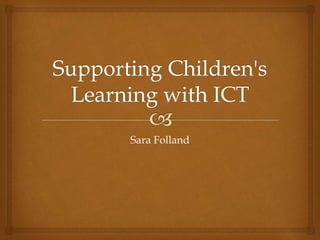
Assessment ppt supporting children's learning with ict
- 1. Sara Folland
- 2. I work at a State Secondary school with approximately 629 students and an Enhanced Resource Provision for around 80 pupils with special needs, the school has various types of technology. Most classrooms have computers, smart board/whiteboard, mobile devices, visualizer, Wi-Fi, projector. The operating systems are windows 7 and 8, printer scanner, photocopier and some digital video recorders and cameras are also available. The school has an excellent school pastoral administrative management system or SPaMs for short. Pupils are recorded for positive/negative behaviour, have a learning diary, attendance figures, special needs and support diary available for staff to view. Introduction
- 3. I am a Learning coach at the school working mainly with key stage 4, I have responsibilities for Welsh Baccalaureate Qualification and also cover classes, exams and run an after school provision. For this activity I have chosen to work with year 7 students in their history class. They have been working on medieval history and the Feudal System. The students will be making a podcast reporting on the daily routine and lifestyle of the different class of people living around the time of the eleventh century. The students will discuss the advantages and disadvantages of the system and evaluate the fairness of the system. They will also reflect and look at the need for a such system and describe a similar system today, such as who is in charge in school? Upload and edit the recording to the learning gateway media box facility. Use Audacity to edit and listen to the recording. Introduction
- 4. Knowledge: Define- the Feudal system, List the system of land sharing, Recall- the format of the system, Name- the people form the top to the bottom, Recognize- the way the system is used. Use audacity programme to listen and edit sound recording. Comprehension: Discuss- the way the system began, Describe- how the king decided on a plan, Explain- why the king made this system, Identify- the people involved in the system, sort- in order form the top to the bottom. Application: Illustrate -show the way the system worked, Perform- make a report on the system, Apply- your knowledge to the system in writing, Use- your knowledge to make a news report, Practise- your oral skills reading your report and using a digital recorder. Edit the sound recording and upload safely to media box. Learning Objectives
- 5. Analysis: Categorise- order the language of your report, Analyse- why did the king chose this system, Compare- what are the benefits of the system and the downfalls, Contrast- between the fairness and the unfairness of the feudal system. Synthesis : Design- news report, manage decide what to say, summarise- draw conclusions ‘is it fair?’, plan arrange- the podcast and edit your report, use media box to upload your podcast/recording. Evaluation: Assess- have you made clear decisions? Evaluate -do you think the feudal system is fair or unfair? Justify- why do you think this? Rate- on a scale of one to ten, which person is treated most fairly? Revise- think about the system, is there a system similar today? Select- the person treated most unfairly. Estimate- the minutes needed to make a podcast recording. Measure -the time needed to edit a podcast, include only the relevant recording. Learning Objectives
- 6. Number of children- there are twenty three children in the class, they will choose to make a group of around 5-6 with their friends and peers. Age range –11 and 12 years of age, attainment level – the class is a set one, the highest in the year group, and key stage 3. National Curriculum documents reference – Learners develop ICT skills across the curriculum by developing , creating, designing and presenting information and ideas. In history learners develop their ICT skills by using technology both in enquiries, and in developing and presenting their findings(Dcells 2008, p22). Literacy Numeracy Framework Strands- Oracy, reading, writing and numerical reasoning, number skills, measuring and data skills (National Literacy and Numeracy Framework 2013, p4) Class dynamics
- 7. ICT and the National Curriculum -Wales has a non-statutory framework developed to provide guidance and progression in developing thinking, communication, ICT and number (DfES 2008, p6). The key stage 3 programme of study recommends that students use their skills to find and analyse information, be given opportunities to use ICT tools safely and legally, use a range of information from different sources, use a variety of resources and equipment, create and communicate information in the form of text, images, sound, hardware and software, and taught to use ICT comfortably, safely and responsibly (DfES 2008, p14-15). Students will be creating a news report about the Feudal system using a digital voice recorder, editing the recording with Audacity software and will upload the recording to media box Neath Port Talbot Schools secure media storage area. Lesson/activity outline
- 8. Explain the system and the advantages/disadvantages to the people involved. Discuss the need for such a Feudal system. Reflect on how a similar system can be used today. Choose equipment and record a podcast news report on the fairness of the system and edit the recording. Upload the podcast to Media box safely and securely. Present their findings and use ICT to represent the findings via a podcast that can be securely viewed by others in the school and local authority. Lesson/activity outline
- 9. Electronic and other resources required- digital voice recorder, microphone, computer. Media box- application allowing pupils to upload podcast safely and securely. Key Stage 3 History text book by Aaron Wilkes for reference. Feudal System writing frame, worksheet to aid learners to create a news report. White board question and answer session. Audacity software and computer suite. Resources
- 10. Discuss the Feudal system and investigate the advantages/ disadvantages of the system, and the need for a system. Make a podcast interview describing life during the era of the Feudal system. Look at a similar system today, example Who is in charge in school? Make a pyramid to explain. King William, Feudal System, Baron, Knight, Villein, Battle of Hastings, land, distribution, fair, unfair, lord, podcast recording Make a news report recording on the advantages/ disadvantages of the system Read, recap, refresh, question answer session, think, reason, compare, evaluate the need for a Feudal system. Teacher led read and recap Feudal system, what do you know? Student describe and explain the Feudal system in more detail on a worksheet or smart board, discuss the advantages/ disadvantages. Teacher led instruction with news report writing frame, explanation, purpose of the news report, fairness or unfairness of the system. Students to decide on equipment to make podcast, the length of podcast and what to include in the recording. Students are all currently working towards level 4/5, explanation, examples, question and answer sessions to aid understanding of activity.
- 11. Students were able to work in a group of five or six, they enjoyed making the recording as it was a very different way of presenting the information they have been learning over the term, Some of the pupils became a little excited at the prospect being allowed to chose their groups and be able to use the voice recorders. The Students evaluated the advantages and disadvantages of the Feudal system, what was fair and unfair. The pupils also discovered how to make a recording and how difficult it can be to find a quiet spot to record in. Some pupils did not want to speak as they did not like the sound of their own voices. ICT supported this learning activity with resources such as an electronic whiteboard used for the discussion, question and answer session, digital recorder recorded the podcast, a computer was used to upload the podcast to Media box. The use of ICT made this topic more interesting for the learners, as they were able to explore new possibilities making voice recordings. The Evaluation
- 12. Evaluation • There was a discussion at the beginning of the lesson to reflect on the Feudal system and what the students have learnt over the last few lessons. Pupils were given the opportunity to answer questions on the whiteboard and complete a writing frame work sheet. • The use of ICT impacted the students learning and they enjoyed making a podcast, they found using the technology in a history lesson to be fun and interesting, some found the activity too distracting and did not focus on the task, some were acting inappropriately for the recorder and some became quite frustrated at the end of the lesson. • The students found using the digital voice recorder technology gave them a different experience of a history lesson today, they were very keen to want to make a recording, some were too shy and found the other tasks more enjoyable. The majority of the class embraced the making of a podcast, listening to their own voices, discussing history from years gone by, some were embarrassed at the sound of their own voice and did not want to make a recording. Others altered their own voice to their own interpretation of a medieval person. The activity covered areas of key skills and wider key skills such as developing communication, problem solving, working with others, ICT, thinking, improving own learning and number.
- 13. • In my next lesson I would definitely encourage the students to pick a different pieces of technological equipment to help them experiment with different ways and techniques of recording, including video, animation , applications and sound. The lesson required more time to make recordings, two lessons would have improved the experience and given more time for a plenary at the end. • Using the Audacity programme proved to be quite challenging for some of the students, working in a group proved to be beneficial as some were more advanced in ICT than others. Once the process of editing was fully explained there were a few problems, some editing was hasty and some recordings were lost. I had made a back up of the recordings so I was able to retrieve the lost sound data. • I have relate these evaluations and comments to relevant background research and reading in my reflection. Evaluation
- 14. The podcasts The Kings viewpoint Listen here Some of the students found acting out the part that they had chosen to be more acceptable and true to life. The students had difficulty knowing how to use the hand held recorders (Ultra disk digital voice recorder). The Evidence
- 15. The podcasts The Barons viewpoint Listen here Background noise was an issue, separate groups had to be formed and use the corridor outside of the classroom so that the students could record without being interrupted or having to much background noise. The Evidence
- 16. The podcasts The Knights viewpoint Listen here Editing the recordings took a little longer than expected, the students had not come across Audacity previously and therefore had to be shown clear and precise instructions on how to open the audio files and how to sound edit the recording that was not required. The Evidence
- 17. The podcasts The Peasants viewpoint Listen here Many of the students in the class had not used voice recorders during their lessons so far in year 7. They found the prospect of using the hand held recorders exciting and challenging, trying to remember what to say without laughing as others were watching. The Evidence
- 18. The Pictures The Evidence Pictures displaying students completing the writing task. Digital voice recorder Feudal system writing frame
- 19. The Evidence