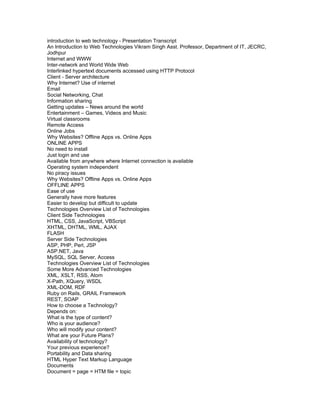
Vijay it 2 year
- 1. introduction to web technology - Presentation Transcript An Introduction to Web Technologies Vikram Singh Asst. Professor, Department of IT, JECRC, Jodhpur Internet and WWW Inter-network and World Wide Web Interlinked hypertext documents accessed using HTTP Protocol Client - Server architecture Why Internet? Use of internet Email Social Networking, Chat Information sharing Getting updates – News around the world Entertainment – Games, Videos and Music Virtual classrooms Remote Access Online Jobs Why Websites? Offline Apps vs. Online Apps ONLINE APPS No need to install Just login and use Available from anywhere where Internet connection is available Operating system independent No piracy issues Why Websites? Offline Apps vs. Online Apps OFFLINE APPS Ease of use Generally have more features Easier to develop but difficult to update Technologies Overview List of Technologies Client Side Technologies HTML, CSS, JavaScript, VBScript XHTML, DHTML, WML, AJAX FLASH Server Side Technologies ASP, PHP, Perl, JSP ASP.NET, Java MySQL, SQL Server, Access Technologies Overview List of Technologies Some More Advanced Technologies XML, XSLT, RSS, Atom X-Path, XQuery, WSDL XML-DOM, RDF Ruby on Rails, GRAIL Framework REST, SOAP How to choose a Technology? Depends on: What is the type of content? Who is your audience? Who will modify your content? What are your Future Plans? Availability of technology? Your previous experience? Portability and Data sharing HTML Hyper Text Markup Language Documents Document = page = HTM file = topic
- 2. Content (text, images) Tags (display commands) Other terms Window: browser display window URL: Uniform Resource Locator Hyperlink: hypertext jump to a resource Resource: URL, image, mailto, external file HTML HTML pages are tag-based documents Really plain ASCII text files Don't look like documents they represent Tags indicate how processing program should display text and graphics Processed by browsers “on the fly” Tags usually appear in pairs Most have reasonable names or mnemonics Most can be modified by attributes/values That’s how this… <html> <head><title>Welcome onboard</title></head> <body bgcolor=“#f4f4f4"> <h1>Welcome</h1> <img src=“dcetech.gif" width=“222" height=“80" alt=“DCETECH" BORDER="0“ /> <h2>A Message from the Speaker </h2> <p><font color=red>Good evening! Thank you for coming here!</font></p> <p>Hello and welcome to Web technologies workshop! I'm <b>Ankit Jain,</b>, 4 th year Computer Engg <a href=“http://dcetech.com"> Head DCETECH.COM </a>. Dcetech is a student portal and only one of its kind in India.It is not only a technical oriented site which caters only for engineers but its for students from any background ! Also students from any educational institution can register and join Dcetech. </p> ... </body> </html> Turns into this… Some HTML Tags example START TAG END TAG <HTML> </HTML> <HEAD> </HEAD> <TITLE> </TITLE> <BODY> </BODY> <H1>, <H2>, ... </H1>, </H2>, ... <IMG ...> </IMG> (optional) <A ...> </A> <P> </P> <BR/> (none; "empty" tag) <OL> </OL> <UL> </UL> <LI> </LI> Basic Structure of HTML document Example of basic tag positioning <html> <head> <title>Title bar text</title> </head> <body> <p>Look, I'm a paragraph!</p> </body>
- 3. </html> Attributes and Values Properties, traits, or characteristics that modify the way a tag looks or acts Usually in pairs: <body bgcolor="teal" > Sometimes not: <option selected > Most HTML tags can take attributes Format of value depends on attribute width="150" ... href="page3.htm" not width="page3.htm" ... href="150" Tables <table border="1"> <tr> <td>Row 1, Cell 1</td> <td>Row 1, Cell 2</td> </tr> <tr> <td>Row 2, Cell 1</td> <td>Row 2, Cell 2</td> </tr> </table> Row 1, Cell 1 Row 1, Cell 2 Row 2, Cell 1 Row 2, Cell 2 Some Common Text Tags Heading levels h1 – h6, numbers inverse to text size <h1>Heading One</h1> <h2>Heading One</h2> Paragraph Probably the most common tag <p>Yada yada yada...</p> Line break (an empty tag) Used when <p>'s white space not wanted This line will break<br>right there Note white space or lack thereof in HTML source does not matter! Ordered & Unordered Lists Ordered (numbered) Use <ol>...</ol> tags Unordered (bulleted) Use <ul>...</ul> tags List Items make up both lists Use same <li>...</li> tags Lists can contain almost anything Text, images, paragraphs, links Even other (nested) lists, same type or not Attributes and Values Properties, traits, or characteristics that modify the way a tag looks or acts Usually in pairs: <body bgcolor="teal" > Sometimes not: <dl compact > Most HTML tags can take attributes Format of value depends on attribute width="150" ... href="page3.htm" not width="page3.htm" ... href="150" The Anchor Tag (1) The tag that puts the HT in HTML <a> ... </a> (useless by itself) Must have attributes to be useful HREF (Hypertext REFerence) attribute Makes a jump to someplace (URL) <a href="mypage.htm" >My Page</a> <a href="www.google.com" >Google</a> Link text is underscored by default Whatever is between <a> and </a> is hot (clickable)
- 4. Clicking makes the link go somewhere or do something The Anchor Tag (2) Some link examples text only image only both Images (1) Used in pages for various reasons Clarification, navigation, peripheral training Images not in page; referenced by page Graphics are separate, required files Usually GIFs or JPGs, sometimes others Can be anywhere in document body: in paragraphs, headings, lists, anchors, etc. Place image with <img> tag Like <a>, <img> is useless by itself All work is done with attributes/values Images (2) Main attribute: SRC Tells page where to find the image File name can be local, relative, or full Case sensitivity depends on server Animated GIFs added same as static <img src="smiley.gif" > <img src="./pix/mypic.jpg" > <img src="http:// www.myweb.com/mail.gif" > Tables (1) Powerful, flexible information delivery Used to reflect or impart structure A table is a container <table> ... </table> That contains other containers (rows) <tr> ... </tr> That contain other containers (cells) <td> ... </td> (data cells) <th> ... </th> (heading cells) That contain data – or other containers Text, graphics, lists, even other tables! Tables (2) Basic table markup <table border="1"> <tr> <td>Row 1, Cell 1</td> <td>Row 1, Cell 2</td> </tr> <tr> <td>Row 2, Cell 1</td> <td>Row 2, Cell 2</td> </tr> </table> Row 1, Cell 1 Row 1, Cell 2 Row 2, Cell 1 Row 2, Cell 2 CSS Concepts Styles are named sets of formatting commands [18pt, Arial, left aligned] "Section head" [Bold, italic, blue] "Glossary term" [Normal, 10pt, Verdana] "Body text" [Italic, orange, small caps] "Bob" Style sheets are control documents that are referenced by content documents MS Word, other editors & desktop publishing programs have done it for years DOT : DOC :: CSS : HTM Why Use CSS? HTML formatting is awkward and imprecise Originally intended to deliver well organized text (aimed at structure, not formatting) Over time, formatting elements were added that solved some problems, but created many more W3C proposed Cascading Style Sheets Separate format from content Enforce consistency Greatly simplify control & maintenance What's "Cascading" All About? Three places to put style commands External: Affects all documents it's attached to Internal: Affects only document it appears in
- 5. Inline: Affects only text it's applied to Cascading means styles' "pecking order" Precedence is: Inline > Internal > External Seems backward, but it couldn't work any other way; for example… Picture a document whose style sheet specifies Verdana as the font, with one paragraph style in Courier New, with one bold word or phrase What Can CSS Control? Almost everything Page background, colors, images, fonts and text, margins and spacing, headings, positioning, links, lists, tables, cursors, etc. W3C intends CSS to "…relieve HTML of the responsibility of presentation." Translation: "Don't bug us for new tags; change existing tags & make your own using CSS." Idea is to put all formatting in CSS To that end, many tags are "deprecated" by CSS: <font>, <basefont>, <center>, <strike>… Coding CSS Rules Rules have very specific parts and syntax Rules have two basic parts: selector and declaration Declaration also has two parts: property and value Selector tells the rule what to modify Declaration tells the rule how to modify it h2 { font-style : italic ; } rule property value selector declaration CSS Rule Placement In a separate .CSS file Affects all pages to which it is linked .CSS referenced by pages with <link> tag In the <head> of an .HTM page Affects only page in which it appears Rules are coded in <style></style> container In an HTML tag in page <body> Affects only text to which it is attached Declarations are coded as attribute= "value" pairs, e.g., style="color: blue;" Linking To An External CSS Do not put <style></style> tags in the .CSS file; this will prevent it from working Add CSS rules as needed; break lines where necessary; format as desired Save as filename .css Reference .CSS in <head> of .HTM(s) <head> <link rel="stylesheet" type="text/css" href="mystyles.css"> </head> Adding Styles To A Single Page Within document's <head>, insert a <style></style> container Code rules exactly as you would in an external .CSS <head> <style> h2 { font-style: italic; color: red; } p { font-family: "Verdana, Arial, sans- serif"; font-size: 12pt; color: blue; } </style> </head> Adding Styles To An HTML Tag Within a tag's < >, code an attribute = "value" pair defining style characteristics Tip: Watch out for nested quotes <h1 style = "font: small-caps bold italic; font-family: 'Verdana, Arial, sans-serif'; color: #008080; text-align: center;" >Gettysburg Address (First Draft)</h1> <p style = "font- family: Times; color: #800000; font-weight: bold;" > Four score and seven beers ago…</p> JavaScript What JavaScript isn’t Java (object-oriented programming language) A "programmers-only" language What JavaScript is
- 6. Extension to HTML (support depends on browser) An accessible, object-based scripting language What JavaScript is for Interactivity with the user: * input (user provides data to application) * processing (application manipulates data) * output (application provides results to user) Usage of JS Direct insertion into page (immediate) <body><p>Today is <script>document.write( Date() ); </script> </p> Direct insertion into page (deferred) <head> <script> function dwd() { document.write( Date() ); } </script> </head> . . . <body> <p>Today is <script>dwd(); </script> </p> Conclusion & Future Work Most Web pages – remote or local – are a combination of those technologies Raw content, placed inside… HTML tags, formatted with… CSS rules, interactivity produced by… JavaScript scripts on Clients sides and… PHP scripts on server sides Newer technologies like DHTML, XHTML, and XML are based on these A little knowledge now can prepare you for new technologies!