Denunciar
Compartir
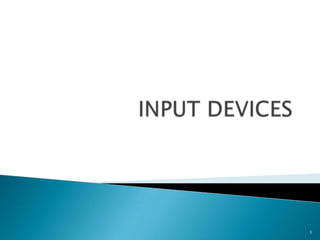
Recomendados
Recomendados
Más contenido relacionado
La actualidad más candente
La actualidad más candente (20)
Input and Output Devices presentation for Health IT course

Input and Output Devices presentation for Health IT course
Input and Output Devices of Computers (Powerpoint Presentation)

Input and Output Devices of Computers (Powerpoint Presentation)
Keyboard and mouse slide by Jetarvind kumar madhukar

Keyboard and mouse slide by Jetarvind kumar madhukar
Similar a Input devices
Similar a Input devices (20)
Chapter_1_-_Hardware_components_(PPT)_-part_1.pptx

Chapter_1_-_Hardware_components_(PPT)_-part_1.pptx
Input devices
- 2. A piece of hardware that is used to enter data into a computer. Examples of an input devices: - Keyboard - Scanner - Mouse - Microphone - Touchpad - Digital camera - Joystick - Barcode reader Input device 2
- 3. The most common and widely used input device. Made up of buttons called ‘keys’. The keys are arranged into sections: alphabet keys, Function keys (F1,F2), Numeric keys, command keys (insert, delete, home) Most commonly called ‘QWERTY’ keyboard. Keyboard 3
- 4. Invented by Douglas Engelbart in 1963. Allows an individual to control a pointer in a graphical user interface (GUI). A central wheel allows you to scroll up and down the page. Left clicking usually lets you put your cursor at a certain point. Right clicking usually display a list of menu items from which to choose. Mouse 4
- 5. An input device which is usually found on a laptop computer. Touchpad 5
- 6. An input device that looks similar to a control device you would find on an arcade game at your local arcades. Allows an individual to easily move an object in a game such as navigating a plane in a flight simulator. Joystick 6
- 7. Input device that allows a user to take an image and/or text and convert it into a digital file, allowing the computer to read and/or display the scanned object. Commonly connected to a computer USB and parallel ports. Scanner 7
- 8. Sometimes abbreviated as mic, a microphone is a hardware peripheral originally invented by Emile Berliner in 1877. Allows computer user to input audio into their computers. Microphone 8
- 9. A type of computer that stores the pictures or video it takes in electronic format instead of to film. The quality of the image is dependent on the resolution or the number of pixels. The more pixels, the better the quality and clarity of the image. Most digital cameras range from 4 – 12 Megapixels. Digital camera 9
- 10. An electronic device for reading printed barcodes. It consists of a scanner, a decoder (either built-in or external) , and a cable used to connect the reader with a computer. Barcode reader 10