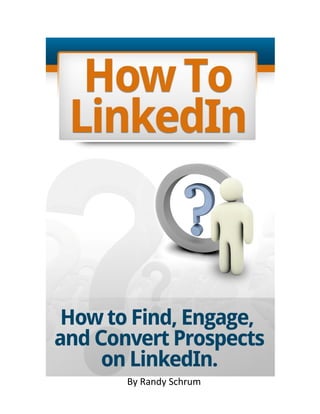
Optimize Your LinkedIn Profile
- 2. © Copyright 2011, Randy Schrum and MyCorporateMedia LLC, All Rights Reserved. This book or any portion thereof may not be reproduced or used in any manner whatsoever without the express written permission of the publisher except for the use of brief quotations in a book review. Published in the United States of America. First Publishing, 2011 MyCorporateMedia LLC 100 Chesterfield Business Parkway Suite 280 Chesterfield, Missouri 63005 www.mycorporatemedia.com 2
- 3. Table of Contents Pages Chapter One: Optimizing Your LinkedIn Profile 5-12 Chapter Two: Growing Your LinkedIn Connections 13-15 Chapter Three: Finding Your Target Market on LinkedIn 16-22 Chapter Four: How to Engage Your Market on LinkedIn 23-33 Chapter Five: How to Drive Traffic Using LinkedIn 34-39 Chapter Six: Build Awareness and Drive Traffic Using LinkedIn Ads 40-42 Chapter Seven: Using LinkedIn Advanced Search 43-44 Chapter Eight: Advanced LinkedIn Strategy 45-48 3
- 4. Introduction My intent in writing this book is for it to be a “How to LinkedIn…” Guide in finding, engaging and converting your prospects. You will notice I really don’t focus on anything else, so if you find errors that is to be expected by me. I take massive action in everything I do and that’s what gets me results. While that works for me I realize that doesn’t work for everyone, either way I hope this book will help you grow your business or career. Randy Schrum 4
- 5. Chapter One: Optimizing Your LinkedIn Profile On LinkedIn you will typically find that your profile is not as complete or whole as you wish it to be. In this chapter, we will cover some strategies on how to create a one hundred percent complete profile. To begin, when you first log into your LinkedIn account, you are brought to your home page. What you need to do is go to “edit profile”. Once you are on your edit profile page you will notice a bar on the right hand side that gives the percentage on profile completeness. If that bar is not at one hundred percent complete then your profile is not entirely optimized. Your LinkedIn profile is like a resume. You want it to look professional, sharp, and clean. The first step in optimizing your profile is to have a professional looking picture. Your picture is one of the first things that people will notice about your LinkedIn profile. So, if your profile picture is you on the beach, then make sure that you are a travel agent. Also, you are going to want an engaging headline. 5
- 6. So what is not an engaging headline? For example, say you go on LinkedIn and search for “Commercial Construction”, one person’s headline that comes up is: ‘Business Insurance Expert’. Does he save you money? Does he specialize in an area? He leaves these questions unanswered. This headline does not reveal how he can help you. Though the headline says that the man is an expert, he leaves little information on his expertise. But, what would an engaging headline look like? As an example, my headline says ‘Integrated Marketing Firm/ Generating Increased Sales and Measurable Results/ Speaker/ Trainer/ CEO MyCorporateMedia’. This headline gives great detail as to what I do; it has great detail of my expertise. You do not want a headline that is merely a fancy title. A fancy headline may appear professional but it gives very little clue as to what your job description is. When people look at a message you have sent, or a group you are in, or anything on LinkedIn they can scroll over your name and it will give the information you have listed in your headline. That headline shows the value of engaging with you. So make sure you have a compelling headline and a professional picture. Once you have made a strong headline you should make sure you have placed yourself in the correct industry. You can do this by clicking 6
- 7. edit, which is in your profile box, and scrolling down to “location and industry”. There you can chose which industry you are in. Make note that right above “location and industry” is “headline”. That is where you will put your professional headline. It is very important that your keywords, which are to be found in your job titles, are used most effectively so that you rank above your competition. When adding your job titles, you should make sure that you are using keywords that match up with those titles. You can maximize your job titles by adding in every little thing that you do. When you do this, make sure that you are using a common thread of keywords. For instance, since I service a hotel industry and a manufacturing industry I can incorporate that into my job title using keywords. Important note: When you optimize your profile and use keywords, make certain that you build up more keywords than your competitors. You can do this by searching and counting up keywords that competitors have. You should count every keyword in their job title, their specialties- which is located further down on their profile- AND recommendations. You want to be certain that you get as many recommendations as you can. When people send you those recommendations, you want to make sure that they are keyword sensitive. Once you have counted up all of the keywords in your competitor’s job titles, specialties, and recommendations you need to count up those things in your profile and make sure that you have the same amount if not more so that people who are searching will find you first. 7
- 8. Some other things you will want to do are to fill in your past job titles- which need to be keyword sensitive, education, and recommendation. Remember to get as many recommendations as you can and be sure that they are keyword sensitive. Also, you need to put in your websites. You can do this by clicking edit beside the website box. Make sure that when you choose what kind of website you want you choose other. By choosing other you are able to title and list your website rather than just putting blog or portfolio. A couple other things you need to fill out would be a Twitter account and your Public Profile. When you click edit for your Public Profile be sure to select customize URL. 8
- 9. This is important because it is keywords sensitive to the search engines. Once you have finished filling those things out you need to fill out your “summary”. The “summary” is remarkably important. You want an engaging summary that tells people how you can help them. When a person views your profile the first thing they will look at is your picture and your captivating headline. After they take note of these two things, they are going to go to your summary. They will not look at all of your job titles or recommendations or anything else. This part of your profile is going to give them more detail about whether or not you are a worthwhile asset. You should make an engaging summary that includes information such as what you do, your services, your capabilities, maybe a little personal information such as something about your family and what city you live in. Something else you should add to your summary is your contact information. Those are really important. 9
- 10. When you scroll down your profile page you will come to a part that reads Experience. Here you should fill out the information on your most current job title. You do not need to add your other job titles because LinkedIn does not rank them and people are not going to scroll down and read them. After filling out that information scroll back up to current job titles and click add a current position. Fill out the information that says Company Name and Title. Then check the box that says Time Period: I currently work here. Once that happens another box will open that says ‘update my headline to’- make certain that the box is NOT checked. If it is checked it will update the headline by your picture and you do not want that. If you want your most current job title to remain at the top- like shown in the photo… 10
- 11. …then you need to have it a month newer than the rest of the titles. For example, if you have the most current job title March 2010 then you need to have the rest of the dates February 2010 and earlier. This will keep your current job title the most current. The final two things that you want to do to complete your profile are to fill in your Contact Settings and your Personal Information. You will find the Contact Settings at the very bottom of the page. Click edit and then add the provided information. The information that you will put here is your phone number and email. You should also reiterate what it is you do and why people would want to contact you. It gives you the option of what kind of messages you will accept; be sure to select the 11
- 12. circle that allows you to receive Introductions, InMail, and OpenLink messages. Below the message option there is an Opportunity Preference- select ALL of the preferences. After that, hit save changes. You will find the Personal Information right above the Contact Settings. Fill all of that in. These two things are very important to completing your profile. Why would you want all these open? You are here to grow your business aren’t you? In conclusion, this chapter has revealed the most critical areas to complete on your LinkedIn profile AND to keyword strategize so that you can rank higher than your competition. Remember this about your LinkedIn profile: your profile is your resume. That means that if you are looking for a new opportunity or trying to get new business, this is your resume. So be certain that it is done professionally. Video Tutorial of Chapter 1 12
- 13. Chapter Two: Growing Your LinkedIn Connections LinkedIn is a powerful tool to use for connecting with other people. Optimizing your profile is the first step in using your LinkedIn for business. The second step is growing your connections on LinkedIn. The most practical way to grow your connections on LinkedIn would be to go to Contacts and select Add Connections. 13
- 14. After you have clicked Add Connections log onto your email and add your contacts from your Yahoo, Gmail or whatever emails you have. Be sure to add the contacts from every email account you have and not just one. Below the email connection there is an option to import your desktop email contacts. So if you click import, it will bring you to a page that says chose file. Once you select the chose file button you relocate to you desktop. After you are on your desktop, chose your file that has your LinkedIn list. You cannot send a personal message for an invite using the LinkedIn invitation system. This method sends connection invites to people you already know. Another method you can use to connect with people on LinkedIn is using their group connections. One of these groups is called TopLinked.com. Once you are on the website click the Add yourself to the invite me list. Fill in the personal information- name, email, and password- then select the circle that is the list download only. The list download is free. Then hit continue. This free list has a multitude of people that also asked to be contacted for connections on LinkedIn. You can also become a page supporter and be added to the free contact list. If you become a supporter then people will send you invites. Typically, you will receive forty to one hundred invites a day of people saying that they want to connect with you when you become a supporter. This will expand your connections, as too will the website OpenNetworker.com- which is a website created by TopLinked. You join OpenNetworker for fifty dollars a year then you can select build your networks. This site has multitudes of social networking sites, including LinkedIn. 14
- 15. You can download the LinkedIn list of invites and send those out to people. But, you only want to do one list a day. Otherwise LinkedIn may lock your account. These are two ways to expand your connections outside of people you know. (Please note LinkedIn continually updates their user agreement and you are solely responsible for staying up on this, do not rely on the accuracy of this book) Along with getting directly onto TopLinked and OpenNetworker you can also join these groups directly on LinkedIn. After you have joined TopLinked go to that group. On that group you can comment and say open to all email invites and add your email address. This is so that people can send you an email to connect. It is sufficient to write a comment about once a week or once every other week. By sending invites to your friends and family via email, joining groups affiliated with LinkedIn, and joining groups directly on LinkedIn you will broaden you connections with people by the thousands; thus broadening your business reach. Video Tutorial of Chapter 2 15
- 16. Chapter Three: Finding Your Target Market on LinkedIn This chapter will show you step by step how to find your target market of people on LinkedIn. There are four key categories to target your market. These categories include groups, jobs, answers, and events. Groups are the first place you can broaden your connections while targeting people worthwhile. On your LinkedIn profile page go to Groups and select Groups Directory. LinkedIn has close to a million groups right now and you can search the groups based off of interests, likes, associations, industries, topics, skills and keywords. When you search, LinkedIn uses the keywords and pulls up all of the groups within that category. Once you have searched, you want to make sure that you join the groups with the most members in it. For example, if you search Wholesale Insurance then you will come up with a list of groups on LinkedIn that have to do with Wholesale Insurance. You then want to join the group with the most members. 16
- 17. By using the groups’ directory you target the people and companies that will benefit your business the most. Jobs are another category that you can use to target the market. If you go to the Jobs tab and select Find Job you can search for jobs within a particular area. After you select a keyword to search you can then refine your search by putting a location and mile radius in which you will go and that will show the number of jobs within that area. For instance, if I search Marketing in the jobs on LinkedIn it will bring me to the list of jobs available. But if I go to the Jobs Search to the left of the page, I can refine the search by location. I can then type in a zip code for St Louis and it will show me a list of job opportunities as well as how many there are. 17
- 18. 18
- 19. The jobs portion helps you to find work and also to help you give work to other people, thus expanding your market. On LinkedIn there is a “questions and answers” panel. This panel is a highly effective way to pull in the traffic that you want. If you go to the “more” panel on your home screen and select Answers it will bring you to a page in which you can ask a question. You can ask a question and get expert advice from multiple people. But more importantly, you can see what your target market is doing in the Q and A area. You can browse anything from Business Operations to Finance and Accounting to Health to Professional Development. You want to select the category that you best fit in. 19
- 20. For example, I would select Marketing and Sales questions. Now after I select my category, on my left appears questions, but on my right I can browse sub-categories. Within those sub-categories you may sometimes see little arrows. These arrows mean that there is an even smaller sub-category. To find your target market, comb through the categories and sub-categories and find the questions that would suit you best. Now when you start answering those questions, you get ranked according to how you answer them. The person who asked the question has to select the person that best answered that question and they get ranked for it. If people decide that you answered their questions in a certain category or sub-category then you will be named expert in that field. This is a fantastic way to expand your market. 20
- 21. The final way you can expand your market is through events. Events can be found under “applications” in the “more panel”. In the Event panel you can search keywords and find events going on specific to your marketing. One thing that you want to note with the events is how many people are registered because if few people are registered then it is likely that it is not worthwhile. By clicking on the number of people attending an event you can determine the people that are interested in the particular market that you are targeting; which if these people are interested in the same market as you, then more than likely they will be interested in your business. You can then contact them about your business on LinkedIn. This is an effective means to target your market. 21
- 22. To summarize, four of the most beneficial ways to reach your target market are through Groups Directory, Jobs Search, Answers, and Events. By using these four ways to find your target market you will increase your connections all the while generating business. Video Tutorial of Chapter 3 22
- 23. Chapter Four: How to Engage Your Market on LinkedIn So far, your LinkedIn profile should be one hundred percent complete and you should have multiple connections with multitudes of people; but that does not mean that your LinkedIn is going to generate all the business you desire. This is due to the fact that you are not yet engaging your market. There are various strategies in which you can engage people on LinkedIn. The most common way to engage people on LinkedIn is through status updates. Typically when you do a status update you want to direct people to a website- preferably your own. You can direct people to anything on a webpage such as a give-away, your personal website, or something on your LinkedIn page. You also have the option to connect your LinkedIn status updates to twitter. This is just the first way in which you can engage people on LinkedIn. 23
- 24. There are a few things that you want to take into consideration when you do a status update. The first thing you want to remember is that the timing is VERY IMPORTANT. The time in which you update your LinkedIn highly affects how well you will generate business. It is not as effective to do a status update or any activity on LinkedIn during the weekend because most professionals are not conducting business on Friday, Saturday or Sunday. You will quickly notice that most business is conducted Monday through Thursday during the day. That’s important for your business and that’s important for you to understand: WHEN your target market is online. To bring that one step further, what if some of your clients are not in the same country as you or a different time zone? Take note of what time the majority of your clients are online during the day and week. In other words, you want to be sure that you are making status updates at about the same time that your clients are getting online because most of the time they are only going to look at the first few recent updates rather than scrolling down a long list. So by updating your statuses right about when they get on ensures that they will see it. 24
- 25. Basically, you can easily reach your target market by notable status updates and thought out timing. The next way to engage your market is through Groups. In the previous chapter you learned how to target certain groups for your business, and now you will learn how to engage the people within those certain groups. If you go to a group that you have joined on LinkedIn and scroll through the page you will notice all types of questions and articles on the group page. These questions and articles 25
- 26. are a great way to connect. You can comb through all the posts in the groups and see what questions or articles would be best to engage people with. For instance, I have joined SalesBlogcast.com. By scrolling through their group I can see what people are saying, posting, and asking. As I look at what people are saying I can decide which people would be good to engage. Like the guy in the photo below, he has a great topic here and also looks like possibly some of the people responding could be potential clients. (Note it may not always be the person posting both those replying that could be your prospect) So what I can do is reply privately or openly to further engage the prospect. 26
- 27. To reiterate, you want to reply privately with an engaging headline and then let the person know what you can do for them. You can also engage your market within groups by posting a riveting question, tip, or advice. Don’t just write articles- even though that is a great way to engage your market. Create some good discussion topics within a group and title them with a compelling headline. You can get hundreds of people to look at and respond to your discussions when you make a good headline. 27
- 28. Another thing to take note of with discussion topics is following people on their discussions. If you really liked a post then you can chose to follow it. By doing this you can get an email alert as soon as someone comments on the post. This is really important because of the timing. In other words, if someone comments on the post that you are following you can immediately respond to them if they look like potential business. For example, if someone commented on a post with a question, you could instantly respond to their question and engage them in your market before someone else comments and engages them. The quicker you respond, the more likely you will turn that into a sale or an opportunity to become a sale. In the groups that you join their will be a lot of people, which means a lot of opportunities to engage your market. When you are in the members section of any particular group, you can scroll through the people and find out which ones would be the best for potential business. You can do this by looking at their headlines by their name. 28
- 29. When you find people that look like possible business you can move your cursor over their name and select send message. Once the message screen pulls up you can write a compelling headline and compose a message to engage them with what you do. One thing to remember is that you can send up to three-hundred messages on LinkedIn a day with a free account and five-hundred messages with a paid account. Now you may want to create three or four template messages depending on your target market so that you can just copy and paste. Then all you have to do is write a compelling headline. This saves time and energy. Some people, when you scroll over their name, don’t have the option to send messages. This is due to the fact that they have opted out of receiving messages with that group. If you send a good, informative message with a strong headline then you are likely to receive a 60% response rate. 29
- 30. When it comes to engaging you target market through jobs, the same principles can be applied as when applied in groups. Now let’s look at how you can use the Question and Answer section to engage your target market. This is the second most effective way to engage your market- with groups being the single most effective way. First go find where your target market is on the ‘Q and A’ section. Then, sift through the questions and find ones that would specifically benefit you to answer. Once you have found a great question to answer, select reply privately and respond. It is good to reply privately because you can send them a solid response, present your business venture, and do it all the while increasing your chances of getting a response; rather than a comment response where the person asking might just scroll through and not take as much time to see what you have to offer. 30
- 31. Important Note: If you do answer outside of the private reply then make sure that you put your best foot forward. Be sure that you are giving an answer that will rank higher than anyone else answering. Every time someone asks a question, they have to rank who gave the best answer. So, if you put the time and effort into giving a good response then they will probably rank you as an expert. This is good because you want to get as many expert rankings as you can onto your profile. This will increase the probability of people engaging in your business. The final way that you can engage your target market is through the Events section. You can go to the Events and search for your target market and see what kind of events are going on. When you are combing through the events take note of how many people are attending, what people are attending, and see if you are linked to them by any groups. If they are not connected to you via a group and you have a paid account then you have the option of sending them a message with InMail. If you have just the basic free account then InMail is not an option. 31
- 32. Important Note: InMails are response guaranteed: if you don't get a response to an InMail within 7 days, LinkedIn will return the credit to your account. Unused InMails roll over and accumulate for up to 90 days while you are a subscriber. So, through events, you can go through and search to see what events are going on in your target market. Once you find the events, you can either attend them or engage people by seeing who is attending. To conclude, engaging your target market can be done through quality status updates, following the right groups, combing through events, and answering the right questions. All of this combined with proper timing will ensure that your market will be fully engaged. 32
- 33. Video Tutorial for Chapter 4 33
- 34. Chapter Five: How to Drive Traffic Using LinkedIn How can LinkedIn be used to traffic people over to your websites? How can LinkedIn benefit your websites? You need to make the option to share your website on LinkedIn. What this means is that you need to be able to share articles, blogs, or updates to your LinkedIn, Facebook, Twitter accounts or any other social media sites. Once you have the option to share on your website you can share the articles that you have written on your website to your LinkedIn or other social sites. 34
- 35. For instance, if you are sharing an article from your website to LinkedIn click share and it will direct you to another page. If you are not already logged into LinkedIn it will direct your login first. Once you get to the share page you have the option of editing your article. You can delete an existing photo, change the headline, and preview it on the edit options. After you have done any necessary editing you can post the article as a status update and to any groups. The way to post it to groups is to go to the part that says groups and start with A and select all the groups you want in A. 35
- 36. After you have selected everyone in the A groups go through B,C,D and so on until you have selected every group that you want. You can then share your article. Important note: The ideal time to share your article is Monday through Thursday between 7:30 and 8:30 in the morning Eastern Time. The reason being that LinkedIn sends out a daily email for group activity saying what is going on in the group for the day. If you share between 7:30 and 8:30 then you will be included in the daily email. So timing is everything. Take advantage of the LinkedIn in House Share button options as well that you can imbed on your website on each page. Just go to LinkedIn Developers to get the code. 36
- 37. Now if all else fails you can still distribute to all the groups you are a member of if you post the link in a group discussion and then select the share option under the “more” option. 37
- 38. You can also share your website on LinkedIn by Answering questions. What you will want to do is go through the different categories and click which one best suits you and then choose a sub-category. After you have done this, scroll through the questions and find out which ones you can answer the best. Answer the question and also attach a white-paper or an article as a link. 38
- 39. By answering questions and directing traffic to your page you are creating a ‘two birds with one stone’ scenario- assisting people with their questions AND advertising your business. In summary, you can direct traffic to your website by sharing articles to LinkedIn directly from your website; answering questions with attached links; commenting on group discussions with attached links; and creating group discussions with attached links. All of these are effective methods to direct people to your site. Video Tutorial for Chapter 5 39
- 40. Chapter Six: Build Awareness and Drive Traffic Using LinkedIn Ads One great way to attract traffic on LinkedIn is through their ads. In this chapter, we will discuss how to use LinkedIn ads to profit your business. The first thing that you will need to do, if you have not already, is sign up for the ads. Once you have signed up, you will find the link to get to the ads is at the top of the page. If you have not signed up for the ads on LinkedIn then you can scroll down to the bottom of your homepage and click on Advertising. 40
- 41. When you first sign up for the LinkedIn ads you will select ‘Start Now’, which will bring you to the ads campaign page- if you are already signed up for LinkedIn ads then select manage your ads. You will then create a campaign. Now this can be a campaign that drives them to a video, website, or whatever it is you have in mind. Once you are signed up and are on the campaign page you will need to title your campaign ad. After you have titled it you can chose whether you would like for it to be used on your own webpage or on a page on LinkedIn. Then, you can add a photo, headline- make sure you have a captivating headline, and description of your ad. After you filled out the information on the page, select next step. This will bring you to a page that lets you target the ideal people to see your ads. For example, geographical targeting, you can select what areas in the world and countries you want to target. Other target selections are gender, age, job title, company, and groups. Because there are almost one million different groups now on LinkedIn, groups are the most effective way to target people with your ads. Once you select group you can type in the groups that you want to see your ad. For example, if you are doing an insurance ad you could type in some insurance groups that you are a part of. You will want to select the largest groups to reach. Every time you select a portion or type something in on the target section you will alter your estimated target audience. For example, if I add Insurance Professionals and they have twenty- thousand members and I then add Insurance Industry Executives and they have eight-thousand members then I have increased my target by twenty eight thousand people. 41
- 42. Once you have selected all of the targeted filters you want click next step. The next step will bring you to the monetary details of your ad. You first will choose your payment method. You can either choose pay per click or pay per 1000 impressions. If you have a really good ad then paying per impressions would be the better strategy. Now there is a minimum of how much you pay for the ads, but you can type in your ad budget and it will never exceed the budget you made. Last but not least, you can select when you want your ad to stop or let it run continuous until you decide to stop it. If you carefully and strategically plan out how to target your ads they will become a great tool to use in targeting and trafficking your market business. Video Tutorial for Chapter Six 42
- 43. Chapter Seven: Using LinkedIn Advanced Search So far, in this book, you have learned steps for people targeting you in their searches on LinkedIn. Now we are going to see the steps to take to find others on LinkedIn. To begin, on LinkedIn you can search people and companies. On the search engine you can type in what you’re looking for or you can do an advanced search. You can get even more options on the advanced search but it will cost a monthly fee. If you choose the free advanced search you will receive the options to narrow your search by language, relationship, and industry. If you pay the monthly fee you can also search by groups, interests, seniority level, years of experience, and more. The next thing to understand about advanced search is that you can use it to find people, companies, or jobs within a chosen mile radius. For example, you could search marketing, then select the United States as your country, place a postal zip code to narrow it down to city, and even put down a distance radius of ten to one hundred miles. After that you can hit search and it will come up with however many people fit that criteria. Now you can also select more details on the advanced search to narrow it down even more like industry or language. Once you hit search again it will bring you to the results page with even narrower results. Once you have found people on your search you can save the results. [screenshot- save button] 43
- 44. When you save your searches it gives you the option of how often to notify you of the search updates. This is really important because if you have a time sensitive search it can update within that sensitive time. In other words, if you want to know every time someone in your target market has moved close by this search update will let you know as often as daily. LinkedIn’s advance search is a great source to use to find people within your target market. Video Tutorial for Chapter 7 44
- 45. Chapter Eight: Advanced LinkedIn Strategy On LinkedIn, there is an advanced code strategy that can be used to help bring in your target market. In this chapter we will reveal how to implement this obscure strategy. The LinkedIn advanced search is composed of a special coding typical with major search engines. This advanced search is so little known that only five percent of Google’s staff members use it, yet it is a highly effective tool. If you want to put in a search for something very specific this is the tool you would use. To start, you would go to the advanced search page and start typing in your keywords. As an example, say you want to search for consultants but you don’t want any people in social media showing up in the results. What you would do is type in “consultants” –social+media. 45
- 46. You want to put double quotations around what you want LinkedIn to search and you want to put a minus sign in front of what you want to remove out of the search. The reason you would put a plus sign in between social media is due to the fact that LinkedIn will remove both words out of the search. If you have multiple keywords that you want 46
- 47. to show up in your search you would type in OR between each keyword in quotations- such as “consultant” OR “advisor” OR “strategist”. If you have multiple keywords that you do not want to show up in your search you would just put the minus sign and the keywords- such as -social+media –marketing. If you click search, after you filled out all of the above information, then you will have come up with over two million results for consultant. Now two million people is a lot of results and LinkedIn will not let you message that many people in one day. So, if you have the executive paid account on LinkedIn, they will let you send five hundred messages a day. But because you still have two million results, you will need to narrow it down. To do this you will need to go to refine search on the left hand side of your results page. There you can chose how you want to fine your search. Groups would be the best place to start and you can choose a sub-category within your groups to refine. You can refine by any of the options but you want to get down to five hundred people or less in your search results. If you have any trouble with the advanced LinkedIn search you can go to Google and they have all of the information on how to do it. You can find it at Google Advanced. Once you click basic search help, scroll all the way down until you get to “more search tips”, and then click on that and it has all of the information. The name of this search is called the ‘Boolean search’. In conclusion, LinkedIn’s Boolean search is a great tool to directly target your market. Video Tutorial for Chapter 8 47
- 48. Copyright © 2010 by Randy Schrum and MyCorporateMedia LLC To learn more how our Social Media Agency can help your business or to book us for speaking and training contact us at www.mycorporatemedia.com 877-259-8589 48