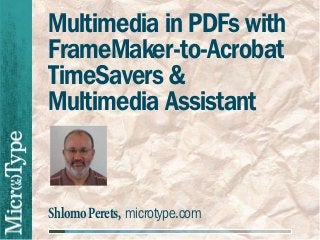
Multimedia in PDFs with FrameMaker-to-Acrobat TimeSavers & Multimedia Assistant
- 1. Multimedia in PDFs with FrameMaker-to-Acrobat TimeSavers & Multimedia Assistant Shlomo Perets, microtype.com
- 2. 1 Overview Enriching docs with multimedia applies to: ■ Software documentation ● User guides ● Reference ● Online help ● Tutorials ■ Hardware documentation ● Installation ● User tutorials ● Service manuals ● Part catalogs ● Interactive Electronic Technical Manuals (IETM)
- 3. 2 Why use multimedia? ■ Accommodate different learning styles (visual demo vs. text-intensive) ■ International audience; reduces text translation/localization ■ Internet generation ■ Intuitive knowledge transfer to users ■ Processes/products can be difficult to describe, but easily understood visually
- 4. 3 Multimedia in tech docs ■ “Show Me” videos ■ Software simulations ■ Interactive tutorials / quizzes ■ Interactive graphics Sample PDFs are available at www.microtype.com, Showcase section
- 5. 4 Media creation ■ Screen recorders (Captivate, Camtasia) ● Editing capabilities ● Support for annotations and highlight elements; narration; interaction ■ Digital cameras ■ Scientific visualizations (Maple, Mathematica, MATLAB) ■ Audio / Images
- 6. 5 Adding multimedia in Acrobat ■ Can add multimedia features to PDFs in Acrobat ■ But… these feature “disappear” when you redistill (after updating FrameMaker source files) ■ It is not practical to re-create features every time the source file is converted to PDF
- 7. 6 FrameMaker & multimedia ■ In all versions, can link to external files through a hypertext marker: message openfile file.ext ● Launched in an external application ● No control over movie or its play parameters ■ Starting with FM8, can also embed SWF movies in PDFs (File > Import > File) ● Playback location in PDF: “In Document” only
- 8. 7 FM-to-Acrobat TimeSavers ■ Can create links/bookmarks to QuickTime/AVI movie files through hypertext alert markers: ● ~MovieLink ● ~MovieFloatLink ● ~MovieURLLink ● ~MovieBmk ■ Example: alert ~MovieURLLink (MovieTitle) (www.microtype.com/sample.mov)
- 9. 8 Multimedia Assistant ■ TimeSavers extension ■ Can link (local/web-based files) or embed multimedia files ■ Supports all formats that are supported by Acrobat/Reader, including: SWF, MPEG, WMV, AVI, QuickTime, WAV, AIFF, MP3, JPEG FLV (Acrobat/Reader 9)
- 10. 9 Playback location ■ Floating Window ■ In Document ■ Full Screen ■ Hidden (useful for sound-only media)
- 11. 10 Software demos playback ■ “In Document” and “Full Screen” typically distort the display of software demos, as the variable magnification in Acrobat causes movie resizing ■ For optimal display results: “Floating Window” at native dimensions ■ If you must use “In Document”: 96 dpi in 100% zoom
- 12. 11 Floating window parameters ■ Title ■ Close button ■ Positioning (relative to document, application window, monitor) ■ Location (center, corners) ■ Resizing: no / yes (preserve / don’t preserve aspect ratio)
- 13. 12 Related actions & properties ■ Media activated through links, bookmarks, form fields, page actions ■ Actions include: Play, Stop, Pause, Resume, Restart ■ Can show movie segments (specify starting/ending point) ■ Control speed
- 14. 13 Additional enhancements ■ Activation of media through form fields, with additional options – Form Assistant ■ Dynamic 3D graphics (hardware) – 3D Assistant
