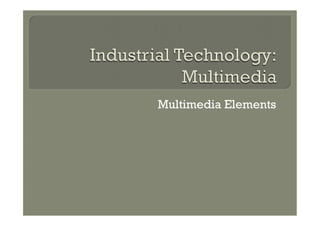
Stem 22 text
- 2. ž Serif and sans serif fonts: ž In typography, serifs are semi-structural details on the ends of some of the strokes that make up letters and symbols. A typeface that has serifs is called a serif typeface (or seriffed typeface). A typeface without serifs is called sans-serif, from the French sans, meaning “without”. Serif Font Sans Serif http://en.wikipedia.org/wiki/Serif
- 3. ž Serif and sans serif fonts: ž Use serif for printed work ž Serif fonts are usually easier to read than sans-serif fonts. ž This is because the serif make the individual letters more distinctive and easier for our brains to recognise quickly. Without the serif, the brain has to spend longer identifying the letter because the shape is less distinctive. ž The commonly used convention for printed work is to use a serif font for the body of the work. A sans-serif font is often used for headings and captions. ž Use sans serif for online work ž An important exception must be made for the web. Very small serif characters are harder to read than the equivalent sans-serif characters because of their more complex shapes. ž It follows that small on-screen text is better in a sans-serif font like Verdana or Arial. http://www.scribe.com.au/tip-w017.html
- 4. ž Decorative ž Decorative fonts, also called display fonts, or title fonts, are used mainly, as their name stand, to decorate pages. ž They can be used as initial characters, for titles, for banners, for posters, and in general, for type that forces the attention. E.g. advertisement fonts, and packaging design. ž They should not be overused in the same document, though. Because of their strong personality, they may interact in strange fashion. http://www.fontmenu.com/site/decorative.html
- 5. ž Evocativetypography refers to a choice of typeface that reinforces the message of the words, type that evokes a desired response. Designers have always been very careful about their choice of type, and I know you have been through that process many times. You have a definite idea of which faces would be appropriate for different projects. You wouldn't make a Garage Sale sign in German blackletter. You wouldn't do a brochure for a construction company in a delicate script. ž From The Non-Designer's Type Book : Insights and Techniques for Creating Professional-Level Type by Robin Williams Coulures
- 6. ž Getting your words down on 'paper' is only part of producing a document. Just as important is making your document look good. A well-formatted letter, report or memo is easier to read, draws attention to the most important information, and creates a receptive and favourable impression in the reader. ž bold ž italics ž underline ž alignment ž indents ž bullets ž numbers ž size ž Colour ž stroke and fill ž headings, subheadings ž formatting paragraphs and document
- 7. ž Pagination: ž Pagination is the system by which the information on a newspaper, bookpage, manuscript, or otherwise handwritten, printed or displayed document is laid out. ž In a strict sense of the word, it can mean the consecutive numbering to indicate the proper order of the pages. ž Pagination can also refer to the process of organizing information on web pages. For instance, threads on a bulletin board might be paginated such that 50 appear on each page. http://en.wikipedia.org/wiki/Pagination
- 8. Text Format Format Advantages Disadvant Txt Rtf Doc Html
- 9. ž Fonts can be either: • Serif • Sans Serif • Decorative Reading on screen- Sans Serif ž Different fonts are good for different Reading bulk amounts on paper –Serif Headings on paper- Serif situations ž Fonts are files stored on individual computers and generally don’t travel, particularly in web design
- 10. ž We anti-alias text to make it more readable on a computer monitor
