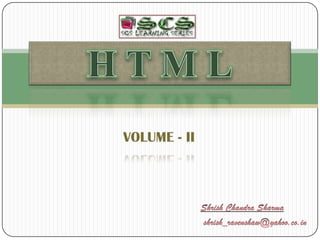
HTML Series Vol 2 by S C Sharma
- 1. VOLUME - II
- 2. Links are like as connectors . It is used to link or connect one web page to other or one section to another. It is used with the help of Anchor Tags. TYPES OF LINKS HYPERTEXT SECTION HYPERMEDIA LINKS LINKS LINKS
- 3. ANCHOR TAGS It encloses a link to an anchor or another document. Syntax: <A>………..</A> ATTRIBUTES S.NO ATTRIBUTE DESCRIPTION . 1. NAME=“…….” Anchor to scroll to. (Section link) 2. HREF=“…..” URL of the document to load. 3. TARGET=“……” Name of frame to load documents into.
- 4. It is a link between two or more web pages by use of word or text as a link medium. Here Anchor Tags are used to create links. Syntax: Explanation: <BODY> Part <A HREF=“name of HTML A file”> Part A----- ------- Text describing the link ------------- ------- </A> ------------- -- Part File1.html </BODY> -- Part B-- ------------- B ------ -------- -------- -------- Main.html -- File - 2.html
- 5. It is used to create link between different section of the same web page. Syntax: Explanation: <A HREF=“#section Part P name”> Part Q …..Section name…. Part A </A> ………………………… ……………Part P -------------------------------- For defining a section -------------------------------- <A NAME=“section -------------------------------- name”> ---------Part Q -------------------------------- Section name --- </A> ----------------------- ---- Main.html
- 6. It is used to connect text or multimedia files to a graphic file. Syntax: Explanation: <A IMG SRC=“linked.html”> <IMG SRC=“image.gif”> </A> file1 main.html file2
- 7. Links are of two forms which is shown below: FORMS OF LINK ABSOLUTE RELATIVE LINK LINK RELATIVE LINK RELATIVE LINK RELATIVE LINK TO A FILE IN A TO A FILE IN A TO A FILE IN A HIGHER SAME FOLDER SUB FOLDER FOLDER
- 8. It is a link which defines a complete path. Mostly it is used for online purposes. Syntax: Explanation: <A HREF=“http://www.dom ain.com/page.html”> Link text </A> www.abc.com/ http://www.d page.html omain.com/p age.html Page.html
- 9. It is used to make a link to a file in the same folder. Syntax: Explanation: <A HREF=“page.html”> ….link text…… </A> F1 F3 MAIN F2 FOLDER 1
- 10. It is used to a file in a sub folder. Syntax: Explanation: Main folder <A HREF=“subfolder/page.html> …link text…. Other. </A> Main.html html Sub folder Page.htm l
- 11. It is used to make link to a file in a higher folder. Syntax: Explanation: Main Folder Folder Main. <A 1 html Folder2 HREF=“…../folder/page.h tml”> Page.htm …linked text…. l </A> Folder3
- 12. It deals with combination of different tags . Anchor tags Formatting tags List tags Image tags Combination of above three tags COMBINATION OF TAGS ANCHOR TAG ANCHOR TAG ANCHOR TAG WITH EXPLICIT WITH IMAGE WITH LIST AND TAG TAG IMAGE TAG
- 13. It is used to enhance the functionality and appearance. Here, anchor tag is used with the text. the browser displays hypertext in bold/italic and underlined format. List tags are also used for the purpose. Explanation: ANCHOR TAG <A>…….</A> Link Link TEXT
- 14. Combination of a Anchor tag with image tag. It results in thumbnail graphic in a web page as a link. Syntax: <A HREF=“linked.html”> <IMG SRC=“image on page.gif”> </A> Explanation: ANCHOR TAG <A>…….</A> Image.gif
- 15. Here, browser display the list of graphic along with the descriptive text for each graphic file. It display all items as hypermedia. Explanation: ANCHOR TAG <A>…….</A> List 1 List 2 LIST TAG List 3 IMAGE TAG
- 16. It is a process in which a graphic file is divided into parts and then each part is linked with different files. Explanation: Graphic.gif Page1.ht Page2.ht Page3.ht ml ml ml
- 17. Syntax: <MAP NAME=“map name”> <AREA> </MAP> <IMG SRC=“image.gif” USEMAP=“#map name”> Attributes (to be used with <Area> tag) S.NO ATTRIBUTES DESCRIPTION . 1. SHAPE=“…..” The shape of clickable area. Value- RECT 2. COORDS=“ Left , top, right and bottom coordinates of …..” area. 3. HREF=“…..” name of HTML document to be load.
- 19. Project Mentor – Shrish Chandra Sharma [ B.Com(H), UITCE] E-mail- shrish_ravenshaw@yahoo.co.in shrish_icsibbsr@yahoo.com Date 15 Feb 2010 Place Kharagpur, West Bengal