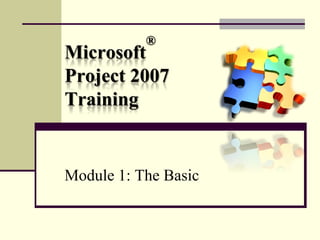
Ms project training ver 01
- 1. ® Microsoft Project 2007 Training Module 1: The Basic
- 2. Welcome This training module was created by: Eng’r Sid Calayag Credentials: • Trained in Planning and Scheduling using Primavera • Experienced in using Harvard Project Manager and MS Project since version 3 • Trained in Project Management and Quality Management System • Regular Trainer for Taikisha Philippines Inc. • Certified Lead auditor for ISO 9001:2000 and ISO 9001:2008 • Practiced Project Management (local and abroad) • Published major training materials in the internet on the following subjects: • Guidelines for Project Kick-off Meeting • Quality in Construction Works • Improve Project Performance Using 5S Concept • QA/QC Concept, Roles and Responsibilities in TPI Organization • Quality Improvement Using Root Cause Analysis • Practical Auditing • Upgrade QMS System to ISO 9001:2008 • Introduction to Cleanroom Technology 2
- 3. Course Objectives This Microsoft Project course gives delegates an introduction to project management and to the concepts of planning and scheduling using Microsoft Project 2007. Delegates on this training will learn how to identify, organize and manage the tasks and resources required to complete a project under the constraints of time and cost to achieve a final project target. 4
- 4. Course contents • Lesson 1: Project Management • Concept of Project Management • Key Metrics and Success Factors • PERT and CPM • Lesson 2: Microsoft Project • Planning the Project • Task Entry and Linking • Updating the Project • Working with your views • Printing and Reporting 5
- 5. Lesson 1 Project Management • Commonly used terms • Concept of Project Management • Key metrics to Project Management • Key Success Factors • The Critical Path / PERT Chart
- 6. Commonly used terms Activity – a specific project task that requires resources and time to complete Baseline – the original approved plan Crash - in CPM, an activity can be conducted at a normal pace or at an expedited pace at a greater cost Critical - an activity or event that if delayed will delay project completion Critical path – the series of activities that determines the duration of a project. It is the longest path through the project. 7
- 7. Commonly used terms Deliverables- any measurable, tangible, verifiable outcome, result, or item that must be produced to complete a project Fast tracking – a method of shortening the critical path by carrying out activities in parallel Gantt chart – a manner of illustrating multiple time-based activities on a horizontal time scale PERT – Program Evaluation and Review Technique chart depict task, duration, and dependency information in a network form. 8
- 8. Concept of Project Management • Project termination • Team Development Initiation Initiation Process • Organization Commitment • Scope Definition • Activity Definition Planning Planning Process • Schedule Development/Cost Estimating/Resource Planning Management • Information Distribution Execution Execution • Update Project and Control • Performance Reporting Process • Project Close-out Closure • Administrative close-out Closure Process • Project completion 9
- 9. Projects JAN FEB MAR APR MAY JUN Build A A Done Build B B Done Build C C Done On time! Build D Ship Unique, one-time operations designed to accomplish a specific set of objectives in a limited time frame. 10
- 10. Key metrics and success factors The Key Metrics • Time • Cost • Performance objectives The Key Success Factors • Top-down commitment • Having a capable project manager • Having time to plan • Careful tracking and control • Good communications 11
- 11. Project Management What are the tools? • Work breakdown structure • Network diagram • Gantt charts Gantt Chart Project X MAR APR MAY JUN JUL AUG SEP OCT NOV DEC Level 1 Locate new facilities Level 2 Interview staff Hire and train staff Level 3 Select and order furniture Remodel and Level 4 install phones Move in/startup 12
- 12. Project Manager Responsible for: Work Quality Human Resources Time Communications Costs 13
- 13. Review Lesson 1-a What are the key metrics? • ____ Time • ____ Cost • Performance ___________ objectives What are the Key Success Factors? • Top-down __________ commitment • Having a _______project _______ ______ project manager capable project _______ • Having ____ to plan time to plan • Careful tracking and _______ control • Good ______________. communications 14
- 14. Critical Path /“Pert” Charts
- 15. PERT and CPM PERT: Program Evaluation and Review Technique CPM: Critical Path Method • Graphically displays project activities • Estimates how long the project will take • Indicates most critical activities • Show where delays will not affect project
- 16. The Network Diagram • Network (precedence) diagram • Activity-on-arrow (AOA) • Activity-on-node (AON) • Activities • Events
- 17. The Network Diagram (cont’d) Path • Sequence of activities that leads from the starting node to the finishing node Critical path • The longest path; determines expected project duration Critical activities • Activities on the critical path Slack • Allowable slippage for path; the difference between the length of path and the length of critical path
- 18. Project Network – Activity on Arrow Order AOA furniture 4 Furniture Locate 2 setup facilities Remodel 1 5 6 Move in Interview Hire and train 3
- 19. Project Network – Activity on Node Order furniture AON Locate Furniture 2 setup facilities 1 6 Move Remodel in S 5 7 Hire and Interview train 3 4
- 20. AOA vs. AON AOA Order furniture 4 2 Furniture Locate setup facilities Remodel 1 5 6 Move in Interview Hire and Order train furniture 3 AON Locate 2 Furniture facilities setup 1 6 Move Remodel in S 5 7 Hire and Interview train 3 4
- 21. Network Conventions a b c a c b a c a c b Dummy activity b d
- 22. Time Estimates Deterministic • Time estimates that are fairly certain Probabilistic • Estimates of times that allow for variation
- 23. Probabilistic Estimates to tm te tp Activity Optimistic Most likely Pessimistic start time time (mode) time
- 24. Expected Time te = to + 4tm +tp 6 te = expected time to = optimistic time tm = most likely time tp = pessimistic time
- 25. Example 1 Optimistic Most likely Pessimistic time time time 2-4-6 b 3-4-5 3-5-7 5-7-9 d e f 4-6-8 h
- 26. Review Lesson 1 - b Deterministic time estimates 6 weeks 4 2 3 weeks 8 weeks 11 weeks Move in 1 5 6 1 week 4 weeks 9 weeks 3 PATH LENGTH SLACK 1-2-3-4-5-6 1-2-5-6 1-3-5-6
- 27. Solution to Review Lesson 1 - b Critical Path PATH PATH LENGTH LENGTH SLACK SLACK 1-2-3-4-5-6 1-2-3-4-5-6 18 18 2 2 1-2-5-6 1-2-5-6 20 0 1-3-5-6 1-3-5-6 14 6 29
- 28. Solution to Review Lesson 1 - b Deterministic time estimates 6 weeks 4 2 3 weeks 8 weeks 11 weeks Move in 1 5 6 1 week 4 weeks 9 weeks 3 Critical Path PATH LENGTH SLACK 1-2-3-4-5-6 18 2 1-2-5-6 20 0 1-3-5-6 14 6
- 29. Pert Chart tasks a and b can start simultaneously task c can start after a is complete task d can start after b is complete c and d must complete before e can begin A c a e 0 C&D E b B d The CRITICAL PATH is the longest continuous path of activities through a project that determines the project end date. 33
- 30. Review Lesson 1 - c: Draw a Pert Chart for this job Task Title Duration Precedence a. start 0 - b. think 1 a c. plan 2 b d. procrastinate 5 a e. assign to someone else 1 c,d f. hide 3 e g. finish 1 e h. grab credit 1 f,g 34
- 31. Solution to Review Lesson 1 - c Task Title Duration Precedence a. start 0 - b. think 1 a c. plan 2 b d. procrastinate 5 a e. assign to someone else 1 c,d f. hide 3 e g. finish 1 e h. grab credit 1 f,g a b c e f A 1 B 2 C C&D 1 E 3 F F&G H 1 0 d g 1 5 D G Critical Path = A D E F H slack in B C, G 35
- 32. Lesson 2: Microsoft Project • Starting Microsoft Project • The Screen • The Default View • Views and Tables • Menus • The Tool Bar
- 34. Starting Microsoft Project 1. Run MS Project by opening it in “All Programs” • Select MS Project (usually in the same group where other MS Office applications are located. 37
- 35. The Screen 1. Default View 2. Change the Default View : • Choose View, 3. You may add or delete some of the Toolbar Project Toolbar, in the Screen Guide . from this menu. 38
- 36. Planning the Project • Where to Begin • Defining the Project • Setting the project start date • Complete the Project Plan • The base calendar • Save the New Project File
- 37. Planning the project Where to Begin 1. Start MS Project 2. Choose the Define Project in the Task Wizard 3. Follow succeeding instructions 40
- 38. Planning the Project Define the project 1. Choose “Define general working time” in the Wizard 2. Choose standard time for a regular 8 hour work day 3. Customize it to suit your needs. 4. Follow succeeding instruction 41
- 39. Task Entry and Linking • Creating Milestone, • Task Relationships • Linking Tasks • Editing the Task Information • Formatting the Gantt Chart • Highlighting the critical path
- 40. Create Milestone, Link and Relationship When you enter a task or import a number of tasks, they have a duration of one day as a default To create milestone, select the task/s considered as milestone and then right click. Select Task Information. Put a check mark on Milestone. To create subtask, select the task considered and then select Project/Outline/Indent in the Menu Link the selected tasks by selecting Edit/Link task in the Menu. NOTE: All task are automatically link by Finish (a task) to Start (another task). Edit the Duration, Start or End Date as needed. 43
- 41. Editing Task Information You can view information regarding a task by selecting the task and then right click. A Task Information will appear showing several tabs where you can add, delete, or edit information regarding Resources, Predecessors, etc. 44
- 42. Formatting the Gantt Chart You can format the Gantt Chart view by using the Gantt chart Wizard Select Format/Gantt Chart Wizard in the Menu Follow the instruction in the Wizard 45
- 43. Highlighting the critical path You can also highlight the critical path in the Gantt Chart view by using the Wizard Select Format/Gantt Chart Wizard in the Menu Follow the instruction in the Wizard 46
- 44. Updating the Project • Setting the baseline • Update the project • Tracking Progress
- 45. Setting the Baseline 1. Select Tools/Tracking the Menu Bar 2. A dialog box appears where you are given a choice to “Set a Baseline” for the whole project or for the selected task only. 48
- 46. Update the project 1. Select Tools/Tracking the Menu Bar 2. A dialog box appears where you are given several choices to update the project. 49
- 47. Update each task in a project 1. Highlight a column where you want to insert another column. 2. Select Insert | Column in the Menu bar, or 3. Right click and then select “Insert column”. 4. In the “Column definition” dialog box , choose “%Complete”. Then select “OK”. 5. Update each task in the new column. 50
- 48. Tracking Progress 1. Select Tools | Tracking | Progress Line in the Menu bar 2. In the “Progress Line” dialog box , choose “always display current progress line” and “At current date”. Then select “OK”. 3. A red vertical line will appear showing the status of the project. 51
- 49. Sample of a project with tracking 52
- 50. Network Diagram • View the Network Diagram • Elements of the Network Diagram
- 51. The Network diagram 1. Select View | Network diagram in the Menu bar, 2. The Network Diagram appear immediately as shown. 3. Close-up view of the Network diagram 54
- 52. Elements of the Network diagram 55
- 53. Printing and Reporting • Page Setup • Reports Setup 56
- 54. Page Set-up 1. Select File| Page Set-up in the Menu bar, 2. The “Page Set-up” dialog box will appear showing paper sizes and other choices. 3. Customize the printed output by inserting additional info in the “Header “and “Footer” 57
- 55. Action Reflection “Failure to plan is planning to fail”
- 56. END OF TRAINING FOR MODULE 1 60
