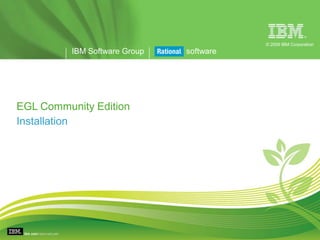
Eglce installation
- 1. ® © 2009 IBM Corporation IBM Software Group software EGL Community Edition Installation
- 2. ® © 2009 IBM Corporation IBM Software Group software EGL Community Edition EGL CE Installation
- 3. IBM Software Group | Rational software IBM EGL CE Installation • Contents • Download EGL CE • Unzip EGL CE • Start EGL CE • Derby Installation • Tomcat Installation
- 4. IBM Software Group | Rational software IBM EGL CE Installation Download EGL CE http://www-949.ibm.com/software/rational/cafe/docs/DOC-3216 Click here to go to the EGL Café and Download CE
- 5. IBM Software Group | Rational software IBM EGL CE Installation Click here to begin the Download process
- 6. IBM Software Group | Rational software IBM EGL CE Installation Enter your IBM ID and Password. If you don’t have one click on the register here link. Once registered, return here and logon to the Rational Community Edition Download site
- 7. IBM Software Group | Rational software IBM EGL CE Installation Answer the questions, Agree to the license, and Click on the “I confirm” button
- 8. IBM Software Group | Rational software IBM EGL CE Installation Select the Product you want to download and click the Download now button. This will download a zip file to the location you designate on your machine
- 9. IBM Software Group | Rational software IBM EGL CE Installation Extract the files in the zip to a folder on your workstation
- 10. IBM Software Group | Rational software IBM EGL CE Installation Double Click the eclipse icon Enter a folder where you want the workspace to be stored For example, D:WorkspaceIBMCE
- 11. IBM Software Group | Rational software IBM EGL CE Installation Congratulations! IBM EGL CE is now Installed.
- 12. ® © 2009 IBM Corporation IBM Software Group software EGL Community Edition Derby Database Installation
- 13. IBM Software Group | Rational software Download the Derby Database 1 Download the Derby Database from the EGL Café: http://www-949.ibm.com/software/rational/cafe/docs/DOC-3083 3 When done the folders should look like this: 2 Create a databases folder on the C: drive. Unzip the Downloaded file into the C:databases Folder
- 14. ® © 2009 IBM Corporation IBM Software Group software EGL Community Edition Tomcat v6 Installation
- 15. IBM Software Group | Rational software Download Tomcat In a Browser, go to the following Apache Tomcat version 6 Download site: http://tomcat.apache.org/download-60.cgi Scroll down to the Binary Distributions, Core section, and click the zip file link
- 16. IBM Software Group | Rational software Install and configure Tomcat Download the zip file to your workstation. Unzip the file you downloaded and place the server files in an appropriate location on your computer. It isn’t important where you put the server files as long as you can find them again later. You must now give Tomcat the proper driver file for the database. Find a file named derby.jar located here: C:databaseseglderbyR7driver And Copy/paste this derby.jar file to: <Tomcat_v6_Install_Directory>lib
- 17. IBM Software Group | Rational software IBM EGL CE Installation • Summary • Download EGL CE • Unzip EGL CE • Start EGL CE • Derby Installation • Tomcat Installation
