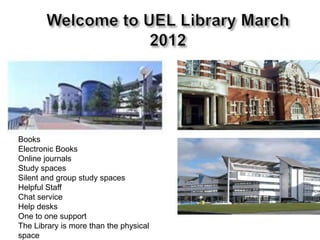
Welcome to the Library at UEL - March 2012
- 1. Books Electronic Books Online journals Study spaces Silent and group study spaces Helpful Staff Chat service Help desks One to one support The Library is more than the physical space
- 2. UEL has 3 Library and Learning Centres Docklands Stratford Duncan House Students and staff can use any of the Libraries to borrow and return items. Resources are available in a variety of format – Print and e- books, Print and electronic journals.
- 3. Your UEL ID card is also your Library card You need your ID card: To enter any of our libraries To borrow books To print It will cost money to replace a lost ID card Look after your ID card Do not let anyone use it You are responsible for everything taken out on your card
- 4. Docklands Library cater for students in the Schools of: Help Desks Business, Architecture , Computing and Engineering , Art and Digital Industries The layout of the Libraries are different from one another. Docklands Library is on two floors The Help Desks are on the first floor, as well as computers, self service machines and some books The two silent rooms are on the second 1st Floor floor as well as print journals, the Skills Zone, books and computers and quiet study areas Library staff will help you at the Help Desks
- 5. Stratford Library cater for Education Collection and Quiet students in the Schools of: study room Psychology Health, Sport and Biosciences Education and Communities Help Desks The Library is on one floor with computers, Group study and silent rooms like the ones seen in this slide Staff are there to help
- 6. Duncan House Library cater for students in the School of Law and Social Sciences. The Law students have their printed resources there and the Social Science students have theirs in Docklands The Library is on one floor. Staff are there to help you.
- 7. The library is open 24 hours 7 days a week during term time Monday to Friday staffed 9am to 9pm Saturday and Sunday staffed 10am to 5pm. Self Service is available 24 hours
- 8. Staff and students can borrow up to 15 items. These can be books and audio visual materials Print journal articles can only be read in the Library and can be photocopied There are reference resources like dictionaries to be read in the Library. As well as the print resources, there are electronic books which can be read online, downloaded to a USB Our vast and increasing digital library is available on and off campus.
- 9. Books can be borrowed for: 4 weeks One week Short loans Students with known disability can keep books longer –
- 10. What happens if l return items late? If items are returned late, you will pay the following fines: 4 week Loan - 10p per day - One week Loan - 30p per day - Short/24 Hour Loan - 50p per hr/part hour - You cannot borrow if your fines get up to £25 . Fines can be paid in a number of ways: Via Chip and Pin at the Help Desk Via cash payment at the Help Desk Via Telephone payment when off campus Via self service fine payment machine on Campus, using coins only
- 11. The Library will automatically renew your books just before the due date. Email will be sent to tell you. Books will not be renewed automatically: If the item has been reserved by another user. In that case, you need to bring the books back You r account will be blocked if you do not bring books which required by another student Check if your items have been renewed as follows: By signing in to the Library Search
- 12. Use the Library Search to search for : books, DVDs, and e-books Reserve books Search for Journal articles Request Interlibrary Loans Locate items on the shelf Search for digitised resources If you are on the Internet, you can link to articles and electronic books via the Library Search
- 13. Log to check your account, to reserve or make Interlibrary Loans Search by title, author or keyword
- 17. Self service machine enables you to: Borrow, return and renew books/DVDs. Pay fines You need a PIN to take books out. Initially your PIN is 0000 – ask Library staff to change PIN. You can also change your PIN by Signing Into the Library Search and selecting my account. To take books out, swipe your ID Close your account and print out a receipt card of your transaction. Type your PIN Pass your books through the laser. Keep receipts for your record. All our Libraries have self service machines.
- 18. There are a number of opportunities to help yourself: Harvard referencing – It is important that you get to grips with this in the early stages of your stay at this university Plagiarism - become aware of what the issues are and learn as much as you can Library on the go- information you can download to listen to on the go Cite them right – the electronic book is accessible via UEL Plus
- 19. Access to other Libraries/ Access to the resources of other universities is possible through: SCONUL Access – This enables staff, Part time, Distance Learners, Students on placement and Full time Post graduate students to borrow or use the resources of participating universities. Full time undergraduates can have reference access to the resources of participating Libraries. Ask at any of our Library Help desks for a SCONUL form Distance Learners can send a signed form to their Subject Librarian or to me British Library – Books and journal articles not available in UEL libraries can be requested via Interlibrary EDUROAM – allows you to access your University network when visiting other Universities
- 20. Access to electronic journals VIA Find an e journal A-z Database Listing Access to e-books The Library has a growing collection of e books which ATHENS Account – the only way to Can be read on and off access electronic resources off and in campus. some cases on campus. You need Athens account to read e books Check your webmail for your account details
- 21. ECDL - 7 MODULES OF ECDL EUROPEAN COMPUTER DRIVING LICENCE ECDL is an internationally 1. Security for IT Users recognised IT qualification… 2. IT User Fundamentals promotes employability…. 3. Word processing Self paced: 4. Spreadsheet Software You get a certificate at the end 5. Database System 6. Presentation Software 7. Using Email/Outlook and the Internet
- 22. Disability, Dyslexia and Access Support All our Libraries has assistive technology software for staff and students with a disability Specialist equipment for visually impaired and dyslexic students available in each library. Hardware such as Reading Edge. Software packages such as UK Supernova and Inspiration. Students have extended loan periods. A dedicated Support Assistant to help you as well as other members of Library staff
- 23. Students can print their assignments in all of our Libraries. To do that, there needs to be enough money on your ID card. Credit your ID card Online via UEL Direct Use this machine to load credic on your ID card Price: 5p – A4 Black & White 10p – A3 Black & White 25p – A4 Coloured 50p – A3 Coloured
- 24. Once you have money on your ID Go to any printer located in the Card Library Log on to any computer in the Swipe your ID card and follow Library the instruction to release your Locate the document you want to work. print Send to the printer Give your self enough time before assignment deadline.
- 25. PHOTOCOPYING: There are photocopying machines in all of our Libraries. You need to purchase a separate card from a dispensing machine available in all the Libraries. Pay attention to the copy right notices displayed near the photocopiers. Staff will help you with photocopying
- 26. All Libraries sell heat binding There are easy to use equipment and other stationeries. heat binders in our Buy the heat binder at the Help libraries Desk Place your document in the binder until it turns green Place the bound document on the cooling section Your assignment is ready to hand-in. Library staff will help you. So please ask.
- 27. •Ask a Librarian is an online enquiry service. Use this to send us queries about using resources and Library services. •You can also chat live to a Librarian between 1-7pm Mon – Friday and 11-5pm Sat & Sunday, during term time. •Your Feedback- Tell us what you think good or bad. Your feedback is valued. •There are Group and silent study places in our Libraries. Ask staff for more details. •Laptops - can be loaned for one week at a time although this is very limited
- 28. The first point of contact for advice and guidance is the Help desks staffed 9-9pm Monday to Friday and 10-5pm Saturday & Sunday during term time Library staff are happy to help so ask for help. Our job is to make sure you are making effective use of the Library.
- 29. Helpful staff: Subject Librarian – every School has a Subject Librarian who will help you find resources for your assignments. You can book a one to one with them OR any member of staff. We have a very diverse staff who come from varying backgrounds and countries. All our staff are friendly and willing to help you. Ask for all the help you need.
- 30. It is important that you These will only be attend all sessions available via the Library. planned by your Your lecturers will not Librarian accept poor quality Use good quality information from the Internet. information in your assignment. Research has shown that students who spend using The Library has spent the resources of their thousands of pounds library do better in their purchasing access assignments rights to good quality information
- 31. Other mobile: Library website - your gateway Ask A Librarian to good quality free information Our Library catalogue EBSCO Info skills – take some time out Scan the QR codes onto your to go through this important smart phones and take the library resources developed for you to with you. You need a QR code make the most of the library as app on your phone. Look out for well as enhance your research more codes skills Mobile Library: Follow our updates on: Facebook – join us on Facebook Blogs – by your Subject Librarian Twitter
- 32. Quiet Discussion Switch mobiles to silent Music/audio clips must be inaudible Children must be quiet and supervised No food or hot drinks Enjoy the library facilities and be part of a positive Community of learners
- 33. You can contact me or your Subject Librarian Simone Ngozi Okolo Academic Services and Skills Manager Docklands Library and Learning Centre University Way London E16 2RD s.n.okolo@uel.ac.uk
