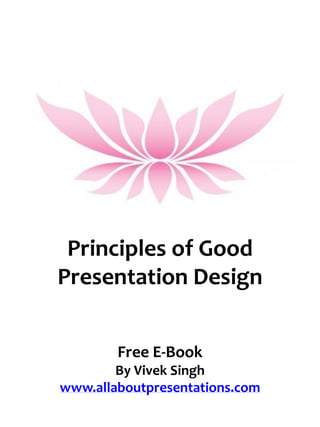
Principles of good presentation design [free e book]
- 1. Principles of Good Presentation Design Free E-Book By Vivek Singh www.allaboutpresentations.com
- 2. What is this e-book about? In this e-book you will learn about basics of good design. These simple principles will help you make better looking PowerPoint slides. These principles are simple to understand and easy to apply. Who is this e-book for? Most of us think that good slides are only made by professional designers and creative people. Most of us consider ourselves; ‘not creative’. This book is for non- designers, for novices like us who have no formal education in design. We can become better designers with the use of these simple techniques. Credit for this e-book This e-book is based on Robin Williams’ book; The Non-Designer’s Design Book. I have tried to present a crux of her excellent book and illustrated it with examples (many of which are paper ads taken from www.afaqs.com) 2
- 3. Rights of Usage & Distribution I hereby give you complete right to distribute this e-book to anyone. You can use this e-book in any which way you want to. Just mention the blog’s name and provide a link where ever possible. Blog’s name: All About Presentations Blog’s URL: www.allaboutpresentations.com Read this e-book online This e-book was originally written as a six part series on my blog All About Presentations. Given the popularity and importance I am releasing it in this e-book form. Go ahead, read it and share it with your friends and colleagues. Links to read it online: Chapter 1, Chapter 2, Chapter 3 Chapter 4, Chapter 5 & Chapter 6 3
- 4. Contents Introduction: What makes a design look good? 5 Design Principle #1: Proximity Principle 9 Design Principle #2: Alignment Principle 15 Design Principle #3: Repetition Principle 20 Design Principle #4: Contrast Principle 26 Conclusion 31 4
- 5. 1 What makes a design look good? A good presentation is a result of three things; meaningful content, good looking slides and powerful & engaging delivery. These three elements are equally important and we cannot get away by mastering only one or two out of the three. Most of us have no formal training in design and many of us do not consider ourselves creative. In this e-book, you will learn; what makes a design appealing? Why do we like some slides and don't like others? What are the basic principles we can use to make our slides awesome? Principles which are easy to understand and easy to apply. Our guide here is Robin Williams and her book 'The Non-Designer's Design Book'. The term design applies to every type of design; slide design (a PPT slide), newspaper advertisement, newsletter, websites, etc. etc. The approach of her book is very simple and anyone can understand and apply the same. 5
- 6. The Four Basic Principles 1. Contrast 2. Repetition 3. Alignment 4. Proximity First, we need to understand each principle (this will be covered in next few chapters). Second, we have to recognise when we are violating them. Third, we have to use the principles to make our design awesome. What are these principles? I will offer a small description here. We shall understand each one in a separate chapter. But before we can understand these principles we need to understand the meaning of the term element. We will be using this word often. 6
- 7. Elements are the various objects on a page (or a slide). A line of text or image placed physically together is one element. Robin says, "To know the number of elements on a page, squint your eyes and count the number of times your eye stops, seeing each separate item." Example: In the image below, the visiting card on the top has 3 elements whereas the one below has only 2. Notice how your eyes moves to three places in the first card. In the bottom card, because the logo and company name are so close, they become one element. 7
- 8. Let us now understand about the four principles in brief. Contrast - Contrast makes the design attractive. This is what gets reader's attention. It also helps organise the design so readers know what is going on. Repetition - Repetition is consistency. All the slides of a presentation should have a consistent design for audience to know it is from the same presentation. Even within a slide consistency matters. It brings unity to design. Alignment - Every element in the design has to have a visual connection with the other elements. It gives the design a balanced unified look. Proximity (Closeness) - Elements which are not related should be placed far away. Elements which are related should be placed physically together. We will understand each principle with practical examples in the following chapters. 8
- 9. 2 Design Principle #1: Proximity What does it mean? This is the first principle of good design. Proximity means closeness. Physical closeness of elements on the slide. What is the Proximity Principle? On a slide there are many elements (images, text). The elements which are related should be placed together (physically closer) on the slide. The elements which are not related should never be placed together. Physical closeness (proximity) implies a relationship. Example #1 Look at the example on the next page. This is something very similar to what Robin shares in her book. Which visiting card looks better? 9
- 10. The one at the bottom looks better. There were 4 elements on the top visiting card. The proximity principle wants us to group the similar elements together. So we put investment banker with the name. We put the logo with the company name and address. Thus we make the card more organised, easy to understand and more appealing. 10
- 11. What are the benefits of following this principle? 1. The slides become more organised. Grouping similar things makes logical sense. It also reduces the number of elements on the page, thus the total 'space' is managed better, visually. 2. This organisation tells readers where to start reading, how to navigate through the page and where to end. 3. All of this enhances the communication. The slide becomes easy to understand. 4. 'White space' is needed to rest the eye. By grouping similar elements, we are freeing more white space. We will understand more about 'white space' on page 31. 11
- 12. Example #2 Let us take a look at this slide from Marico's presentation taken from their website. Marico is a leading FMCG player in India with market leadership position in hair oils. This slides relates to that. 12
- 13. This particular slide does not look very good. The space on the slide is ill managed. The elements are all haphazard. Let us try to apply what we learnt in this principle. Place similar things together. Do not place dissimilar things together. The slide talks about two things: Volume market share & Market size. The images in this case are only illustrative of the brands they are talking about. PCNO is the blue bottle, Nihar is the green bottle. I have marked 1 for elements which relate to market share, 2 for market size and 3 for images. 13
- 14. By grouping these together, we arrive at this: This slide looks much better. The white space has been better managed. It can be improved further by applying the other three principles of design, but we shall not do that now. Through this example we have learned how we can apply the 'Proximity Principle' to a slide and improve it. Tomorrow if we are touching up our slides we know how we will use this principle and make a small but important impact on the look and feel of the slide. 14
- 15. 3 Design Principle #2: Alignment What does it mean? Alignment is the adjustment of an object in relation with other objects (Wikipedia). You are aware of left alignment (often called left justify) and right alignment. By alignment here, we mean the way every element is positioned in comparison to the other element. What is the Alignment Principle? Every element on the slide should have a visual connection with other elements on the slide. A slide which has all the elements aligned gives a more cohesive look. It appeals more to the eye. Robin suggests that every element should be aligned in the same manner. If the slide header text is aligned left, the body text should also be aligned left. Have a look at the image below. The slide on the left is the most common thing to do. Robin urges us not to. The slide on the right gives a more 'balanced' look. 15
- 16. Robin also urges us to avoid center alignment at all times. Choose right or left but not center because it is too old style and dull. Right or left alignment gives a more sophisticated look. I am not sure why she is so against center alignment. Personally I am not totally convinced. But then she is the expert not me. In the example below, center alignment is the worst choice but that does not mean it is worse everywhere. I personally need to study more examples before I can buy her point fully. 16
- 17. When there is text and a (related) image on a slide, align the text to unite it strongly with the image. Take a look at this example: It is very clear which slide looks better. The text which has been right aligned creates a unity. It strengthens the lines of the book and creates a strong alignment. 17
- 18. Alignment in real life? After browsing scores of paper ads on the website www.afaqs.com I figured out that most ads have the basic alignment in place but they have not followed the rule to the last word. Which I guess is fine. There is one ad which kind of follows the principle to the last word. Here it is. 18
- 19. The header, the body text and the bottom text are all right aligned. There is a strong structure which is visible because of this alignment throughout. What are the benefits of alignment? Overall, aligning all the elements to each other makes the various elements part of the same design. All the elements appear united thus making the slide look better and appeal more. 19
- 20. Design Principle #3: Repetition 4 What does it mean? Repetition is a simple word which means to repeat. To repeat an element across the design. In our context, it stands for consistency as well. Consistent use of elements (colour, fonts, etc.) on a slide and throughout all slides. What is the Repetition Principle? This principle of good design states that we repeat some aspects of the design throughout the presentation. It helps organise information and guides your reader through the presentation. How to apply this principle? Here are the a few tips to remain consistent throughout the slides 1. Use a template (can be created by you as well) so that the looks across all slides remain the same. 2. Use the same font size across all slides (one size of header and one for body text). 3. Use the same font type across all slides. 4. Use the same font colour across all slides. 5. Use the same colour scheme for all tables & charts (graphs) across all slides. Repetition of elements can also be on one slide. To know 20 more see examples below.
- 21. Example #1 Look at these three print ads which belong to the same company. Even without reading a word you will know why they belong to the same company. There is a strong visual connect between all the various ads (which are like slides only). The element of repetition is at work here. This is an extremely helpful tip if you are designing a newspaper ad, a website (inside pages), a brochure or a newsletter. 21
- 22. Example #2 There can be a repetition within the slide as well. Look at this newspaper ad and find out what is being repeated here and how is it affecting the audience? 22
- 23. The element that is being repeated is the colour green. This adds to our definition of element in the first post. An element on a slide is a text, an image, a combination of text and image or colour of image or text. The green colour which comes at the top and bottom is making sure your eye stays on the slide for more time and it alternates between the top and bottom. This way we spend more time reading the ad. By now you have understood that these design principles apply as much to slide design as to a newspaper advertisement. We are using newspaper ads as examples only to illustrate the principle. It does not mean our slides should be as full of text as the paper ad above. An ad and a slide are two different forms of communication and have different purpose. Example #3 Another example of repetition can be seen in the following newspaper ad. 23
- 24. The first three images are similar and the font style is also similar. This is a repetition. This repetition ties these three elements together and brings about unity in design. Had these three images been totally different the unity would have been lost. I don't find this paper ad very nice but have still used it just to give examples of 'repetition'. In the end, a design will only look good when all the four principles of design come together; contrast, repetition, alignment and proximity. 24
- 25. What more? Break the rule in the interest of design. You need not follow this principle to such an extent that it gets boring. Break it when you feel so. Take the risk. Breaking this repetition (if done once or twice) will get a lot of attention which can be used to one's advantage. 25
- 26. 5 Design Principle #4: Contrast What does it mean? Contrast means difference. The difference between two elements on the slide. The difference can be of colour, size, font type, bold and not bold, vertical and horizontal text, etc. A simple example of contrast is the headline. See the image below. The two headline texts are in bold and they are bigger in font. This is the contrast here. It makes it easy for us to read the text. 26
- 27. What is the Contrast Principle? Contrast adds visual interest in the design and makes it interesting. In order to be effective, the contrast HAS TO BE strong. Example, font 18 and 20 is not a strong contrast. A strong contrast would be 18 and 30. Contrast also helps organise a document, so readers can skim through the material. In the image above which slide looks better? Which is more catchy? The one on the right, and the reason is 'contrast'. A strong contrast gets attention. If the highlight colour is made light grey the contrast will become poor and lose it power. The contrast principle states that we should find one important thing on the slide and highlight it. If there are two important things, bring them together physically and highlight them as one element (unit). 27
- 28. Our eyes always get drawn to contrast. This is a natural tendency. Hence, we should decide the most important point on a slide and use contrast to draw attention. How to apply this principle? Look at the ads below. Where does your eye fall first? Is it the most important message? 28
- 29. The contrast is poor. Whenever there is so much text in a design, you need a strong contrast to focus the eyes on the main point. There are many elements which get our attention and nothing stands out well. The eye movement is haphazard here. Contrast this to another text heavy ad which we saw earlier as well. 29
- 30. The eye movements are well planned here. After we have looked at the product, our eyes move to the brand name (because of its larger bolder font), then to the header text (larger font size and blue colour) and then to the bunch of text above Neutrogena. This contrast helps readers navigate better. It also focuses the readers on the brand name. Remember to have strong contrast on your slide. This will enhance the visual appeal of the slide and make 'eye navigation' easier. 30
- 31. 6 Conclusion In the last four chapters we have covered the four principles of good design; Contrast, Repetition, Alignment and Proximity.. In this post, we will learn a few simple tricks. 1. Have a lot of white space on the slide 2. Avoid all capital letters in the text. It make the design very busy and uncomfortable to read. The same rule applies to emails as well. 3. Break all the rules. White Space The invisible element of any design is the amount of blank space that is there in it. It is our tendency to fill the slide completely with either text or image. Example, open a newspaper and look for an advertisement by a small company. You will see no blank space at all. After all, the owner has paid for it and hence has to write as much as he can. The problem is, the less the white space (blank space) the more the clutter. The more the white space the more catchy the design becomes. Don't think so? Have a look at these examples. 31
- 32. This ad is by Apollo Munich Insurance and it is extremely catchy. The moment there is so much white space, the eyes gets draw, like a magnet, into the image in the middle. Now look at the next ad. 32
- 33. This ad is so full of text and hence so poor in catching our attention. The only good part is the box above which is catchy because of its contrast. 33
- 34. This ad, in trying to be creative, commits the mistake of being too busy. We should avoid having slides like that as well. 34
- 35. To conclude, remember that a good design happens because of six things: 1. Contrast 2. Repetition 3. Alignment 4. Proximity 5. White Space, and 6. The guts to break all the rules (if need be) Do not get bogged down by the rules and kill your creativity. Know which rule you are breaking and for the betterment of the design, break it! 35
- 36. Image Credits 1. Cover Page: Rawich 2. All newspaper ads from: www.afaqs.com Buy the Book (Highly Recommended) The Non-Designer's Design Book by Robin Williams is highly recommended. It is available on flipkart for Rs. 315 & also on Amazon. You can also buy the e-book from the publisher's website. Read more about Robin Williams here. 36
- 37. By Vivek Singh www.allaboutpresentations.com February 2011 37
