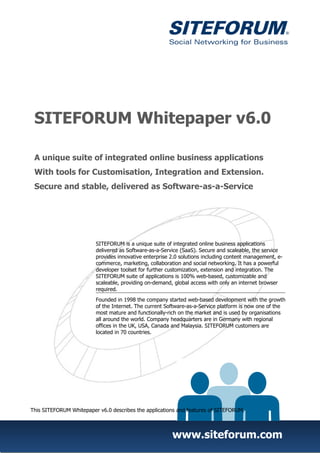
Whitepaper SITEFORUM v6.0
- 1. SITEFORUM Whitepaper v6.0 A unique suite of integrated online business applications With tools for Customisation, Integration and Extension. Secure and stable, delivered as Software-as-a-Service SITEFORUM is a unique suite of integrated online business applications delivered as Software-as-a-Service (SaaS). Secure and scaleable, the service provides innovative enterprise 2.0 solutions including content management, e- commerce, marketing, collaboration and social networking. It has a powerful developer toolset for further customization, extension and integration. The SITEFORUM suite of applications is 100% web-based, customizable and scaleable, providing on-demand, global access with only an internet browser required. Founded in 1998 the company started web-based development with the growth of the Internet. The current Software-as-a-Service platform is now one of the most mature and functionally-rich on the market and is used by organisations all around the world. Company headquarters are in Germany with regional offices in the UK, USA, Canada and Malaysia. SITEFORUM customers are located in 70 countries. This SITEFORUM Whitepaper v6.0 describes the applications and features of SITEFORUM. www.siteforum.com
- 2. Table of Contents Architecture................................................................................................................3 Applications................................................................................................................3 Website & CMS ...........................................................................................................4 Network & Community ................................................................................................7 Marketing & CRM ...................................................................................................... 13 Intranet & BackOffice ................................................................................................ 16 Sales & Support ........................................................................................................ 19 Tools & Administration .............................................................................................. 23 Infrastructure & Components..................................................................................... 27 Managed Hosting ...................................................................................................... 31 Web Security ............................................................................................................ 32 About SITEFORUM .................................................................................................... 36 SITEFORUM Whitepaper v6.0 Page 2 of 36 For more information please visit us at www.siteforum.com
- 3. Architecture Applications SITEFORUM Whitepaper v6.0 Page 3 of 36 For more information please visit us at www.siteforum.com
- 4. Website & CMS This is your entry point into e-business. With this professional and easy-to-use Content Management System (CMS) you can create, publish and manage your own content - no html or programming knowledge needed. Access control and personalization ensures that the right people get the right information. Standard languages are English, German, French and Spanish, more can be added easily. Menus Add and manage complex menu structures to any depth of structure. Overview Manage all menus and submenus of your portal. Move and translate menus, assign them to certain user groups and control the layout by using templates. Archives Define one menu as archive for expired stories and one for user generated content. Newsflashes New or special content can be pointed out on the main page or other highlighted positions. SITEFORUM Whitepaper v6.0 Page 4 of 36 For more information please visit us at www.siteforum.com
- 5. Website & CMS Stories Create, manage and publish rich media content by using templates, cross links, story types and further various settings and options. Set access to single stories for certain user groups. Stories Add and manage stories which represent the content of your portal. A story is based on a template which defines the layout and structure of the story. Copy, move and translate stories. WYSIWYG Editor Format stories without HTML knowledge. Placeholders Use placeholders to refer to different kind of applications or functionalities. Interactivity Create dynamic content using placeholders, for example for using forms, polls, forums or other applications. Link Generator Create links to other stories, URLs, products, forums, templates, files, polls, etc. Rating Stories can be rated by users through a 5-star rating system. Comments Stories can be commented by other users. Schedule Control the start date and the expiry of dynamic content. Access Rights Define the visibility of each story for user groups. Multi-Languages Translate stories and menus as well as other features like forms, polls or catalogues and products. Filters Select stories by using filters like menus, search, editors, time frame or templates. Versions View different versions of a story and use it for further belongings. Metadata Describe content by metadata, storing and categorizing content in this manner. Export Export content as HTML or PDF files for cross media publishing. Metadata Forms Use the metadata parameterization to categorize and describe content. Metadata forms can be built using forms and can be assigned to content ensuring a fast description and a flexible presentation of all the pertinent content information. Full Text Search All published content is indexed and can be selected using search commands and Boolean operators. Assigned access rights apply to searches as well. Archiving Content can be automatically archived as soon as the specified expiry date has been reached. An archive folder can be specified. Media Gallery Manage pictures, documents, sounds, videos, and other media types for insertion into stories. Story Images Upload and manage files like pictures, photos or images for insertion into stories. Story Document Upload and manage files like word documents, pdf or xls files for insertion into stories. Folders Manage all files in folders to any depth of structure. You can copy, cut, move and delete folders Workflows Create workflow scenarios with one or two controllers before the content gets published. Overview View all editors having stories in a workflow. Workflow Select one of four different types of workflows, “express”, “trusted”, “standard” or “security”. Dirty Words Collect prohibited words, which should not be used and published in your stories. Editors Assign editors to specified menus and submenus. Settings Make settings regarding own and locked stories. Statistics Access statistics and reports for each published story. Stories Display various statistics showing access activities and page impressions. Use filters like year, month, day or time frame. SITEFORUM Whitepaper v6.0 Page 5 of 36 For more information please visit us at www.siteforum.com
- 6. Website & CMS Feeds Manage internal portal, external and newsflash feeds. Templates control their design. Internal Portal Provide internal portal feeds to inform your employees and customers about what is Feeds going on in your portal. External Feeds Integrate external feeds in your portal. Newsflash Feeds Control the layout of external feeds and match it to your portal design. Templates Control and manage the layout of the feeds by using feed templates. Banners Place and manage banners in the portal. Set conditions for each banner and view the reporting on click and show expiry. Overview View all active and inactive banners. Check time frame, clicked vs. shown, click and show expirations and conditions, etc. File Banners Add file banners like image banners. Script Banners Add script banners with integrated code. Set restrictions and a time frame. Conditions Add conditions on when each banner should appear. SITEFORUM Whitepaper v6.0 Page 6 of 36 For more information please visit us at www.siteforum.com
- 7. Network & Community The Platform comes with a complete set of social networking and Web 2.0 functionalities. Now you can builrd a growing community where members can setup and maintain their personal networks and use several applications and functionalities to share and collect knowledge. My Page Every registered user can arrange personal elements individually for a quick access. Settings Sort the applications you need and make the unimportant ones invisible. Design & Layout Define the design and the layout of this section individually to your needs. Groups Group the different kinds of applications. Tools Add news feeds to your personal tools. Subscriptions Every member can control the notifications he/she wants to have. External The interface to any Facebook and Twitter account connects each member with the Accounts particular network. Blogs and other entries can be transferred easily to Facebook and Twitter. SITEFORUM Whitepaper v6.0 Page 7 of 36 For more information please visit us at www.siteforum.com
- 8. Network & Community User Profiles Every member can fill out his/her own profile with data. User Profile Each profile is separated into user data, business data and contact data. The member can define which parts of the profile are visible to others on a per-member level. User Data Consists of name, company, addresses, email, time zone, birthday, etc. Business Data Consists of company details like department, position, industry, website, previous companies and profile details like wants, haves, universities, certificates, interests, languages, etc. Contact Data Consists of business and private contact information like phone, fax, email, address, etc. and network data like skype, icq, AIM, Yahoo, etc. Password Each member can choose and change the password. Profile Image Members can upload a personal image and assign it to their profile. Settings Users can change and adapt their profile any time. All information is immediately full text indexed and available through the integrated member search. Profile Page The profile page of each member gives a detailed overview. Based on the data release settings that the member chose all or only a few items of information may be visible. This can be set on a “per member” level. User Data Consists of personal information like name, company, addresses, email, time zone, birthday, etc. Profile Data Consists of direct contacts, contacts of contacts (2nd degree), activity index (calculated on the members login activity), page views of the member profile, online status, etc. Business Data Consists of all business relevant details like industry, groups, wants, haves, universities, interests, etc. Contact Data Consists of all relevant contact information belonging to business, private and network data. Friends & Fans Shows the profiles of all direct contacts of the member. About Me Shows the personal page of the member. The member can write something about his- /herself. Blogs Shows all blog articles post by the member. Articles Shows all articles post by the member. Files Shows all files the member wants to share. Connection Paths Shows the connection path between the user looking at the member and the displayed member. This can be a direct connection if this is a direct contact or up to 4 contacts between the two. Personal Network Members can extend their network. The contacted member can either “Accept” or “Decline” the contact request. Other members can be found through the member search facility or through many other applications within the portal. Add Contact Members can add other members to their personal network. The member becomes a “confirmed contact” and can be included in many activities and functionalities that are only available to such contacts. Privacy The member can define which profile data is visible to the confirmed contact. Remove Contact A member can remove an existing connection with a contact at any time. Notes The member can assign notes to any members. Introduce Members can introduce their contacts to others. Contacts see over SITEFORUM Whitepaper v6.0 Page 8 of 36 For more information please visit us at www.siteforum.com
- 9. Network & Community Personal Network Messaging Members can send messages to each other. Each member has an inbox and an outbox to compose and receive messages. Invitations Members can invite other persons that are not part of the network yet. The member can review the status at anytime and can be rewarded with a free membership as soon as a certain number of successful invitations have been reached. Invite to Chat Members can invite other confirmed contacts currently to a text based chat. Video/audio chat functionality will be available soon. Report Abuse For security and spam reasons a profile can be reported if it seems not to be a serious one. Member Search Depending on their permissions or memberships, members can query certain fields of the user profile or use an advanced search. Advanced Search Members can find other members by name, interest, industry, universities, company, position, previous company, wants, haves, city, state, country, etc. Special Search Members can find other members by links like “Visitors of my profile”, “Profiles I visited”, New members”, “Members who want what I have”, “Members who have what I want”, “Members in my area”, “Members who belong to the same organizations”, “All contacts of my contacts”, “Contacts that have a birthday soon”, etc. Network Files With users file section members can upload and manage their own files in the portal for further distribution. File Type Any kind of files are possible like mp3, Podcasts, videos, images, pdf, excel sheets, word docs, openoffice, etc. File Title The member can enter individual file names. Description Each file can be assigned with a detailed description. Access The member can define whether the file is accessible to “Everybody”, “Members only”, “Groups” or “Confirmed contacts”. Download Report Each user can track the popularity of “all files” or “by file” via the download report. This report shows all downloads by year, month, week or day and it also lists the most popular files. Network Groups Members can create their own private and closed network groups to share knowledge, documents and articles. Such group content is only accessible to members that are part of the group. Group Members can suggest a network group to the portal owner. They specify the name, Application description and several reasons why this group is required. The Portal Managers can approve the application – the applicant becomes the new Group Manager then. Member Members can join a group by filling out a member application form where they need to Application provide a short reason. The Group Manager can then approve the application. Newsletter Group Managers can send newsletters to the members’ inbox. Forum Each network group has at least one forum that is accessible to the group members. Administration As Portal Master of the network you have an overview of all network groups and you add new ones. Categories Portal Master can predefine categories which can be selected when addding a group. SITEFORUM Whitepaper v6.0 Page 9 of 36 For more information please visit us at www.siteforum.com
- 10. Network & Community Companies A complete company directory can be set up. A company profile can contain various information and can be sold. Overview In the overview companies can be listed by various criteria, like by date, randlomly, by sponsoring, by industry or alphabetically. Company Profile A company can fill out the profile with all information needed for a good presentation (Products & Services, Information material, References, Partners, Offices, Fairs, Contact, News) and logos and documents can be attached. Visitors of the profile can be viewd and notes can be added. Google Maps shows the exact position of the company. Templates Portal Master can controll the layout of the company profiles with company templates in the area Design & Layout. Categories Portal Master can predefine categories which can be selected in the profile. Events Members can manage their private and public events and also plan visits to other public events which were created by other members. Events Members can set-up events and define the start and the end. They can assign attachments, enter a detailed description and limit the visibility of the event. Plan a visit Members can add themselves to public events and specify the day/time they will attend the event. Other members can browse these attendee lists and plan their visit. Administration As Portal Master of the network you create a shortcut, you manage the visibility and further settings. Types As Portal Master you add and manage the event types. Categories Portal Master can predefine categories which can be selected when adding a new event. Forums Overview Forums can be public or private, with access control by user group, with or without a moderator. Archiving and full text search capability is provided. Groups Forums can be grouped and categorized and can be fully personalized with read and write access for user groups. Administration As Portal Master of the network you have an overview of all forums and forum groups. You can add new ones and assign moderators. Moderators Assign moderators to a certain moderation type and to specific forums. SITEFORUM Whitepaper v6.0 Page 10 of 36 For more information please visit us at www.siteforum.com
- 11. Network & Community Blogs A blog is a series of several articles that are posted by your members. Such articles can then be assigned to tags, can be rated and commented by other members. With tag clouds single blogs can be found faster. Overview In the overview the members can review all their current blog articles, comments, rankings. Articles can be deleted and edited by the owner at any time. New Blog A blog has a title, content, assigned tags, and a category and email notification. Blog articles are produced with a WYSIWYG editor which provides many formatting options as well as integration of files. Blog tags Shows the most popular blog tags in a tag cloud. Newest Blogs Shows the newest blog articles. Most viewed Shows the blog articles that were viewed most often. blogs Most discussed Shows the blogs with the most comments. blogs Top rated blogs Shows the blogs with the best ratings. Most active Shows the authors that post the most blog articles. authors Blog Archive Shows all archived blog articles. Templates As Portal Master of the network you manage blog templates and blog intro templates to control the layout of the blogs. Categories Portal Master can predefine categories which can be selected when addding a blog. Wiki Members can post articles that can be easily modified by any other member or even a guest user. This methodology was first invented by Wikipedia. New Wiki A wiki has a title, content, placeholders, and categories. Wikis are produced with a WYSIWYG editor which provides many formatting options. Versions Whenever a wiki gets modified a new version of the wiki will be saved. Members can easily review and compare all versions/modifications of a wiki. Glossary A complete glossary with all keywords and links is generated automatically. Categories A category listing is generated automatically. Alphabetical An alphabetical listing is generated automatically. Last Modified A listing with the latest modified wikis is generated automatically. Shortest Articles A listing with the shortest articles is generated automatically. Random A listing with random wikis is generated automatically. Administration As Portal Master of the network you control the settings concerning wiki articles. You select the wiki menu, groups, template, homepage, etc. Memberships As Portal Master you control all memberships in the Portal Manager. New Membership Set a timeframe, compose reminder emails and assign the membership with a product from the online shop so it can be purchased. Set up a new membership with Paypal(R) payment solutions to be fully automated. Assignment Assign users automatically with user groups and/or user roles for a given timeframe. When the membership expires and doesn’t get renewed, then the groups and/or roles will be automatically un-assigned. Rewards Set up reward systems, so users get rewarded with a membership, e.g. premium, after a certain amount of invitations. SITEFORUM Whitepaper v6.0 Page 11 of 36 For more information please visit us at www.siteforum.com
- 12. Network & Community Virtual Presence Manager (VPM) The VPM displays all visitors, who are all on one defined page. Profiles can be viewed and live chats can be made. Avatars Shows avatars of users that are browsing the same page. Chat The chat gives the users the opportunity to send messages to public or private chat rooms. Ajax Framework The chat uses AJAX framework so agents have draggable chat windows and see all portal visitors in a list that refreshes smoothly and seamlessly. Network Settings Shortcuts Activate shortcuts to profiles, groups, companies and events. General Make general settings regarding images, connections, names, groups, etc. Help Text Enter help texts which appear in forms, so it is easier for the member to fill in these forms. Auto Connection Set up an auto connection so certain members get automatically connected with new members. Community Control Control all entries made by your members to avoid spam. Comments View a listing of all comments post by members. Media View a listing of all files uploaded by members. Blogs View a listing of all blogs post by members. Forum Messages View a listing of all forum messages post by members. SITEFORUM Whitepaper v6.0 Page 12 of 36 For more information please visit us at www.siteforum.com
- 13. Marketing & CRM Power up your customer relations. The Web can be a very inexpensive, yet very effective, customer acquisition machine. The actions of your users are tracked and analyzed – like read content, downloads, completed forms, purchased products, etc. These actions build a customer profile that can be used for targeted and personalized email campaigns. Customer profiles initiate cross- and up-selling opportunities. Initiate and complete polls/surveys or create more complex feedback forms. Users & Contacts Visitors can self-register and provide and maintain their own user information in their profile, which is stored in your contact database. Actions are tracked and can become the basis for personalized marketing. User Profiles Add and manage portal users. They see personalized content and have access to privileged information and applications according to their assigned access rights. Filters Select users with filters like keywords, access rights, memberships, categories, etc. Categories Place your contacts into self-defined categories (e.g.: special interest, industry, or hobby) which can be used for focused, personalized follow up information and marketing campaigns. Subscriptions Subscribe users to content, based on their access rights. When new content is published they get notified by email, keeping them updated automatically. Memberships Assign the users to memberships. see over SITEFORUM Whitepaper v6.0 Page 13 of 36 For more information please visit us at www.siteforum.com
- 14. Marketing & CRM Users & Contacts History View the history of each user. Task Set up tasks for single users. Access Rights Turn contacts into users by giving them login and assigning them to user groups. Give them access to special content, discussion boards as well as selected applications. Companies Manage all data concerning the companies you work with. Add users to each company and categorize it with self-defined categories. Company Add companies with billing and shipping address, general information, contact person, Information description, owner, etc. Notes Add notes to each company, when you have to do something with it. Select note types like call-back, mail or visit. History View the history of each company with all the notes which were taken. Actions Set actions which have to be done. View all open and/or closed actions, assign them to certain employees and view archived ones. Statistic Access detailed statistics. Get information about the top 100 companies, about sizes, industries, etc. Opportunities Add the potential for projects, factors, contact persons, status, and next steps and so on to get an overview of the opportunities with each company. Campaigns Write and send personalized emails to selected users or user groups. Through “opt-in” users can subscribe to newsletters and "opt-out" at anytime. Recipients Send campaigns personalized to internal portal users or to anonymous external recipients. Different mail bodies can be defined for members and non-members. Delivery Use the very fast and optimized delivery. With bounce boxes you can easily analyse bounce backs. Templates Control the layout of the campaigns by using main and content templates. Campaigns can also be designed by using HTML or WYSIWYG editor or pure text. Statistic Shows you exactly who opened the campaign and who clicked each link. Polls Polls are questions with multiple-choice answers. Initiate, deploy and present polls quickly. Results can be shown in real-time. Counts View the amount of counts taken place. Translate Translate the single elements of each poll into the languages your portal is set up with. Statistic View the results graphically and percentile. Forms Create forms like simple feedback forms, more complex user questionnaires, or order forms without programming knowledge. Responses are stored in a database and sent by email to a defined address. Elements Select from eleven different element types to create the form. Translations Translate each element into the languages your portal is set up with. Statistic View the results per timeframe and download the list as *.csv-file. SITEFORUM Whitepaper v6.0 Page 14 of 36 For more information please visit us at www.siteforum.com
- 15. Marketing & CRM Search Engine Optimization SEO 360° With SEO360 you can make the main settings for your search engine marketing. Start with researching which information may be the most appropriate for your company to optimize. Then process these information and metadata so that they are better found by search engines. 120° Manage Information Prepare Content Fully optimize your portal for search engines such as Google, Yahoo, and MSN and control every aspect of the process. Prepare and export search engine optimized content fully automatically. Metadata Manage your general company information in the Metadata. Settings & Files View and edit advanced settings, export dynamic content to turn it into static HTML data, which can be better read by search engines. Make dynamic content indexable by search engines such as Google, Yahoo, and others. Sitemaps The XML "sitemap.org" standard schema for Google, Yahoo and Microsoft http://www.sitemaps.org/schemas/sitemap/0.9 is supported. Shortcuts Manage the shortcuts to certain areas of your portal. 240° Announce & Analyze Analyze Access reports that show what the search engines know about the portal and what the page rank for selected keywords is. Google SITEFORUM communicates with Google Webmaster Tools to automatically exchange Webmaster Tools sitemaps and other information. This allows a fully automated search engine optimization process and an elimination of manual input. Ranking Checks Search for keywords in several search engines. You quickly find out whether, using these keywords, your portal ranks in the top 10 search results. 360° Results Statistic Review reports that show measurable results and help to further improve the optimization, e.g. how many visitors came from Google and which keywords did they used. Referrer & View graphical reports of your visitors' origins with details on the linked domains and Keywords entered search terms. Browser Details View graphical reports of your visitors' details of the web configuration, like browsers, operating systems, languages, screen solution and colour depth. SITEFORUM Whitepaper v6.0 Page 15 of 36 For more information please visit us at www.siteforum.com
- 16. Intranet & BackOffice Boost the team productivity with group scheduling, task allocation and document sharing. Create documents through teamwork and share them on the Web. Webmail is a secure, browser-based email system for desktop, notebook, PDA, and even for smart phones. Document Management System (DMS) Maintain documents in a folder tree and equip both, folders and files, with access rights. Structure Set up complex folder structure to any depth of structure. Access Control reading, uploading and writing rights for each folder and document. Check-in/ Documents can be checked out from the system and checked in afterwards for an easy Check-out team-editing. Overwriting or double check-out are prevented. Mass Action Mass actions like move or copy files can be made. Versions Each modification is considered a new version and stored as such. Changes can be followed over time. History Track the record of any actions like download, upload, etc. Managers Assign Document Managers access rights to specified folders and subfolders. Statistic View statistics concerning top downloads, latest downloads and latest uploads. SITEFORUM Whitepaper v6.0 Page 16 of 36 For more information please visit us at www.siteforum.com
- 17. Intranet & Back office Invoices Choose between outbound and inbound invoices. You can now save money by meeting the deadline of paying the invoice and getting cash discount. Invoice Creators Add and manage invoice creators for outbound invoices. Define prefix and invoice offset number. Positions Add and manage positions which you assign individually to outgoing invoices. Layout Control the layout of each outgoing invoice. Folders Manage incoming invoices with a folder structure to any depth. Settings Set pre-selections on each folder concerning email and upload settings. Invoice Upload invoices and enter data like invoice number, amount, verifier, invoice date, payment date, etc. Workflow Assign users to the roles of recipient, verifier, bookkeeper and with the right to upload an invoice. Each role can be adapted to each folder. Email Recipient and verifier get emails when a new invoice needs to be approved in one of Notification their folders. Statistic Access detailed statistics. Get information about each company/folder, about recipient, verifier, bookkeeper and the archive. Contracts Handle all contracts of your company. You can plan schedule and archive contracts as well as other documents concerning your own company, subsidiaries, affiliates, etc. Companies Map your company structure in the tool by using a folder structure to any depth. Contract You can either upload a contract with detailed information like contracting party, keywords, description, value, cost unit and cost centre, date and validation information, and reminder settings to person in charge. You can also upload files belonging to the contract and select a creator, person in charge and verifier. Writing You can also upload a writing which doesn’t consist of costs but of all the other information needed. Workflow Assign users to the roles of verifier or person in charge and with the right to read and upload a contract. Each role can be adapted to each company/folder. Statistic Access detailed statistics about expiring contracts and next dates of cancellation. Webmail Compose All necessary options are available when composing an email. Folders Add as many folders as you need to allocate your emails. Address Book Manage your contacts and related information in the address book. Import contacts from exisiting systems. Search Search for single emails or complete conversations between two persons. Search for the sender, the recipient, the subject or the content. Mailbox You can have as many mailboxes as you need including different email addresses. GNU Encrypt your outgoing emails with the GNU Privacy Guard and decrypt incoming emails Privacy Guard as well using public and private keys. Filter Set up filters to sort incoming emails right away. SITEFORUM Whitepaper v6.0 Page 17 of 36 For more information please visit us at www.siteforum.com
- 18. Intranet & Backoffice Calendar View Display the calendar including all events in a typical calendar view (daily, weekly, monthly, yearly) or in a list view, which list all events and appointments. You can even choose between “My Events” and “Public Events”. Events Enter new events which are visible only for you (private events), for your contacts or for everybody (public events). Assign a category and a type, enter location, attach files and activate email reminder. Settings You can make several settings concerning visibility, shortcuts, images, types, etc. Tasks New Add new tasks with information like subject, details, priority, category, recipient, email notification, deadline, etc. and attach files to the task. Pending Select pending tasks by initiator or recipient, use filters like date or keywords. Completed Select completed tasks by initiator or recipient, use filters like date or keywords. Categories Manage task categories. SITEFORUM Whitepaper v6.0 Page 18 of 36 For more information please visit us at www.siteforum.com
- 19. Sales & Support The Online Shop provides everything you need to sell products and services through the web, including high level security, rapid payment; outstanding support, conferences. Shop Settings Adapt all required information in your online shop. Payment Set up all payments methods you want to provide in your shop including types, fees, currencies and additional information. Make it available to selected user groups. Shipping Set up all shipping methods you want to provide in your shop including name, price, currency and status. Currencies Manage all currencies which are available in your online shop. Taxes Assign sales tax areas to your shop. Templates Specify the layout (including header and footer) of invoices, proposals, delivery notes, etc. using .pdf and print templates. Shop Frontpage Generate content using the CMS which directly links to the item in your online shop. Upon entering the online shop, the story is highlighted for easy retrieval and use. This ensures that your featured products stand out from the rest. SITEFORUM Whitepaper v6.0 Page 19 of 36 For more information please visit us at www.siteforum.com
- 20. Sales & Support Products & Catalogues Catalogues Add and manage catalogues and sub-catalogues, translate them to every language you offer in your portal. Assign them to specified user groups and control the display using product templates. Pricelist View Use this feature to provide a directly order for a specific amount of a product. Best used for catalogues with many products. Archive Set up an archive catalogue. Products are automatically archived as soon as the specified expiry date has been reached. Products Add and manage your products. Put them in catalogues, copy similar products, translate them into other languages, control the layout using product templates and put a schedule on each product Metadata Forms The metadata parameterization can be used to categorize and describe products. Metadata forms can be built using the form generator and can be assigned to products ensuring a fast description and a flexible presentation of all the pertinent product information. Discount System Provide discounts in percentages or specified prices for certain user groups. Payment Method Assign payment methods to user groups. Paypal™ Provide Paypal as a payment method, which is supported by SITEFORUM. Payment Provide also other supported payment gateways like Authorize.net™ and Payone®. Gateways Supplier Assign suppliers to products so they get an email automatically whenever the product Notification is sold. Product Buyers can mark products as "favourites" and quickly find them making reordering Favourites much easier and faster. Templates Specify the layout of products using product templates and product intro templates. Crosslinks Set up crosslinks to easily link similar or different products with each other. Product Images Folders Manage the product images in folders to any depth of structure. You can copy, cut, move and delete folders. Files Upload logos, images, documents, etc. as well as *.zip-files. You can copy, cut, move, download, rename, edit and delete files. Orders & Proposals Orders View all orders that have been placed. Select certain orders using filters like date, order number or user name. Proposals View all proposals that have been placed. Select certain proposals using filters like date, order number or user name Text Components Set up text components which you can use as templates for a quicker creation of offers. SITEFORUM Whitepaper v6.0 Page 20 of 36 For more information please visit us at www.siteforum.com
- 21. Sales & Support Shop Statistic Customer-related View customer-related statistics. Use filters like start and expiry date and others like names or numbers. Result-related View result-related statistics. Use filters like start and expiry date and others like names or numbers. Order-related View order-related statistics. Use filters like start and expiry date and others like payment or shipping methods or addresses. Product-related View product-related statistics. Use filters like start and expiry date and top 5 products. Customer View the turnover per customer. Use filters like start and expiry date and top 5 Revenue products. Customer- View clear information on who bought what product. Use start and expiry date filters. Product-Matrix Seminars Organize events like seminars, congresses or trainings, which can be booked directly online by employees, customers or partners. Calendar Choose between a typical calendar view and a list view, which lists all seminars. Seminars Offer seminars on different dates, in different cities, or in different locations in one city. Seminars can be booked on your website, an invoice gets sent to the recipient automatically. Bookings View all bookings. Different filters are available. Categories Set up categories to specify the topics of the seminars. Properties Set up properties to better describe the seminars. Assign variables to these properties. Veranstaltungs- Legen Sie Veranstaltungsorte fest, an denen die Seminare statt finden. Geben Sie die orte Stadt und die gesamte Adresse ein. Conferences With conferences you can directly communicate within work groups or you can provide expert level support to customers. Fully functional in a web browser, no specialized client software is required. Conference Add conferences and make them visible only for selected user groups. History View the history of each conference. Use filters by user, by conference or by time. Experts Assign users to certain conferences and make them experts. LiveChat LiveChat is an application that enables you to communicate with the visitors of your website in real time. Overview Displays all cokpits. Cockpits Makes selected users (agents) see all current online users in the portal. They can invite them to a video-/audio chat. One-to-one, one-to-many and many-to-many chats are possible. Ajax Framework The Live Chat uses AJAX framework so agents have draggable chat windows and see all portal visitors in a list that refreshes smoothly and seamlessly. Messages Incoming messages can be stored and archived once the live chat is not turned on. Text Components Set up text components which you can use if no one is available to handle the request. Layout Select individual colours and logos for your cockpits. SITEFORUM Whitepaper v6.0 Page 21 of 36 For more information please visit us at www.siteforum.com
- 22. Verkauf & Support Helpdesk The Helpdesk is a Customer Response application with an integrated Email Response Management System (ERMS) that automates and optimizes customer support. Incoming Tickets Tickets are emails sent by customers. Every 10 minutes (or other preset time interval) the email server is polled and new emails are loaded into the system. Each ticket gets evaluated to determine if this is a new inquiry or an existing ticket. Open Tickets View all open, unanswered tickets. Filters like category, mailbox or agent can be used. Incoming tickets get an automatic reply provided with a ticket code as a reference. Open tickets can be assigned to certain owner and get forwarded, to a priority and the ticket timeline can be seen. Closed Tickets View all closed tickets. Filters like category, mailbox or agent can be used. New Ticket New tickets can be added directly including information about the concerned customer, subject, request and attachment. Search Search for tickets using filters like date, code, status, creator, etc. Templates Set up reply templates for frequently incoming requests. Mailboxes Set up as many mailboxes as you need. SITEFORUM Whitepaper v6.0 Page 22 of 36 For more information please visit us at www.siteforum.com
- 23. Tools & Administration This area includes a variety of useful, integrated tools that allows you to administrate portals fast and easy. Powerful design possibilities adopt complex corporate designs to your portal. The file module enables the uploading of hundreds of files at once to the server as well as supporting data exchange with import and export filters. Portal Settings The functionalities of this module are provided for the global administration of your web portal. Login & Make several settings concerning the access to your portal (public or private), emails, Password passwords and login. Registration Provide registration forms so visitors can register to your portal. Manage these profiles Profiles and the fields they contain. Registration profiles can be provided in all languages. Server & Services Make several settings concerning portal name, domain, time zone, security, etc. Add external services like Twitter or Facebbook. Languages Manage the languages in which you are presenting your portal. You can add new languages. Translations Manage the wording of your portal. You can change certain terms to your needs. see over SITEFORUM Whitepaper v6.0 Page 23 of 36 For more information please visit us at www.siteforum.com
- 24. Tools & Administration Portal Settings Search Index Make several settings concerning quick, advanced and network search and access of who sees what. Search results fully preserve the personalization engine: documents and information that are not accessible to users will not appear in the search results. The results can be reoresented by a list or sorted by element. The full-text index is based on Apache Lucene search technology. Published content is indexed and can be searched and recalled with keywords and Boolean operators. Indexes can be rebuilt and will be automatically updated when information gets updated or changed. Shortcuts Manage the shortcuts to certain areas of your portal. A shortcut is a link directly to a menu, forum, or folder like www.siteforum.com/news. Background Control all background processes that run in your portal. Processes Error Templates Manage the messages of certain error templates. Version & View the version of your portal including database, server version, server IP address, License etc. and view all assigned licenses by number and also graphically. Access Rights Manage all contacts and users in your portal. License Overview View all assigned licenses by number and also graphically. Role/Permission View a matrix of all coherent roles and permissions. Matrix User Groups Manage user groups to assign users with similar profiles to user groups. The groups have specific assigned rights and/or access. This can include internal as well as external users. User Roles Assign users to system roles like Editor, Shop Manager, Poll Manager, and Conference Expert. Managers fulfil the administrative functions within the Portal. Permissions Manage all permissions. Permissions define which rights each role has on the web portal. System Emails Send out automated system emails like welcome, password inquiry, and story delivery to subscribers, order confirmation, and more. System Emails Adjust existing system email to your needs. Statistic Access detailed statistics. Use filters like time frame, sender, recipient, status, etc. Files Manage all kinds of files you need to run a professional portal. Folders Manage all files in folders to any depth of structure. You can copy, cut, move and delete folders. Files Upload logos, images, documents, etc. as well as *.zip-files. You can copy, cut, move, download, rename, edit and delete files. Multimedia Integrate multimedia contents in your web portal that adds a vivid and dynamic touch to your web appearance. Overview View all source and target files and their status. Upload Choose a video file from the file section to transfer it into an .flv-file. Enter further information like location and thumbnail details, etc. The transfer runs automatically. SITEFORUM Whitepaper v6.0 Page 24 of 36 For more information please visit us at www.siteforum.com
- 25. Tools & Administration Export & Import Export Add export profiles equipped with target directory, actions, start and end dates, interval, etc. Import Add import profiles equipped with import type, interval, update mode, column headline list, column assignment, etc. Use XML or CSV format to import a list of users. Categories Categories Add and manage categories and subcategories with any kind of depth. Move categories and translate them into all languages you provide in your portal. Elements Default elements you can add categories to are “global”, “users”, “wikis”, “companies”, “helpdesk tickets”. Settings Define the elements to which categories can be added (No selection, simple selection, multiple selections). Tags Tags are free keywords that can be used to describe various areas. Overview Add and manage tags of the elements . Blogs, Documents, Stories, Wikis, Network Files, Network Groups and Feeds. Use filters to select single tags and view the element count. Settings Define the areas to which tags can be added and if tags can be entered freely (textarea) or if they have to be selected (checkbox) from given tags. Tag Cloud The placeholder $tagCloud can be placed on a certain spot in your portal design to display a tag cloud there. Design & Layout In the Design & Layout area you can change fonts, background colours, icons and logos and also the design for story layouts or with layout modules the entire designs. You have huge possibilities here. MasterSets Select predefined MasterSets combining different combinations of colours, fonts, logos, DesignSets and layouts. It may be changed at anytime. Select colours from predefined DesignSets. Selection and storing overwrites colours and fonts in the CSS file. Logos & Icons Upload you company logo and adjust icons to it. Colours Adjust all colours concerning every edge of your portal. Use CSS directly or the simple mode. CSS modules and a CSS library are available. Background Adjust all colours concerning the backgrounds of your portal. Use CSS directly or the Images simple mode. CSS modules and a CSS library are available. CSS Modules Adapt the CSS modules, CSS module library and CSS files. Colour Palette Palette selection can be pre-assigned and changed with simple icon selection. Different palettes can be easily loaded using the palette frames. These can be individually assigned. Combinations can be easily generated dynamically. Settings Make general settings concerning WYSIWYG editors, font sizes, images, .pdf and design export and import, etc. Application Links Application links are specific links going to a certain application, which you can place anywhere. Manage all application links, rename, replace, sort, translate them, etc. Templates Manage all templates like story templates, product templates, intro templates, blog templates, feed templates, campaign templates, etc. Templates describe the layout of the named elements using HTML, CSS and placeholders. Master Design & Arrange layout modules as placeholders using defined Master Designs. A WYSIWIG Design Modules editor can be used so you don’t need HTML knowledge for simple changes. Design Modules are placeholders for functions, which may be used in Master Designs. see over SITEFORUM Whitepaper v6.0 Page 25 of 36 For more information please visit us at www.siteforum.com
- 26. Tools & Administration Design & Layout Design Attributes Use Design Attributes to show dynamically and embed e.g. Newsflashes on all locations. Show e.g. banners or images with conditions at different hours of the day. Viewer All locally stored pictures can be loaded directly into the server. Use the integrated picture editor to edit the images. Statistic Generate and display detailed portal statistics to better adjust the content of your portal to the users' interests, run target-oriented campaigns, and further advance search engine optimization. Visitors Get detailed graphical and numeral statistics about the portals’ hits and visitors. Use filters like date, year, type, etc. Activities View all monthly activities that took place in your portal. Keywords View search results made using keywords. Logins View graphical and percentile login results yearly, monthly and daily. Emails View all system emails sent from the portal. Use filters like, time frame, sender, recipient, subject, status, etc. Subscriptions View all current users having subscriptions and the emails that were sent to them. Stories Get detailed statistics about all viewed stories/visitors. Use filters like year, month, day, time frame, etc. Campaigns Shows you exactly who opened the campaign and who clicked each link. Polls View the results graphically and percentile. Keywords View graphical your visitors' origins with details on linked domains and search terms. Browser Details View graphical the browser your visitors' used when visiting your portal. DMS View statistics concerning top downloads, latest downloads and latest uploads. Online Shop View statistics concerning orders and products. SITEFORUM Whitepaper v6.0 Page 26 of 36 For more information please visit us at www.siteforum.com
- 27. Infrastructure & Components With SITEFORUM® you base your Online Business and Web Presence on a stable foundation because the infrastructure consists of proven and stable components. These components are delivering critical business functions today. They are based on open Internet standards delivering the benefits of security, customization, integration, scalability and investment protection. Components Portal Server Application server based on Java™. Portal Builder Enables the dynamic and automated creation of SITEFORUM based portals, define feature-sets and predefined functionalities of selected portals. Studio A web-based, integrated development environment used to create, customize, and integrate SITEFORUM based applications. dbAnywhere Universal, web based, database browser; users can connect to any RDBMS via JDBC and a vast array of features is offered. Codelager® Enables the management of the central SITEFORUM business logic and makes Technology migration, updates and customization easy and painless. Instant Updater Enables and manages the use of the update server. The update server delivers the latest portal server updates to your installation. These updates can include Codelager®, PortalBuilder, and other SITEFORUM components. Portal Applications Portal SITEFORUM portal applications come with turn-key functionality, instant use, and Applications installed applications and are ready to use almost immediately after installation. These applications are multi-user and are used, as you assign, by the portals built in your SITEFORUM installation. A single server can create and manage hundreds of independent portals with SITEFORUM. Portals All portals on the server are independent - they use their own database instance and their own file/directory structures. The instant updater and the Codelager® Technology ensure that the portals are always up-to-date and can even accommodate your own extensions and customizations. Applications The applications can be extended, customized, integrated or created using the Studio development environment. This enables programmers to access the source code of any application. New applications can be generated and integrated with the existing portal infrastructure. All applications are platform independent and web-based. SITEFORUM SITEFORUM is available as ready-to-go installations for all major operating systems and hardware environments. It is browser-based and open for many end-user devices such as PCs, PDAs or Smart Phones via browsers. SITEFORUM Whitepaper v6.0 Page 27 of 36 For more information please visit us at www.siteforum.com
- 28. Wwmmsrtwd DamuWntaes SIisvenalitcShu tSlsluratgiaunn yLtirhs®vrinve eorsoinwensa nsCstaontmlA bFbcnhttrhta- a PhlcsckiornP u Srfevbrytcan s haiosgsinbe e uinusorteht iveet,fhmeen &pusearcgeo r wedcffeleg ieaytweaob c ssmrsniide o1oeoc na h(oaiboloi eelnamiw rtictr)oiutO p5om,gt t asvans ug,le, l s.iyvs v ibcu ia tsl mo.rGri.Iofeio uvgpsalod tc kAnorfl c dedadosS LceepoesheiSd omonesodwc ggasiert,p.trrga F Avnucaudh iplvndlfmtsh,is e oictetyamt ,e uiplbstu d nui s m lnfnuiabehiek Bcafewtetycok adeviaespieaflc k eesnpkycrf u apictwgapm Mcrssglptpea cektlraamiram ihtteiteofo o fo ssaiscvfot ev aa d fcgnswps tooevlste auouapuele;s io Arhhocoog n rshcooldpic a vtfrevdam ptbdrrlyslrn s n s ik Mrurod)airfinn yowiossuouai. tr loa.iamaca e iweskedao mbieGtyo.rn rmp,ecafe dntiuoeot ,ckclyag SnBderonnld.z eettsdhasstihfe slslufnui/ucfed v pad.liap(ra o a sb Infrastructure & Components Application Server The application server is a reliable, robust and stable Java based. Servlet Interface Handles the communication with the application server via Java servlets. Sessions Enables the creation and management of sessions to save session-dependent data. Sessions are stored on the server side and can be assigned with a certain life time. Transactions Secures the integrity of all data. Supports rollback of transactions in case of failure. Provides several transaction modes to execute transactions in READ or UPDATE mode. Persistence Writes all data to the file system. Secures that written data is verified and valid. Instance Enables the operation and hosting of multiple application instances at the same time. Manager Can load/unload applications dynamically. Separates and encapsulates applications and their transactions from each other. This allows hosting companies to run hundreds of independent portals on the same server. JDBC Setups Allows the creation and management of JDBC profiles to communicate with different database servers (RDBMS) via JDBC. Even within the same transaction. Script Module Provides an API of more than 1000 native script functions and more than 800 user defined functions to program the application server. The script functions are classified in the areas Boolean, Branch, Code, Control Flow, Graphic, Math, Net, Security, Special, SQL, and String. They can be used within the studio. User Manager Provides a permission-based security model to set permissions for users. Background Manages all background processes. Starts processes and executes templates without Processes any user interaction. Background processes can be stopped and re-started at any time. $process Module Allows the execution of external system processes such as scripts, applications, batch processes, etc. Can be started transaction-less or from within transactions. Processes can be killed at any time and their progress can be queried. SQL Database Allows the storage and comfortable querying (via SQL) of application-side data in a high-performance data structure. Codelager® Provides the architecture to supply all applications with the same business logic from a Architecture centralized code base. Applications are therefore very easy to manage and support but can still be customized and individualized and are open for every customization. Multi-language Manages all language keys and allows the translation for all supported languages. Users can create multi-language applications. Ex-/import languages files to/from XML. Failsafe Module Monitors all processes and kills processes that exceed a certain "failsafe timeout time" to ensure "around-the-clock" availability and responsiveness of the application server. SITEFORUM Whitepaper v6.0 Page 28 of 36 For more information please visit us at www.siteforum.com
- 29. Infrastructure & Components Application Server Plug-in Manager/ Allows SITEFORUM developers to create plug-ins that can be added to the portal and API fully interact with all portal applications. Apache Lucene Able to communicate and manage with Lucene full text search indexes. Improved LDAP SITEFORUM function $ldap allows to establish connections and queries to LDAP-based Connectivity data sources. Result sets can be fetched and manipulated using native $ldap.* SITEFORUM functions. Live Transaction Root users see a live list of all transactions and their status in different colours. The list Viewer gets updated every view seconds. Rot users can kill blocking transactions. Internet Standards SITEFORUM facilitates and is based on these open standards. Internet XML Standards LDAP SQL HTTP, HTTPS (SSL) JDBC/ODBC POP3, SMTP Cookies Session Management Java APIs such as RMI, JavaMail, Java2D, Java3D, etc. Java Servlets Shell Scripts in Linux/Unix/Windows environments Input/Output operations on file system 3DES encryption Enterprise Java Beans (EJB) SMS MD5, BASE64 encoding/decoding SOCKS server SAML requests Integrated third Party Software Java(TM) Runtime Environment Apache Webserver Tomcat Servlet Engine MySQL Database Server (supports connections to other RDBMS via integrated JDBC drivers such as: Oracle 8i & Oracle 9i, Microsoft SQL Server 7 & Microsoft SQL Server 2000, SAP DB, MySQL) Apache Lucene full-text search index engine SITEFORUM Whitepaper v6.0 Page 29 of 36 For more information please visit us at www.siteforum.com
- 30. Infrastructure & Components SITEFORUM Studio Studio The web-based, integrated development and administration environment for specific integration and customization. Studio can be used to customize, extend, and integrate the portal application. It provides access to the business logic (SQL, SITEFORUM Script), the presentation logic (HTML, Javascript, Java Applets, Java Servlets) and all other supported programming (XML, SQL, PHP, CORBA, ASP, JNI, EJB). Log Viewer The log viewer gives access to all the log files on the server. This includes log and configuration files for Apache, Tomcat, SITEFORUM, portal instances and many more. Backups With backups Portal Masters can create powerful backup profiles that run in a scheduled, background process and backup your portal applications and databases, as well as, static files and documents. SITEFORUM dbAnywhere Universal dbAnywhere can be used to explore and manage the structure and data in the portal Database database(s). dbAnywhere is based on open standards such as JDBC & ODBC and can Browser communicate with any relational and SQL capable database system (RDBMS) using a web-browser. SITEFORUM PortalBuilder Dynamic Portal PortalBuilder allows the dynamic installation of new portals on the server. It creates a Deployment fully functional portal which is immediately ready-to-use. Sophisticated Administrators can use a vast array of reports to determine and track the behaviour of Reports their portals and applications. Reports show requests, traffic and response times on the application level. Administrators can review all portal instances on the server and fine-tune configuration settings. Manage Portals Administrators can create/delete portals at any time and update existing portals with new business logic. Multiple Target Sophisticated database preferences allow administrators to create portals in various Databases supported relational database management systems. SITEFORUM Whitepaper v6.0 Page 30 of 36 For more information please visit us at www.siteforum.com
- 31. Managed Hosting SITEFORUM Managed Hosting provides a tailored service to meet your business needs. No matter how big your portal becomes – we can provide you with the right support so you can concentrate 100% on making your online business successful. Unlike an Internet Service Provider we do not just provide a network connection – we make sure that your SITEFORUM portal is always available and performs well. Full Range of Hosting Models Virtual & Affordable and cost-effective options for small and mid-sized portals with moderate dedicated load and traffic. Servers High-availability Dedicated web server and database server with integrated replication and failover infrastructure server. Ideal for mission-critical portals that cannot afford any downtime and need a high-performance setup to run their online business. Scalable high- Built for the highest demands in performance and fault-tolerance; able to handle performance several thousands of concurrent users. Dedicated High- Allows you to send large volumes of personalized email campaigns everyday. Performance Mail-Server Encapsulated Enables you to test portal functionally, customizations and new versions without Development and impacting your production infrastructure. Staging systems Base Services Data Centre Hosting of your portal in one of the largest data centres in Germany which is secure, reliable and has several redundant network connections. Uptime We guarantee uptime from 98% per month up to 99.9% per month (depends on the selected Service Level Agreement) Monitoring Around the clock monitoring of your site. Reaction Our experienced network operation center team reacts in case of emergency or unexpected downtime usually within minutes. Emergency An online form allows you to create a high-priority emergency ticket that will be sent Ticket directly to the network operation centre. This gives you the reassurance that people are there that can help you Updates SITEFORUM runs system updates and initiate preventative maintenance of all system components. Backups SITEFORUM creates complete daily backups of your portal that will be kept for up to 7 days. Statistics You get daily state-of-the-art web-statistics that show user visits, hits, page requests and traffic. Support Support will be provided via email and ticketing system which provides easy tracking of issues and resolutions. Infrastructure Our managed hosting infrastructure is based on high-performance, secure and reliable SuSE ® Linux Systems. All our systems are equipped with RAID systems and redundant power units. Data Transfer Free FTP access for mass data transfer. SITEFORUM Whitepaper v6.0 Page 31 of 36 For more information please visit us at www.siteforum.com
- 32. Web Security Every day, SITEFORUM-based portals, applications and systems serve hundreds of thousands of requests from thousands of users worldwide. Our customers are coming from different industries and have different security requirements. Read how SITEFORUM addresses security and can solve it for sophisticated scenarios. Built-in Security Features SITEFORUM as a portal software provides many built-in security features. Passwords All password and sensitive information are encrypted and using the 3DES encryption algorithm, based on a “Public key, private key” method. Even if the data gets stolen, they cannot be encrypted without the underlying application instance. Connections All connections between the portal and the client can be made via HTTP and HTTPS which allows secure peer-to-peer connections that cannot be intercepted or manipulated by others. Official certificates from accredited CA’s are used. Session Data Sensitive session data is stored on the server-side and not in client-side cookies. Session ID The length of the session ID is variable and cannot be reproduced or identified by unauthorized personnel or automated scripts. The session ID itself (not the actual data of the session) can be stored in a cookie instead of the transfer over the URL. Applications The SITEFORUM applications validate the data entered or uploaded by the users, particularly the checking of SQL Injections and Cross-Site-Scripting Attacks. The applications disable the normal user to infiltrate HTML or Javascript data into the portal but focus on isolated Sandbox methods like BBCode to assure a high degree of security as well as to permit a high degree of usability. In the future SITEFORUM also gets supported by capable partners, who offer products for a validation of all application input on the system level. Ports Only port 80 is required. Only the web server port 80 must be opened for external requests. All other components such as database server, servlet engine and other connectors communicate internally. These ports can be deactivated for external requests, which means increased security. Web Architecture SITEFORUM is based on and uses state-of-the-art web architecture. It can be used with other security standards and technologies such as firewalls, address translation, port forwarding, virtual private networks (VPN) and many others. Standards SITEFORUM is based on open standards and uses open-source components as web server, servlets engine, database, etc. These are considered as more secure than proprietary software as security holes can be detected faster and be fixed quicker. Updates & SITEFORUM delivers updates and critical security patches to its customers on a regular Patches basis. This also helps to increase system security SITEFORUM Whitepaper v6.0 Page 32 of 36 For more information please visit us at www.siteforum.com
- 33. Web Security Data Centre SITEFORUM uses the data facilities of different data centres in Germany. These data centres are located in Nuremberg, Berlin and Erfurt and meet the highest requirements regarding security and availability. Physical Security The data centres are distributed locally and cannot be recognized as data centres. Address information will be disclosed per request only. All data centres are monitored by video. Access will be granted to authorized and contracted partners only which need to identify themselves via ID and company registration certificates. Access to the server rooms is only possible with data centre employees. The SITEFORUM racks are secured with a coding scheme. Emergency power supply is available and guaranteed via battery backup and emergency power diesel aggregator. Air condition in the false floor guarantee a constant temperature. A modern fire notification system is directly connected with the local fire department. When interferences in system occur the security company gets informed automatically. Network & Many redundant connections to many of the biggest European exchange nodes DE-CIX System Security ensure a care-free data exchange. The network is a collision-free, "fully-switched" LAN. The outgoing connections are connected with 4 STM1-lines. These STM-1 lines are connected with three world-class network service provider: Lambda net, kpnQwest and Level3. A "switched full-duplex" Ethernet is in place for the local network topology. This ensures a reliable and fluent traffic between the servers by encapsulating this traffic from the outgoing traffic. This eliminates expensive ethernet collisions. To increase the performance of the overall network, all existing upstreams and peerings will be included into the backbone over most modern routers from Juniper Networks. All employees of the data centre are contractually prohibited to not disclose any internal information or third party data. Security through Managed Hosting SITEFORUM offers managed hosting services since a long time including required infrastructure, hosting and guaranteed availability. Updates & SITEFORUM delivers important updates and patches to its customers at any time for all Patches important server components, it brings them inside the managed hosting services and takes the complete monitoring. Patches are tested on sandbox servers before. Servers All servers are equipped with SuSE Linux and many integrated security components. Therewith the systems are shield from standard attacks like ICMP and SYN flooding. SITEFORUM follows a hardening strategy for its servers, which is geared to general accepted guidelines and also to a high level of practical knowledge of our experts. External Systems Besides external systems like NAT (Network Address Translation) are employed, which can be applied optional. RAID-1 All servers are equipped with RAID-1 hard drive system which reduces the probability of a data loss. All components that statistically fail most often are set-up redundantly (i.e. redundant power supplies). Ports All ports (except standard ports for http/https) are disabled and closed for external data exchange. This reduces the possibility for a hacker attack. see over SITEFORUM Whitepaper v6.0 Page 33 of 36 For more information please visit us at www.siteforum.com
- 34. Web Security Security through Managed Hosting SSH Mechanism Servers are administrated via SSH only, including the following protective mechanisms: 1. Root access is disabled. 2. Access is limited to certain IP ranges. 3. These IP ranges are inside the virtual private networks (VPN) 4. Access is granted only with authorized keys. Users Thus the number of users having access to the system layer of the infrastructure is limited heavily. Furthermore all actions are traceable. Data Transfer Data transfer is only allowed via the secure copy protocol (scp). Emails Mails can only be sent from local host to ensure that only the server itself sends mails. Backups In case of data loss (e.g. through aware/unaware erasing of files) daily complete backups of the recent seven days are available. These backups will be stored for seven days on secure external backup systems. They can be brought in by SITEFORUM on request. In certain cases SITEFORUM can bring in backups only partly or restore data. Root Passwords The system root password and the SITEFORUM root password are changed regularly. User Accounts SITEFORUM user accounts are not system accounts. Through the abstraction of the system and the appliance accounts another security level is inserted. Non-disclosure All system administrators and all other employees that are involved with the Managed Agreement Hosting infrastructure and associated services, signed a non-disclosure agreement that prohibits them from disclosing any internal information, data, passwords, methods, processes and technologies. Different Data SITEFORUM has capacities in different data centres and can offer its customers Centres optional services in the area of Business Continuity Management. This means that the same infrastructure is hold out and synchronized on two different locations. In case of a downtime of the whole data centre the second data centre can pitch in. SITEFORUM collaborates here with partners in the managed DNS field. Failover Systems Optionally we are offering failover systems. All data are mirrored to a second system in real-time. If the main production system fails the failover system can automatically take over without any time or data loss. Security Updates Available security updates are brought in promptly. System Our system administrators scan and monitor the system around-the-clock with Administrators automated scripts and manual test routines to detect and prevent potential attacks or system anomalies before they even arise. Systems are used which evaluate and analyse the network traffic and which automatically activate actions when reaching thresholds. KVM Switches All servers are optionally available through KVM switches on a 24/365 basis. In case of emergency these system can be remote controlled and maintained on the BIOS level which also increases security. SITEFORUM Whitepaper v6.0 Page 34 of 36 For more information please visit us at www.siteforum.com
- 35. Web Security Security of Personal Data SITEFORUM takes the protection of individual-related data very seriously. Still our influence as a software producer is limited. It is on the portal owner to handle the data of their customers responsibly. As a company under private law these regulations are subjected to the Federal Data Protection Act (BDSG) and the German Telemedia Act (TMG). Several guidelines, which inform the end customer about the storage and usage of the data, are part of that. Individual-related data is information which can be used to experience the identity, including real name, address, and telephone number. Information, which is not directly related to the real identity (like favourite websites, number of users of website) is not included. End customers can use the offer generally without publication if their identity. If end customers register for personalized services, order a product or subscribe for alerts, personal information is requested. The end customer comes to the decision to enter those data. These data are saved on special protected servers (vide supra). Access is for few especially authorized persons only, who are involved with the technical, commercial or editorial supervision of the server. Related with the access, data, which eventually allow identification (e.g. IP address, date, time, viewed sites), are stored on the SITEFORUM servers for security objects. If and which individual-related utilization takes place decides the portal owner. A statistical evaluation of anonymized data sets is also possible. IP addresses are saved for a certain time frame. The storage takes place because of data security reasons, to assure stability and operating safety of the systems. When end customers leave personal data, they can delete them at any time. Application of cookies: The SITEFORUM standard software uses temporary cookies to save session data. After ending the session or closing of the browser window the cookies are deleted automatically. The utilization of the SITEFORUM standard software is also possible without cookies. The most browsers are set to accept cookies automatically. But the end customer can deactivate the storage of cookies or set the browser that it informs you as soon as cookies are sent. SITEFORUM Whitepaper v6.0 Page 35 of 36 For more information please visit us at www.siteforum.com
- 36. About SITEFORUM SITEFORUM is a unique suite of integrated online business applications delivered as Software-as-a-Service (SaaS). Secure and scaleable, the service provides innovative enterprise 2.0 solutions including content management, e-commerce, marketing, collaboration and social networking. It has a powerful developer toolset for further customisation, extension and integration. The SITEFORUM suite of applications is 100% web-based, customizable and scaleable, providing on-demand, global access with only an internet browser required. Founded in 1998 the company started web-based development with the growth of the internet. The current SaaS platform is now one of the most mature and functionally-rich on the market and is used by organisations all around the world. Company headquarters are in Germany with regional offices in the UK, USA, Canada and Malaysia. SITEFORUM customers are located in 70 countries. Please contact us if you have questions or need further information. If you have questions or need further information, please contact us anytime. We are where our customers are: in Europe, in Asia-Pacific and in The Americas. Local management and qualified staff are ready to fulfil any requirements. Check it out - contact our offices worldwide and find the right one in our reseller network. SITEFORUM GmbH (Headquarter Global & Europe) Walkmühlstr. 1a * 99084 Erfurt / Germany Internet: www.SITEFORUM.com Email: sales@SITEFORUM.com Phone: +49 361 666 15810 Fax: +49 361 244 5050 SITEFORUM Ltd. The Business Centre, Henley Business School, Greenlands, Henley on Thames, Oxfordshire RG9 3AU Internet: www.SITEFORUM.com Email: sales@SITEFORUM.com Phone: +44 845 8724212 SITEFORUM Whitepaper v6.0 Page 36 of 36 For more information please visit us at www.siteforum.com