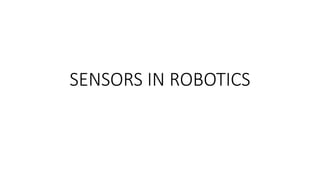
Robot sensors.pptx
- 2. SENSORS AND TRANSDUCERS • A transducer is a device that converts one form of energy into another, such as converting mechanical energy into electrical signals. • A sensor is an essential device utilized to physical changes or environmental conditions in surroundings. It captures parameters such as intensity, pressure and motion and converts electrical signals for further analysis,
- 4. Desirable Features of Sensors 1.Accuracy: The accuracy of the measurement should be as high as possible. Accuracy is mean that the true value of the variable can be sensed with no systematic positive or negative errors in the measurement. Over many measurements of the variable, the average error between the actual value and the sensed value will tend to be zero. 2. Precision: The precision of the measurement should be as high as possible. Precision means that there is little or no random variability in the measured variable. The dispersion in the values of a series of measurements will be minimized. 3.Operating range: The sensor should possess a wide operating range and should be accurate and precise over the entire range. 4. Speed of response: The transducer should be capable of responding to changes in the sensed variable in minimum time. Ideally, the response would be instantaneous.
- 5. 5. Calibration: The sensor should be easy to calibrate. The time and trouble required to accomplish the calibration procedure should be minimum. The sensor should not require frequent recalibration. The term 'drift' is commonly applied to denote the gradual loss in accuracy of the sensor with time and use, and which would necessitate recalibration. 6. Reliability: The sensor should possess a high reliability. It should not be subject to frequent failures during operation. 7. Cost and ease of operation: The cost to purchase, install, and operate the sensor should be as low as possible. Further, the ideal circumstance would be that the installation and operation of the device would not require a specially trained, highly skilled operator.
- 6. • The sensors used in robotics mainly for interaction with the environment include a wide range of devices which can be divided into the following general categories: 1. Tactile sensors 2. Proximity and range sensors 3. Miscellaneous sensors and sensor-based systems 4. Machine vision systems
- 7. 1. TACTILE SENSORS • Tactile sensors are devices which indicate contact between themselves and some other solid object. • Tactile sensing devices can be divided into two classes: • Touch sensors • Force sensors. • Touch sensors provide a binary output signal which indicates whether or not contact has been made with the object. • Force sensors (also sometimes called stress sensors) indicate not only that contact has been made with the object but also the magnitude of the contact force between the two objects.
- 8. 1. Touch Sensors: • Touch sensors are used to indicate that contact has been made between two objects without regard to the magnitude of the contacting force. • Example: Simple devices such as limit switches, microswitches. • The Simpler devices are frequently used in the design of interlock systems in robotics. • For example, they can be used to indicate the presence or absence of parts in a fixture.
- 9. 2. Force Sensors : • The capacity to measure forces permits the robot to perform a number of tasks. • These include the capability to grasp-parts of different sizes in material handling, machine Loading, and assembly work, applying the appropriate level of force for the given part. • In assembly applications, force sensing could be used to determine if the screws have become cross-threaded or if the parts are jammed.
- 10. • Force sensing in robotics can be accomplished in several ways. • 1.A commonly used technique is a "force-sensing wrist. This consists of a special load-cell mounted between the gripper and the wrist. • 2.Another technique is to measure the torque being exerted by each joint. This is usually accomplished by sensing motor current for each of the joint motors. • 3. Third technique is to form an array of force-sensing elements so that the shape and other information about the contact surface can be determined.
- 11. •Force-sensing wrist: • The purpose of a force-sensing wrist is to provide information about the three components of force (Fx,Fy, and Fz) and the three moments (Mx, My, and Mz) being applied at the end effector. • One possible construction of a force-sensing wrist is illustrated in Fig. The device consists of a metal bracket fastenes to a rigid frame. The frame is mounted to the wrist of the robot and the tool is mounted to the center of the bracket.
- 13. • Since the forces are usually applied to the wrist in combinations it is necessary to first resolve the forces and moments into their six components. • This kind of computation can be carried out by the robot controller (if it has the required computational capability) or by a specialized amplifier designed for this purpose Based on these calculations, the robot controller can obtain the required information of the forces and moments being applied at the wrist.
- 14. • Joint Sensing: • If the robot uses DC servomotors then the torque being exerted by the motors is proportional to current flowing through the armature. A simple way to measure this current is to measure the voltage drop across a small precision resistor in series with the motor and power amplifier This simplicity makes this technique attractive however, measuring the joint torque has several disadvantages First, measurements are made in joint space, while the forces of interest are applied by the tool and would be more useful if made in tool space. The measurements therefore not only reflect the forces being applied at the tool, but also the forces and torques required to accelerate the links of the arm and to overcome the friction and transmission losses of the joints.
- 15. • Tactile array sensors: • A tactile array sensor is a special type of force sensor composed of a matrix of force-sensing elements. • The force data provided by this type of device may be combined with pattern recognition techniques to describe a number of characteristics about the impression contacting the array sensor surface. • Among these characteristics are1. the presence of an object, 2. the object's contact area, shape, location, and orientation, 3. the pressure and pressure distribution, and 4. force magnitude and location. • Tactile array sensors can be mounted in the fingers of the robot gripper or attached to a work table as a flat touch surface. • The device is typically composed of an array of conductive elastomer pads. As each pad is squeezed its electrical resistance changes in response to the amount of deflection in the pad, which is proportional to the applied force. • By measuring the resistance of each pad, information about the shape of the object against the array of sensing elements can be determined)
- 16. PROXIMITY AND RANGE SENSORS • Proximity sensors are devices that indicate when one object is close to another object. • How close the object must be in order to activate the sensor is dependent on the particular device. The distances can be anywhere between several millimeters and several feet. • Some of these sensors can also be used to measure the distance between the object and the sensor, and these devices are called range sensors. • Proximity and range sensors would typically be located on the wrist or end effector since these are the moving parts of the robot. • One practical use of a proximity sensor in robotics would be to detect the presence or absence of a workpart or other object. • Another important application is Ior sensing human beings in the robot workcel. • Range sensors would be useful for determining the location of an object (e.g., the workpart)
- 17. • A variety of technologies are available for designing proximity and range sensors. These technologies include optical devices, acoustics, electrical field techniques (e.g, eddy Currents and magnetic fields), and others. 1. Optical proximity sensors : • Optical proximity sensors can be designed using either visible or invisible (infrared) light sources. • Infrared sensors may be active or passive. • Active Infrared Sensors: • The active sensors send out an infrared beam and respond to the reflection of the beam against a target. The infrared-reflectance sensor using an incandescent light source is a common device that is commmercially available. The active infrared sensor can be used to indicate not only whether or not a part is present, but also the position of the part. By timing the interval from when the signal is sent and the echo is received, a measurement or the distance between the object and the sensor can be made. This feature is especialy useful for locomotion and guidance systems. • Passive Infrared Sensors: • Passive infrared sensors are simply devices which detect the presence of infrared radiation in the environment They are often utilized in security systems to detect the presence of bodies giving off heat within the range of the sensor. These sensor systems are effective at covering large areas in building interiors.
- 18. • Another optical approach for proximity sensing involves the use of a collimated light beam and a linear array of light sensors. • By reflecting the light beam off the surtace of the object,the location of the object can be determined from the position of Its reflected beam on the sensor array. This scheme is illustrated in Fig.. • The formula for the distance between the object and the sensor is given as follows: • x =0.5 y tan (4) Where x = the distance of the object from the sensor y= the lateral distance between the light source and the reflected light beam against linear array. This distance corresponds to the number of elements contained within the reflected beam in the sensor array A = the angle between the object and the sensor array as illustrated in Fig. 6.10. Use of this device in the configuration shown relies on the fact that the surface of the object must be parallel to the sensing array.
- 20. 2. Acoustical devices: • Acoustical devices can be used as proximity sensors. • Utrasonic frequencies (above 20,000 Hz) are often used in these devices because the sound is beyond the range of human hearing. • One type of acoustical proximity sensor uses a cylindrical open- ended chamber with an acoustic emitter at the closed end of the chamber. • The emitter sets up pattern of standing waves in the cavity which is altered by the presence of an object near the open end. • A microphone located in the wall of the chamber is used to sense the change in the sound pattern. This kind of device can also be used as a range sensor.
- 21. • Proximity and range sensors based on the use of electrical fields are commercially available. • Two of the types 1. eddy-current sensors 2. magnetic field sensors. • Eddy-current devices create a primary alternating magnetic field in the small region near the probe. • This field induces eddy currents in an object placed the region so long as the object is made of a conductive material. • These eddy currents produce their own magnetic field which interacts with the primary field to change its flux density. The probe detects the change in the flux density and this indicates the presence of the object.
- 22. • Magnetic field proximity sensors are relatively simple and can be made using a reed switch and a permanent magnet. The magnet can be made a part of the object being detected or it can be part of the sensor device. • In either case, the device can be designated so that the presence of the object in the region of the sensor completes the magnetic circuit and activates the reed switch. • This type of proximity sensor design is attractive because of its relative simplicity and because no external power supply is required for its operation.
- 23. USES OF SENSORS IN ROBOTICS • The major uses of sensors in industrial robotics and other automated manufacturing systems can be divided into four basic categories: 1. Safety monitoring : • One of the important applications of sensor technology in automated manufacturing operations is safety or hazard monitoring which concerns the protection of human workers who work in the vicinity of the robot or other equipment. 2. Interlocks in workcell control: • Interlocks are used to coordinate the sequence of activities of the different pieces of equipment in the workcell. • In the execution of the robot program, there are certain elements of the work cycle whose completion must be verified before proceeding with the next element in the cycle. Sensors, often very simple devices, are utilized to provide this kind of verification.
- 24. 3. Part inspection for quality control: • Sensors can be used to determine a variety of part quality characteristics. • Traditionally, quality control has been performed using manual inspection techniques on a statistical sampling basis. • The use of sensors permits the inspection operation to be performed automatically on a 100 percent basis. in which every part is inspected. 4. Determining positions and related information about objects in the robot cell: e.g, workparts, fixtures, people, equipment, etc • In addition to positional data about a particular object, other information required to properly execute the work cycle might include the object's orientation, color, size, and other characteristics. • Reasons why this kind of data would need to be determined during the program execution include: • Workpart identification, and Random position and orientation of parts in the workcell • Accuracy requirements in a given application exceed the inherent capabilities of the robot. Feedback information is required to improve the accuracy of the robot's positioning.