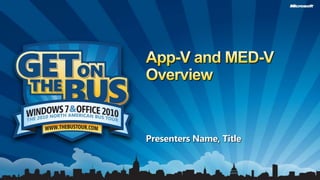
MedV/AppV Overview
- 1. App-V and MED-V Overview Presenters Name, Title
- 2. Microsoft Desktop Optimization PackWhat you need to know What the Desktop Optimization Pack Includes Regular updates Faster upgrade cycle, separate from Windows® Minimal deployment effort 1 Provide immediate ROI 2 Run out of the box Integrate with existing management solutions Deliver end-to-end solutions 3 >95% of MDOP customers are (very) satisfied *1 $70-$80 net cost savings per PC per year *2 Lower desktop TCO *1, Microsoft MDOP customer study. Base: Current MDOP customer n=108, non-MDOP customer n=367 *2, MDOP ROI Analysis by Wipro
- 3. Overview Microsoft Application Virtualization
- 4. Microsoft Application VirtualizationDynamically streaming software as a centrally managed service What it Does: Benefits: Streams applications to users Centralizes permissions Never installs applications Isolates applications Provide real-time metering reports Readily accessible applications Accelerate Windows deployment Accelerate application recovery Reduce application conflicts Minimize app-to-app compatibility testing Leverage existing PC management investments Total Direct Cost Savings of $82/PC/year* * Microsoft App-V Cost Reduction Study, Sept. 2009 App-V Next Customer Results - Heidelberg App-V 4.6 “Microsoft Application Virtualization helps us dramatically reduce packaging time, optimize application delivery and management processes, and cut the total cost of ownership for our client environment. It paid for itself in just six months.” 2011+ February 2010 Axel Junghans Global Client Manager Heidelberg
- 5. Microsoft Application Virtualization Platform components Microsoft Application Virtualization Platform Dynamically streaming software as a centrally managed service
- 6. 3rd Party Solution App-V Management Console Use App-V Mgmt Console to import package from content share, create application, and assign to AD Security Group. Package is available for streaming , 3rd party ESD, or standalone distribution. Sequenced app and place on content share. App-V Sequencer OR IIS Server(optional) (HTTP) Streaming Server (RTSP) Standalone Mode (MSI) Content Server App-V Management Server (content) IIS Server(optional) (HTTP) Standalone Mode (MSI) 3rd party (ESD) Virtual App is delivered to the client (RTSP/Http/ MSI/ESD). Use 3rd party interface for publishing to IIS 3rd party ESD or Standalone Mode. Virtual app is loaded into cache and icons and files are available to user. App-V client reads on launch, runs app local or via TS. App-V client reads on launch, runs app locally or via RDS. App-V Remote Desktop Server Desktop PC App-V Infrastructure – How It Works
- 7. Microsoft Application VirtualizationApplication sequencing, the gateway to Microsoft Application Virtualization Windows Application CD Streaming Server Linearization Virtualized Application Windows Application Installer Microsoft Application Virtualization Sequencer Optimization & Compression MSI Standalone The admin has the option to stream the virtual application or create an MSI wrapper for Standalone Mode delivery Unpackaging Sequencer produces the virtual application package containing the application and its dependencies. Rapidly packages applications through active watch technology including execution dependencies.
- 8. Dynamic Application InteractionDynamic Suite Composition (DSC) Combined Virtual Environment Inter Application Communication Independent Virtual Environments Application Sharing Using DSC Virtual Environment Single application with no dependencies still exist Application known to not conflict may be configured to share the same virtual environment Mandatory/optional dependency configuration options Virtual applications can share common dependencies App “A” App “A” App “B” App “B” Flexible Package Management Virtualize middleware once, share with many Administrator controls and configures the virtual application separately Create a “one to one” scenario for single applications that are dependent on each other Create a “many to one” scenario where middleware and plug in components can be reused Reduce the potential package size System Services Configurations Data
- 9. Flexible Deployment Options for All Business Needs Readily Accessible Applications for Users, Manageable for IT Server or no server, YOU DECIDE Secure streaming, standard streaming, or no streaming, YOU DECIDE In the box infrastructure, integrates into System Center, or use your existing software distribution product, YOU DECIDE Desktop virtualization or Remote Desktop Services integration, YOU DECIDE Complete online, offline, and over the Internet application usage metering Regular, automated polling for new applications or updates, no login or manual synchronization required Roaming supported, application and user preferences travel with users Customize offline behavior and metering to prevent non-compliant usage Localized support in eleven languages, ready for global businesses Troubleshoot using standard Windows methods (event log, management pack) Flexible Management Built In
- 10. Assign virtual applications to end users using Microsoft Active Directory®and stream to users Update virtual applications without repackaging, disconnecting users, or rebooting Retire virtual applications quickly by removing assignment, no uninstall required Single update process for client and infrastructure components via Microsoft Update, no application changes required Virtual application license and usage metering included Flexible Management Built In Virtual Application Management in the Box Virtual and Physical Application Management Centralized infrastructure provides single delivery and management workflow for physical and virtual applications Deploy virtual application by targeting users or machines Automated staging and replication of applications to the enterprise, no scripting Inventory virtual and physical applications, determine to who and where they are deployed Integrate virtual applications with System Center to streamline your Windows operating system upgrade and deployment process
- 11. Demo Application Virtualization in Action
- 13. Customers Saving Now with Application Virtualization 80+ customer case studies show: App-V is the desktop TCO hero Virtualizing applications brings immediate cost saving across your enterprise desktops. Cut deployment time from 3 months to 3 days Reduced PC images from 20 to 3 Saved $1M+ in deployment and support-related costs Reduced packaging time by more than 50 percent Realize 40 percent cost savings Business continuity downtime reduced to minutes
- 14. Microsoft Enterprise Desktop Virtualization Overview
- 15. When Should I Consider MED-V?The challenge of upgrading to a new operating system First upgrade – then migrate! Test Migrate Upgrade Upgrade the organization to the new OS Migrate or replace incompatible applications Test compatibility of all applications with the new OS
- 16. Accelerate OS UpgradesRun applications that are not yet supported/tested on the new OS Applications OS + Virtual PC Applications Operating System Hardware
- 17. Virtual PC 2007 Windows 7 Virtual PCand “Windows XP Mode” Primary Audience: Developers / IT Typical Guest OS: Multiple Guest OS Scenario: Windows XP compatibility for small businesses with no IT Cost: None, virtual Windows XP is included with Windows 7 Pro Features: Seamless integration, USB device support Introducing “Windows XP Mode”
- 18. How MED-V Relates to Windows XP Mode Windows Virtual PC (“XP Mode”) Provides the Ease of Use for End Users A preconfigured virtual Windows XP SP3 (32bit) environment Easy to install your applications on Windows XP and run from a Windows 7-based desktop Well integrated into Windows 7 Designed for small businesses and consumers MED-V – Application-OS Compatibility for the Enterprise Deploy virtual Windows XP images and customize per user Provision and define applications and Web sites to users Control Virtual PC settings Maintain and support endpoints through monitoring and troubleshooting MED-V does not require PCs to have hardware assisted virtualization (e.g. Intel VT, AMD-V)
- 19. What it Does: MED-V vs. App-V Applications Creates a package of a single application Isolates from all other applications Operating System ® Benefits: Hardware Resolve conflicts between applications, and reduce testing Simplify application delivery (eliminate install)
- 20. MED-V vs. App-V What it Does: What it Does: Applications Creates a package of a single application Isolates from all other applications Creates a package with a full instance of Windows Operating System ® Benefits: Benefits: Hardware Resolve conflicts between applications, and reduce testing Simplify application delivery (eliminate install) Resolve incompatibility between applications and a new OS Run two environments on a single PC
- 21. MED-V Architecture and Features
- 22. MED-V v1 Architecture Software Distribution
- 23. Demo MED-V in Action
- 24. © 2010 Microsoft Corporation. All rights reserved. Microsoft, Windows, Windows Vista and other product names are or may be registered trademarks and/or trademarks in the U.S. and/or other countries. The information herein is for informational purposes only and represents the current view of Microsoft Corporation as of the date of this presentation. Because Microsoft must respond to changing market conditions, it should not be interpreted to be a commitment on the part of Microsoft, and Microsoft cannot guarantee the accuracy of any information provided after the date of this presentation. MICROSOFT MAKES NO WARRANTIES, EXPRESS, IMPLIED OR STATUTORY, AS TO THE INFORMATION IN THIS PRESENTATION.
- 25. MED-V v1 System Requirements Client Windows Vista SP1/2 – 32-bit (2GB RAM recommended) Windows XP SP2/3 - 32bit (1GB RAM recommended) Support for Windows 7 (32bit + 64bit) will be added via MED-V 1.0 SP1 Virtual Machine Microsoft Virtual PC 2007 SP1 (+QFE), MED-V does not require hardware assisted virtualization (e.g. Intel VT, AMD-V) Guest OS: Windows XP Pro SP2/3, Windows 2000 SP4 Guest browsers: Internet Explorer 7 or 6 SP2 Server Windows Server 2008 (Standard/Enterprise), SP1 will add support for Windows Server 2008 R2 IIS web server for image delivery (optional) SQL Server 2008 (any edition) or SQL Server 2005 (SP2 Enterprise) for reporting (optional) Languages English UI, with support for localized OS: French, German, Italian, Dutch, Spanish, Portuguese (Brazil)
- 26. Related Content Learn more at MED-V Web site: http://www.microsoft.com/med-v Analyst overview and customer case studies MED-V demo video Technical documentation is available at the MDOP TechNet site: http://www.microsoft.com/technet/mdop Learn more about MED-V architecture Evaluate MED-V with Quick Start and Evaluation Guides Plan deployment with MED-V Solution Accelerator Technical “how-to” videos for setting up MED-V – coming soon Download MDOP software: MDOP customers can download the software from MVLS Evaluation is available for MSDN, TechNet subscribers Keep up to date” MDOP Blog – http://blogs.technet.com/mdop MED-V Technical Blog - http://blogs.technet.com/medv
Editor's Notes
- *1, Microsoft MDOP customer study. Base: Current MDOP customer n=108, non-MDOP customer n=367*2, MDOP ROI Analysis by Wipro. Wipro Product Strategy and Architecture Practice’s Analysis of Features, Cost Benefits, and Effects on IT Best Practices that Improve IT Infrastructure Optimization, March 2007, Sponsored by Microsoft, available on our website at <http://download.microsoft.com/download/8/f/4/8f461f10-23fd-472a-8af9-72153b56fcc1/MDOP%20TCO%20Wipro%2020March%202007.xps>
- The first part of this animation represents Full Infrastructure Mode which used to be called “Classic Mode”. The second part of the animation shows 3rd party flow and Standalone.
- The Application Sequencer is the primary tool used to package physical applications into virtual applications. For staff who are used to packaging with tools such as WYSE or Installshield the process will feel similar but less complex and quicker. Many customers can sequence applications in 1-2 hours for complex applications like Office. <See case Studies in Appendix for examples if asked> The Sequencer outputs a virtual application package which contains a number of files that are interpreted by the client in order to virtualize and launch the application. These files provide information such as the path to the streaming server/management server, the icons for the application, and the actual .sft file which is the virtualization file for running the application. In the 4,5 version we’ve streamlined the Sequencer to make it more intuitive. There are shorter wizards to enable the packager to move through the sequencing process quickly. We've also added the ability to create an MSI installer for each sequenced application. This is useful when integrating w/3rd party solutions and using standalone mode for user who don’t’ connect to the network as often. The experience is the same. Double click the MSI and the application and Icons are loaded into cache and ready for the user to initiate immediately.
- There are many options for sequencing virtual applications. Sequence them as independent applications (Animation1) where they could still communicate but do not share resources (Animation2); sequence more than one into the same virtual bubble so they can share resources (animation3). With this second approach, in the past,you needed to virtualize the middleware with every application that needed it causing you to have large virtual packages and also forcing you to open and update each package when an update to the middle ware was required. This caused the creation of large packages and was time consuming. We can now create a 1:Many scenario (Animation4) where they can package a middleware application once and allow it to be used by many applications through dependency configurations. This reduces “package bloat” thus creating a small footprint when delivering the virtual application. It also simplifies package updates. In the past you would have to open every virtual application package that included the middleware, not you only have to open a single package, update it and publish it our so that all dependant packages can use the updated version. In addition, DSC can be used to include Plug-Ins with your virtual applications in the same manner. Remember that all dependencies created using DSC are defined and configured by the administrator. The end user experience is seamless, it just works and they don’t know the difference between a virtual or physical app.
- Flexible Deployment OptionsWe provide flexible options to meet just about every business need. Based on the business requirements the customer has the ability to choose the solution that meets addresses their business requirements. With App-V you are licensed for standalone, Streaming with App-V infrastructure. Configuration Manager and App-V for TS and App-V for SPLA requires additional licenses for those products. We stream securely and it’s not just file streaming. When using App-V infrastructure we can stream over http/s and provide support for over the internet streaming. Internet Facing behaves just like Outlook over HTTP when using the rich client. It feels like you are on the network and the application is streamed using http when initiated by the user. When using ConfigMgr in an internet facing scenario only download and execute is supported, no streaming in the current release.Readily Accessible Applications for Users, Manageable for ITApp-V 4.5 supports internet-facing-server scenarios, in which users that are not on the corporate network or who leave the corporate network can still use App-V. The use of non-secure protocols on the internet is not supported (RTSP and HTTP). We support both domain joined and non-domain joined clients on XP, Vista, Win7 Beta (non production). For specific configuration details see our whitepapers “App-V Security Best Practices” and “App-V Security Operations Guide” located on the App-V TechCenter. Metering is available when using App-V Full infrastructure. It is configurable by the administrator to limit the number of licesnses available for launching applications and report on the usage of those apps. App-V policy polling allows the client to automatically check for new applications, updates, refresh shortcuts… We are localized in 11 languages and adding. No other vendor has this level of coverage to meet global business needs. We provide an OpsMgr management pack, and ADM template for client configuration setting at the enterprise and all errors are logged into the Event log and can be picked up by OpsMgr.http://technet.microsoft.com/en-us/appvirtualization/cc843994.aspx
- * Source: http://mediaproducts.gartner.com/reprints/microsoft/vol10/article9and10/article9and10.htmlVirtual Application Management in the Box When you purchase App-V you get access to the client, the sequencer and the management infrastructure all at a single cost. The infrastructure allows you to manage the updates once you deliver them to your end users. The application update is seamless. Place your updated version on your streaming server, assign it to your end users and the next time they launch the application the client will recognize a new version is available it load the new version. Since reboots are captured during the sequencing process no reboot is required when a new application is received. Updating App-V infrastructure components is accomplished using Windows update or by downloading the updates and delivering them via your software distribution system. We work hard to make sure the applications themselves are minimally, if at all, impacted. Application licensing and metering is available via the App-V management infrastructure and tracks who is using, when they used it and how many licenses are being used so that you have a better feel for who and when they are used. You can also set policies to not allow application launch if number of licenses are exceededVirtual and Physical Application ManagementBy automating Application Distribution using System Center, organizations can shift from a Basic IO Model to Rationalized IO Maturity stage very quickly. This translates into a savings from 4.6 weeks to test and deploy a package, to 4.6 days. This shift also supports the cost reduction of managing a machine from 1320.00/PC at the Basic stage, through to 580/PC at Standardized, and then down again to 230/PC at the Rationalized stage. 1 Study focused on the Financial Services sector showed that through the adoption of centralized management, and application virtualization, War on Cost studies have shown that this maturity migration can reduce desktop-facing FTEs by 35% (desk side support reduced 50%), and an overall TCO reduction of $281 per user. App deployment time reduced also shrinks from 8-10 weeks to < 5 days through automation and virtualization.Another study focused on the Health Care sector, showed that through the adoption of centralized management, and application virtualization, there was a 41% reduction in deskside support visits, with higher svc-levels achieved. IT labor costs were reduced by at least $107/desktop, resulting in a significant improvement in agility.System Center and Application Virtualization help organizations minimize the number of applications that exist in the OS image of their target systems. By reducing the need to pre-install applications in an OS image, Application Virtualization reduces image size and allows for quicker deployment and recovery times. An image only needs to contain the standard set of corporate utilities and applications. By removing applications from the OS image, System Center and App-V allow organizations to standardize and consolidate images. App-V when used with System Center allows administrators to “layer” applications on top of a standard image based on a user’s Active Directory group membership or other role, location etc definition. This is different than the layered approach offered by traditionalESD systems which actually modify the OS when user- or group-specific applications are deployed and thus “brand” the machines, tying them to specific users or group of users. Because System Center and Application Virtualization can deliver applications virtually, it keeps the OS free from the wear and tear that installations, tweaks, preference modifications and removals inflict on the OS over time. It is these types of changes that tie a system to particular users and again cause administrators to worry about the state on each machine and the ramifications of backing up (or not backing up) each and every device in their enterprise.Configuration Manager scales to the largest of organizations today. Introducing SQL cluster support and SQL Reporting Services, through to the managed limits of 200,000 per Central site, 100,000 per Primary Site, 200,000 for System Health Validation, and 25,000 per Management Point. Configuration Manager is able to meet the demands of any sized organization. Together, Microsoft Application Virtualization 4.5 and System Center Configuration Manager 2007 R2 provide a full PC life cycle management solution for deploying and managing both physical and virtual applications for enterprise customers. The combination of these two products enables customers to leverage their existing infrastructure investment and seamlessly integrate into existing workflows to package, test, deliver, and manage virtual applications for their end-users alongside physical software packages using 1 tool. When combined with other capabilities such as operating system deployment, software update management, inventory and license management, as well as model based configuration management, this combination provides a strong foundation of client focused services. Building on a platform of SQL, SQL Reporting services, hierarchal site management distribution and scale support for large enterprise workloads, Microsoft Application Virtualization 4.5 and System Center Configuration Manager R2 can handle the distributed, mobile network landscape of today's modern organizations.Scale to 250k+ managed nodes for true enterprise landscape supportSupport your remote branch offices with diverse network and administrative needs as easily as you do corporate locationsRunning SQL 2005/2008 means advanced site database scale support, cluster and reporting services designed to meet the needs of distributed organizationsControl when change happens, and reduce change management costs with delivery control such as Maintenance WindowsDrive SLA and Scorecard success with explicit targeting, scheduling, runtime checks and seamless rollback Chain virtual and physical application packages right into OS Deployment scenarios.Asset Intelligence provides the ability to translate technical inventory into meaningful business terminology. For example, ‘winword.exe ver10.90210’ can be translated into Microsoft Word XP Full Package Product (FPP). This translation into Software Product Versions, Families and Categories, allows the organization to not only understand their software inventory landscape the way the business requires - but through this translation other elements of an inventory such as installation source are understood.System Center delivers a management solution to the mobile workforce that in addition to Application Virtualization support includes security management, Network access protection, traditional software delivery and more. Through seamless integration of virtual application technology into the core product, System Center ConfigMgr provides a platform for the mobile workforce that is consistently connected outside of the corporate boundaries. Application Virtualization – either provided as a streaming service, or as a locally available application, integrates with ConfigMgr to deliver a centralized, managed desktop experience for the traditional Task Worker environment. Supporting locked down environments through client elevation, System Center and App-V allow the administrator to efficiently deploy, update, manage and control the task worker landscape. Kiosk systems introduce an environment to the network landscape that requires increased management control. In addition to the random access of users accessing the system and without a consistent user relationship to target configuration management against, System Center can still maintain a consistent configuration for this class of system by utilizing both system (and user) based targeting, WoL technology, maintenance windows, and desired configuration management baselines. In addition, the ability to remotely schedule, and target software updates, application refreshes and even OS rebuilds is all possible through System Center integration.The kiosk system does not have the benefit of a traditional user profile target, but through the use of System based targeting to a locked down machine, System Center and App-V can deliver a consistently managed desktop environment that includes all the elements of a traditional rich client scenario.System Center provides the ability to deliver a managed desktop within the Terminal Server environment, whether that be a traditional application publish concept, or a mixture of physical and virtual. System Center can combine with other elements of the suite to provide Guest OS hosting management, performance management as well as data protection and backup services.When combined with System Center, Application virtualization extends beyond the corporate network into offshore, mobile workers and home working scenarios. Using Internet Based Client Management, System Center can deliver virtual applications alongside physical applications, in addition to software updates, and other configuration management services. Where light infrastructure is present for example in a branch, ConfigMgr can take advantage of workstation class systems to deliver Distribution point capabilities to local clients.
- I’d like to quickly walk thru the infrastructure options that are available for MANAGING App-V. And in the next slides we’ll see how these compare to ThinApp’s capabilities.Extending Scalability and Deployment OptionsIn the past, SoftGrid 4.2 was pretty good at scaling up (servicing more users with more servers behind a load balancer) in a centralized location, however it needed to have better options for scaling out to the diverse enterprise requirements which include low bandwidth branches, rarely connected users and customers with existing ESD systems. Microsoft App-V 4.5 offers a multiple options for easily scaling out the environment and provides seamless integration with SCCM 2007 R2 by allowing customers to easily deploy virtual applications through the SCCM 2007 R2 infrastructure and scale their deployments following known workflows. There are three main infrastructure options for extending scalability:App-V Full InfrastructureThis option includes the Microsoft System Center Application Virtualization Management Server (MSCAV) which includes full streaming capabilities, Desktop Configuration service, Package/Active Upgrade, basic licensing and metering. This infrastructure requires Active Directory and SQL Server and is an update to the existing Softgrid Virtual Application Server that Microsoft Softgrid 4.2 customers are familiar with using.App-V Lightweight InfrastructureThe lightweight infrastructure consists of the Microsoft System Center Application Virtualization Streaming Server. This server has streaming capabilities including active/package upgrade without the Active Directory or SQL Server requirements; however it does not have a Desktop Configuration Service, licensing or metering capabilities. This service relies on the manual or scripted addition of a manifest file for virtual application configuration. The Desktop Configuration Service of the MSCAV Management Server may also be used in conjunction with the MSCAV Streaming Server so the Management Server configures the application, but the Streaming Server delivers it. This lightweight infrastructure provides two additional options:The RTSP Streaming Server is typically used to deploy a branch model enabling you to scale too many locations and maintain the out-of-the-box Active Upgrade capabilities. This is useful when the customer does not want to deploy SQL servers at each location but still requires streaming capabilities. An App-V Management Server is deployed centrally and streaming servers are deployed in each branch. This is recommended for customer who does not have an existing ESD solution and will leverage App-V management infrastructure. Use in branch office scenarios where the server will reside on the local area network and the data will not traverse the WAN or Internet. The HTTP Streaming Server allows you to use an existing ESD infrastructure and add a new http server to stream applications. HTTP streaming is optimized for internet/intranet delivery over wide area networks and is recommended for Internet-facing scenarios and businesses that require streaming capabilities across large, disperse networks. Active Upgrade is not available when using HTTP streaming.App-V Standalone ModeThe Sequencer now has an option to create an MSI file which automates the addition of the virtual application. The MSI contains metadata so a distribution system can recognize it and control the virtualized applications. Standalone mode requires the client to go into standalone mode which only allows MSI based updates of the virtual applications and streaming is not allowed while in standalone mode. This mode is meant for those rarely connected users that need the power of virtualized applications, but do not have access to a server. Increased supportability includes improvements such as:Client cache improvements. The maximum size of the client cache has been increased to 1 TB.Improved Manageability. Integration and support for VSS writer, MOM Pack, ADM template Accessibility. The product is now Section 508 compliant, bringing App-V in line with other Microsoft products. Re-designed Sequencer. Simplifies the process and reduces the complexity of creating virtual application packages. There is now a single wizard for creating a new package and advanced settings have been put into an optional screen
- With more than 14 million licensed seats and more than 30 publicly available customer case studies, it is clearApp-V is the desktop TCO hero.Swedish medical center saved money: more than one million dollars in deployment and support related costsHeidelberg, a global manufacturer, increased business agility, by reducing application packaging time in more than 50 percent.Tuv Nord, a technical services provider, improved business continuity using App-V by reducing downtime to minutes.App-V allows you to immediately save costs on virtually all Windows desktops and lays the foundation for future desktop virtualization deployments.
- I’d like to start with the business need for MED-VWhen you are facing an OS upgrade you are required to go through a process of mapping your applications and testing that all of them work on windows 7.Although we offer a range of methods and tools to fix compatibility issues, in most cases, there is going to be a subset of applications that are not yet officially supported by their vendor, or might not work at all. Getting the application to work, upgrade to a new version that supports Windows 7, or find another workaround for all those application takes time. You will find yourself with a set of applications that are not ready when you are ready to move to Windows 7. That is what MED-V is trying to help you with. We suggest that you first upgrade to Windows 7 and then work a solution for those applications at a later phase, accelerating the time for OS upgrade.How do we do it?
- We do it by using Virtual PC to run a previous version of the OS, such as Windows XP, and on top of it run the applications that are not supported or tested on Windows 7. From the end-user perspective those applications are available from the start menu, just as any Windows 7 application, and they run on their desktop seamlessly, so there is almost no user training required.
- Before I continue to talk about MED-V, one of the common questions we get is how the solution I just described with MED-V is different from what was recently introduced in Windows 7 Pro – the Windows XP Mode.First I want to quickly describe the history of Windows XP Mode.Up until Windows 7, Microsoft had a virtualization software called Virtual PC 2007, that focused on enabling multiple OS for developers and IT.With Windows 7, we provide virtualization software, that is focused on assisting small businesses to run incompatible applications on Windows 7.Windows XP Mode, is a preconfigured Windows XP environment that is available for customers who have Windows 7 Pro and up.It allows those customers to manually install their incompatible applications on this Windows XP image, and run them seamlessly on their Windows 7 desktop.From the user experience it is similar to what MED-V offered on Windows Vista.
- However, while Windows XP Mode is a great solution for a single user or a small business. When it comes to larger organizations, where IT needs to deploy incompatible applications in scale, they need a way to deploythose virtual machines, provision and customize them accordingly, control their settings centrally and finally support and troubleshoot..That's what MED‑V is providing – the deployment of those Virutal PCs in the enterprise.Another thing to remember about MED-V when comparing to Windows XP Mode, is that it will not require PCs to have hardware assisted virt (such as Intel VT or AMD-V technology)
- Another common question I’d like to addressis what’s the difference and another MDOP virtualization technology – App-V.It’s important to understand that these are not competing technologies. Nor is one replacing another. These are two different technologies that address two different use cases. Application Virtualization can simplify the way you deliver applications to the desktops. With App-V youcreate a package for every application that is self-contained and is isolated from all other applications on the desktop. This application can then be delivered and become instantlyavailable to users on their desktops without any wait time for installation. We recommend every IT organization to consider App-V as part of their Windows 7 application deployment strategy.
- MED-V is different from Application Virtualization because we do not create a package for one application. We actually create an additional instance of Windows on the same desktop. So that you create a copy of Windows XP on the same desktop that is running Windows 7.
- It all starts from a Virtual PC image that encapsulates a desktop environment: an operating system (OS), applications, and any management or security tools commonly used desktops. One of the common questions is how do I manage this virtual machine once it’s deployed, how can I deliver applications to it, patch it, apply corporate policies to it, run anti-virus in it, and more. The recommended solution is to join each deployed virtual machine to the organizational Active Directory domain, and manage it as any other desktop.MED-V facilitates this process and makes it easy to configure and transparent for the end user. Then the virtual PC image is loaded into a centralized repository (which is an IIS-based web-server) that holds all the images ready to be deployed.The next component is the management server that enables administrators to take the images from the repository, associate them with a policy, and provision them to Active Directory users or groups.The server components, are controlled from a single management console. Finally, on the end-client, a client component needs to be installed using any standard software distribution that the organization has.The client has two roles:It authorizes against the server, obtains the usage policy, retrieves the image from the repository, and apply the policy to the local Virtual PC settingsThe second role is to manage control the Virtual PC session end-to-end providing a seamless user experience
- Thank you for watching this session, I hope that you find MED-V and MDOP valueable for your Windows 7 deployments.
- MED-V v1 System Requirements Client Windows Vista SP1/2 – 32-bit (2GB RAM Recommended)Support for Windows 7 will be added in Q1 CY2010 via MED-V 1.0 SP1Virtual machineMicrosoft Virtual PC 2007 SP1 (+QFE) Guest OS: Windows XP Pro SP2/3, Win2000 SP4Guest browsers: Internet Explorer 7 or 6 SP2ServerWindows Server 2008 (Standard/Enterprise)IIS web server for image delivery (Optional)SQL Server 2005(SP2 Enterprise ), any 2008 (Optional reporting)Languages: English UI (with support for Western-EU OS)
- To learn more about MED-V I’d like to refer you to various resourcesHigh-level overview, case studies, and of course a demo video in the MED-V website.Technical documentation at Technet – From architecture document, through evaluation guides, planning guides and videos that walk you through most of the product flows and administrationSoftware itself is available with the rest of MDOP on the volume licensing site.Evaluation is available for MSDN and Technet subscribers, depending on their subscription levelFinally all the announcements are in the MDOP blog, and technical articles and FAQs are at the MED-V technical blog
