Computer Basics 101 Slide Show Presentation
•Descargar como PPT, PDF•
96 recomendaciones•166,089 vistas
Learn to identify parts of a computer, hardware and software, operate the mouse and keyboard and become familiar with the MS Windows X/P Operating System.
Denunciar
Compartir
Denunciar
Compartir
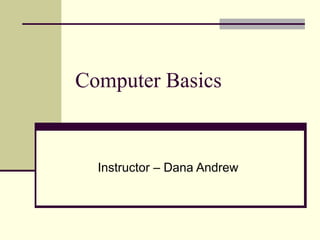
Más contenido relacionado
La actualidad más candente
La actualidad más candente (20)
Components of computer, CPU computer funfament ppt

Components of computer, CPU computer funfament ppt
Destacado (20)
Similar a Computer Basics 101 Slide Show Presentation
Similar a Computer Basics 101 Slide Show Presentation (20)
Último
Último (20)
Cloud Frontiers: A Deep Dive into Serverless Spatial Data and FME

Cloud Frontiers: A Deep Dive into Serverless Spatial Data and FME
Apidays New York 2024 - APIs in 2030: The Risk of Technological Sleepwalk by ...

Apidays New York 2024 - APIs in 2030: The Risk of Technological Sleepwalk by ...
AWS Community Day CPH - Three problems of Terraform

AWS Community Day CPH - Three problems of Terraform
Finding Java's Hidden Performance Traps @ DevoxxUK 2024

Finding Java's Hidden Performance Traps @ DevoxxUK 2024
Apidays New York 2024 - Accelerating FinTech Innovation by Vasa Krishnan, Fin...

Apidays New York 2024 - Accelerating FinTech Innovation by Vasa Krishnan, Fin...
EMPOWERMENT TECHNOLOGY GRADE 11 QUARTER 2 REVIEWER

EMPOWERMENT TECHNOLOGY GRADE 11 QUARTER 2 REVIEWER
ProductAnonymous-April2024-WinProductDiscovery-MelissaKlemke

ProductAnonymous-April2024-WinProductDiscovery-MelissaKlemke
"I see eyes in my soup": How Delivery Hero implemented the safety system for ...

"I see eyes in my soup": How Delivery Hero implemented the safety system for ...
Cloud Frontiers: A Deep Dive into Serverless Spatial Data and FME

Cloud Frontiers: A Deep Dive into Serverless Spatial Data and FME
DEV meet-up UiPath Document Understanding May 7 2024 Amsterdam

DEV meet-up UiPath Document Understanding May 7 2024 Amsterdam
Why Teams call analytics are critical to your entire business

Why Teams call analytics are critical to your entire business
Apidays New York 2024 - The Good, the Bad and the Governed by David O'Neill, ...

Apidays New York 2024 - The Good, the Bad and the Governed by David O'Neill, ...
Spring Boot vs Quarkus the ultimate battle - DevoxxUK

Spring Boot vs Quarkus the ultimate battle - DevoxxUK
Exploring the Future Potential of AI-Enabled Smartphone Processors

Exploring the Future Potential of AI-Enabled Smartphone Processors
Apidays New York 2024 - Scaling API-first by Ian Reasor and Radu Cotescu, Adobe

Apidays New York 2024 - Scaling API-first by Ian Reasor and Radu Cotescu, Adobe
Navigating the Deluge_ Dubai Floods and the Resilience of Dubai International...

Navigating the Deluge_ Dubai Floods and the Resilience of Dubai International...
Computer Basics 101 Slide Show Presentation
- 1. Computer Basics Instructor – Dana Andrew
- 2. Course Objectives Be more familiar with the basic components of a computer Start a computer and shut a computer down Know the parts of a windows environment Be aware of the different disk drives of a computer Be less apprehensive using a computer
- 4. Main Parts of a computer The monitor: The mouse:
- 5. Parts of a mouse:
- 6. Main parts of a computer (cont.) Keyboard: Important keys:
- 8. Main parts of a computer (cont.)
- 9. Hard Drive and RAM The hard drive is the permanent memory for your computer. Information is stored there even when the computer is turned off. RAM (random access memory) is the short term memory for your computer. It is used to open programs and remember things for the session that your computer is turned on.
- 10. Other parts and accessories The A: drive The D: drive (Or E: drive)
- 12. (cont.) Modem