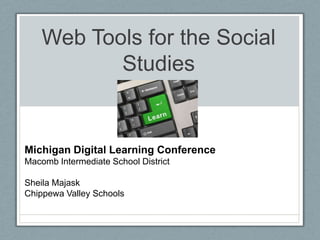
Web tools for the social studies
- 1. Web Tools for the Social Studies Michigan Digital Learning Conference Macomb Intermediate School District Sheila Majask Chippewa Valley Schools
- 2. Are your students bored???
- 3. Who wants to see more technology in the classroom?
- 4. Tools & Resources for Teaching
- 5. Edmodo www.edmodo.com Edmodo provides teachers and students a secure place to connect and collaborate, share content and educational applications, and access homework, grades, class discussions and notifications.
- 6. Prezi http://prezi.com Prezi’s zooming canvas opens up the classroom to active learning and interactivity, making lessons understandable, memorable, and fun.
- 7. Prezi Tips • Have students research important points before introducing Prezi • I like to have groups of 2 research 20 – 25 facts from categories that they must cover • Show tutorial videos supplied by Prezi. These videos are good background on how to use the program. • Encourage students to list each point individually for the most interesting presentations • Search Google images for 3D images related to the topic
- 8. Glogster http://edu.glogster.co m Create glogs - interactive posters loaded with text, graphics, music, videos, and more Example: http://www.glogster.com/schsap/revolutionary-war/g-6obi9qaidr73ju6o3omqr27
- 9. xTimeline www.xtimeline.com xtimeline is a free web-based timeline. Easily create and share timelines with pictures and videos Example: http://www.xtimeline.com/timeline/Roman-Republic--510-27BC-
- 10. Dipity http://www.dipity.com Dipity is a free digital timeline website. Users can create, share, embed and collaborate on interactive, visually engaging timelines that integrate video, audio, images, text, links, social media, location and timestamps. Examples: http://www.dipity.com/TheAgenda/Iran-Timeline/
- 11. Weebly www.weebly.com Weebly is an easy to use web based web page creator where teachers can easily create a classroom website and blog, manage students’ accounts, accept homework assignments online and keep parents up to date.
- 12. Wikispaces http://wikispaces.com Wikispaces is a space on the Web where you can share work and ideas, pictures and links, videos and media — and anything else you can think of. Wikispaces is special because we give you a visual editor and a bunch of other tools to make sharing all kinds of content as easy for students as it is for their teachers.
- 13. Wikispaces - Ideas • Photo Gallery • Find 10 pictures of an event (Civil Rights) • Give it a title • 3-5 Description of image related to event • Collaborative Study Guides • Content Management System
- 14. Popplet http://popplet.com Poppletdelivers an interactive way to create concept maps, mind maps, and options to brainstorm or storyboard right along with peers. The “popplets” can be constructed, moved, color coded, typed in, drawn in, and have images or videos inserted Example: http://popplet.com/app/index.php#/489
- 15. Fakebook http://www.classtools.net/fb/home/page "Fakebook" allows teachers and students to create imaginary profile pages for study purposes. 90 Second video tutorial - http://vimeo.com/25366185 Woodrow Wilson Example - http://www.classtools.net/fb/56/WmNKhC
- 16. Wallwisher http://wallwisher.com You get a blank page (a wall). You put anything you want on it, in the form of repositionable post it notes.
- 17. Wallwisher - Ideas • Pre-reading/reading questions • Exit Slips • Opinion Sharing • Ice Breakers
- 18. DocsTeach http://docsteach.org/ Educators can “find and create learning activities with primary source documents that promote historical thinking skills.” Use the more than 3000 original documents from the National Archives to create rich, online learning experiences for students. Tip: Use the interactive learning activity tools to help students “think like historians.” http://docsteach.org/activities/7785
- 19. DocsTeach – Common Core Visit this link for DocsTeach aligned to the Common Core Standards: https://docs.google.com/file/d/0B7impFZuDi9mZ1RhdHkwR19XbjQ/edit? pli=1
- 20. iWitness http://iwitness.usc.edu/SFI/ Over 1,000 online video testimonies of Holocaust survivors and other witnesses are housed in this website maintained by the University of Southern California's Shoah Foundation Institute.
- 21. History Pin http://www.historypin.com/ Historypin, in partnership with Google, is a way for millions of people to come together, from across different generations, cultures and places, to share small glimpses of the past and to build up the huge story of human history. Upload pictures, audio, or video, and pin them to a satellite map.
- 22. Tagxedo http://www.tagxedo.com Tagxedo turns words -- famous speeches, news articles, slogans and themes, even your love letters -- into a visually stunning word cloud, words individually sized appropriately to highlight the frequencies of occurrence within the body of text.
- 23. Tagxedo Examples
- 24. EPals http://www.epals.com A Learning Community of Teachers, Students and Parents From Over 200 Countries Classroom-Ready Projects and Activities Collaborative Learning Tools such as Blogs, Wikis and Media Galleries Quality, Standards-Aligned Content from Respected Educational Brands Showcase of Outstanding Teacher and Student Work
- 25. Distance Learning & Electronic Field Trips
- 26. TWICE: Two Way Interactive Connections in Education http://www.twice.cc Two Way Interactive Connections in Education (TWICE) is Michigan's organization for videoconferencing in K-12 education. TWICE promotes and supports collaborative connections for the benefit of all students.
- 27. TWICE: Two Way Interactive Connections in Education
- 28. Skype in the Classroom https://education.skype.com A free and easy way for teachers to open up their classroom. Meet new people, talk to experts, share ideas and create amazing learning experiences with teachers from around the world.
- 30. National Park Service http://www.nationalparks.org/our- work/programs/electronic-field-trip Each Electronic Field Trip consists of two components: a televised broadcast from a national park featuring National Park Service Rangers and youth hosts a website featuring downloadable lesson plans for teachers and interactive games for students. The broadcast and the website complement each other and teach with rich imagery and content in three different modalities.
- 32. Colonial Williamsburg http://www.history.org/history/teaching/eft/index.cfm Colonial Williamsburg’s EFT is an interactive multimedia educational program that focuses on themes and stories drawn from American history. It includes a live television broadcast (also available online via live video streaming) and a companion website with student activities and teacher resources for use in the classroom. http://www.history.org/media/videoPlayer/index.cfm?cat=vodcast&file=WhatsanEFT#
- 34. Video Conferencing in Education: Tips • Plan ahead! • Test Equipment – Seek help of your IT coordinator • See if money is available in your district for distance learning • Write a grant! • Review lesson plans and materials that accompany conference. Great information is included to prepare and wrap up distance learning event
- 35. Video Resources
- 36. You Tube Time Machine http://yttm.tv YTTM is a sweet little tool that lets you search for video primary sources by year. Grab the slider and pull it to a specific year. YTTM then displays a series of videos from that year. You do have a few filters to increase or limit the number of videos - commercials, music, current events, sports, etc
- 37. Horrible Histories (via Youtube) http://youtu.be/-fadCAHjN-s http://youtu.be/tsnH8WX1MHY
- 38. Crash Course World History (Via Youtube) http://www.youtube.com/watch?v=Vufba_ZcoR0&feature=share&list=PL46F97F C8C3FCBC4B
- 39. Khan Academy http://www.khanacademy.org With a library of over 3,500 videos on everything from arithmetic to physics, finance, and history, and hundreds of skills to practice, Khan Academy is on a mission to help you learn what you want, when you want, at your own pace. http://www.khanacademy.org/humanities/history/us-history
- 40. WatchKnowLearn Video www.watchknowlearn.org WatchKnowLearn has indexed over 33,000+ educational videos, placing them into a directory of over 3,000 categories. The videos are available without any registration or fees to teachers in the classroom and to students at home 24/7.
- 41. YouTube EDU http://www.youtube.com/education Free lectures from more than one hundred colleges and universities.
- 42. TeacherTube www.teachertube.com Like YouTube, but for teachers.
- 43. Animoto http://animoto.com Turn your photos, video clips, and music into stunning video masterpieces to share with everyone. Fast, free, and easy!
