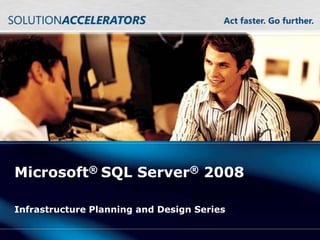
sql server 2008
- 1. Microsoft® SQL Server® 2008 Infrastructure Planning and Design Series
- 2. What Is IPD? Guidance that aims to clarify and streamline the planning and design process for Microsoft® infrastructure technologies IPD: Defines decision flow Describes decisions to be made Relates decisions and options for the business Frames additional questions for business understanding Page 2 |
- 3. Getting Started MICROSOFT® SQL SERVER® 2008 Page 3 |
- 4. Purpose and Agenda Purpose To assist in the decision process to plan a successful Microsoft SQL Server 2008 implementation Agenda What is SQL Server 2008? Review the design flow Determine the project scope Determine which roles will be required Design the infrastructure for each role Page 4 |
- 5. What Is Microsoft SQL Server 2008? Microsoft SQL Server 2008 is a database solution that includes four primary components: Database Engine Integration Services Analysis Services Reporting Services Page 5 |
- 6. Microsoft SQL Server 2008 - Out of Scope Microsoft SQL Server 2008 does not address the following items: In-place upgrades Side-by-side upgrades Developer, Express, Compact, and Evaluation editions of SQL Server SharePoint® integration Database design Page 6 |
- 7. Example of SQL Server Architecture Page 7 |
- 8. SQL Server 2008 Decision Flow Page 8 |
- 9. Step 1. Determine Project Scope The project scope will be determined in order to align the goals of the project with the business motivation: Task 1: Determine applications in scope The results of this step will be used to determine which SQL Server roles will be required. 1 2 3 4 5 6 Page 9 |
- 10. Step 2. Determine Which Roles Will Be Required The product roles required to deliver the business requirements and desired functionality will be identified to: Task 1: Determine if Database Engine will be required Task 2: Determine if Integration Services will be required Task 3: Determine if Analysis Services will be required Task 4: Determine if Reporting Services will be required 1 2 3 4 5 6 Page 10 |
- 11. Step 3. Design the SQL Server Database Engine Infrastructure The database requirements will be gathered and the database infrastructure will be designed from those requirements to: Task 1: Determine capacity and performance requirements Storage needs should be calculated for the database, transaction log, indexes, and tempdb database. After estimating the database size with the formula provided in the guide, add about 5% for database overhead. Estimate IOPS and throughput as accurately as possible since both of these can cause performance degradation if not properly calculated. 1 2 3 4 5 6 Page 11 |
- 12. Step 3. Design the Database Infrastructure (continued) The database requirements will be gathered and the database infrastructure will be designed from those requirements to: Task 2: Determine whether to place the database in an existing instance A separate instance might be required because of memory isolation needs; different fault tolerance, authentication, security concerns; or regulatory or support requirements. Task 3: Determine whether to place the instance on existing server running SQL Server or new server However, each additional instance adds overhead. 1 2 3 4 5 6 Page 12 |
- 13. Step 3. Design the Database Infrastructure (continued) The database requirements will be gathered and the database infrastructure will be designed from those requirements to: Task 4: Determine the number of servers after addressing scaling-out and fault-tolerance needs Task 5: Determine placement of each new instance Task 6: Select the server hardware 1 2 3 4 5 6 Page 13 |
- 14. Step 4. Design the SQL Server Integration Services Infrastructure If it was determined that SQL Server Integration Services (SSIS) is required in the organization, the SSIS infrastructure will be designed in this step to: Task 1: Determine resource requirements Task 2: Decide where the Integration Services packages will be stored Task 3: Determine number of SSIS servers required Task 4: Determine placement 1 2 3 4 5 6 Page 14 |
- 15. Step 5. Design the SQL Server Analysis Services Infrastructure If it was determined that SQL Server Analysis Services (SSAS) is required in the organization, the SSAS infrastructure will be designed in this step to: Task 1: Determine resource requirements SSAS uses OLAP databases, or cubes, stored on the file system. Processing of OLAP databases is read and write-intensive. Product group recommends 4–8 GB of memory per processor core. 1 2 3 4 5 6 Page 15 |
- 16. Step 5. Design the SQL Server Analysis Services Infrastructure (continued) If it was determined that SQL Server Analysis Services (SSAS) is required in the organization, the SSAS infrastructure will be designed in this step to: Task 2: Determine SQL Server version Task 3: Decide whether scalable shared databases will be used Task 4: Determine scaling needs Task 5: Decide whether to cluster Task 6: Determine placement 1 2 3 4 5 6 Page 16 |
- 17. Step 6. Design the SQL Server Reporting Services Infrastructure If it was determined that SQL Server Reporting Services (SSRS) is required in the organization, the SSRS infrastructure will be designed in this step to: Task 1: Determine resource requirements. Depends on: Disk storage needed for SSRS databases Memory: 2–4 per processor core Task 2: Determine placement of the report server databases Databases can be hosted either on the Reporting Services server or on a remote database server. 1 2 3 4 5 6 Page 17 |
- 18. Step 6. Design the SQL Server Reporting Services Infrastructure (continued) If it was determined that SQL Server Reporting Services (SSRS) is required in the organization, the SSRS infrastructure will be designed in this step to: Task 3: Determine scaling and fault-tolerance approach Load balancing for both scale out and fault tolerance Clustering for report server databases Task 4: Determine placement of the SSRS server 1 2 3 4 5 6 Page 18 |
- 19. Summary and Conclusion The SQL Server 2008 guide has outlined the process for planning the SQL Server infrastructure: Choices of roles needed Server resources Scaling Fault tolerance Using the information recorded from the steps completed in the guide, the organization can help ensure that they meet business and technical requirements for a successful SQL Server 2008 deployment. Provide feedback to satfdbk@microsoft.com Page 19 |
- 20. Find More Information Download the full document and other IPD guides: www.microsoft.com/ipd Contact the IPD team: satfdbk@microsoft.com Visit the Microsoft Solution Accelerators Web site: www.microsoft.com/technet/SolutionAccelerators Page 20 |
- 21. Appendices Page 21 |
- 22. Appendix A: Additional Considerations Different editions of SQL Server are available to meet the various needs of an organization What the organization wants to accomplish will determine which version of SQL Server will be implemented to meet those needs Page 22 |
- 23. Appendix B: SSIS Configuration Example Page 23 |
- 24. Appendix C: SSAS Configuration Example Page 24 |
- 25. Appendix D: SSRS Configuration Example Page 25 |
- 26. Appendix E: Job Aid Step Requirement description Step Requirement description Step 1 Name of business applications Step 4 Does each component of the system meet the capacity and performance requirements? Step 2 Names of relational or OLTP databases required Source data type Names of data warehouse databases required Destination data type SSIS required? SSIS server version SSAS required? Name of SQL Server instance or file share where packages are stored SSRS required? Database Engine required? * requires Database Engine also Number of SSIS servers Step 3 Disk storage requirements SSIS server: virtualized or physical environment? IOps and throughput requirements SSIS - SQL Server role coexist with other SQL Server roles on same server? Database in new or existing instance? Step 5 Disk storage space requirements Will instance reside on existing server running SQL Server or SSAS server version new server? Number of servers required to support scale-out options, if Will scalable shared databases be used? selected Number of servers required to support fault-tolerance option, What are scaling needs? (scale up or scale out) if selected Failover clustering protection required? Will failover clustering be used? In which office or geographical location will instance be SSAS server: virtualized or physical environment? placed? Will instance be on physical server or virtualized SSAS - SQL Server role coexist with other SQL Server roles environment? on same server? Number of CPUs required Step 6 Record database requirements (size of the ReportServer and ReportServerTempDB databases) Required architecture Databases hosted locally or on a remote database server? Required processor speed Record which databases are hosted locally or on a remote server Amount of memory required Number of servers to support SSRS Disk subsystem configuration SSRS – SQL Server coexist with other SQL Server roles on same server? Number of network adapters SSRS server: virtualized or physical environment? Page 26 |
Notas del editor
- Copyright © 2009 Microsoft Corporation. This documentation is licensed to you under the Creative Commons Attribution License. To view a copy of this license, visit http://creativecommons.org/licenses/by/3.0/us/ or send a letter to Creative Commons, 543 Howard Street, 5th Floor, San Francisco, California, 94105, USA. When using this documentation, provide the following attribution: Infrastructure Planning and Design is provided with permission from Microsoft Corporation. This documentation is provided to you for informational purposes only, and is provided to you entirely "AS IS". Your use of the documentation cannot be understood as substituting for customized service and information that might be developed by Microsoft Corporation for a particular user based upon that user’s particular environment. To the extent permitted by law, MICROSOFT MAKES NO WARRANTY OF ANY KIND, DISCLAIMS ALL EXPRESS, IMPLIED AND STATUTORY WARRANTIES, AND ASSUMES NO LIABILITY TO YOU FOR ANY DAMAGES OF ANY TYPE IN CONNECTION WITH THESE MATERIALS OR ANY INTELLECTUAL PROPERTY IN THEM. Microsoft may have patents, patent applications, trademarks, or other intellectual property rights covering subject matter within this documentation. Except as provided in a separate agreement from Microsoft, your use of this document does not give you any license to these patents, trademarks or other intellectual property. Information in this document, including URL and other Internet Web site references, is subject to change without notice. Unless otherwise noted, the example companies, organizations, products, domain names, e-mail addresses, logos, people, places and events depicted herein are fictitious. Microsoft, Excel, SharePoint, SQL Server, and Windows Server are either registered trademarks or trademarks of Microsoft Corporation in the United States and/or other countries. The names of actual companies and products mentioned herein may be the trademarks of their respective owners. You have no obligation to give Microsoft any suggestions, comments or other feedback (“Feedback”) relating to the documentation. However, if you do provide any Feedback to Microsoft then you provide to Microsoft, without charge, the right to use, share and commercialize your Feedback in any way and for any purpose. You also give to third parties, without charge, any patent rights needed for their products, technologies and services to use or interface with any specific parts of a Microsoft software or service that includes the Feedback. You will not give Feedback that is subject to a license that requires Microsoft to license its software or documentation to third parties because we include your Feedback in them.
- Infrastructure Planning and Design (IPD) is a series of planning and design guides created to clarify and streamline the planning and design process for Microsoft® infrastructure technologies. Each guide in the series addresses a unique infrastructure technology or scenario. These guides include the following topics:Defining the technical decision flow (flow chart) through the planning processDescribing the decisions to be made and the commonly available options to consider in making the decisionsRelating the decisions and options for the business in terms of cost, complexity, and other characteristicsFraming the decisions in terms of additional questions for the business to ensure a comprehensive understanding of the appropriate business landscapeThe guides in this series are intended to complement and augment Microsoft product documentation.
- The guide is designed to provide a consistent structure for addressing the decisions and activities that are most critical to the successful implementation of Microsoft® SQL Server® 2008 data management software. Each decision or activity is subdivided into four elements:Background on the decision or activity, including context setting and general considerations.Typical options or tasks to perform for the activity. Reference section evaluating the tasks in terms of cost, complexity, and manageability.Questions for the business that may have a significant impact on the decisions to be made.
- The purpose of this presentation is to address the decisions and/or activities that need to occur in planning a Microsoft SQL Server 2008 implementation. The following slides will take an IT pro through the most critical design elements in a well-planned SQL Server 2008 design.
- SQL Server 2008 includes four primary components:Database Engine. The Database Engine is the core service for storing, processing, and securing data.Integration Services. Microsoft SQL Server Integration Services (SSIS) is a platform for building data integration solutions from heterogeneous sources, including packages that provide extract, transform, and load (ETL) processing for data warehousing.Analysis Services. Microsoft SQL Server Analysis Services (SSAS) supports OLAP (online analytical processing) and data mining functionalities. This allows a database administrator to design and create multidimensional structures that contain data aggregated from other data sources, such as relational databases.Reporting Services. Microsoft SQL Server Reporting Services (SSRS) delivers enterprise reporting functionality for creating reports that gather content from a variety of data sources, publishing the reports in various formats, and centrally managing their security and subscriptions.
- Out of Scope. This guide does not address the following:In-place upgrades, where an older instance of SQL Server is upgraded to SQL Server 2008 on the existing server; therefore, no infrastructure changes occur.Side-by-side upgrades, where a new instance of SQL Server 2008 is installed on the same server as an instance of SQL Server 2005, and then the data is moved, with no infrastructure changes occurring.Developer, Express, Compact, and Evaluation editions of SQL Server. The Developer edition has all the capabilities of the Enterprise edition but is not licensed for any form of production use. The Express edition is an entry level database for learning and ISV redistribution. The Compact edition is an embedded database for developing desktop and mobile applications. The Evaluation edition is used for evaluating SQL Server.Reporting Services can integrate with Microsoft Office SharePoint® Server 2007 to provide a user interface (UI) to administer, secure, manage, view, and deliver reports. SharePoint integration will not be covered in this guide.Database design as it addresses the structure of the actual database.
- This diagram is one possible example of a SQL Server 2008 architecture for illustrative purposes only.To provide a perspective on how the different SQL Server components complement each other, a possible scenario (steps 1–5) is pictured in this figure and described below:An application takes input from users and writes entries to an OLTP database as it occurs. Periodically, SQL Server Integration Services (SSIS) extracts the data from the OLTP database, combines it with other data existing in the organization: perhaps another database system or some flat file exports from legacy systems. SSIS then transforms the data, standardizes the formats of the data—for example, state names versus abbreviations—and then loads the data into another database, in this case, a SQL Server data warehouse.SQL Server Analysis Services (SSAS) is then used to extract data from the data warehouse and place it into OLAP cubes. Cubes allow for complex analytical and as-needed queries with a rapid execution time.Managerial decision makers can use Microsoft Excel® spreadsheet software or other applications to perform data mining to detect and predict trends in the business.SQL Server Reporting Services (SSRS) is used to publish reports to other users in the organization, for example, salespeople who need to know current production levels. These reports are generated either on-demand or on a scheduled basis.
- This is the SQL Server 2008 design flow. The details of the design will be discussed in the following slides.
- Step 1. Determine Project ScopeThe project scope will be determined in order to align the goals of the project with the business motivation.Task 1: Determine applications in scopeThe project scope will be determined in order to align the project goals with the business motivation. The results of this step will be used to determine which SQL Server roles will be required. Understanding the needs of the business provides a design that meets the business requirements. The database administrator (DBA) can serve as a major influence for the design team given the DBA’s working knowledge of the SQL Server features.There are two primary architecture approaches—application-specific or as a service—for designing a SQL Server implementation.In the application-specific approach, the infrastructure is designed to support a specific application. This requires application requirements gathering, determining required SQL Server roles, and specific application server design optimization. This is the approach used in the guide. In the second approach, consider the SQL Server needs of many applications across the enterprise and design SQL Server as a service. The SQL Server as a service approach can be made available as a general platform for the business units to deliver standardization and economies of scale. The IT department can determine the SQL Server needs of specific applications based on data throughput, storage, memory, fault tolerance, security, and availability requirements. Then standardized hardware is purchased, and the IT department can balance incoming requests against existing capacity and performance and allocate the appropriate resources. This guide is not written for this approach; however, all of the tasks will be applicable so it may provide a starting point. With this approach, several steps in this guide may need to be repeated as each role is designed.
- Step 2. Determine Which Roles Will Be Required In this step, the product roles required will be identified.Task 1: Determine if Database Engine will be required The Database Engine is the core service for storing, processing, and securing data. It supports OLTP databases. If the application being implemented requires one or more OLTP databases, record the database names in Table A-1 in the Appendix in the guide. Other services that may be selected in later tasks could determine the need for the Database Engine; Reporting Services requires access to an OLTP database server to store metadata, and Integration Services can store packages in the msdb database or on the file system. Task 2: Determine if Integration Services will be required SQL Server Integration Services (SSIS) can connect to a variety of data sources to extract data, transform data to compatible formats, merge it into one dataset, and load it into one or more destinations, including flat files, raw files, and relational databases. See Appendix A in this presentation deck for one SSIS configuration. SSIS may be required if the organization needs to:Merge data from heterogeneous data sources. Populate data warehouses and data marts. Cleanse and standardize data.Automate administrative functions and data loading. Task 3: Determine if Analysis Services will be required SQL Server Analysis Services (SSAS) supports OLAP (online analytical processing) and data mining functionalities. This allows a DBA to design and create multidimensional structures that contain data aggregated from other data sources, such as relational databases. SSAS may be needed if reports need to be accessed rapidly with varying degrees of granularity (for example, yearly totals, monthly totals, quarterly totals, and individual transactions). See Appendix B in this presentation deck for one SSAS configuration.Task 4: Determine if Reporting Services will be required SQL Server Reporting Services (SSRS) delivers enterprise reporting functionality for creating reports that gather content from a variety of data sources, publishing the reports in various formats, and centrally managing their security and subscriptions. SSRS can be used to generate reports on OLTP databases, SSAS cubes, data warehouses, data marts, or third-party data sources such as flat files, Oracle databases, or Web services. See Appendix C in this deck for one SSRS configuration.
- Step 3. Design the Database InfrastructureIn this step, the database requirements will be gathered and the database infrastructure will be designed from those requirements.Task 1: Determine capacity and performance requirementsDisk storage required. For databases that don’t yet exist, an estimate will need to be made of the disk storage required. Storage needs should be calculated for the database, transaction log, indexes, and tempdb database.IOPS and throughput required. Since the main function of SQL Server is to manipulate data, and that data resides either in memory or on the I/O subsystem, any I/O performance problems will result in performance degradation of SQL Server. Although it may not be possible to calculate the required IOPS in advance, benchmarks for some workloads may be available from SAN and disk vendors that may provide a baseline for estimating the required performance and the disk storage configuration required to deliver that performance level.
- Step 3. Design the Database Infrastructure (continued)Task 2: Determine whether to place the database in an existing instanceRegulatory requirements, memory isolation, fault tolerance, authentication, security concerns, and support requirements might be potential reasons why a database might not be able to be located within an existing instance.Task 3: Determine whether to place the instance on an existing server running SQL Server or new serverRunning multiple instances on a server is ideal to support multiple test and dev environments, to support multiple applications on a server but have each application in its own instance, or to securely isolate databases, but each additional instance adds overhead.
- Step 3. Design the Database Infrastructure (continued)Task 4: Determine the number of serversSeveral factors may change the number of SQL Server-based servers: whether scaling out will be implemented, and whether fault tolerance will be implemented at the database-level or instance level. Task 5: Determine placement of each new instanceFor each instance identified in Task 1, determine location of instance, whether instance will be on a physical or virtual server, and whether instance will be on existing or new hardware. Task 6: Select the server hardwareLittle specific architectural information is available to determine hardware for servers. Hardware vendors provide sizing calculators to help design server hardware. See “Additional Reading” section for links to these tools. In addition to using a calculator, considerations for the hardware are given below.CPU. Many variables can impact CPU utilization. The following are guidelines when selecting new hardware:Use 64-bit processors. Multi-core and multiple processors. Doubling the number of CPUs is preferred, but it does not guarantee twice the performance.L2 or L3 cache. Larger L2 or L3 processor caches generally provide better performance and often play a bigger role than raw CPU frequency.Memory. For OLTP applications, the product group recommends 2–4 GB of memory per processor core, and for data warehouses, 4–8 GB of memory per processor core. Disk subsystem. Design the disk subsystem to provide the required storage space, deliver the performance to support the required number of IOPS, and provide protection against hardware failures. If a SAN is used, this may include redundant HBAs and switches.Network adapters. Some hardware manufacturers provide network adapters and drivers providing fault tolerance or network port teaming for increased throughput.
- Step 4. Design the SQL Server Integration Services Infrastructure The SSIS infrastructure will be designed in this step. If it was determined that SSIS is not required, go to the next step.Task 1: Determine resource requirements Data cannot be transformed faster than it can be read or written, and since there isn’t a calculator available to determine capacity and performance for the SSIS role, this task presents several items for consideration:SSIS takes data from one source and moves it to another, so the areas to consider include the data source, the network from data source to the SSIS server, the SSIS server, the network to the destination, and the destination server. I/O and storage needs for SSIS itself are minimal; however, the sources and targets will be impacted as data is read and written, respectively.A recommended range of memory is 2–8 GB per processor core, with an average of 4 GB per processor core.The total volume of data should be calculated to the best of the organization’s ability, and an estimate made of whether the network and I/O subsystems will perform as required. SQL Server comes in 32-bit and 64-bit versions. Depending on the Open Database Connectivity (ODBC) drivers available for the source and destination, a particular version may be required. Task 2: Determine where the Integration Services packages will be storedAn Integration Services package is the set of instructions that is retrieved and executed against the data. Packages can be stored in the SQL Server msdb database or on the file system.Task 3: Determine number of SSIS servers required SSIS does not support clustering or provide for scaling out to automatically load balance. If the load exceeds the capacity of the server to meet the business’s requirements, add additional servers to perform parallel loads or processing and manually split up the SSIS tasks among the servers.Task 4: Determine placement Network throughput is important with the SSIS role as it is moving data from one system to another. Factors such as politics, policy, network constraints, proximity to data sources, and geography may impact the decision of where to place the SSIS. SSIS can be run in a virtualized environment and the SSIS role can be installed on an existing server.
- Step 5. Design the SQL Server Analysis Services InfrastructureIf it was determined that SQL Server Analysis Services (SSAS) is required in the organization, the SSAS infrastructure will be designed in this step. If it was determined that SSAS is not required, go to the next step.Task 1: Determine resource requirementsSSAS uses online analytical processing (OLAP) multi-dimensional databases, also called cubes, which are stored in a folder on the file system.Disk Storage RequiredCube sizes depend on the size of the fact tables and dimension members. If no other data is available, a good starting point may be to plan to allocate approximately 20–30 percent of the amount of space required for the same data stored in the underlying relational database, if that’s where the data is originating.Aggregations are typically less than 10 percent of the size of the data stored in the underlying relational database, but they can vary based on the number of aggregations.During processing, SSAS stores copies of the objects in the processing transaction on disk until it is finished, and then the processed copies of the objects replace the original objects. Therefore, sufficient additional disk space must be provided for a second copy of each object. Memory and ProcessorIt is recommended to have 4–8 GB of memory per processor core.
- Step 5. Design the SQL Server Analysis Services Infrastructure(continued)Task 2: Determine SQL Server versionSQL Server comes in 32-bit and 64-bit versions. Depending on the ODBC drivers available for the source and destination, a particular version may be required. Task 3: Decide whether scalable shared databases will be usedScalable shared database can be used to scale out querying or reporting loads. With scalable shared databases, a read-only copy of the database on a shared drive is shared between several SSAS servers. The benefits of using shared databases include more processors available and more memory available to process queries, however, proper disk configuration is important for the disk containing the database.Task 4: Determine scaling needsIf cube processing affects query performance or if processing can’t occur during times of reduced query load, consider moving processing tasks to a staging server and then performing an online synchronization of the production server and the staging server. Processing can also be distributed across multiple instances of Analysis Services by using remote partitions. Processing remote partitions uses the processor and memory resources on the remote server instead of the resources on the local computerTask 5: Decide whether to clusterSSAS natively supports failover clusters (formerly known as server clusters or as MSCS) in Windows Server®to maximize availability.Task 6: Determine placementFactors such as politics, policy, network constraints, proximity to data sources, and geography, can determine where to place the SSAS servers. SSAS can be run in a virtualized environment, if the memory, disk and network requirements do not exceed the throughput capabilities of the virtual machine.SQL Server roles can coexist with other SQL Server roles on the same server.
- Step 6. Design the SQL Server Reporting Services InfrastructureIf it was determined that SQL Server Reporting Services (SSRS) is required in the organization, the SSRS infrastructure will be designed in this step. If it was determined that SSRS is not required, the SQL Server infrastructure planning is complete.Task 1: Determine resource requirementsIn this task, the performance requirements will be assessed. No hard guidance is available for determining the processor, disk performance, or networking requirements for a typical scenario as they are all different, but there are a few factors that can be taken into consideration:Size and complexity of report definitions. Data source. Whether reports are executed from cached or snapshot data or from live data. Format requested when rendering a report. Formats such as PDF or Excel are more resource-intensive than HTML. Disk Storage. A report server database, or catalog, provides internal storage to one or more report servers. Each SSRS server must connect to two databases, named ReportServer and ReportServerTempDB by default. The ReportServer database stores the report definitions, resources, and configurations, while the ReportServerTempDB database stores all of the temporary snapshots while reports are running. See the guide for more information about the database sizes.Memory Requirements. The product group recommends 2–4 GB of memory per processor core.Task 2: Determine placement of the report server databasesThe report server databases can be hosted either on the Reporting Services server or on a remote database server.
- Step 6. Design the SQL Server Reporting Services Infrastructure(continued)Task 3: Determine scaling and fault-tolerance approachScale-out deployments are used to provide fault tolerance and increase scalability of report servers in order to handle additional concurrent users and larger report execution loads. It can also be used to dedicate specific servers to process interactive or scheduled reports. Although moving to a scale-out configuration requires a move to the Enterprise edition of Reporting Services, doing so has a number of advantages in addition to raw capacity. These include the following:Multiple report servers offer better availability; if a single server fails, the overall system continues to answer queries.Additional machines can take advantage of dedicated memory address space, without having to move to 64-bit hardware.While SSRS is not supported in an MSCS cluster configuration, the server hosting the report server database can be set up in a failover cluster configuration. Task 4: Determine placement of the SSRS serverFor smaller environments, the SSRS server can be implemented on the same system as other SQL Server services. SSRS is supported in a virtualized environment if the memory, disk and network requirements do not exceed the throughput capabilities of the virtual machine.
- Summary and ConclusionThe guide has outlined the step-by-step process for planning a SQL Server 2008 infrastructure. In each step, major decisions relative to the SQL Server infrastructure were determined and explained. The guide has explained how to record choices of roles needed, server resources, scaling, and fault tolerance, which can then be made available to the infrastructure planners.Using the information recorded from the steps completed in this guide, organizations can help ensure that they meet business and technical requirements for a successful SQL Server 2008 deployment.
- Additional ConsiderationsDifferent editions of SQL Server are available to meet the various needs of an organization. Depending on what the organization wants to accomplish will determine which version of SQL Server will be implemented to meet those needs. The following provides an overview of the different SQL Server editions available:Microsoft SQL Server 2008 Standard. The SQL Server Standard edition is a full-featured data platform for running small-scale to medium-scale online transaction processing (OLTP) applications and basic reporting and analytics. Microsoft SQL Server 2008 Enterprise. The SQL Server 2008 Enterprise edition provides additional features for scalability and performance, high availability (HA), security, data warehousing, and business intelligence (BI) tools, and supports a maximum of 50 instances.Microsoft SQL Server 2008 Workgroup. The SQL Server 2008 Workgroup edition provides secure, remote synchronization, and capabilities for running branch applications. It includes the core database features of the SQL Server product line and is easy to upgrade to Standard or Enterprise.Microsoft SQL Server 2008 Web. The SQL Server 2008 Web edition is specifically designed for highly available, Internet-facing, Web-serving environments.
- This figure provides a graphic overview of many of the possible inputs and outputs for SSIS in a SQL Server 2008 infrastructure.
- This figure provides a graphic overview of inputs and outputs for SSAS in a SQL Server 2008 infrastructure.
- This figure provides a graphic overview of inputs and outputs for SSRS in a SQL Server 2008 infrastructure.
