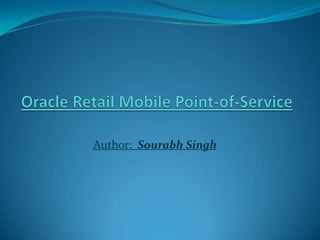
Oracle MPOS Overview
- 1. Oracle Retail Mobile Point-of-Service Author: Sourabh Singh
- 16. MPOS - Transaction :- In order to complete a transaction using Oracle Retail Mobile Point-of-Service, two options are available using a credit card or suspending a transaction for payment at the register. Scan an Item On press of All button
- 17. MPOS – Tendering via Credit Card :- To tender a transaction through Credit card: Tap the Tender button from the Sell Item screen, shown in Figure 2–1, after items have been added. The Credit Card screen appears. Swipe the credit card, or manually enter the credit card number and expiration date, and tap Next. Ask the customer to sign the signature capture area on the device and tap Next.
- 18. MPOS – Tendering on Register :- Suspend a transaction if it is interrupted or cannot be completed, such as when the customer offers any tender other than a credit card. Suspending a transaction causes the system to print a suspend transaction receipt, which the customer takes to a register to complete the transaction. To suspend a transaction from the Sell Item screen: Tap Trans. The Transaction Options screen appears. See Figure 2–7. Tap Suspend. The Confirm Suspend screen appears. To continue, tap Yes. The Transaction Suspended screen appears. To continue, tap OK. A suspended transaction receipt prints, and the Sell Item screen appears.
- 19. MPOS – Modifying Transaction :- Once items have been added to a transaction, you can modify the transaction in a variety of ways. Most of the changes you can make can apply to either the entire transaction or a specific item. Transaction Options. Item Options. Press Trans Button Press Item Number
- 20. MPOS – Hardware & Software Req. :- Mobile Point-of-Service Server Requirements Mobile Point-of-Service Handheld Requirements