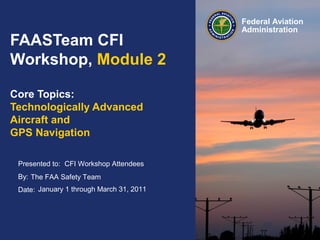
CFI Workshop 2 - Technologically Advanced Aircraft and GPS Navigation
- 1. Presented to: By: Date: Federal Aviation Administration FAASTeam CFI Workshop, Module 2 Core Topics: Technologically Advanced Aircraft and GPS Navigation CFI Workshop Attendees The FAA Safety Team January 1 through March 31, 2011
- 2. 2 2Federal Aviation Administration FAASTeam CFI Workshop, Module 2 January 1 through March 31, 2011 • What is a TAA cockpit? • What is the instructor’s role in a TAA cockpit? • What are some helpful tips or common pitfalls in TAA cockpit instruction? Are all of your students registered at FAASafety.gov? Module 2 – Core Topic 3, Technologically Advanced Aircraft
- 3. 3 3Federal Aviation Administration FAASTeam CFI Workshop, Module 2 January 1 through March 31, 2011 Flight technology has become fundamental to aviation
- 4. 4 4Federal Aviation Administration FAASTeam CFI Workshop, Module 2 January 1 through March 31, 2011 No one can maintain expertise on all systems
- 5. 5 5Federal Aviation Administration FAASTeam CFI Workshop, Module 2 January 1 through March 31, 2011 Connect the best practices you know with the technology you encounter
- 6. 6 6Federal Aviation Administration FAASTeam CFI Workshop, Module 2 January 1 through March 31, 2011 Problems and Solutions • Resolving heading versus course • Really improving situational awareness • Puzzling out the weather ahead
- 7. 7 7Federal Aviation Administration FAASTeam CFI Workshop, Module 2 January 1 through March 31, 2011 GPS track matters for VFR
- 8. 8 8Federal Aviation Administration FAASTeam CFI Workshop, Module 2 January 1 through March 31, 2011 FPMs are Two-Way TRK
- 9. 9 9Federal Aviation Administration FAASTeam CFI Workshop, Module 2 January 1 through March 31, 2011 GPS track matters under IFR
- 10. 10 10Federal Aviation Administration FAASTeam CFI Workshop, Module 2 January 1 through March 31, 2011 Problems and Solutions Resolving heading versus course • Really improving situational awareness • Puzzling out the weather ahead
- 11. 11 11Federal Aviation Administration FAASTeam CFI Workshop, Module 2 January 1 through March 31, 2011 A Quick Look at the Map Helps…
- 12. 12 12Federal Aviation Administration FAASTeam CFI Workshop, Module 2 January 1 through March 31, 2011 … but there’s more to teach.
- 13. 13 13Federal Aviation Administration FAASTeam CFI Workshop, Module 2 January 1 through March 31, 2011 Traffic for more than alerting
- 14. 14 14Federal Aviation Administration FAASTeam CFI Workshop, Module 2 January 1 through March 31, 2011 Problems and Solutions Resolving heading versus course Really improving situational awareness • Puzzling out the weather ahead
- 15. 15 15Federal Aviation Administration FAASTeam CFI Workshop, Module 2 January 1 through March 31, 2011 Teach proactive weather
- 16. 16 16Federal Aviation Administration FAASTeam CFI Workshop, Module 2 January 1 through March 31, 2011 Nexrad and TS avoidance
- 17. 17 17Federal Aviation Administration FAASTeam CFI Workshop, Module 2 January 1 through March 31, 2011 Share the best TAA tips
- 18. 18 18Federal Aviation Administration FAASTeam CFI Workshop, Module 2 January 1 through March 31, 2011 “Digital” 5Ts and 4Cs 2.Turn: Turn and set next heading. 3.Throttle: Set bug and start down 1.Time to next fix 4.Tune: Nav source is correct and sequencing 5.Talk as needed “Climb, clean, cool and communicate” to “Climb, clean, course and communicate.”
- 19. 19 19Federal Aviation Administration FAASTeam CFI Workshop, Module 2 January 1 through March 31, 2011 Know the big TAA traps
- 20. 20 20Federal Aviation Administration FAASTeam CFI Workshop, Module 2 January 1 through March 31, 2011 Traffic: distance vs. azimuth X
- 21. 21 21Federal Aviation Administration FAASTeam CFI Workshop, Module 2 January 1 through March 31, 2011 Try some TAA scenarios • GPS-based “spiral down” • Diversions using GPS airport data and XM WX • Autopilot reversion rather than disengagement • Handling point failures
- 22. 22 22Federal Aviation Administration FAASTeam CFI Workshop, Module 2 January 1 through March 31, 2011 Quiz time T/F: One of the “A”s in TAA stands for “aerobatic.”
- 23. 23 23Federal Aviation Administration FAASTeam CFI Workshop, Module 2 January 1 through March 31, 2011 1. Your most important role as an instructor in the TAA cockpit is to: a. Know every function of every device in the TAA cockpit. b. Make sure the student can fly without using any of the new gadgets. c. Get the student to teach you how the stuff works. d. Integrate best practices for flying in general with whatever gadgets are available.
- 24. 24 24Federal Aviation Administration FAASTeam CFI Workshop, Module 2 January 1 through March 31, 2011 1. Your most important role as an instructor in the TAA cockpit is to: a. Know every function of every device in the TAA cockpit. b. Make sure the student can fly without using any of the new gadgets. c. Get the student to teach you how the stuff works. d. Integrate best practices for flying in general with whatever gadgets are available.
- 25. 25 25Federal Aviation Administration FAASTeam CFI Workshop, Module 2 January 1 through March 31, 2011 2. That said, what technical aspects should you strive to know, regardless of the specific TAA? a. Commonly-used symbology b. Tips for using TAA-derived information in flight c. Common traps or errors in using TAA equipment d. All of the above e. None of the above, let the younger guys teach this. I’m going back to the Cub.
- 26. 26 26Federal Aviation Administration FAASTeam CFI Workshop, Module 2 January 1 through March 31, 2011 2. That said, what technical aspects should you strive to know, regardless of the specific TAA? a. Commonly-used symbology b. Tips for using TAA-derived information in flight c. Common traps or errors in using TAA equipment d. All of the above e. None of the above, let the younger guys teach this. I’m going back to the Cub.
- 27. 27 27Federal Aviation Administration FAASTeam CFI Workshop, Module 2 January 1 through March 31, 2011 3. Datalink weather is based on METARs, so which of the following is true? a. All datalink wind is degrees true, just like METARs b. The wind specific to the airport and is corrected to magnetic by GPS position c. XM weather is degrees true, but ADS-B is magnetic d. ADS-B is degrees true, but XM is magnetic
- 28. 28 28Federal Aviation Administration FAASTeam CFI Workshop, Module 2 January 1 through March 31, 2011 3. Datalink weather is based on METARs, so which of the following is true? a. All datalink wind is degrees true, just like METARs b. The wind specific to the airport and is corrected to magnetic by GPS position c. XM weather is degrees true, but ADS-B is magnetic d. ADS-B is degrees true, but XM is magnetic
- 29. 29 29Federal Aviation Administration FAASTeam CFI Workshop, Module 2 January 1 through March 31, 2011 4. How can GPS track TRK be helpful on an instrument final approach course? a. It will better estimate your groundspeed. b. It allows proactive course corrections without needle deflection. c. It can verify that the heading indicator hasn’t precessed. d. It must be disregarded as the CDI is primary for course guidance.
- 30. 30 30Federal Aviation Administration FAASTeam CFI Workshop, Module 2 January 1 through March 31, 2011 4. How can GPS track TRK be helpful on an instrument final approach course? a. It will better estimate your groundspeed. b. It allows proactive course corrections without needle deflection. c. It can verify that the heading indicator hasn’t precessed. d. It must be disregarded as the CDI is primary for course guidance.
- 31. 31 31Federal Aviation Administration FAASTeam CFI Workshop, Module 2 January 1 through March 31, 2011 5. Which statement is true about active traffic alerting systems (TAS) vs. ADS-B? a. TAS: accurate distance and direction, ADS-B: approximate distance and direction b. TAS: accurate distance and approximate direction, ADS-B accurate distance and direction c. TAS: approximate distance and accurate direction, ADS-B accurate distance and direction d. Both give approximate distance and direction.
- 32. 32 32Federal Aviation Administration FAASTeam CFI Workshop, Module 2 January 1 through March 31, 2011 5. Which statement is true about active traffic alerting systems (TAS) vs. ADS-B? a. TAS: accurate distance and direction, ADS-B: approximate distance and direction b. TAS: accurate distance and approximate direction, ADS-B accurate distance and direction c. TAS: approximate distance and accurate direction, ADS-B accurate distance and direction d. Both give approximate distance and direction.
- 33. 33 33Federal Aviation Administration FAASTeam CFI Workshop, Module 2 January 1 through March 31, 2011 B R E A
- 34. 34 34Federal Aviation Administration FAASTeam CFI Workshop, Module 2 January 1 through March 31, 2011 Better GPS instruction • Review global GPS terms and symbology • Discuss Rules, tips and techniques for teaching VFR GPS use • Discuss Rules, tips and techniques for teaching IFR GPS use Module 2 – Core Topic 4, GPS Navigation
- 35. 35 35Federal Aviation Administration FAASTeam CFI Workshop, Module 2 January 1 through March 31, 2011 GPS is now fundamental under both VFR or IFR
- 36. 36 36Federal Aviation Administration FAASTeam CFI Workshop, Module 2 January 1 through March 31, 2011 As with TAA, your role is mentor of best practices
- 37. 37 37Federal Aviation Administration FAASTeam CFI Workshop, Module 2 January 1 through March 31, 2011 TRK, DTK, XTE … OMG • Track (TRK): The aircraft’s path over the ground. • Desired track (DTK): The calculated path between two waypoints. • Cross-track Error (XTE): The aircraft’s distance left or right of course in miles. • Bearing (BRG): Bearing to the waypoint. GPS is almost always TO navigation.
- 38. 38 38Federal Aviation Administration FAASTeam CFI Workshop, Module 2 January 1 through March 31, 2011 More Key GPS Terms • Waypoint: a point is space the GPS can use for navigation • Flight Plan: a stored series of waypoints • Leg: the path between two waypoints • Direct-to: a function that creates a leg between the present position and a waypoint • Sequencing: how the GPS will behave after crossing a waypoint
- 39. 39 39Federal Aviation Administration FAASTeam CFI Workshop, Module 2 January 1 through March 31, 2011 Colors and symbols vary
- 40. 40 40Federal Aviation Administration FAASTeam CFI Workshop, Module 2 January 1 through March 31, 2011 Use flight plans
- 41. 41 41Federal Aviation Administration FAASTeam CFI Workshop, Module 2 January 1 through March 31, 2011 Better GPS instruction Review global GPS terms and symbology • Discuss Rules, tips and techniques for teaching VFR GPS use • Discuss Rules, tips and techniques for teaching IFR GPS use
- 42. 42 42Federal Aviation Administration FAASTeam CFI Workshop, Module 2 January 1 through March 31, 2011 VFR GPS: Regulations • Currency: No requirement for currency or certification per se. But don’t forget 91.103. • Restrictions: None under VFR, except that it may not substitute for a required other piece of equipment.
- 43. 43 43Federal Aviation Administration FAASTeam CFI Workshop, Module 2 January 1 through March 31, 2011 How do you use GPS VFR? Some commonly useful items to know: • Vertical navigation (VNAV) • Creating custom waypoints • Time, fuel, distance assessment • Airspace awareness
- 44. 44 44Federal Aviation Administration FAASTeam CFI Workshop, Module 2 January 1 through March 31, 2011 Better GPS instruction Review global GPS terms and symbology Discuss regs, tips and techniques for teaching VFR GPS use • Discuss regs, tips and techniques for teaching IFR GPS use
- 45. 45 45Federal Aviation Administration FAASTeam CFI Workshop, Module 2 January 1 through March 31, 2011 IFR GPS: Regulations • Currency and restrictions are the big issues. • Reference the AFM, AIM 1-1-19, and AIM 1-1-20
- 46. 46 46Federal Aviation Administration FAASTeam CFI Workshop, Module 2 January 1 through March 31, 2011 WAAS v. Non-WAAS in IFR WAAS • No need for underlying navaids • No need for non-GPS alternate • Two-mile full-scale • Vertical guidance on approaches • Fault Detection and Exclusion (FDE) Non-WAAS • Must have equipment for underlying navaids • Must have one non-GPS approach at alternate • Five-mile full scale • Only Lateral guidance on approaches • FDE or RAIM
- 47. 47 47Federal Aviation Administration FAASTeam CFI Workshop, Module 2 January 1 through March 31, 2011 Go direct, but with forethought
- 48. 48 48Federal Aviation Administration FAASTeam CFI Workshop, Module 2 January 1 through March 31, 2011 Or use a T-route
- 49. 49 49Federal Aviation Administration FAASTeam CFI Workshop, Module 2 January 1 through March 31, 2011 GPS Approaches • Choose the best IAF • Review the waypoints • Verify the GPS- approved minimums • Know the “shape” of the different options
- 50. 50 50Federal Aviation Administration FAASTeam CFI Workshop, Module 2 January 1 through March 31, 2011 Hey, is this thing loaded? • Loading an approach = putting an approach in the flight plan • Activating an approach = making a leg of that approach active or going direct to the IAF, after which the approach will self activate * • You choose to load, or not, a hold in lieu of PT
- 51. 51 51Federal Aviation Administration FAASTeam CFI Workshop, Module 2 January 1 through March 31, 2011 Holds and PTs
- 52. 52 52Federal Aviation Administration FAASTeam CFI Workshop, Module 2 January 1 through March 31, 2011 The missed
- 53. 53 53Federal Aviation Administration FAASTeam CFI Workshop, Module 2 January 1 through March 31, 2011 Autopilots and GPS • Use GPSS if available • Know AP-GPS limitations • Choose the best nav mode for the task
- 54. 54 54Federal Aviation Administration FAASTeam CFI Workshop, Module 2 January 1 through March 31, 2011 The VTF trap
- 55. 55 55Federal Aviation Administration FAASTeam CFI Workshop, Module 2 January 1 through March 31, 2011 The direct-to trap From a reader letter to IFR magazine: “Green Bay cleared me to the initial approach fix, GPS approach to Runway 01. This was set up in the Garmin 430W, no problem. However, ATC provided vectors to the final approach course inside the initial fix. I turned well inside the initial fix onto the final approach course, but the Garmin maintained the initial fix as the go-to waypoint. I punched direct-to the to the final approach fix, but a message on the Garmin screen stated that the approach was no longer active. So, I had to re-program the approach, which took a bit of effort while concentrating on the portable backup GPS. Fortunately, the ceiling was high enough to not present a problem and landing was otherwise uneventful.”
- 56. 56 56Federal Aviation Administration FAASTeam CFI Workshop, Module 2 January 1 through March 31, 2011 It’s still about flying the aircraft
- 57. 57 57Federal Aviation Administration FAASTeam CFI Workshop, Module 2 January 1 through March 31, 2011 Although GPS may let us do that in some new ways.
- 58. 58 58Federal Aviation Administration FAASTeam CFI Workshop, Module 2 January 1 through March 31, 2011 Quiz time How many Garmin GPS error messages do you know?
- 59. 59 59Federal Aviation Administration FAASTeam CFI Workshop, Module 2 January 1 through March 31, 2011 1. You can fly a GPS approach with an out-of- date database so long as: a. You verify the waypoints haven’t changed. b. You verify the approach hasn’t been revised since the database was current. c. Answer b, and you know that the AFM doesn’t forbid the practice. d. Nobody catches you doing it.
- 60. 60 60Federal Aviation Administration FAASTeam CFI Workshop, Module 2 January 1 through March 31, 2011 1. You can fly a GPS approach with an out-of- date database so long as: a. You verify the waypoints haven’t changed. b. You verify the approach hasn’t been revised since the database was current. c. Answer b, and you know that the AFM doesn’t forbid the practice. d. Nobody catches you doing it.
- 61. 61 61Federal Aviation Administration FAASTeam CFI Workshop, Module 2 January 1 through March 31, 2011 2. The GPS active leg refers to? a. The next waypoint the GPS is leading you towards b. The path between two waypoints the GPS is trying to join with, or stay on c. The first leg after the waypoint you’re going direct to d. The first part on an approach loaded into the GPS flight plan
- 62. 62 62Federal Aviation Administration FAASTeam CFI Workshop, Module 2 January 1 through March 31, 2011 2. The GPS active leg refers to? a. The next waypoint the GPS is leading you towards b. The path between two waypoints the GPS is trying to join with, or stay on c. The first leg after the waypoint you’re going direct to d. The first part on an approach loaded into the GPS flight plan
- 63. 63 63Federal Aviation Administration FAASTeam CFI Workshop, Module 2 January 1 through March 31, 2011 3. Flying at or above 6200 feet on T269 guaranties: a. Terrain clearance only b. Terrain clearance and communication c. Terrain clearance, communication and GPS reception d. None of the above
- 64. 64 64Federal Aviation Administration FAASTeam CFI Workshop, Module 2 January 1 through March 31, 2011 3. Flying at or above 6200 feet on T269 guaranties: a. Terrain clearance only b. Terrain clearance and communication c. Terrain clearance, communication and GPS reception d. None of the above
- 65. 65 65Federal Aviation Administration FAASTeam CFI Workshop, Module 2 January 1 through March 31, 2011 4. You’re flying a GPS approach with a GNS 430W and you get the message “GPS needs service.” Can you continue the approach? a. No way. Go missed immediately. b. Maybe but, unless you have previously consulted the AFM for limitations required by that particular message, the best advice is to go missed and then consult the AFM prior to further GPS navigation. c. If the integrity was too poor, I would see a more definite warning. d. Sure, there’s a Garmin dealer on the field. I’m not going elsewhere.
- 66. 66 66Federal Aviation Administration FAASTeam CFI Workshop, Module 2 January 1 through March 31, 2011 4. You’re flying a GPS approach with a GNS 430W and you get the message “GPS needs service.” Can you continue the approach? a. No way. Go missed immediately. b. Maybe but, unless you have previously consulted the AFM for limitations required by that particular message, the best advice is to go missed and then consult the AFM prior to further GPS navigation. c. If the integrity was too poor, I would see a more definite warning. d. Sure, there’s a Garmin dealer on the field. I’m not going elsewhere.
- 67. 67 67Federal Aviation Administration FAASTeam CFI Workshop, Module 2 January 1 through March 31, 2011 5. The missed approach should be activated on the GPS: a. Immediately on crossing the missed approach point. b. Once the distance to the missed approach point begins to count back up. c. After initiating the climb for the missed approach procedure. d. Only when you’re ready for guidance to the next waypoint in the flight plan.
- 68. 68 68Federal Aviation Administration FAASTeam CFI Workshop, Module 2 January 1 through March 31, 2011 5. The missed approach should be activated on the GPS: a. Immediately on crossing the missed approach point. b. Once the distance to the missed approach point begins to count back up. c. After initiating the climb for the missed approach procedure. d. Only when you’re ready for guidance to the next waypoint in the flight plan.
- 69. 69 69Federal Aviation Administration FAASTeam CFI Workshop, Module 2 January 1 through March 31, 2011 Be a conduit for answers, not a library • G1000: Max Trescott’s website (http:// www.maxtrescott.com/) • For LSAs, Dan Johnson (http:// www.bydanjohnson.com/) • Good tech instruction tips/thoughts (http:// aviationmentor.blogspot.com/) • AOPA mini courses and programs, Garmin’s web blog, Avidyne’s webinars, IFR magazine, relevant ACs, each other …
- 70. 70 70Federal Aviation Administration FAASTeam CFI Workshop, Module 2 January 1 through March 31, 2011 Please direct questions or comments to Jeff Van West, editor of IFR magazine, at ifr.editor@gmail.com. Thanks to the students and flying partners who appear in these photos.
- 71. 71 71Federal Aviation Administration FAASTeam CFI Workshop, Module 2 January 1 through March 31, 2011 END OF CFI WORKSHOP MODULE #2
Notas del editor
- Notes for instructor: Each slide has notes that are speaking points or suggestions for discussion. There are also notes in brackets and italics [they look like this] that tell you about some animation or change on the slide if you click the mouse or tap the spacebar. Follow-up or related texts or handouts are noted in parenthesis at the end of the notes.
- Question to crowd: show of hands for how many feel comfortable teaching in a cockpit like this? (Even NDB approaches? Really?) [Left mouse Click to switch old cockpit to new Cirrus R9 cockpit] How many feel comfortable teaching in a cockpit like this? This change is simply a fact. Even if it doesn’t manifest itself in the cockpit with more than a portable GPS, or nothing at all, it changes the way we preflight and study and even think about a flight. So, like it or not, your role is now partly technology instructor.
- But there’s a fundamental problem. [click to add a bunch of different systems] No one can maintain expertise on every system. So where does that leave you? (Other than up a creek.)
- Regardless of how much tech you know, you do know best practices for flying. Regardless of the tools available, the tasks of flight are still the same: get the craft from point A to point B safely, efficiently, comfortably, and predictably. And don’t forget to enjoy the view. Here’s the thing that gets overlooked too often: Every useful piece of cockpit tech was created to address some kind of problem. It’s there for a reason. So even if you don’t know the every gadget, you can still apply your expertise about the problem addressed by the tech . In doing that, you and the students learn how to leverage the tool to solve the problem—rather than just learn the tool. That said, you do need to know the general functioning of these kinds of devices, and you need to know common errors and limitations. We’ll look at several examples of teaching best practices in the TAA cockpit in a moment, but what examples of this can you think of? What are some places where basic skills are still critical even though we are employing new tools.
- Let’s look at how some of this TAA technology helps in these three areas with some specific examples. These aren’t the only areas. This is just to get us going sharing how we can apply best practices in flying to common cockpit technology—even if we don’t know all the right buttons to push.
- Get comments on following scenarios: Track over the ground and groundspeed are conceptually fundamental to all flying, but specifically the ground reference maneuvers of student pilots. It’s hard for the novice to even see wind drift unless it’s just howling. But you can see it with a portable GPS. Plot the exact course of a road you know will be cross wind on a sectional. Fly over it and look at the track on the GPS. Even a one-degree drift will show. Do rectangular course and see track not at 90 degrees even with 90-degree heading changes. Do S-turns on road (or just a steady circle) without correction and just watch the groundspeed readout while flying upwind and downwind. Use GPS breadcrumbs to test correction on turns on point or S-turns on road. Of course, you want the student to do it visually (not ref the GPS) but then you can climb up a bit and review it. Or do so after the flight. Some systems exist to record entire flights for later review. Bring the concept of GPS track back up in the cross-country phase when heading to a distant airport how track and heading correspond for wind correction. (If they don’t get it, let the student drift off course, as its so clear when they drift off the pink line versus an imagined line on the ground.) Bring track into basic nav tracking during hood time.
- Flight path markers (FPMS) common with synthetic vision are GPS-derived track, both laterally (course or TRK) and vertically (glidepath). In this case, putting the FPM on the target means the plane will follow that vector (path) to that point on the ground. The landing threshold in this case. But as with track, the trap is flying the vector directly. It lags and you’ll end up successful but with poor form, sort of like flying a 172 with your feet on the floor the whole time. Use a modern version of performance-control. Make pitch and heading changes and hold them. Then, just seconds later, verify the FPM is where you want it to be.
- Instrument approaches are all about “flying the black line.” That line is course, but we read it in the cockpit (on portable or certified gear) as track. Get comments on: This photo [left mouse click to see approach plate, page up arrow to remove it] . It’s a real photo on approach (in IMC) to KIZG. No waiting for the needle to drift off and then correct and bracket heading. Can bracket immediately to find a heading that keeps the right track (course). In this image the hollow white triangle and dotted line is track. Heading is 350, but this plane is crabbing almost perfectly on a course of 324. What about on an ILS? Sure, but what’s the common error? (chasing track) Don’t chase track any more than chasing a needle. Fly a heading or wings-level attitude (control) and then verify the resultant track (performance). Ask what other uses of GPS track participants have used with students VFR or IFR. We’ll talk more specifically about GPS in part 2 as well.
- Let’s talk a bit about situational awareness.
- The simplest SA is just a quick glance at the map for orientation. It’s amazing how this is overlooked. When confused where to go, especially IFR, a quick look at the map will at least get you going in the right direction until you can get reoriented or ask ATC for a helpful vector. Understanding feature like extended runway centerlines can be hugely helpful to finding an airport and lining up for the landing runway rather than going right over the center of the airport. These functions often need to be enabled on the GPS units. Part of your job is finding the potential a student isn’t using (or maybe is relying too heavily on) and making sugestions.
- Get comments on how a TAA cockpit helps with these and other items the group thinks up: Where to look when breaking out on IFR approach with big wind. [click to show airport location] This is the view on breakout from that same KIZG approach shown earlier. Reporting X miles in Y direction when calling to Tower or CTAF. Ask what other uses they have for improved situational awareness. Or instances where it made a big difference (good or bad). [this one is optional] Distance and angle to turn to enter a base leg if you’re heading for the downwind. [Optional item explained] (The rule is 10s of miles to 1000s of feet to degrees. So if you’re 10 miles per the GPS out and t-boning a 4000-foot landing runway and they want you to enter a base leg, you’ll want to aim for a point about 5000 feet from the center of the airport out on final (2000 feet of runway plus 3000 feet of final approach). To hit a point 1000 feet right of your current course would be a turn of one degree if you were 10 miles out, so you turn five or so degrees to track out to a base entry. If you were five miles out, each degree would be only 500 feet, so you’d turn 10 degrees to hit that base entry. GPS position and HSI accuracy meets old-school mental math.)
- Sure, we love onboard traffic for alerting us to other aircraft, but it can teach about the ATC system even. This show was from an aircraft getting delay vectors because of the other two aircraft on the approach. You can see them on the screen. This is a learning opportunity to use the tech to teach more about the bigger picture. If you teach in TAAs, you will run across these opportunities. It’s up to you to capitalize on them or not. Also note that the aircraft at LOYER seems to be left of course. It isn’t but we’ll talk about that in a minute.
- Datalink weather is a huge part of what gives a TAA aircraft the potential for greater utility and safety. We as instructors need to turn that potential into reality.
- Now let’s look at some TAA weather scenarios. Get comments on: Slide scenario: Pilot in LSA (No IFR allowed) must choose between going on top of cloud deck or under. [left mouse click to see wx from datalink] . The pilot can decide before crossing the undercast if it’s clear on the other side and monitor destination en route. Can change plan before arriving to find it clouded over. That’s proactive (rather than reactive) weather planning. Some other examples might be: Watching temps/dewpoints coming together and closing options—or staying apart and keeping options open. Another proactive weather trick is anticipating landing runway or instrument approach. Key point though: METARs are in degrees true, even on datalink. ATIS/ASOS and, of course, runways are magnetic. Can be a great learning experience if these are discovered to be a discrepancy. Stress the importance of the data’s age. This screen was photographed after a warning popped up that storm data was over 20 minutes old. [click for broadcast data old picture] How did we do all these in the non-TAA cockpit? EFAS, Asking ATC, HIWAS, ASOS. See, same problems, just different tools to solve them. We still need to teach these tools for when the satellite goes away. Or you’re too low for ADS-B weather (only guaranteed above 5000 feet).
- Get comments on: Slide: What’s worse? Steady rain or no rain but strikes showing? (Hint: Strikes=Lightning=bad) Talk about NEXRAD delay time and the importance of watching weather download/valid times. Get some discussion on people’s experience on how they use NEXRAD in flight and how they develop decision-making skills in students. Some key points: Try to gauge direction of motion of storms to pass behind them. The “contour interval” in important (the shorter the distance between areas of green-yellow and then red, the more severe the storm is. [left mouse click to see contour interval] Another point is how fast things can get nasty in convective unstable environment. We’re trying to go north here over Canada. Do those gaps between cells look temping? [click once to see same storm 20 minutes later]
- There are plenty of great tips for using cockpit technology, particularly in IFR ops. Again, the best tips integrate best practices with current cockpit technology. This workshop is an opportunity for us to share what we all know. The next slide has an example to prime the discussion:
- The five-Ts and four-Cs (for a missed approach) still have a place in the TAA cockpit, but they must be made relevant and (ideally) integrated with the avionics. So here’s a 5Ts flow for a PFD Cirrus . Time : Note time to the next fix for SA and planning. Turn : verify or set heading bug and make sure AP or pilot turns to the next heading. Throttle : Set the altitude bug for the next leg and apply power/AP inputs for the descent if needed. Tune : Ensure the correct source is on the GPS/NAV (GPS or VOR/LOC mode) and that correct course was automatically put in the CDI. Talk : Make any ATC or CTAF reports. Do this at each fix crossing. It’s old-school good habits meets new school technology. As similar change to 4Cs might be from “Climb, clean, cool and communicate” to “Climb, clean, course and communicate.” Fewer planes have cowl flaps to open (the “cool” step), and those that do could have this action bundled into “clean,” but most GPS units need to be unsupended and switched from the ILS back to GPS as the source. That is the new “course” step.
- There are plenty of great tips for using cockpit technology, but there are plenty of pitfalls, too. Distraction is the most obvious. (Look closely at the photo) We also already mentioned chasing GPS track rather than flying a heading or wings-level attitude, then verifying the track. Another might be students trying to get exactly 1700 rpm for runup—not 1710 or 1690—when, really, anything between 1600 and 1800 is what we used to call 1700 with inaccurate mechanical tachs. Get group to share ones they know, but next slide is a good one to prime the pump.
- We love cockpit traffic, but it has weaknesses. For example, the TAS systems that use transponders directly calculate distance with greater accuracy than we can even show on the display (often accurate to within 100 feet laterally), and the relative altitude is usually right on. But azimuth (relative bearing) is an approximation. It’s better with a two-antenna system, but still rough. Accuracy of distance can breed false belief in accuracy of bearing. Bearing should be thought of as a 60-degree (or maybe even 90-degree) arc. Remember this image? We know that target (happened to be a regional jet) is on the localizer. So it’s real position is at the X. But without that information, we have to assume the targets are somewhere on arcs at the correct distance. [click to show arcs of location] ADS-B (or TIS systems) are different. [left mouse click to show TIS targets] They show accurate speed and position, but only from the time of transmission. So both are degraded in accuracy as latency in the system increases. Think of these more as a circle of probability around the target, but still quite accurate in general. It’s extremely accurate if both aircraft are ADS-B equipped on the same frequency. Then there’s almost no latency.
- We know that integrating cockpit technology into training scenarios. Get group to share the scenarios that they have used or wondered about. Some examples: GPS spiral down . In visual conditions but under the hood, have IFR pilot do simulated engine-out spiral down and line up to landing runway using the GPS moving map. People have really had to do this and lived to tell the tale. Better to practice it once or twice, eh? Diverting to the nearest airport via the nearest button is one thing. But how about a more complex assessment? You think you blew a tire on takeoff from a small airport and were planning to go to another one. Now you need to choose a big airport with services. Can you get that data from the GPS? You don’t want an x-wind for landing. How can you use runway information from the airport database with wind information from XM weather to choose the best place to land. Most often autopilot misbehavior is a PEBYAS problem (Problem Exists Between Yoke and Seatback). That is, the pilot programmed it wrong or mussed it’s progress somehow. The standard reaction is to disengage the AP, but this adds a huge task-load to the pilot right when they are distracted by a problem. Teach reverting to a simpler AP mode instead; switch to heading mode and turn the plane the right way. It’s rare that an AP “misbehaves” in a heading mode. If it does, something is really wrong and it should be turned off. But to do this well, flying in heading mode and the act of reverting and continuing the procedure must be practiced. What happen when you turn off GPS 1 in an older Cirrus? You loose more than GPS 1, you also loose the GPS position on the MFD, the stormscope and traffic. You can get the MFD back if you know how to tell it to use GPS 2 instead. What other scenarios do you know?
- Just kidding. This is one of Sean Tucker’s G1000 Columbias at his upset recovery training school. Here’s the real quiz
- Here’s what we’re going to cover in this second module. There will be more regs and less photos in this one (sorry).
- This is simply a fact. And as instructors, we’re supposed to know the best use of GPS in all situations. Yet going beyond the simple direct-to, there are too many units for one person to master and a staggering range of uses of GPS. And it’s growing. This is a VFR-only LSA … with count ‘em, three, moving maps. (If you include the synthetic vision.)
- Sorry to sound like a broken record, but this is true with GPS specifically the way it was with the TAA cockpit in general. Your primary role is to teach how the tool can solve navigation problems. These are the same problems we addressed with pilotage or ILSs, it’s just the tools that have changed. Delving deeper into GPS though, there are some real regulatory issues and a lot of critical procedural stuff (mostly IFR) that matters and you have to learn. Our goal will be to alert you to the big-ticket items you must know, the common mis-understandings, and some common student errors. Staying current with GPS and the avionics that use it will take more effort than in the VOR days, but many items have stabilized and standardized … at least for the moment. Before we get into this too much deeper, what questions do you have about using GPS both VFR and IFR? Let’s make sure those get addressed before we’re done.
- Track is pretty simple and we’ve talked about integrating it into our instruction in the TAA module we just did. Now we take it a bit further with desired track. Both are what we used to refer to as magnetic course. DTK is equivalent to the course students would calculate when planning their cross countries or the legs printed on an instrument approach plate. This aircraft is flying the ILS to runway 17. You don’t need anything but this screen to tell if this aircraft is going to stay on this localizer or fly off of it. Which is it? Answer: It is tracking 167, which is three degrees left of the desired inbound of 170. Even if the CDI were centered, it wouldn’t stay centered. What if it were tracking 170? It would still lose the localizer because that would be paralleling the inbound course, not re-centering on it. [left mouse click to get next two terms and move GPS up] XTE can be a handy way to see how far we are off course laterally. It also show which way we need to turn. We’re only three one hundredths of a nautical mile off here—about 180 feet. A similar GPS field is Track Angle error (TKE) which shows both the direction to turn and how many degrees to turn. Finally, there’s Bearing. Just remember in GPS that’s always bearing to the waypoint. These fields can be customized for most any GPS. Having DTK directly above TRK emphasizes their relationship. That can be critical for training. But some people like TRK and BRG near each other. Some like having that TKE, some get confused by it.
- This is probably review, but there’s room for confusion, so let’s make sure we’re all clear. The only locations the GPS knows are waypoints and they are all determined by coordinates on the earth. We’ll say it’s lat-long just for argument, but that’s not important. Even VORs and airports are just coordinates like intersections or approach fixes. When you create a flight plan, you create a list of waypoint for the GPS to fly in order. When you load an approach (or a SID or STAR), you load a set of additional waypoints that the GPS will fly in order. While a GPS can fly a curved paths, such as DME arc or holds, usually it flies in straight lines. Any path between two waypoints is a leg. A critical concept many folks miss is the idea of the active leg . That’s the leg the GPS is using for navigation. On almost all GPS units today, it’s the leg that appears as a magenta line. Inactive legs are usually shown in white lines. Note that the active leg isn’t always the one the aircraft is on. It’s the one the GPS is going to use for navigation. In this example, the aircraft was instructed to join victor 2 heading away from Seattle. That’s the leg between SEA and ELN VORs. So that leg was activated—note the magenta line from SEA and the magenta arrow between SEA and ELN in the flight plan. Many GPS units will automatically activate a leg if you fly near enough, but not always. One thing you must know how to do is activate a leg manually if necessary. [left mouse lick to change slide] Direct-to is easy to use, but it’s easy to misunderstand. When told to join V2, it would be tempting to use direct to ELN. This function, however, creates a leg between a temporary waypoint at the present position and the direct-to waypoint. It’s only a one degree difference, and the aircraft would slowly close on V2 as it approached ELN, but it’s a different course. This kind of thing has gotten plenty of pilots in trouble with ATC. Note the difference in the flight plan. There’s only a little magenta arrow contacting a single waypoint. Once the aircraft crosses ELN, the GPS will sequence and make the next leg active. That’s the one between ELN and EAT. Note that the aircraft must pass within two miles of ELN (usually) for that to happen. That’s a scenario where you might have to manually sequence to (activate) the next leg. Note that if you go direct to a waypoint that’s not in the flight plan, the GPS will not start sequencing on some other leg, no matter how near it might be. On certain waypoints, such as the Missed approach waypoint, or at the end of a flight plan, the GPS automatically suspends sequencing. You can manually suspend this as well. On this Garmin GNS 430 it would be done with the OBS key.
- Colors and symbology is not entirely standardized. Magenta for the active GPS leg and white for inactive is standard. Beyond that, you need to know your system. For example, on the G1000 PFD, a magenta HSI needle tells you it is following a GPS signal. It turns green for a VOR/Loc signal (as shown here). The glideslope diamond is green too. It would be pink for a GPS approach with vertical guidance. Track on the HSI is a magenta diamond (hidden behind heading bug in this shot). We saw in the last presentation that GPS track was a white triangle on older Avidyne systems. Note the pink arrow for the active leg between ANEYE and RW11 (the missed approach point for this ILS Rwy 11). That’s GPS guidance in the flight plan. The inset map in the lower left looks like it’s turning yellow as this ILS brings us close to terrain. But that’s actually NEXRAD. Because the colors are the same, NEXRAD and TAWS can’t be shown simultaneously. The takeaway is that color now carries a lot of information and it behooves you to learn the color meanings for at least the major systems you fly.
- Whether you’re working with students VFR or IFR, get in the habit of building and using flight plans. The navigators are designed on the assumption you will be using flight plans to navigate. Some functions—and even safety protocols—won’t work properly in direct-to navigation only. The line between GPS for navigation and all the other data that’s available from the aviation database is a thin one. When you have your navigation in a flight plan you can get to that data easier. On this G1000 waypoint information screen, pushing the menu button lets you quickly see your departure or destination airport if it’s not already showing, as well as several specific pages you might need quickly. Getting in the habit of pulling data and frequencies from the GPS database can be a huge leg up in an emergency when you have your hands full already and need data quickly and without fumbling due to unfamiliarity.
- Let’s start simple: VFR GPS
- While there is no requirement for a GPS (portable or panel-mount) to be current or certified under a specific TSO, if the GPS is being used for navigation or to retrieve data, the pilot is responsible for ensuring that information is correct. That could be as simple as keeping the database current and checking NOTAMs for changes since the update, or verifying the data from some other source, such as a current chart and NOTAMs. FAR 91.103 for preflight action puts this responsibility on the pilot. One should be careful—particuarly in sparsely equipped LSAs—of accepting ATC instructions for NAVAIDs you don’t have. For example, you’re in Class B airspace VFR and ATC tells you to intercept a certain VOR radial or airway. You have nothing but a portable GPS for navigation. You could physically navigate the course if you knew how to program the GPS for it, but it’s unclear whether accepting that instruction would be technically legal. A side note on equipment restrictions. Some FSDOs take a dim view of mounting brackets for putting portable GPS in the panel in certified aircraft. This is not an issue in LSAs however.
- We already mentioned some of this in the TAA section. What other GPS functions do you like to teach for VFR pilots? Some good ones: VNAV. This great feature is often overlooked and is a terrific way to plan smooth, gradual descents. It’s great with kids on board who might not like even a 500 FPM descent. Try a 300 FPM descent with them. Custom waypoints is a great tool, especially for backcountry or mountain pilots to mark place they might need to find again, or the right canyon when there’s a nearby, similar-looking wrong one. Using GPS groundspeed and ETA is a great way to assess your fuel planning long before it’s a problem. And the GPS can be used in diversion planning while there’s lots of time to weigh the options. Some units can accept fuel data as well for even more precise planning. No one should blunder into the wrong airspace with a GPS moving map. That said, you need to ensure pilots correctly interpret the data, such as getting details on the altitude limits. The data also has to be correct (current).
- OK. Now it gets more involved: GPS under IFR. Frankly, this could be an all-day session just on IFR GPS ops. But we’ll hit the high notes.
- There is a bunch of confusion on this topic of what’s legal and what’s not with GPS and GPS data. The most important thing to remember “regulatorly” speaking is that the AFM/POH for the GPS in your definitive source on what’s legal and what’s not with that GPS. Usually, the AFM language parrots the AIM, but not always. For example, the AIM says that GPS waypoints must be retrieved from a current database to be used as part of an instrument approach. There are some GPS units who’s AFM says they must simply be verified as correct. In general, however, your guidance is in table 1-1-6 of the AIM. [left mouse click to show] Key points: Handhelds cannot be used for primary reference. You must be able to at least receive the underlying navaid to use the handheld to help stay on course. En route and terminal nav is legal with expired data, so long as the data is verified as correct and any restrictions in the AFM for expired data is met. So, yes, you are “/G” with an expired database What is “verified”? That’s not defined. VORs and airports rarely move, so it’s unlikely that data is wrong. Waypoints do move, and you’d be hard pressed to tell if it only moved a few miles using just normal aeronautical charts. This is a judgment call. Approach and in lieu of DME/ADF requires currency or verification that the procedure hasn’t changed or as stated in the AFM . For example, approaches with a GNS 430 require a current database no matter what the AIM says, but DME/ADF use with expired data is OK. Also undefined is “amended procedure.” If the procedure has changed but it wasn’t the ADF location that changed, does that count as amended for the purpose of using GPS in lieu of ADF?
- WAAS is a system where a signal correction for GPS position error is received from a satellite and factored into the position calculation. Because this improves GPS accuracy, more complex and accurate navigation solutions are possible. WAAS receivers are certified under TSO-145a or TSO-146a, which requires/allows several things beyond better accuracy. Non-WAAS receivers legal for IFR are certified under TSO-129c. Sometimes you’ll see WAAS referred to as SBAS (Satellite-Based Augmentation System). For example, WAAS is turned on or off on G1000 systems by enabling/disabling SBAS in the aux pages. Again, the AFM for particular equipment is your authoritative guide, but in general: Aircraft flying with WAAS systems do not need to have operable VORs or other navigation systems. Non-WAAS aircraft must have them installed and operational, but they need not be on and actively monitored. Aircraft with WAAS systems may file an alternate that has only GPS approaches (or only GPS approaches will be available and meet alternate requirements). Non-WAAS aircraft must file an alternate that has at least one non-GPS approach available that meets alternate requirements. The alternate may have other GPS approaches and the aircraft can fly those approaches if need be. The non-GPS must only be a viable option. WAAS systems have two-mile full-scale deflection en route. Non-WAAS usually have a five-mile scale. In terminal ops and approaches they have in common, the two systems are the same. WAAS systems (and certain baro-aided non-WAAS systems) may give vertical guidance on approaches. Vertical guidance here means driving a glideslope/glidepath needle similar to an ILS. Non-WAAS systems can still give VNAV recommendations, but it will be on the GPS only (and usually stop within 500 feet of the ground). All WAAS systems must have FDE, which means they not only identify bad GPS data, they exclude it from the position calculation. Systems with FDE do not have RAIM, as FDE includes and surpasses RAIM. Non-WAAS systems may have basic RAIM or they may have FDE. All 75,000+ Garmin GNS 430s (WAAS and non-WAAS) have FDE and can remove bad satellite data. Note that the error message on the GPS may still say “RAIM.” It can’t be stressed enough that you must check the AFM for the GPS when it reports an error to see what that error means and what corrective action—such as going missed approach—is required. That’s why the manual must be within reach of the pilot in flight.
- GPS navigation en route is pretty straightforward. You can use it follow airways with waypoints substituting for NAVAIDs or you can do direct/off-route navigation. It’s important to remember that you are still responsible for ensuring adequate terrain clearance off-route. However, this navigation should only be approved in radar contact (there are some exceptions), so ATC will likely keep you at or above MVAs as you go. You do not need to be at or above the OROCA published on the lo en route charts. That’s adequate clearance for the entire sector. You need only ensure that where you go meets the requirements of 91.177 (min IFR altitudes). Side note: A tip is to always have students plan an alternate, airway-based route as well as the direct routing they will request. Do fuel planning based on the airway route. Something as simple as a transponder failure could get you put back onto airways.
- T- and Q- routes are for GPS-equipped (WAAS or not) aircraft. They are like airways except the MEA can be lower because GPS is the navigation solution. Look at T-269/V449 on the left. The MOCA is 2000 for both, meaning the 2000 will keep you clear of obstacles, but not guaranty radio reception. The 6000G means the MEA is 6000 for GPS aircraft, so at 6000 feet communication is valid. But you’d have to go to 9000 feet to guaranty VOR reception, as shown by the 9000-foot MEA. See T-266 on the right. It’s between NDBs where direct via GPS is the only option.
- Again, this could go on for hours, but make sure everyone is familiar with the different minimums and procedures. Take comments and discussion. Key points: You may be better off time-wise to request one of the NoPT segments from a controller and make your own turns rather than get vectored on to final. If coming from the north, that would be faster and easier for everybody, but it’s usually not what controllers will do by default. A related point is that if you are cleared direct to JUVIN from the south, must you fly the hold in lieu of PT? By the book, you do unless the controller clears you “straight in.” Many controllers expect you to go straight in even though they didn’t say it explicitly. Head this off by requesting straight in or verifying you’re cleared straight-in from JUVIN. A great habit is to double-check the waypoint in the GPS after you load the approach with the waypoint you expect based on the approach plate. It’s easy to load the wrong approach or the right approach with the wrong transition. Non-WAAS GPS can fly to LNAV minimums only. They fly this like a non-precision approach with stepdowns WAAS systems will make an assessment of GPS accuracy and show which minimums you can fly. In this case, you will see either LPV or LNAV. If LPV is an option, you’ll never see the GPS offer LNAV/VNAV. That’s there for baro-aided systems only. If LPV wasn’t an option, you’d see L/VNAV lit or LNAV. A common question is why some LNAV mins are lower than LNAV/VNAV when LNAV/VNAV is more accurate. It’s a fluke of the different TERPS requirements and can happen with a low obstacle that’s just the right distance from the airport. You’ll never see an LNAV with lower mins than an accompanying LPV though. Quick review: LNAV and LNAV/VNAV is 0.3 nm full-scale deviation on approach laterally. LNAV/VNAV adds a fixed-width glidepath. LPV (localizer performance with vertical guidance) is an narrowing course laterally (like a localizer) but is still fixed-width vertically (unlike a glideslope). There is also LP, which is just lateral guidance like an LPV but no vertical. Garmin units also offer LNAV+V. That’s just an LNAV approach with a suggested glidepath that should bring you to the MDA at approximately a visual descent point. Side note: The old-school cruise clearance takes on new life with GPS approaches. Getting a cruise clearance lets you select and fly any approach. With GPS, you have many options for approaches and can easily get yourself aligned, often better than ATC can.
- Loading the approach means putting those waypoints, including any transitions you select, into the GPS database. No other changes to navigation will occur. Activating the approach when you load it will both load it and create a direct course to the IAF you selected, and then automatically sequence from there … unless … If you loaded it as vectors to final (VTF), there is no IAF. VTF shows an extended final approach course from the FAF that the GPS expects you to intercept at least two miles outside the FAF. It will sequence to the rest of the approach from there. Some older GPS units require manually activating the approach. These are not that common anymore.
- GPS, especially a WAAS GPS, makes holds a lot easier. Here are some key points to bring up about holds with GPS units Many WAAS units can provide guidance (to pilot or autopilot) through the hold or PT, including the type of entry, however you may need to look on GPS map to see the path the GPS wants you to follow The GPS may or may not give guidance through procedure turns depending on it’s make. In many cases, the PT barb shown on the moving map is just to say there is a PT there, not to show where to start the turn. It’s up to the pilot to choose when to start the PT and when to turn back. The GPS might show the 10-mile protected ring. If the hold was part of an approach, the GPS will only use it to reverse course and will not remain in the hold. To stay in the hold (to lose altitude for instance) you must suspend waypoint sequencing while inbound to the holding fix but before crossing it. Then it will give you guidance to stay in the hold all day. Likewise, best practice is to unsuspend the GPS when inbound to the holding fix to cross it and continue the approach. Holds on GPS approaches are by distance (4 miles at lower altitudes, more at higher altitudes). When using GPS for holds that are timed, it may or may not calculate the right distance to give one-minute holds. Common errors in holds? Believing you should have an outbound track that in parallel to the inbound. You still need the 2-3x heading correction outbound. (Note, the GNS 400/500W and others will show corrected holding courses on their map displays. In this case, you actually can follow the magenta line through the hold) [left mouse click to show turn anticipation] Note: Similar to the guidance through holds, WAAS GPS will show when to start turns before passing waypoints taking the lead required for wind into account. This is turn anticipation, again you may need to be on the GPS map screen to see this.
- Missed approaches are something pilot get muxed up all the time. GPS simplifies some things and makes others more complex. Key points: You must activate the missed approach manually. How varies with the system. Until you do, the GPS will provide guidance straight ahead no matter what objects might be there. You might need to switch back to the correct nav source. On popular 430/530 garmins, you must switch back to GPS from VLOC to get GPS guidance on the missed from an ILS or VOR approach. You won’t get vertical guidance. Some integrated systems like the G1000 might give you a pitch to fly, but no climb path to follow like a glidepath because they don’t know how much climb ability you have for the conditions. Don’t activate the missed too soon. [click to show climb on missed] In some cases, the GPS will immediately give you guidance to the next fix even though you’re supposed to fly straight out to an altitude first. Note that some GPS installations take into account required climbs and turns, so you have to know your system. But if they know to climb before turning, they should have some waypoint for that climb-to point. It’s usually marked as an altitude such as “980FT.”
- GPSS means “GPS Steering.” This is when the GPS is sending command directly to the AP rather than through the CDI needle. It lets the autopilot anticipate turns and make immediate corrections to any change in track, even if the CDI needle hasn’t moved. Use GPSS whenever you can. This is automatic on a G1000. It’s a mode commanded by pushing “NAV” twice on an S-TEC 55X. There may be AP limitations that mess with your effective use of the GPS. For example, the STEC 55X autopilot can’t do a full standard-rate turn by design. But the Garmin 430 expects a standard rate turn when it says “turn now.” The result is the STEC always overshoots in a strong trailing wind. Different installations do different things in different modes. (How’s that for a qualified statement?) For example, to get a G1000 system to ignore a glideslope/glidepath, you fly the approach in nav mode rather than approach mode. This is perfectly legit per most AFMs. You can legally fly a VOR approach in an older Avidyne (pre-R9) Cirrus with the autopilot in GPSS mode (and get better performance) so long as you the pilot are monitoring the VOR signal on the PFD.
- There is a potential trap with VTF. On Garmin GPS units, activating VTF removes all the waypoints from the flight plan before the FAF, ANEYE in this example. That’s fine until ATC says, “Maintain 3000 until KIFFI, cleared for the ILS 11 …” The solution is that when this is a possibility, load the entire approach but don’t activate it. Then activate the leg immediately prior to the FAF (LOYER to ANEYE here). So long as you intercept anywhere outside ANEYE, the GPS will resume auto sequencing once you’re on that active leg. Note: The waypoints not only stay on the MFD, they stay in the flight plan with exact distances, so you can get a precise position. You’re not just looking at the screen.
- Here’s a letter from a reader of IFR magazine. Sounds like he found a solution? Well, it’s a bad one. Here’s why. The approach was no long active because no leg of the approach was active and his direct-to leg did not go to the IAF. Now, the approach would have reactivated as he crossed the FAF but … The required GPS accuracy check would not occur until after passing the FAF The CDI would have instantly rescaled from 1 mile to 0.3 miles, which would have been pretty confusing Automatic warnings to select the Localizer as well as slewing the CDI course to match the ILS might have failed. He spent time an concentration at a critical phase of flight messing with the GPS—unnecessarily. The better solution would be to activate VTF even thought the approach was already active. This would have given him the extended line to the FAF to intercept. This scenario is exactly what VTF is for. Or, he could have activated the leg prior to the FAF that he was being vectored to intercept. The takeaway here is that even rated pilots are making mistakes with these devices. But they tend to be common mistakes. What mistakes do you see people making?
- GPS is fundamentally simple, even if the specific device that’s using the GPS to perform some task is complex. Your challenge is teaching the best way to use it in the context of the flight operation at hand. Partly that’s knowing enough about GPS in general and that device specifically to help the student. But it’s also like TAAs: Your real expertise and value is often in teaching the best practice that’s independent of the specific tool at hand.
- Although, we all will have to learn some new skills now and again.
- How many Garmin GPS error messages do you know?
- Presuming your GPS is working. But it has been flight checked to ensure that there is adequate sky visibility.
- Technically, c is correct. You’d get an INTEG warning and/or a RAIM message (even though it has FDE). But unless you knew that for sure, b would be a good choice.
- Remember that some GPS installations take into account required climbs and turns and have waypoints to account for that.
- Here are just a couple sources of information. The list goes on.
