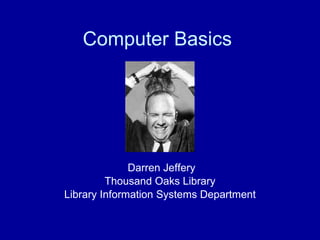
Computer Basics II
- 1. Computer Basics Darren Jeffery Thousand Oaks Library Library Information Systems Department
- 10. Software can make difficult tasks seem EASY!!!
- 15. THANK YOU!
Editor's Notes
- 1)With all of the bells, whistles, and terminology removed, computers are really just devices used to store manipulate, and retrieve data. No matter what, remember that it is not an oversimplification to think of computers in this basic way. In fact, in most significant ways, computers haven’t changed since the first truly digital computer was developed to break Nazi codes during World War 2. This is a picture of that room-sized computer, called “The Colossus,” at Bletchley Park in Bletchley, England. Granted, when computer problems come up it seems like your PC could also fill a room, but we have come a long way. With a little a patience, and an understanding of the basic principles involved, most computer problems and processes can be managed with little difficulty.
- How do computers store and retrieve data? First, every computer system, no matter what size, must consist of certain essential components in order to work. These components can be divided into three areas: Hardware, Software, and Storage Media. Since software can’t run and storage media can’t be accessed without hardware, I will start with a description of typical hardware devices. First, is the CPU. The CPU, or Central Processing Unit, houses the “motherboard” (the main circuit board of your computer, and the place where other components like RAM and processors are connected,) the hard disk drive, which stores your files, and the RAM memory, which your computer uses to perform work, are connected. It is inside the CPU that all computations are made, and where the flow of information through a computer system is managed. The monitor is similar to a television, and is used to display information retrieved from the CPU by the computer user. There a several types of monitors, such as the CRT screen and the LCD screen, and some have speakers or cameras built into them, but the basic purpose of a computer monitor is to display the information you are working on.
- The Keyboard is part of a group of devices known as input/output, or “I/O” devices. As you probably already know, the keyboard is used to type information, however there are also numerous “keyboard shortcuts,” which will be discussed later, that are used to carry out more complicated commands. As you can see, there are many types of keyboards including standard, miniature, and wireless, but all keyboards work in essentially the same way. The mouse is also an input device, and is used to manipulate a pointer that gives directions to the computer. A mouse can also move information around on a monitor screen, as well as within your computer. As with the keyboard, there are many types of mice, such as standard, trackball, and wireless, but every mouse functions in essentially the same way. The printer is an output device that simply transfers computer data onto paper, transparency film, label sheets, and numerous other materials. As with the keyboard and mouse, there are many types of printers, such as all-in-one’s that include scanning and copying capabilities, desktop printers, and laser printers. Again, once installed all printers function pretty much the same way.
- CD and DVD drives are 2 more types of output devices that make computer data portable. Both CD and DVD drives transfer computer data onto optical discs, called “storage media,” that can be read on any other computer with the same type of drive. USB Flash drives are small, portable storage devices that plug directly into the USB port of a computer, and can be removed once data is saved to them. Flash drives are becoming very popular, partly because they are so small, and partly because these tiny devices can hold truly massive amounts of data. Floppy discs are another type of storage media that are, frankly, quickly falling out of favor due to the increasingly poor quality of the drives themselves, the tendency of the discs to go bad, and to the fact that a typical CD can hold an amount of information equivalent to 485 floppy discs, and a 4 gigabyte flash drive can store almost 2800 floppy-discs-worth of information. That notwithstanding, there are millions of floppy drives still in use, and floppy discs can be purchased almost anywhere.
- Now that we have seen the most common types of computer hardware, we will explore some common programs, or “software,” that computers use to create, manipulate, store, and retrieve information. There are many types of software. Productivity software, such as Microsoft Word and Microsoft Power Point, is designed to make common tasks like typing letters or designing this slideshow easier for one person to accomplish on their own, and with far more features than one person could design individually in a practical amount of time.
- Our next example comes from TOMCat, or the Thousand Oaks Materials Catalog. As you can see, the library has chosen a “title” search as the default screen, however if you click on any of these tabs (it may be helpful to think of the search screen as a file cabinet, with each of these tabs representing a different file within that cabinet,) you can change your search strategy. In our catalog, you can search by author, title, subject, keyword, author and title, or call number by simply clicking on one of these tabs and entering your search terms.
- To search by title, for example, just enter the title of a book and click on “search.” Your results will appear onscreen with a link to that title’s catalog record.
- The catalog record, in turn, provides status information, the item’s call number, and links to the subjects, authors, and in this case illustrators, associated with the item. These links can be used to browse other materials within that subject, or by that author. (DO EXAMPLE.)
- This slide is done with Microsoft Powerpoint, an application that integrates several functions so that presentations like this one can be created by one person in comparatively little time.
- Our first example of software comes from Microsoft Word, a word processing program that functions very much like a typewriter: You type with the keyboard and your text appears on screen. In this case, we have a page of the U.S. Constitution that has been transcribed using a simple font (in this case verdana.) As you can see, the text is very bland, as it contains no embeillishments. If you all look on your computer screens, you will notice that a copy of this file has been saved there. Please open this file by double clicking on it with the left button on your mouse.
- This slide shows the same text, with a few changes. First, the title of the document has been bolded, italicized, and underlined. In addition, the font size has been changed to 18 pt. in order call attention to the title. Next, the passage “We the People” in the preamble has been bolded and italicized, and the font itself has been changed to “monotype corsiva” in order to call attention to the fact that this first passage is, in some way, special. Finally, the beginning of Article one has been made bigger, italicized, and bolded in order to call attention to the fact that there is a logical break between the previous and subsequent texts. The same is true for the headings “Section one” and “Section 2,” although the font size is smaller than the one used for the beginning of Article one, in order to denote that these 2 sections are a part of that article. Why don’t each of you try to make some of these chages along with me. In “the old days” this kind of customization would have required a professional typist or a typesetter, but with Microsoft word changing text is truly easy. I’ve saved a copy of the “bland” document to what is called the desktop of each of your computers so I can take all of you through each step, one at a time. (Minimize, DO EXAMPLES USING MOUSE AND SHORTCUTS.)
- Now that we have seen what some software can do, let’s explore some other capabilities shared by most programs that can make make our lives much, much easier. One major advantage of using computers over writing longhand or using a typewriter is the fact that, in a digital environment, almost everything can be arranged, rearranged, sized, resized, moved, and removed with relative ease. These 5 commands are really all the basic techniques that a user needs to manipulate data like a pro. Though they are different, the “cut” and “copy” commands are similar in that each allows data to be temporarily written to memory, so that it can be rewritten to a different document, or to a different location in the same document. The “paste” command is used to re-insert the cut or copied data into its new location. The “Undo” command allows a user to essentially erase or “undo” their previous actions, one step at a time, and “redo” allows those actions to be recreated automatically, one step at a time. The easiest way to learn these commands is by using them, so let’s take another look at our constitution document document and do some experimenting.
- Since we have seen how to change data, let’s take a look at how some storage options that will allow us to save, organize, transport, and remove our information. Again, even a basic grasp of these six commands will have you handling data like a pro!