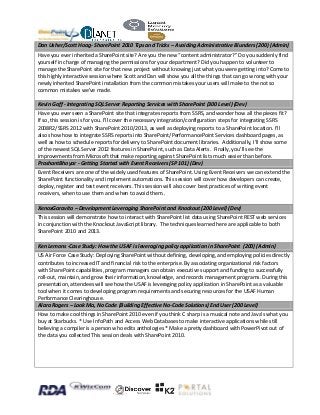
SharePoint Saturday Baltimore Full Session Abstracts
- 1. Dan Usher/Scott Hoag- SharePoint 2010 Tips and Tricks – Avoiding Administrative Blunders (200) (Admin) Have you ever inherited a SharePoint site? Are you the new “content administrator?” Do you suddenly find yourself in charge of managing the permissions for your department? Did you happen to volunteer to manage the SharePoint site for that new project without knowing just what you were getting into? Come to this highly interactive session where Scott and Dan will show you all the things that can go wrong with your newly inherited SharePoint installation from the common mistakes your users will make to the not so common mistakes we've made. Kevin Goff - Integrating SQL Server Reporting Services with SharePoint (300 Level) (Dev) Have you ever seen a SharePoint site that integrates reports from SSRS, and wonder how all the pieces fit? If so, this session is for you. I'll cover the necessary integration/configuration steps for integrating SSRS 2008R2/SSRS 2012 with SharePoint 2010/2013, as well as deploying reports to a SharePoint location. I'll also show how to integrate SSRS reports into SharePoint/PerformancePoint Services dashboard pages, as well as how to schedule reports for delivery to SharePoint document libraries. Additionally, I’ll show some of the newest SQL Server 2012 features in SharePoint, such as Data Alerts. Finally, you’ll see the improvements from Microsoft that make reporting against SharePoint lists much easier than before. PrashantBhoyar - Getting Started with Event Receivers (SP 101) (Dev) Event Receivers are one of the widely used features of SharePoint. Using Event Receivers we can extend the SharePoint functionality and implement automations. This session will cover how developers can create, deploy, register and test event receivers. This session will also cover best practices of writing event receivers, when to use them and when to avoid them.. XenoxGaravito – Development Leveraging SharePoint and Knockout (200 Level) (Dev) This session will demonstrate how to interact with SharePoint list data using SharePoint REST web services in conjunction with the Knockout JavaScript library. The techniques learned here are applicable to both SharePoint 2010 and 2013. Ken Lemons -Case Study: How the USAF is leveraging policy application in SharePoint (200) (Admin) US Air Force Case Study: Deploying SharePoint without defining, developing, and employing policies directly contributes to increased IT and financial risk to the enterprise. By associating organizational risk factors with SharePoint capabilities, program managers can obtain executive support and funding to successfully roll-out, maintain, and grow their information, knowledge, and records management programs. During this presentation, attendees will see how the USAF is leveraging policy application in SharePoint as a valuable tool when it comes to developing program requirements and securing resources for the USAF Human Performance Clearinghouse. Alara Rogers – Look Ma, No Code (Building Effective No-Code Solutions) End User (200 Level) How to make cool things in SharePoint 2010 even if you think C sharp is a musical note and Java's what you buy at Starbucks. * Use InfoPath and Access Web Databases to make interactive applications while still believing a compiler is a person who edits anthologies * Make a pretty dashboard with PowerPivot out of the data you collected This session deals with SharePoint 2010.
- 2. HemantDatta - How to Run an Effective SharePoint Governance Board (300 Level) Business Owner The session will focus on the following topics: * What is an effective Governance Board? A simple definition with a simple purpose * How to measure Board’s effectiveness * As a facilitator, how to work with different business groups and manage personalities during Board meetings * How to get members actively involved * Tips to avoid being just a Status Update meeting * What to talk about at Board Meeting * What not to talk about at Board Meeting * 5 Key Elements to a successful and productive Board Meeting Jeff Repanich – Building Web Parts Will Make You Awesome! SP 101 (Dev) Building a useful web part in SharePoint can be fun and easy. Watch, listen and learn as we cover the basics of building your first web part. Don’t worry well cover how to setup the project, connect your developer environment and get you on track to being awesome. James Sturges – Driving SharePoint User Adoption with Custom Branding Development (200) Desgnr This session will focus on customizing the SharePoint application to improve the end user experience while making SharePoint more enjoyable to work with. Custom application branding and UI improvements are some of the simplest ways to encourage user adoption of SharePoint. The more familiar a site looks with colors and logos, the more comfortable a user will feel getting to know the ins and outs of SharePoint. This session will concentrate on: * Writing a custom SharePoint branding code solution to automatically apply your corporate brand * Best practices around deploying custom CSS styles and master pages * Cross site collection global navigation for all intranet portal sites Examples from the presentation demo and starter source code will be provided along with branding “tips and tricks” quick reference guide will be provided for attendees. Ravi Patil – Introduction to SharePoint 2013 App Model SP 101 (Dev) Apps for SharePoint is the new and recommended model for developing functionality in SharePoint 2013. This session will provide an introduction to this new development model and will include several demonstrations of how to build a variety of SharePoint Apps using both Visual Studio 2012 and NAPA, a web based Office 365 development tool. Jerry Charikofsky – Improving SharePoint 2013 Search to Produce Meaningful Results (200) The release of SharePoint 2013 has provided numerous enhancements and improvements to the product. One of the major enhancements is the evolution of the search service provided with SharePoint 2013. In this session we are going to explore some of the features included with the latest release of SharePoint search including: * The new search architecture and what it means for your organization – FAST and SharePoint search combined to make the best of both worlds. * Search engine changes – including optimizations and changes to the keyword query language (KQL). * New options for crawling content – keeping data fresh. * The use of Analytics within the search engine – how the search engine makes use of both content and user actions to identify what information may be more relevant to users. * The new Content Search Web Part – one of the really neat new features of SharePoint 2013 that allows us to aggregate content that meets certain criteria or parameters -- the Content Query Web Part of the search world. As part of the session we will examine new ways to present search results (no more XSL!) to our users, as well as explore the code necessary to create and produce a custom display template. We will complete the session by creating a sample intranet site that uses the new search tools to present timely, pertinent information without the user ever typing in a keyword.
- 3. PrasannaAdavi –Real World Project/Resource Mgmt with SharePoint and Project 2013 (200) (BIZ User) Commonly presented solutions for using SharePoint as a project management solution stop at creating a place to list all tasks, Documents etc., and track them. However, the real world is not so simple and will require much more than that (think, for example, resource management). * This session will discuss how to your organization can ‘share’ the SharePoint environment with your PMO, using SharePoint and MS Project 2013 (that your project Managers use PrasannaAdavi - Reports, Dashboards, and All That Jazz (200 Level) (End User) Somebody famous once said, “If you want a promotion, build your boss a cool dashboard”. It is true. SharePoint is often used to gather massive amounts of data, but it is often not a straight forward path for an end user to create the reports his/her manager needs. This session will cover how end users can build their own reports and dashboards in SharePoint and Project Server 2013, so that they can supply their managers, PMOs and project managers with the information needed to make business critical decisions Alex Randall – When and When NOT to Use the SharePoint 2013 App Model (300) Dev This discussion based session is targeted for developers who are familiar with custom solution development with Visual Studio. The new App Model for SharePoint 2013 is a major shift in how we develop certain kinds of solutions for SharePoint. This session will talk about when to use it and when not to use it. We will cover existing scenarios in SharePoint 2010 and how they map to SharePoint 2013 with the new App Model. Let's break through the marketing and get the facts in an easy understand way. LewinWanzer - Notes From the Field: Common Customer Mistakes (300) MSFT PFE |General Session In giving risk assessments at Microsoft over 85% of the customers I visit have these same common mistakes in their SharePoint 2007, 2010, and 2013 configurations. This topic is beneficial so customers can be aware of these common misconfigurations that create unstable environments. Jody Sandswisch / Stuart Bailey -Building comprehensive Out-of-the-box SharePoint Solutions How to apply basic process engineering, systems engineering and Project management principles and leverage the out-of-the-box SharePoint capabilities to design solutions that support business functions. * What objectives will you prove via technical demo to your audience ? How to identify and capture business processes, scope out and define business requirements, map process findings and business requirements to SharePoint capabilities, design the solution using best practices, and develop a project plan that phases in requirements, capabilities and change management while establishing and managing stakeholder expectations. David Patrick – Building Visual Web Parts (200) Dev In SharePoint 2010, Web Parts are an essential component of ASP.NET technologies used to present dynamic information to users and are arguably the most common customization created for SharePoint. In this presentation, we discuss and demonstrate how to build a web part using Visual Studio 2010 and its visual design tools. We'll create a visual web part and use LINQ to SharePoint to retrieve data from a SharePoint 2010 list to be displayed in our new visual web part. We'll then build and deploy our web part to a SharePoint site to see it in action! Patrick Curran – Workshop: Upgrading Your SQL SharePoint Environment (Session 1) 400 Level In this session you will learn how to take your current content in your SharePoint 2010 / SQL environment and upgrade it into a SharePoint 2013 / SQL 2012 Always On environment. You will also learn about log shipping and Always On for disaster recovery to a Continuity of Operations (COOP) environment. Portions of this topic will be taken from chapter 8 of Microsoft® SharePoint® 2013: Designing and Architecting Solutions, which Patrick authored.
- 4. Patrick Curran: Workshop Session2:Performance, Load, and Stress Testing Your SharePoint Environment In this session you will learn about the differences between Performance, Load and Stress testing your SharePoint environment. The session will have a walk through on how to get your current environment’s workload, how to set up testing, and show how to read your farm’s performance. Portions of this topic will be taken from chapter 11 of Microsoft® SharePoint® 2013: Designing and Architecting Solutions, which he authored. Adam Levithan -Achieving Buy-In Across Your Organization (200) Governance Collaboration, as we know it, is focused on encouraging interaction between individuals and teams within an organization to make it successful. Projects tasked with applying this cultural shift into an integrated technical solution, however, usually start with a much narrower focus. Sponsored by executives, managers, IT, front-line staff or a combination of several stakeholders, these projects rarely have simultaneous buy-in from all. This session explores the adoption strategies for each type of stakeholder not originally vested in the projects, presents shortcuts for identifying value, and provides a roadmap for integrating features in SharePoint to enhance your long-term strategy. D’arce Hess - Branding 101: Concept to Production SP 101 Desgnr In this session, we will go through the vital steps you should take starting with the creation of the initial wireframes and mock-ups on to the creation of page layouts and master pages. You will learn what design features to take into account when creating a Publishing Site versus a Non-Publishing site and the planning process for both. If you are excited about beginning your first SharePoint branding project, this session will give you tools, examples and a strong planning foundation so that you will be able to move forward with a quality site and avoid coding and design mishaps along the way to your vision of SharePoint. D’arce Hess –Intro to SharePoint 2013 Design Manager SP 101 Desgnr Design Manager is a new feature, available in SharePoint 2013, which will allow SharePoint Designers to create and work directly with design files and master pages without needing the background knowledge of a SharePoint Developer. In this session, we will review each of the steps involved in creating and branding a SharePoint Publishing Site in SharePoint 2013 using Design Manager. Users will learn tricks to uploading their design files, the creation of master pages and page layouts and a walk-through of the dos and don’ts of Design Manager. If you are looking to take the first step to branding your SharePoint 2013 site, this session will give you the time-saving tools and techniques to help you move forward. Toby McGrail – Installation and Configuration of the SharePoint 2013 App Store (300) Admin This session provides a step-by-step walkthrough of the Administrative aspects of the SP 2013 App Store. Installation and Configuring the App Store -Its not as easy as adding a service application and database. * Learn how to create the Service Application * Configure the DNS entries that you need in order to get it to work. * Seeing the App Store Work in a Live Environment Gary Blatt – Administering Office 365 In the Cloud SP 101 Admin, SPOnline SharePoint administration has its own challenges. Administering it in the Cloud is both easier and less complicated. We will take a look at the reduced SharePoint interface for administering SharePoint and learn how to work round some of those limitations. The Cloud is coming, are you prepared?
- 5. Michael Mukalian SharePoint 2013 and SkyDrive Integration SP 101, General Session SkyDrive Pro is SkyDrive for the Enterprise Business User, and that's where the similarities with the consumer-oriented SkyDrive end. Microsoft is using the SkyDrive moniker as a way to describe the sharing of content from the cloud to your local machine, and in this case, the cloud is your company's SharePoint 2013 implementation. Today we'll have a discussion and walkthrough of how SkyDrive Pro fits in SharePoint 2013 and how it can be used to synchronize content, not just from your SharePoint 2013 My Site, but from all over your SharePoint implementation, to your local device. Eric HarlanWorkshop: Real-Time Upgrade of SharePoint 2013 400 Level In this session, Eric Harlan will lead a Real-time demo of upgrading SharePoint 2010 environment to SharePoint 2013. He will explain how PowerShell eases automation of the upgrade process, and deliver Best Practice recommendations. Eric Harlan - Workshop: Real Time Upgrade of SharePoint 2013 Service Applications 400 Level In this session, SharePoint Service Applications will be upgraded in a 100% demo lead session from SharePoint 2010 to SharePoint 2013 platform. Eric will lead active Q&A regarding Service Applications and Best Practices for successful upgrade. Liz Killian -Mega Menus for Internal Team Site Navigation (200) Admin Bubble up internal content for an IT team by categorizing information from your site into a mega menu * Informational taxonomy can be fun * Site collection owners can do it * New employees can more easily find information Nagi Mei – Managing SharePoint Implementations Using Microsoft Project (200) BIZ USER * What is the main takeaway from your session?o Using a project schedule to track progress o Using a burn rate chart to track costs * What objectives will you prove via technical demo to your audience?o Aligning/mapping the agency’s project goals from the SOW to a project schedule o How to schedule a project from start to finish * Which audiences would benefit from this session? o Project managers, Self- Managing technicians Kevin Vieira – SharePoint and jQuery SP 101 Dev JQuery is the currently seen as an effortless and direct way to solve SharePoint problems. Most people jump into JQuery without really weighing the options and knowing what JQuery is all about. What is the real story with JQuery and SharePoint? Should you implement it? Scott Brewster – Document Management 101 – SP 101 Libraries are not the new network shares if you do them right. You will see how to set up your content types correctly so that everyone can take advantage of them the right way. This is good for everyone working with document libraries, from the end user to the developer, by helping you think of your documents differently. Scott Brewster – Best Practices for SharePoint Permissions Management - SP 101 Have you ever looked at the permissions for a site and seen a long list of names with limited access? Have you seen a library with nested folders, broken inheritance on them, and no way to tell who can really see what? We are going to go over the best practices for assigning permissions.
- 6. Steve Mann – Enterprise SharePoint 2013 Search Overview (200) , IT Pro, Dev This session will dive into the new features of SharePoint 2013 Search and answer questions regarding previous versions of SharePoint Search and how they compare with Enterprise Search in SharePoint 2013. Steve Mann – Integrating Business Connectivity Services with Search(200) IT Pro, Dev This session demonstrates the creation of an external content type and the integration of this data into Search. It provides and end-to-end scenario exploring result types, display templates, managed properties, search result pages, and search navigation along with the refinement and sorting of the external data search results. Jerry Yasir – Workshop PowerShell 3.0 400 Level In this 400 level workshop session, we’ll first explore the new features of PowerShell 3.0 and how those features can make the management and automation of SharePoint 2013 easier and more efficient. After attending this session you will learn how to use SharePoint to aid their deployment and upgrade processes. We will see live examples of creating service application, web applications and site collection using PowerShell. We will also see how you can write and debug script using PowerShell Integrated Scripting Environment. You will leave this workshop able to write PowerShell!
