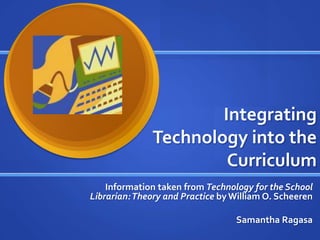
Chapter 11 ppt for module 5
- 1. Integrating Technology into the Curriculum Information taken from Technology for the School Librarian:Theory and Practice byWilliam O. Scheeren Samantha Ragasa
- 2. Why UseTechnology in the Curriculum Important Reasons: Technology motivates students. Using technology helps students learn content while learning about the technology program. Adds new approaches to teaching instruction. Helps make teachers more productive in their teaching.
- 3. Attributes of Information-Age Schools Students and teachers are able to communicate using digital means. Most learning is done through student-centered and self- initiated activities. The teacher is not an information provider, but rather a guide or facilitator. The library is the center of learning.The library media specialist is involved in the learning process and works with the teachers. Evaluation is done continuously with instruction and learning.
- 4. Approaches to Integration Teacher collaboration and team-teaching More flexibility in scheduling to integrate technology Teaching information literacy Computer software should be taught in connection with other subjects, not in isolation Collaborative learning in groups
- 5. IntegratingTechnology into the Curriculum Pros: gives students career preparation changes instruction from teacher-led to student-led new ways to assess students’ learning to be more accurate enhances students’ critical thinking skills gives students access to more information information that is retrieved is more up-to-date motivates the students
- 6. IntegratingTechnology into the Curriculum Cons: more costly at the beginning of integration; makes it hard for school systems to keep up the newest and best things change is rapid compatibility is hard to keep up with computers all over a school district lack of training to teachers; teachers may be hesitant to use the new technology equity
- 7. Strategies for Integration of Technology into the Curriculum Productivity software, such as Microsoft Office Games and Simulation Drill and Practice Tutorials Discussion (Web 2.0 tools)
- 8. Discovery, Problem Solving, and Cooperative Learning Constructivist Instruction should look something like this: A problem is posed, either by a teacher or by the students. The students research the problem.They find out what kind of information is out there, and if there is a solution already. Students will come up with a hypothesis. Students will test their hypothesis. Students present the results to their fellow classmates.
- 9. Discipline-Based Ideas for Integration ofTechnology into the Curriculum Elementary Short reports using online library resources and a word- processing program. PowerPoint Presentations that are animated. Simple science research and short reports of the findings. Information literacy and library instruction Using technology for math drill and practice. Interactive reading software for primary readers.
- 10. Discipline-Based Ideas for Integration ofTechnology into the Curriculum Secondary English – video book reports, student created tutorials, senior projects, e-Books and e-journals Mathematics – manipulatives, Web sites to help with hard math concepts, graphing calculators, using Excel and other productivity software to chart data Science – Web sites to explore, scientific probes to perform actual experiments, recreate simulations, use productivity software to complete lab reports Social Studies – research using electronic collections, distance learning software to interview experts, digitized history sources, prepare history projects
- 11. Glossary ofTerms 1. microcomputer application – a small, relatively inexpensive computer with a microprocessor as its central processing unit (CPU) 2. electronic resources – sources found on a computer or mobile device that provide students with information they need 3. authentic assessment – students are presented real-life problems and scenarios and are not graded using just pencil and paper tests 4. CAD software – the use of computer systems to assist in the creation, modification, 5. CAM software – the use of computer software to control machine tools and related machinery 6. constructivist instruction – involves learners in the process of meaning and knowledge learning; more critical thinking skills are addressed 7. DBQ (document based question) – a question that focuses around one or more documents 8. drill and practice technology – linear or nonlinear; gives students valuable practice with basic skills such as reading and mathematics. 9. tutorials – break down difficult concepts for students using step-by-step interactive demonstrations 10. Web 2.0 tools – conceived as a combination of concepts, trends, and technologies that focus on user collaboration, sharing of user-generated content, and social networking
- 12. Responses to Questions 3.Analyze the arguments for and against the use of computer teachers and computer classes instead of the integration of technology into the curriculum. It is important to integrate the use of technology in the classroom. Students who make projects using productivity software are more prepared for college and the workplace. Students should learn subjects, while using technology.This is an integrated approach. Some studies say that this is the best way for students to learn technology. While this is a good approach, students need a base to start with for technology so they will not spend most of their time learning the technology. In doing a school project, they should spend most of their time learning their skill. This is where computer classes come in handy.They can teach students the basic skills they need to navigate around productivity software and the Internet. Computer classes are important, but integration of computer skills and subject skills are the best ways for learning.
- 13. Summary Technology is a necessity in today’s classroom environment. Teachers and library media specialists should work together to ensure student-centered learning using technology. Technology is best learned through integration with other subjects, not just in isolation.
- 14. Other Resources John Burke – Neal-Schuman LibraryTechnology Companion: A Basic Guide for the Library Staff Sandra Doggett – Beyond the Book:Technology Integration into the Secondary School Library Media Curriculum Judy Lever-Daffy and Jean McDonald –Teaching and Learning withTechnology
- 15. URL’s to Support Why IntegrateTechnology into the Curriculum? http://www.edutopia.org/technology-integration- introduction IntegratingTechnology in the Classroom: ItTakes More that Just Computers: http://www.educationworld.com/a_tech/tech/tech146.sht ml