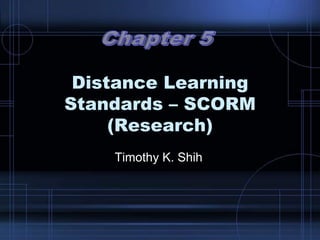
05 distance learning standards-scorm research
- 1. Distance Learning Standards – SCORM (Research) Timothy K. Shih
- 2. Outline • Ubiquitous Learning with SCORM • MINE Authoring Tools • MINE LMSs • Summary
- 3. Perspective
- 4. Ubiquitous e-Learning Devices PDAs Phones Hyper Pen and Book PCs Digital TV and Set-top Box
- 6. MINE SCORM Authoring Tools A Partner of the Academic ADL Co-Lab
- 7. Design Issues • Authoring Hard SCORM Tags • Video Presentation and Flash Playback • The Metadata Wizard • Automatic Sequencing Testing • Pre-fetching of Learning Objects • Video SCORM
- 8. Authoring Hard SCORM Tags 1. Function ICONs 2. Content Aggregation 3. Resource Pool 4. Hard SCORM Tags 5. Windows for Designing Asset Layout, Metad ata, and 1 2 3 4 5
- 9. Hard SCORM Tags • Navigation Tags – for Navigation • Reference Tags – for Multimedia References • Answer Tags – for Exams • Auxiliary Tags – Turn on/off or Control Hard SCORM LMS
- 10. Reference Tags • Multimedia References – Video – Audio – Flash – URL • Copy Resources in the New Content Aggregation and PIF
- 11. Reading SCORM Courseware on Hardcopy Books
- 12. Searching on Repository • Local Search • Server Search • Repository Search Search by Metadata Add to Resource Pool
- 13. Printing Hardcopy Textbooks • Reference Tags are Embedded in between Words • Different Navigation Tags are Generated for Different Sequencing Specifications
- 14. Hardcopy Textbooks • ID, Control Panel, Table of Contents and Index
- 15. Hardcopy Textbooks • Content and Test
- 16. Video Presentation and Flash Playback • Video and Slide Synchronization • Recording, Editing, Post Processing, and Delivery • Add Metadata to Video and Each Slide • Support Flash Playback Video Stream Text User Interrupt User Interrupt User Interrupt Slide Slide Slide
- 17. Presentation Recording • Select PowerPoint file • Adjust Camera • Select Style File • Start Recording
- 18. Presentation Editing and Delivery • Add/Delete Slides • Combine Presentations • Authoring Metadata • Playback and Delivery
- 19. Alternative Post Process • Adding Slides and Flash Objects
- 20. The Metadata Wizard • Metadata is useful for object reuse • Time consuming to fill in metadata • Background of Users • Need tools to help the user – A user profile is filled only once – Interactive questions may or may not be asked by the authoring tool – Deduction rules can be designed by professionals and customized to individual needs – The author makes a final confirmation of metadata
- 21. Examples of Metadata Generation • Environment and Platform Dependent – 1.3 Language, 2.3.3 Date, 4.1 Format, etc. • User Profile (provided at login time) – 2.3.1 Role, 2.3.2 Entity, etc. • Deduced by Interactive Questions – Who are the target readers? 5.6 Context, 5.7 Typical Age Range • Deduced by Structural Relations – 5.9 Typical Learning Time, 4.2 Size, etc.
- 22. Copy+ and If-Then Rules • Copy+: via information retrieval techniques • If-Then Rules: User Defined (by educational professionals) – If 5.2 Learning Resource Type = diagram| figure| graph| table Then 1.8 Aggregation Level = 1; – If 5.3 Interactivity Level = very low| low| medium Then 5.4 Semantic Density=high | very high; – If 5.3 Interactivity Level = very high| high Then = 5.1 Interactivity Type =active; – If 5.3 Interactivity Level = very low | low Then = 5.1 Interactivity Type =expositive; • Subjective Rules (optional and user dependent) • If no rule is used, the user need to provide metadata
- 23. System Architecture of the Wizard Learning Content Management System Metadata Wizard Deduction Engine Authoring Tool Metadata Editor Environment and Platform Information Deduction Rules User Profile Question Agent
- 24. Implementation of the Wizard • Users make a final confirmation to use the generated metadata
- 25. Sequencing Testing • Sequencing Control Modes – Choice, Choice Exit, Flow, Forward Only • Problems – “Unreachable” Clusters – “Sink” Clusters • Solution – Automatic Sequencing Testing • Integrated with the Hard SCORM Authoring Tool
- 26. Example Activity Tree – A Problem Cluster 1 Cluster 2 Cluster 6 Cluster 7 Cluster 10leaf leafCluster 3 leaf Cluster 5 Cluster 8 Cluster 9 leaf leafleaf leaf Cluster 4leaf leafleaf leafleaf leaf Choice = true Choice Exit = true Flow = false Forward Only = false Choice = true Choice Exit = true Flow = false Forward Only = false Choice = true Choice Exit = true Flow = false Forward Only = false Choice = true Choice Exit = true Flow = false Forward Only = false Choice = true Choice Exit = true Flow = false Forward Only = false Sink Unreachable
- 27. Decompose the Problem Module Leaf Module LeafLeaf Leaf Choice = true Choice Exit = true Flow = false Forward Only = false Choice = true Choice Exit = true Flow = false Forward Only = false Choice = true Choice Exit = true Flow = false Forward Only = false Choice = true Choice Exit = true Flow = false Forward Only = false Choice = true Choice Exit = true Flow = false Forward Only = false Choice = true Choice Exit = true Flow = false Forward Only = false
- 28. Analysis via Truth Table Module LeafAll Cases
- 29. Deduced Truth Table (partial) Parent Activity (Module) Child Activity (Leaf) Flow Forward Only Choice Choice Exit True False x x True True False x True True True x True True True x False True False x False True True x False True True x False False False x False False True x False False True x Flow Forward Only Choice Choice Exit Result x x x x ok x x x x ok x x x True ok x x x False blocking x x x x blocking x x x True ok x x x False blocking x x x x blocking x x x True ok x x x False blocking x : Don’t Care
- 30. Example 1 Parent Activity (Module) Child Activity (Leaf) Choice Exit Result False blocking Module Lesson 2Lesson 1 Lesson 3 Lesson 4 Flow Forward Only Choice False True True Flow = false Forward Only = true Choice = true Choice Exit = true Flow = false Forward Only = false Choice = true Choice Exit = true Flow = false Forward Only = false Choice = true Choice Exit = false Flow = false Forward Only = false Choice = true Choice Exit = true Flow = false Forward Only = false Choice = true Choice Exit = true Activity Sink Activity
- 31. Example 2 Module Lesson 2Lesson 1 Lesson 3 Lesson 4 Flow = false Forward Only = false Choice = false Choice Exit = true Parent Activity (Module) Child Activity (Leaf) Choice Exit Result X blocking Flow Forward Only Choice False False False Activity Unreachable Activity
- 32. Bottom up Testing Cluster 1 Cluster 2 Cluster 6 Cluster 7 Cluster 10leaf leafCluster 3 leaf Cluster 5 Cluster 8 Cluster 9 leaf leafleaf leaf Cluster 4leaf leafleaf leafleaf leaf
- 33. Summary • Only works for the 4 Basic Control Modes • Extend for conditions and rollup rules (and others) • Automatic Testing – When to trigger the testing? • Convenience – User Friendly – How to fix the bug? • Proper suggestions by the system • Metrics of Sequencing and Navigation is an open issue
- 34. Pre-fetching Learning Objects • Sizes of Learning Objects are Computed • A Content Aggregation is Divided into Clusters • Pre-fetching on PDAs and Smart Phones • An intelligent caching policy is designed based on sequencing and navigation definitions
- 35. The Video SCORM Authoring Tool • Integrated with the Hard SCORM Authoring Tool
- 36. URL References • The Authoring Tool is available at – http://member.mine.tku.edu.tw/www/fatty/MINE/Hard%20SCORM%20Authorin g%20Tool%20v%201.0.rar – http://www.mine.tku.edu.tw/scorm (video demos) – Implementing the SCORM Forum • Need .net framework 1.1 • Automatic installation • User’s manual
- 37. Demonstration of Authoring Tool Video Clip Available at http://www.mine.tku.edu.tw/SCORM/
- 38. Conclusions and Suggestions • S&N is complicate – Needs Visualization Tool • Needs S&N Testing Tools • Needs Metadata Generation • Need an Open Interface to Repository – Standard Representation of Search Specification – Interface to Federated Repository
- 39. MINE SCORM LMSs A Partner of the Academic ADL Co-Lab
- 40. Devices Supported by the LMS • PC • Hardcopy Textbook with Hyper-Pen • PDAs • Cellular Phones • TV
- 41. Reading via Hyper Pen • Using Hyper Pen as Input Device • Reading on Hardcopy Textbooks • Using Audio Messages for Navigation Control • Using Multimedia Clips as References
- 42. Hard SCORM Machine (HSM) • HSM – based on the concept of a finite state machine (deterministic finite state machine) – a finite state machine, M, is represented as a 5-tuple: ),,,,( 0 FqQM finite set of internal states input alphabet a set of Hard SCORM tags transition function a set of final states F = {f} initial state q0=i Qq 0 QF
- 43. States in HSM • Reading: While an user is reading in a correct range of reading pages, the machine is waiting for a tag to be accessed. • Behavior and Context (BC) Analysis: Between a tag is used and a correct destination page is confirmed, the machine stays in the BC Analysis state for action analysis. This state is used in two-phase transactions. • Warning: While a reader is reading in a wrong page (due to an incomplete two-phase transaction), the Warning state will signal audio messages and waiting for the reader to provide a correct navigation. • Suspending: The reader may suspend the state machine. Counting of learning time is also suspended. • Quiz Submachine: The submachine is implemented as an assessment system. The system is controlled by ECMA Script of an SCO.
- 44. Hard SCORM Machine Reading Warning Suspending BC Analysis Navigation Tags Correct Behavior Incorrect Behavior Navigation Tags Pause Continue Start End Reference Tags Learner Status Quiz Start Quiz End Quiz Incorrect Behavior Correct Behavior i f
- 45. The Quiz Submachine Start Quiz End Quiz Question Identification Answer Recording Question Tag All Acceptable Answer Tags Question Tag
- 46. Two-phase Transaction • For Content Navigation – including page index tags and previous/next page tags, and committed by a page tag. – controlled by the Behavior and Context Analysis State – different sound signal will be used • For Quiz – When a Start Quiz Tag is triggered, the submachine is waiting for a Question tag to identify which question an answer will be given – The second phase checks for a correct answer type associated with its answer value – controlled by another two-phase transaction, which takes a Start Quiz tag and an End Quiz Tag
- 47. One-phase Transaction • For the Reference Tags and Auxiliary Tags – Reference Tag: Video, Audio….. – Auxiliary Tags: Pause, Status, Continue……
- 48. Transition Table of the HSM
- 49. Transition Table of the Quiz Submachine
- 50. Audio Messages – for Navigation Control
- 51. The Hard SCORM LMS • Using Web Service with Different Devices • Encapsulate SCORM APIs by Using Web Service Technology Learning Management System (LMS) HTTP Protocol or SOAP Protocol Server Side Client Side Assets API Instance Content Repository Launch SCO Assets Imsmanifest ECMA Script LMS Server SCORM Web Services WSG Sequencing Cache Engine Pocket PC Smart Phone Hyper Pen Browser Other Devices
- 52. Revised ECMA Script for Web Service • Extend ECMA Script to Cope with off-line Learning Model • Use Service Queue and Result Queue • Use SOAP to Encapsulate Messages
- 53. • Integrated with Pocket SCORM Reader • Consistent Learner Records on PC, PDA, Smart Phone, TV, and Hyper Pen Reading on PCs
- 54. Demonstration of Hard SCORM LMS Video Clip Available at http://www.mine.tku.edu.tw/SCORM/
- 55. Demonstration of Hard SCORM LMS on PC Video Clip Available at http://www.mine.tku.edu.tw/SCORM/
- 57. Auto Re-Flow and Personalized Notes Before Re-Flow After Re-Flow Adding Notes
- 58. Reading on Smart Phone Login Register Unpack Select
- 59. Caching on Mobile Devices • SCORM LMSs with Mobile Devices – Pocket PC – Smart phone • Limitation of Storage • Divide a Course into Several Parts (Clusters) • Preserve the Features of Sequencing • Caching Strategies – Download Order – Replacement Order
- 60. Clusters in an Activity Tree Cluster 2 Cluster 3 Cluster 4 Cluster 5 Sequencing Control M ode: Flow = true; Choice = false; Rollup Rules: Com pleted if all com pleted; Satisfied if all satisfied; Not Satisfied if any Not Satisfied; Exit Rules: Exit if com pleted Sequencing Control M ode: Flow = true; Choice = false; O bjective Satisfied by M easure = true; O bjective M inim um Satisfied Norm alized M easure = 0.6; Rollup Rules: Com pleted if all attem pted Sequencing Control M ode: Flow = true; Choice = false; Rollup Controls: Rollup O bjective Satisfied = false Rollup Controls: Rollup O bjective Satisfied = false M odule 2: Enhancing Im ages M odule 3: Blending Im ages M odule 1: Basics Lesson 1: Interface Lesson 9: Transform Lesson 8: Selection Tools Lesson 7: Hue/Saturation Lesson 6: Brightness/Contrast Lesson 5: Color Balance Lesson 4: Layers Lesson 3: Palettes Lesson 2: Toolbox Exam (Assessm ent) Introduction Photoshop Exam ple -- Linear Q uestion 1 Q uestion 3 Q uestion 2 Q uestion 4 Q uestion 7 Q uestion 6 Q uestion 5 Q uestion 8 Q uestion 9 Cluster1
- 61. Cluster Download Order If Control Mode = Flow or Forward-Only Then Download by Cluster Order (in content aggregation) (bread first search approach) If Control Mode = Choice or Choice-Exit Then Apply Max Fit Strategy to Clusters (smaller cluster has a higher priority) (try to load maximum number of clusters) • Recursive Strategy to Decompose an Activity Tree • Order Decision Strategy
- 62. Cluster 1 Leaf LeafLeaf LeafLeaf Leaf Leaf Leaf Leaf Leaf Leaf Leaf Leaf Cluster 2 Cluster 3 Cluster 4 Cluster 5 Cluster 6 Cluster 7 Cluster 8 Cluster 9 Cluster 10 Sequencing Control Choice = True Sequencing Control Flow = False Sequencing Control Choice = False Sequencing Control Flow = True Sequencing Control Choice = False Sequencing Control Flow = True Download Order: 1, 7, 2, 6, 3, 4, 5, 8, 10, 9 Sequencing Control Choice = True Sequencing Control Flow = False NL: Number of Leafs (representing sizes) NL=0 NL=2 NL=2NL=1 NL=0 NL=1 NL=2 NL=2 NL=1 NL=2
- 63. Cluster Replacement Order Given a Target Cluster (TC) to be replaced set RBS = 0 While RBS <= α{ /* make space available */ C = Max-Distance(TC, Clusters) RBS = RBS + size(C) Release Cluster C } Let L = Download Order of Activity Tree While RBS > 0 { /* reuse the space */ Load the 1st Cluster C in L Remove C from L RBS = RBS - size(C) } • Distance Factors between Two Clusters – RC: Reference Count – LDT: Last Download Time – LAT: Last Access Time – PL: Path Length (in the activity tree) – CN: Cluster Number – CS: Cluster Size • α: Buffer Releasing Threshold • RBS: Released Buffer Size
- 64. Connectivity • Dynamic Replacement – Used when interaction is low – Can be turn on/off by the users • Off-line Mode – Store navigation messages – Automatic update when connected
- 65. PDAs and Smart Phones Supported • Running on PDAs – Dopod 700, HP iPAQ 5550, and AnexTEK SP230 • Running on Cellular Phones – Dopod 565 and Mio8390 AnexTEK SP230Dopod 700 HP iPAQ 5550 Dopod 565 Mio 8390
- 66. Demonstration of Pocket SCORM LMS on PDA Video Clip Available at http://www.mine.tku.edu.tw/SCORM/
- 67. Demonstration of Pocket SCORM LMS on PDA Video Clip Available at http://www.mine.tku.edu.tw/SCORM/
- 68. Demonstration of Pocket SCORM LMS on Smart Phone Video Clip Available at http://www.mine.tku.edu.tw/SCORM/
- 69. Reference URLs • Demonstration by Trans Asia Airline – Pocket SCORM: the 2005 Brandon Hall Excellence in Learning Awards, Innovative Technology – http://www.elearn.org.tw/PocketSCORM/ • Other Demonstrations – http://www.mine.tku.edu.tw/scorm • Implementing the SCORM Forum
- 70. • Hyper Video • Interactive Lecture • Video Annotation – Picture – Text – WWW • Interactive Player • Interactive Video Authoring Tool • Annotate MPEG-2 (User Defined Data) Interactive Video
- 71. Multistory Video • User Interaction (i.e., hyper jump) • User Annotation (i.e., picture, text, URL, etc.) Start point End point Sequence start point Sequence end point Text Annotation Picture Annotation
- 72. Interactive Video Authoring Tool Story Board Video Editing Window Annotation Editing Functions Video Sequences
- 73. Interactive Video Player Annotation and Reference Video Playback and Hyper Tags Video Control Panel Hyper Jump TagAnnotation Tag Web Reference Web Control Panel
- 74. Demo of Interactive Video Video Clip Available at http://www.mine.tku.edu.tw/SCORM/
- 75. Interactive Video Using Gesture and Remote Control
- 76. • How about SCORM on TV? • How about interactivity? • How about standard? • The DVB Multimedia Home Platform (MHP) – Defined by the DVB consortium – Adopted in many countries • Italy, Germany, Finland, Singapore, S. Korea, Australia and others • Included in the US OpenCable & ACAP standards • Can we combine MHP with SCORM? The Video SCORM Project
- 77. What is MHP • A Platform Definition • A Set of Java APIs • A Set of HTML Document Type Definitions • An Extension to Existing Open Standards DVB, MPEG, JavaTV • MHP 1.0.x (1.0.0 – 1.0.3) – The original MHP specification plus updates – The most commonly deployed version of MHP • MHP 1.1.x – HTML Support, Stored Applications, Internet Client APIs, Smart Card APIs
- 78. The Video SCORM Authoring Tool • Integrated with the Hard SCORM Authoring Tool Video Tag Web Tag Content Aggregation Properties Scene
- 79. The Video SCORM Authoring Tool • A video SCORM component is an SCO • Divides scenes into video stream files • Allow users to add metadata and sequence rules • However, sequence rules among scenes is our future work Scene Actor for video jump Web link
- 80. The Video SCORM Run-time • Integrated with the Hard SCORM LMS (Web-based) • Download video SCORM components (SCOs) Video Scene Web Content Video Control
- 81. Demonstration of Video SCORM Video Clip Available at http://www.mine.tku.edu.tw/SCORM/
- 82. Interactive Digital TV • Traditional Cable TV • Interactive TV (Video): interactivity between the users and broadcasting program, could be PC-based • Set-top Box and Digital TV – Limited computation power – Limited input device • Is MHP a solution?
- 83. Running an MHP-based Program • You must have: – Transport stream and object carousel generator – A playback system – Cable or satellite TV channel • Expensive? Yes • Alternative resource for research – Digital TV Simulator
- 84. TV SCORM on a Simulator • Simulator: OSMOSYS SDK 2.1 (MHP 1.1) • Integrated with our SCORM LMS
- 85. TV SCORM on a Simulator • Aggregation Tree (on/off) • Remote Controller for Navigation
- 86. Demonstration of TV SCORM Video Clip Available at http://www.mine.tku.edu.tw/SCORM/
- 87. General Broadcasting System Multiplexer MPEG-2 encoder MPEG-2 encoder Object carousel generator (broadcast file system) Video capture tool Audio capture tool Content Authoring & preparation Modulator Upconverter Receiver (Set Top Box) MPEG-2 Elementary stream Full transport stream (Incl. service information ) Transport stream playout system For satellite network only Raw video & audio data Directories containing applications & assets
- 88. Status of Video SCORM Project • PC-based Interactive Video – Video SCORM Authoring Tool – Video SCORM Run-time Environment – Integrated with the Hard SCORM LMS • Set-top Box and Broadcasting System – TV SCORM on Simulator • Read SCORM-based contents – Integrated with the Hard SCORM LMS – Interactive Video is not fully implemented
- 89. Conclusions and Suggestions • Web Service and Centralized Delivery • Java-Based LMS • Need detailed definition of learner records – Activity Tree, Student Records, Transcripts • What about Web 2.0? • What about Grid? – Flexible Delivery Paths – Flexible Computation Services
- 90. Field Study and Feedbacks
- 91. Status and Open Issues • Status of CORDRA • Repository for questions and tests – Q&TI? • Need representation of learner profile – activity tree, student performance, transcripts • Intelligent Tutoring – based on assessment outcome and S&N rules • Simulation and Games • The Integration of Ubiquitous Computing and Grid Computing
- 92. Acknowledgement • Judy Brown, Director of Academic ADL Co-Lab • David Wirth, Deputy Director of Academic ADL Co-Lab • John Toews, Academic ADL Co-Lab • Doug Hamilton, Academic ADL Co-Lab We will like to thank the following people for their discussion and suggestions:
- 93. Thank You E-Learning Team, MINE Lab, Tamkang University A Partner of the Academic ADL Co-Lab Advisors and Doctors Ph. D. Candidates MS Graduates and MS Students
