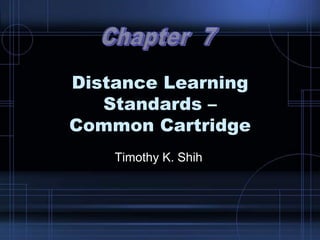
07 distance learning standards-common cartridge
- 1. Distance Learning Standards – Common Cartridge Timothy K. Shih
- 2. Outline • The Overview of Common Cartridge • The Architecture & Run-Time Model • The Content Resources • The Authorization Service • QTI in Common Cartridge • Learning Tools Interoperability • Supporters of IMS Common Cartridge • Learning Tools Interoperability - Existing Example – • The Future of IMS Common Cartridge
- 3. THE OVERVIEW OF COMMON CARTRIDGE
- 4. The Overview of Common Cartridge • Leading providers of digital content products, learning systems, and services will be introducing Common Cartridge compatible products in the coming year • Support from 35 education industry leaders, including – Publishing Industry: Digital Spirit, Elsevier, GTCO Calcomp, Harcourt, Houghton Mifflin Company, Lason, LearningMate, McGraw-Hill, Pearson, Thomson – Learning Platforms: ANGEL, Blackboard, Desire2Learn, eCollege, Giunti, HarvestRoad, Horizon Wimba, Moodle, Sakai, Tribal, uCompass • Compatible products as early as Spring „07 – Pearson, McGraw-Hill, ANGEL, Sakai
- 5. • A digital learning interoperability standard consisting of a suite of four interoperability specifications (formats of data exchange between cooperating software applications) – Packaging of digital content (Content Packaging) – Question and test formats (QTI) – Metadata (tagging of content with descriptive attributes) (LOM) – Launch and data exchange with standalone learning tools - such as adaptive tutors, assessment systems, etc. (Tools Interoperability etc) The Overview of Common Cartridge cont
- 6. Common Cartridge specification • Profile Based Document Draft v1.0 (19 March 2007) • The imscc_profv1p0cmdn.pdf includes the following: – IEEE LOM v1.0 – IMS Content Packaging v1.1.4 – IMS Question & Test Interoperability v1.2.1 – IMS Common Cartridge Authorization Web Service v1.0 – IMS Tools Interoperability Guidelines v1.0 – SCORM 1.2/2004
- 7. Common Cartridge Features • IMS Common Cartridge – SCORM 1.2/2004 and IMS QTI v1.2.1 are embraced – A new resource type like discussion forum – Included the question bank which offering tutors additional questions to those contained within the pre-configured assessments, which they can configure around the core material • IMS Authorization Web Service v1.0 – Optional authorization to protect either the whole cartridge, or select cartridge resources • IMS Tools Interoperability Guidelines v1.0 – Learner access to remotely hosted, third-party two-based applications
- 8. • Likely to become the most widely supported educational digital content standard ever • Shaping and support by the educational publishers • Collaboration between open source and commercial communities • Potential to reduce the lock-in that many CMS/LMS users fear • Leadership of the higher education community in learning tech standards Common Cartridge Features
- 9. • Meta-data is only mandated at the cartridge level • Inter-package links are not supported • Common Cartridge meta-data only uses the 15 elements from DCM v1.1(Simple DC) • Assessments have been simplified to the 6 commonly used QTI question types 1. Multiple choices(single response) 2. Multiple choices(multiple response) 3. True/false 4. Essay 5. Simple fill in the blank 6. pattern match Common Cartridge Simplification
- 10. • Cartridge support for Authorization data • Add the resource type like Discussion Forum • Included the Tools interoperability descriptor – For user redirection to third-party services Common Cartridge Enrich Items
- 11. THE ARCHITECTURE & RUN- TIME MODEL
- 12. Common Cartridge Architecture LMS LMS Content Mgt /RepositoryImport Function Runtime Assessment ToolsInterop Interface Discussion Forum Authorization SCORM Engine XML Rendering Common Cartridge Authorization Service Web / Enterprise Learning Application Learner Learning content distribution format containing – digital content – description (metadata) – assessment – external tool invocation (forum, virtual world, …) – authorization service invocation
- 13. • Functional Overview Common Cartridge Run-Time-Model
- 15. Common Cartridge File Structure Cartridge learningObjectFolder1 imsmanifest.xml learning object 1 resources learning object 1 web content cartridge web content learningObjectFolderN learning object N resources learning object N web content . . . filefolder SharedContent Item Folder Resource – Web Content Resource – Web Link Resource - Discussion Topic Resource- SCORM Package (.zip) Resource – Tools Interoperability Deployment Descriptor Resource - Assessment Resource Question-bank Intra-Package Reference IMS CC Meta-data Of Type IMS CC Package Metadata
- 17. Embedded paths should also include tokens to help import tools translate paths <img src=“$IMS-CC-FILEBASE$/images/icon.png”> Common Cartridge Constraints
- 18. Common Cartridge Content Package Structures
- 19. • The Example of Content Package Structure (1) Common Cartridge Content Package Structures
- 20. • The Example of Content Package Structure (2) Common Cartridge Content Package Structures
- 21. • Metadata of Common Cartridge followed – IEEE LOM strict specification v1.0 • Describe the range of a mapping from the core element of the Dublin Core specification v1.1 <metadata> <schema>IMS Common Cartridge</schema> <schemaversion>1.0.0</schemaversion> …metadata according to Common Cartridge profile of IEEE LOM … </metadata> Common Cartridge Metadata
- 22. • Mapping of Dublin Core elements to LOM Metadata elements Common Cartridge Metadata
- 24. • The Authorization can be applied to protect the whole cartridge or selected content. • Each Common Cartridge that implements the authorization service needs the following information – Cartridge ID – URL to Web Service for authorization Common Cartridge Authorization
- 25. • The Authorization model supports the requiring authorization on: – Cartridge import – Cartridge usage – Usage of specific resources in the cartridge Common Cartridge Authorization
- 26. Common Cartridge Authorization • The Description Profile of Authorization <manifest> <metadata /> <organization /> <resources /> <cc: authorizations access=“cartridge import=“false” xmlns: cc=“http://www.imsglobal.org/xsd/imsccauth_v1p0” xmlns: xsi=“http://www.w3.org/2001/XMLSchema-instance” xsi: schemaLocation=“http://www.imsglobal.org/xsd/imsccauth_v1p0 imsccauth_v1p0.xsd” <cc: authorization> <cartridgeId>12345</cartridge> <webservice>http://publisher.com/authme</webservice> </cc: authorization> </cc: authorizations> </manifest>
- 27. Common Cartridge Communication Flow LMS = Learning Management System WS = Cartridge Protection Web Service LMS<Validation> <ID>Cartridge ID</ID> <URL>The LMS‟s URL</URL> </Validation> WS <Validation> <Show>License Agreement</Show> <Prompt> <Message>Please enter key: </Message> <Name>Key</Name> <Type>Text</Type> </Prompt> </Validation> LMS<Validation> <ID>Cartridge ID</ID> <URL>The LMS‟s URL</URL> <Key>A Key</Key> </Validation> If Key is Valid WS <Validation> <Release> <Key>The Key passed by LMS</Key> <Exp>Expiration Date</Exp> </Release> </Validation> If Key is Invalid WS <Validation> <Invalid> <Key>The Key</Key> <Message>A Message</Message> </Invalid> </Validation>
- 28. QTI IN COMMON CARTRIDGE
- 29. • A Common Cartridge may contain either/both of two Learning Object Resource types that are based on the CC QTI Profile – Assessments – Question Banks • Assessments – Represent an ordered question set and may include optional attributes that apply to the set as a whole. (Using <assessment>) • Question Banks – Represent unordered sets of questions with no associated attributes applying to the set as a whole. (using <objectbank>) Common Cartridge QTI
- 30. • <questestinterop> is the root element for all CC QTI documents. • The $IMS-CC-FILEBASE$ token may be used in any portion of questions, answers or feedback. – It is intended to help identify paths that reference media files that are required by the assessment and are included in the common cartridge. Common Cartridge QTI
- 31. • Assessments are represented with a single <assessment> element with : – must contain exactly one <section> element • required “ident” and “title” attributes • optional “language” attribute. • contains one or more <item> elements only – contain an optional <presentation_material> element – contain an optional <qtimetadatafield> element • Object banks are represented as a single <objectbank> element which can contain one or more <item> elements only Common Cartridge Assessments vs Object Banks
- 32. • A <qtimetadata> element can be present where CC specific meta-data elements are allowed within <qtimetadatafield> Common Cartridge QTI Metadata
- 33. • <item> elements represent individual questions in assessments or object banks – There is a required “ident” attribute and an optional “title” attribute which can be used when providing editors with question lists for selection or editing. Common Cartridge QTI Metadata
- 34. • An <itemmetadata> element can contain a <qtimetadata> element where CC specific meta-data elements are allowed within <qtimetadatafield> structures Common Cartridge QTI Metadata (Item Metadata)
- 35. • The <presentation> element contains elements for representing the question text and responses as presented to the student. – A <material><mattext> structure directly inside the <presentation> element is used for the question text. – Multiple_choice, multiple_response, and true_false questions use a <response_lid> element to contain the individual answers. – There is a required “ident” attribute which should be of the form response_# to make processing easier, and an “rcardinality” attribute which should be set to “Single” for multiple_choice and true_false questions and “Multiple” for multiple_response questions. – The <response_lid> element contains a single <render_choice> element with a “shuffle” (Yes/No) attribute to indicate whether or not scrambling of answer choices is allowed. – The <render_choice> element contains one or more <response_label> elements with a required “ident” attribute. – The <response_label> elements contain <material><mattext> structures holding the text of the individual answers. – Response.rshuffle is not supported here. Common Cartridge QTI Metadata (Presentation part)
- 36. • <resprocessing> is a direct child of the <item> element and is used to indicate correct answers and response scoring. – It should include an <outcomes><decvar> structure that sets varname="SCORE" – <respcondition> elements are used to set the value of “SCORE” appropriately for each response, and to identify any <itemfeedback> – A <respcondition continue="Yes"> can be used for general feedback to be provided unconditionally – A <setvar action="Set" varname="SCORE"> element is used inside a <respcondition> element to set the score. With simple multiple choice only one correct answer is allowed and it should set SCORE to 100. All other answers should set SCORE to 0 – The <conditionvar> element is used to establish the conditions for each scoring possibility – There should be a <displayfeedback> element contained within the <respcondition> element for feedback appropriate to the response. – This can be specific answer level feedback and/or feedback for all correct/incorrect answers, as determined by the conditionvar case Common Cartridge QTI Metadata (Resprocessing part)
- 37. • <itemfeedback> elements with required “ident” attribute, corresponding to any references placed in <respcondition> elements, are used to define the feedback for each case. – Feedback text is contained in <material><mattext> structures – Hints can be represented as follows: – Essay questions can indicate sample answers as follows: Common Cartridge QTI Metadata (Item Feedback part)
- 38. • The initial release of the Common Cartridge will only support one role of assessment which maps to the IMS concept of „Examination‟ (as defined by the QTI meta- data attribute „qmd_assessmenttype‟). • An assessment must contain a single section which contains all questions delivered by the assessment. • Multiple sections and references to questions in an object bank are not supported. • An assessment does support the use of a number of meta-data attributes which can carry additional delivery Common CartridgeAssessment Data Model
- 39. Common CartridgeItem Data Model Item.Attr ItemFeedback ItemMetadata Presentation RespProcessing Item
- 40. • Material – Material – Flow – FlowMaterial – Text – Image – Application – Applet – Audio – Video Common CartridgeMaterial Data Model
- 41. • The Common Cartridge supports profiles of the following question types – Single Choice (Single Response) – Multiple Choice (Multiple Response) – True/False – Essay – Simple Fill in the Blank • single response box with single correct answer that is processed as an exact match – Pattern Match • single response box with multiple potential answers that support exact match, containment matching and regular expression matching Common Cartridge Questions Types Supported
- 42. • The profiles for each of these question types describe how they support: – feedback – hints – sample solutions – relative scoring • In addition, questions support a number of meta-data attributes which describe: – a suggested weighting for the question in the assessment – a category for the question. • Instances of these questions may be included in an assessment or a question bank. Common Cartridge Questions Types Supported
- 43. Common Cartridge Question Bank Data Model
- 45. • How to help the developer to construct the specialized helpful tools in order to extend LMS functionalities and its capabilities? – Tools Interoperability : To provide the reusable mechanism for integrating third-party tools with core LMS platforms • The key enabling technologies is HTTP, SOAP, XML, WSDL, WS-Security. Learning Tools Interoperability Introduction
- 46. LMS The core LTI use case is that we can augment the tools included in an LMS with externally provided tools. Learning Tools Interoperability Introduction
- 47. L M STOOL or Content L M S L M S …. LTI also enables large- scale of provisioning of features or content across multiple LMS Systems Learning Tools Interoperability Introduction
- 48. L M S Content Common Cartridge L M S When LTI is combined with the IMS Common Cartridge, publishers can distribute cartridges containing active, authenticated links back centrally hosted content. Learning Tools Interoperability Introduction
- 49. Advanced: LTI also allows tools from a learning management system from one vendor to be used in a learning management system from another vendor. An example of this approach is the BlackBoard Connect project which integrates Sakai and Moodle (coming) functionality into BlackBoard. L M S L M S Learning Tools Interoperability Introduction
- 50. Context Context Context Ultimately the “location” or “source” of a tool or content becomes less and less important. Learning Tools Interoperability Introduction
- 51. Learning Tools Interoperability Architecture Proxy Tool Packages Learning Management System Tool Interoperability Runtime Deployment Service Configuration Service Launch Service Proxy Tool Web Service Learning Tool Container Tool 1 Tool Interoperability Runtime Learning Tool Container Tool 2 Tool Interoperability Runtime Client Tier Proxy Tool 1 Proxy Tool 2 • Proxy tool – a proxy or a façade in the LMS. – The architecture defines a standard mechanism for packaging a Proxy Tool for deployment to an LMS • Learning Tools Interoperability Runtime (LTIR) – Is a collection of services – Allow Proxy Tools to be deployed, configured and launched – Include distinct services for managing the deployment, configuration, launch of Proxy Tools from
- 52. • Tools Interoperability Runtime (TIR) services include: – Deployment Service • Interpret and load the Proxy Tool definition into the host TIR via its deployment descriptor – Configuration Service • Manage the runtime settings of the Proxy Tool – Launch Service – Outcome Service – Security Management – Session Management Learning Tools Interoperability Interoperability Run-Time
- 53. • Describes a “Proxy Tool” for a Learning Management System • How the tool is installed and registered in the LMS • Tool lifecycle interactions • How the Tool is launched from the LMS including passing roster information • Run-Time Services allowing the tool to read, write, and exchange information with the LMS Learning Tools Interoperability Proxy Tool
- 54. Learning Tools Interoperability Architecture Proxy Tool Packages Learning Management System Tool Interoperability Runtime Deployment Service Configuration Service Launch Service Proxy Tool Web Service Learning Tool Container Tool 1 Tool Interoperability Runtime Learning Tool Container Tool 2 Tool Interoperability Runtime Client Tier Proxy Tool 1 Proxy Tool 2 • Proxy Tools includes the following settings: • Core Settings • Contextual Settings • Outcome Settings • Security Settings • Tool Settings
- 55. Learning Tools Interoperability Component Interaction
- 56. • Adopts many patterns from the approach FaceBook uses for tool integration • Architecturally aligned with the BlackBoard Proxy Tool in BlackBoard 9.0 Learning Tools Interoperability Technical Inspiration
- 57. Learning Tools Interoperability LMS Integrations • Content Integration – McGraw-Hill Katana – Pearson TPI • LMS Integration – Angel – Sakai – Moodle – Microsoft QuickLMS
- 58. • Pearson / Angel Learning Tools Interoperability Technical Inspiration
- 59. • McGraw-Hill / Microsoft Learning Tools Interoperability Technical Inspiration
- 60. • McGraw-Hill / Sakai Learning Tools Interoperability Technical Inspiration
- 61. • Moodle Learning Tools Interoperability Technical Inspiration
- 62. SUPPORTERS OF IMS COMMON CARTRIDGE
- 63. • IMS GLC, with over 85 member and subscriber organizations, is the world‟s leading provider of learning technology interoperability standards, for over 11 years • IMS GLC has developed, ratified, evolves, and maintains 20 learning technology standards implemented widely around the globe, including standards for digital content, repositories, resource lists, learning tools, ePortfolio, learner information, educational objectives, metadata, assessment, learning design, and accessibility, including several specifications underlying SCORM • Common Cartridge has been developed in a community standards process with the involvement and commitment of over 35 IMS GLC member and subscriber organizations • See the members of IMS GLC at: http://www.imsglobal.org/ Supporters of IMS Common Cartridge Introduction
- 68. LEARNING TOOLS INTEROPERABILITY - EXISTING EXAMPLES -
- 69. Icodeon Common Cartridge Platform http://ccplatform.blogspot.com
- 70. Icodeon Ltd, Cambridge, UK
- 71. SCORM Player Common Cartridge Player The Player web applications enable vendors of e-learning systems to rapidly add the full feature set of e-learning standards.
- 72. SCORM Player Common Cartridge Player • What can I do with the software? • How do I use the software? • Where can I get help & support? • Extras (Easy) … (Expert)
- 73. Icodeon SCORM Player Icodeon Common Cartridge Player • What can I do with the software? • How do I use the software? • Where can I get help & support? • Icodeon Extras (Easy) … (Expert)
- 74. Common Cartridge Player What can I do with the system? • Import cartridge • Embed cartridge link • Make cartridge with HTML web content • + web link • + discussion (text only) • + discussion (HTML, images) • + discussion (HTML, images, attachments) • + roles (teacher/learner) • + authorization • + QTI (text) • + QTI (HTML, images) • + Learning Tools Interoperability
- 75. Import Cartridge Step 1: You need a cartridge zip file. If you do not want to build your own cartridge, you can download one from Learning Space (http://openlearn.open.ac.uk/)
- 76. Import Cartridge Step 2: Upload the cartridge to Icodeon Common Cartridge Platform (http://www.common-cartridge.com)
- 77. Import Cartridge Step 3: Like You Tube…
- 78. Import Cartridge Step 4: Add URL or Embed tags to blog, wiki, HTML page etc
- 79. Import Cartridge Step 5: Launch Common Cartridge Player
- 80. Import Cartridge Summary Step 1: Get cartridge Step 2: Upload Step 3: Like You Tube… Step 4: Add URL or embed tags to blog etc Step 5: Launch Player
- 81. Common Cartridge Player What can I do with the system? • Import cartridge • Embed cartridge link • Make cartridge with HTML web content • + web link • + discussion (text only) • + discussion (HTML, images) • + discussion (HTML, images, attachments) • + roles (teacher/learner) • + authorization • + QTI (text) • + QTI (HTML, images) • + Learning Tools Interoperability
- 82. Free the Content: Example 1 QTI Assessment in a Common Cartridge QTI Assessment: - an ordered sequence of different question types with feedback and scoring
- 84. Common Cartridge Web Services Platform Apps, Blogs, Wikis, Widgets, Feeds. Mash-Ups… + LMS ?
- 85. Icodeon Common Cartridge Web Services Platform Platform URL Language Platform URL Language enables simple HTTP requests to be made to the web services platform: http://{host-name}/cartridges/{cartridge-name}/...
- 86. URL Language: Example 1 Thumbnail Views of Cartridge Content http://{host-name}/cartridges/{cartridge-name}/items/{item-name}/resource.jpg http://{host-name}/cartridges/{cartridge-name}/items/~first/resource.gif http://{host-name}/cartridges/{cartridge-name}/items/~last/resource.png
- 87. URL Language: Example 2 QTI Assessment http://{host-name}/cartridges/{cartridge-name}/items/{item-name}/assessment.js
- 88. URL Language: Example 3 Cartridge Content Menus http://{host-name}/cartridges/{cartridge-name}/items/~root.html (.xml) http://{host-name}/cartridges/{cartridge-name}/items/~root.json http://{host-name}/cartridges/{cartridge-name}/items/~root.atom
- 89. THE FUTURE OF IMS COMMON CARTRIDGE
- 90. • Adoption of specification revisions – Question & Test Interoperability v2.1 – Learning Tools Interoperability v2.0 – Candidates for extending functionality – Accessibility – Lesson Plans (Learning Design?) – Common Cartridge repositories – High-stakes assessment (security) – Custom publishing Common Cartridge Future extension
Notas del editor
- 在Common Cartridge中新增了三個最主要的項目:使用者存取認證機制新的資源形態如討論群組用於與第三方網路服務提供商整合的ToolsInteroperability描述檔
- 簡單來說,IMSCC就是利用前面所述之幾個主要數位學習標準之整合,並使用一個統一的格式去分配豐富的Web Content,所謂的Web Content其實指的就是教學資源文件像是在SCORM中的assests。IMS CC共支援了兩種認證的層級(1)針對整個課程進行認證之保護機制;或(2)僅針對封裝內容中單一之課程元件來加入認證。而有關認證的機制將會在封裝IMS CC的資料模型中才被載入進來,而在匯入此課程元件時,一樣會先對其LMS所載入的CC課程內容做認證的檢查,若是在課程封裝的資料模型中發現有延伸的認證控制保護,則系統才會啟動內部所提供之認證機制。若是對單一的資源物件做認證的保護的話,則會在學習者進入該學習課程前,判斷該單一資源物件是否有受到認證之保護,若有,則啟動系統內部之功能,通過此驗證的機制才會將所進行的學習活動提供給與該學習者;若是沒有,則所有在資源物件中出現的檔案或者是資源都不會被載入到系統中。如上圖,整個LMS 所建置的Run-time不需要大幅度的進行修改,但是這些LMS必須支援CC的規格架構集合中的所有功能,不論是直接或者是藉由呼叫外部的功能模組,但是要利用這由此標準所提供之便利性,便必須實際的透過一認證機制(Authorization Web Service)的管理來完成。
- CC執行環境共可分為三個主要的部分來進行說明:CLIENT所為的客戶端,就是指學習者端以及用以開發使用者介面的網路服務應用程式,在IMS CC所提出的規格中,並沒有限定應用程式開發之環境以及使用之技術;換句話說,利用JAVA、.Net環境所開發之系統,並符合IMS CC標準中所規定之封裝格式,便可以在各LMS平台上進行學習之活動。LMS這個部分則是所謂的學習管理平台執行環境,整個LMS所提供的機制與一般符合各標準所建立之LMS大同小異,但主要之差異在於整個課程元件匯入模式,在符合IMS CC標準之LMS平台上必須透過一認證管理機制來進行課程元件匯入控管,並用以決定在進行此課程之學習活動時應該使用到之相關功能服務模組。在IMS CC中所規劃的路徑,主要是以LMS平台為最主要之整合對象,提出了此封裝架構來進行課程之重新組裝與發送,在透過圖中匯出之功能服務將課程傳送至後端儲存裝置進行儲存之活動。Cartridge Sources在這部分主要是有關於符合IMS CC之課程元件儲存體,包含了於使用者端之檔案儲存系統中的課程、伺服器端之檔案儲存系統中的課程、以及分散於網際網路上之課程元件,在此部分所提供的主要功能服務便是於提供一完善的儲存機制來讓課程提供者能夠將規劃好及建置好的課程元件放入,並於往後能繼續重複使用。
- 在IMSCC封裝中之學習元件,在彼此間進行元件之交換時乃是採用與SCORM中相同的做法,將每個學習元件視為單一的web content,並於IMSCC的Run-Time中作交換的行為
- 再做資料交換時有一個比較需要注意的地方,就是在交換的時候,學習元件僅能在同一個層級進行交換。就如同兩個具有兩層資料夾的課程封裝,交換的行為僅會發生在第一層與第一層資料夾或第二層與第二層資料夾。絕對不會有第一層資料夾中的學習元件能夠與不同層資料夾交換的可能發生。
- IMSCC資料形態的範例,在資料封裝時須使用的resourcetype描述如上圖所示。
- 在IMS CC的規格中,支援了Dublin Core以及SCORM。在兩者的metadata元素中,若要進行互通,則如上所列之對應方式
- 對於IMS CC標準中所提到之認證機制(Authorization Web Service),主要是用來確保數位學習資源之權限內容,而透過此一機制我們便可以對該課程進行控管,也就是說,一個符合IMS CC所建立之課程內容,若是課程編輯者於製作階段便將某課程設定成欲保護之元件,則必須是其所認可之學習者才能通過此認證而進行其中所給予之學習活動內容,在這個部份,強化了以往在ADL SCORM中metadata所設下之權限(Right)項目,原本已可否重覆利用該課程元件的方面進行保護;而在此則是以是否將該課程內容提供給學習者進行教學活動為主
- 此認證機制使用的時機為以下三個:在課程被匯入時課程被使用的過程中或是在使用特定的學習元件時
- IMS CC authorization mechanism includes in the imsmanifest.xml. It represents as the xml tag and it will has a specific description.
- In this section, we discuss about the interoperability between IMS QTI v1.2 and IMS CC, and we also discuss its support items.
- Common Cartridge包含兩種基於QTI的檔案1.Assessments:試卷,內容為有順序性的試題集合,並使用<assessment>標記2.Question Banks:題庫,為無順序性的試題集合,使用<objectbank>標記
- <questestinterop>標記為基於CC QTI標準之文件的root element$IMS-CC-FILEBASE$ 標記 可以用在符合CCQTI標準的[任何試題資訊,像是可以擴展到多媒體試題上
- 試卷資訊中是以單一的<assessment>開始標記,其中包含幾個section element像是選擇性的<presentation_material><qtimetadatafield>element標記在element標記之下是attribute標記其中像是必要的<ident><title> attribute標記或是選擇性的<language> attribute 標記
- <qtimetadata> element標記可以在符合CC SPEC的<qtimetadatafield>中被表示使用詳細的標記內容如表顯示
- <item> element 表示個別的試題資訊,像是之中的<ident><title>這些attribute 可以在試題資訊中顯示讓使用者去選擇或修改
- <itemmetadata>element包含 <qtimetadata>element, 而<qtimetadata> element標記可以在符合CC SPEC的<qtimetadatafield>中被表示使用表為<itemmetadata>所包含的項目
- <presentation> element 包含了要給學生的試題資訊在單選,多選,是非題中用<response_lid>來表示個別的答案選項,<response_lid>包含了一個<render_choice>來表示是否有不規則性的答案選項在<render_choice> element中,有一個以上的<ident> attribute 在<material><mattext>結構中是表示試題內容
- <reprocessing> 是<item> element 的child標記,適用來表示正確答案及相對分數<conditionvar> element 是被用來建立各種可能發生的配分情形在<respconition> element中的<displayfeedback> element 包含對於response適當的feedback
- <itemfeedback>用來定義對學生的回饋像在<material><mattext>結構中包含回饋內容像是會有提示或是範本如圖所示
- CC一開始只支援一種與測驗相關的角色,也就是在文中所列的”qmd_assessmentmenttype”,是一種單向式的描述
- IMSCC中所包含的測驗元件的形式如:一般學習物件、流程式問答、文字、多媒體影像、支援的應用程式、影音檔案、外掛的applet應用
- 在IMS CC中所支援的QTI題型主要僅包含了QTI v1.2版本中的六種:單選、複選、是非、短論文、填充以及配對題
- 在每一種題型資訊中,會有回饋,提示,解題範例,相關配分等資訊此外也會有相關的meta-data attribute描述該試題在該試卷中的建議比重,題目類型等
- A question bank represents a collection of questions that are associated with a particular learning context, but not necessarily used within it. The question bank allows for the exchange of questions to a target LMS. Both the representation of a question bank, and how questions are utilized once the cartridge has been imported into the LMS are LMS specific. Assessments within a package cannot reference questions contained within the question bank.The behavior of an LMS in handling question banks is undefined.
- In this section, we discuss about the interoperability between IMS QTI v1.2 and IMS CC, and we also discuss its support items.
- 現階段在數位學習領域中常常會遇到的問題就在於如何持續的擴充LMS既有的功能?而在不同開發者會開發商所製作的學習平台間如何達到互通?在以往,由於不同開發的環境以及功能會造成了在彼此間互通的困難,舉個例子來說:就像是Dublin Core與SCORM兩種數位學習標準間的轉換,勢必要有兩種的Run-Time才能夠涵蓋。IMSLTI中主要就是要提出一種基於Web Service的架構來解決這種整合上的問題
- 換句話說,LTI的架構就像是在組裝一台汽車,我們先架構一個車體的框架,再透過不同的提供商所提供的工具進行客製化的組裝。
- 目前已經將此架構納入系統開發中的已有Sakai、BlackBoard以及Moodle
- 使用LTI的架構可讓網路上由不同開發商所提供的服務進行整合,就像是在同一個Run-Time架構下一樣
- Proxy ToolPackageProxy Tool是Tool Interoperability Run-time的呈現、商業邏輯與持續等服務的入口,由此我們可以將Proxy Tool視為學習管理系統環境的擴展。不需要任何特殊程式碼是Proxy Tool最主要的設計目標,取而代之的的是各項與背景相關的封裝,而在本計畫當中Proxy Tool將會與描述符號為基礎之封裝緊密結合,此工具是用以與其他數位學習工具及第三方工具進行連接與溝通之橋梁,在Proxy Tool RTE 是透過Proxy Tool 部署封裝來做資料的傳遞,此部署封裝可以視為一種資料夾,它包含了一個manifest 檔案以及Proxy Tool 部署描述符號,且該封裝並不需要任何額外的要求。部署描述符號是一種XML 格式的資料檔案,Proxy Tool 的部署描述符號包含一種以上的部署profile。Tool Interoperability Run-Time此執行環境為能服務的集合,換句話說,也就是我們將進行開發的功能模組,而這些服務是可由任意Proxy Tool來進行部署、調整以及發佈各項命令於各種平台(可能是在本課程編輯系統,亦可能是在系統內的其他模組)實體化而來。因為此執行環境包含了各項不同功能的服務用來管理各項代理工具如部署、調整以及發佈各項命令等,就像一個用來接收互動的產出的服務一般,允許功能平台能夠在工具整合框架當中獲得參與的服務的集合。
- Deployment ServiceTIR中所包含的Launch Service藉由Proxy Tool部署封裝的各項資訊將工具部署於學習管理系統環境之下並將之視為學習管理系統之一元件。Configuration Service此服務用來管理Proxy Tool settings,使得工具於學習管理系統當中部署、啟動之際能夠透過Proxy Tool settings來進行正常運作。Launch Service在系統端此服務需能夠產生相關的Proxy Tool核心協定,指定採用何種安全機制等。在功能服務端能夠透過網路服務接收由學習管理系統工具整合執行時期所發送的啟動訊息、了解安全機制並使用之以及回應由系統端所產生的Proxy Tool核心協定。Outcome Service由工具所產生的outcome profile傳遞給學習管理系統的TIR,而學習管理系統之工具TIR必須能夠接收此、了解此訊息並且藉由Proxy Tool核心協定回應給工具端的TIR。Security Management保證一個彈性的認證機制用以提供給工具整合執行時期製作security profile並經由Proxy Tool來傳送該認證資訊。為了提供個人認證的多重表單、認證模組與各種學習管理系統環境所提供的能力最具彈性的支援,以及各項企業部署環境,Proxy Tool部署描述符號各自擁有一份安全性檔案。由Proxy Tool核心協定所發送出的SOAP訊息將會利用SOAP檔頭擴展成一份特殊的安全性檔案。舉例來說,使用Shared Secret Security Profile(一種由Tool Interoperability為基礎的schema所產生的特殊格式的簡易安全性檔案),一份包含分享式機密符號的檔頭將嵌入於命令訊息與產出訊息當中。Session Management使用者採用一個新的工具時,學習管理系統會提供使用者一個URL來開啟一個新的瀏覽器視窗,此時必須採用session來傳遞Proxy Tool封裝的各項重要資料,而TIR則必須提供Session management來負責管理。Session管理與Proxy Tool實體的背景一起伴隨著,純粹是經由TIR之間的命令Deployment Service所產生的互動而形成的。因此在命令發佈期間,學習管理系統內的TIR提出一份Command Request Service,而工具所建立的TIR則會處理這份訊息並在回應學習管理系統的TIR之前實行各種session的安裝所需。舉例來說,就像重新導向使用者的瀏覽器至系統工具的新網址一般。
- Proxy Tool是Tool Interoperability Run-time的呈現、商業邏輯與持續等服務的入口,由此我們可以將Proxy Tool視為學習管理系統環境的擴展。不需要任何特殊程式碼是Proxy Tool最主要的設計目標,取而代之的的是各項與背景相關的封裝,而在本計畫當中Proxy Tool將會與描述符號為基礎之封裝緊密結合,此工具是用以與其他數位學習工具及第三方工具進行連接與溝通之橋梁,在Proxy Tool RTE是透過Proxy Tool部署封裝來做資料的傳遞,此部署封裝可以視為一種資料夾,它包含了一個manifest檔案以及Proxy Tool部署描述符號,且該封裝並不需要任何額外的要求。部署描述符號是一種XML格式的資料檔案,Proxy Tool的部署描述符號包含一種以上的部署profile
- Core Settings包含各項關於工具的metadata(如名稱、版本、來源提供者等),此外該項設定會針對系統Tool Interoperability Run-time、工具以及安全性機制做出特殊描述,以便於Proxy Tool進行命令發佈之時使用。Contextual Settings包含了各項說明啟動的背景,Proxy Tool可以依據此項設定來引用其他的profile用以執行啟動的流程。Outcome Settings藉由對於outcome profile描述,學習管理系統以及工具之間的工具整合執行時期得以獲得相關資訊。Security Settings使用SOAP格式的資料檔頭並加在Launch Service當中或者是outcome profile當中。Tool Settings此項profile包含了工具的各種特殊設定,此設定由Tool Interoperability Run-time所管理但是該資訊僅僅對於工具本身是有意義的。
- Step 1:當課程編輯者或學習者在進行課程編輯或學習活動時,學習管理系統產生屬於某個工具的Proxy Tool的URL提供給使用者點選。而當學習管理系統接受到請求之後,將需求傳遞給該學習管理系統內部之TIR當中的命令發佈服務並協同設定服務產生相關的設定資料,而此命令訊息透過Proxy Tool發出。Step 2:學習管理平台TIR當中的Security Management根據設定服務以及命令訊息所提供的資料產生身分認證之資料,並將產生的安全性檔頭加入至命令訊息當中。Step 3:於Step 2.所產生的命令訊息將透過Proxy Tool傳送至工具服務端的TIR中,並由工具端內部所產生的TIR的命令發佈服務所接收及處理,其中安全性檔頭將由工具端的TIR當中的Security Management進行身分認證的程序,並將認證結果及接收命令發佈服務處理後的訊息回傳至學習管理系統。Step 4:當認證成功,學習管理系統接收到工具所回傳的訊息之後,使用者端將會開啟一個新的視窗直接的操作其所欲使用之工具,而在此階段學習管理系統與工具之間並無任何的互動。Step 5:當使用者完成某項工作之後,可能會產生一些資料欲傳送給學習管理系統,此時工具端的TIR則藉由Outcome Service協同Security Service產生Outcome Profile,其中包含了安全性檔頭經過Proxy Tool傳送至學習管理系統的Outcome Service來處理,而學習管理系統的產出服務將回傳產出訊息給工具以告知處理的結果為何。Step 6:當使用者結束操作該工具之後,則學習管理系統將關閉Step 4.所開啟的功工作視窗並且移除與該工具所聯繫之Proxy Tool窗口。
- In this section, we discuss about the interoperability between IMS QTI v1.2 and IMS CC, and we also discuss its support items.
- In this section, we discuss about the interoperability between IMS QTI v1.2 and IMS CC, and we also discuss its support items.
- In this section, we discuss about the interoperability between IMS QTI v1.2 and IMS CC, and we also discuss its support items.
