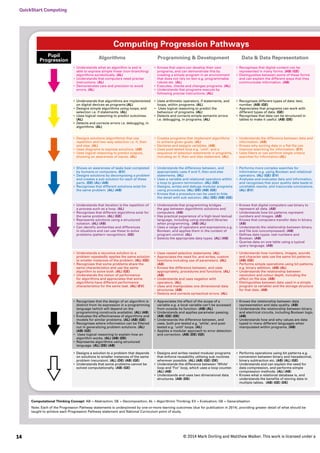Más contenido relacionado
Similar a Progression pathways - topics created by Go OTA
Similar a Progression pathways - topics created by Go OTA (20)
Progression pathways - topics created by Go OTA
- 1. 14
QuickStart Computing
Computing Progression Pathways
Pupil
Progression Algorithms Programming & Development Data & Data Representation
• Understands what an algorithm is and is
able to express simple linear (non-branching)
algorithms symbolically. (AL)
• Understands that computers need precise
instructions. (AL)
• Demonstrates care and precision to avoid
errors. (AL)
• Knows that users can develop their own
programs, and can demonstrate this by
creating a simple program in an environment
that does not rely on text e.g. programmable
robots etc. (AL)
• Executes, checks and changes programs. (AL)
• Understands that programs execute by
following precise instructions. (AL)
• Recognises that digital content can be
represented in many forms. (AB) (GE)
• Distinguishes between some of these forms
and can explain the different ways that they
communicate information. (AB)
• Understands that algorithms are implemented
on digital devices as programs.(AL)
• Designs simple algorithms using loops, and
selection i.e. if statements. (AL)
• Uses logical reasoning to predict outcomes.
(AL)
• Detects and corrects errors i.e. debugging, in
algorithms. (AL)
• Uses arithmetic operators, if statements, and
loops, within programs. (AL)
• Uses logical reasoning to predict the
behaviour of programs. (AL)
• Detects and corrects simple semantic errors
i.e. debugging, in programs. (AL)
• Recognises different types of data: text,
number. (AB) (GE)
• Appreciates that programs can work with
different types of data. (GE)
• Recognises that data can be structured in
tables to make it useful. (AB) (DE)
• Designs solutions (algorithms) that use
repetition and two-way selection i.e. if, then
and else. (AL)
• Uses diagrams to express solutions. (AB)
• Uses logical reasoning to predict outputs,
showing an awareness of inputs. (AL)
• Creates programs that implement algorithms
to achieve given goals. (AL)
• Declares and assigns variables. (AB)
• Uses post-tested loop e.g. ‘until’, and a
sequence of selection statements in programs,
including an if, then and else statement. (AL)
• Understands the difference between data and
information. (AB)
• Knows why sorting data in a flat file can
improve searching for information. (EV)
• Uses filters or can perform single criteria
searches for information.(AL)
• Shows an awareness of tasks best completed
by humans or computers. (EV)
• Designs solutions by decomposing a problem
and creates a sub-solution for each of these
parts. (DE) (AL) (AB)
• Recognises that different solutions exist for
the same problem. (AL) (AB)
• Understands the difference between, and
appropriately uses if and if, then and else
statements. (AL)
• Uses a variable and relational operators within
a loop to govern termination. (AL) (GE)
• Designs, writes and debugs modular programs
using procedures. (AL) (DE) (AB) (GE)
• Knows that a procedure can be used to hide
the detail with sub-solution. (AL) (DE) (AB) (GE)
• Performs more complex searches for
information e.g. using Boolean and relational
operators. (AL) (GE) (EV)
• Analyses and evaluates data and information,
and recognises that poor quality data leads to
unreliable results, and inaccurate conclusions.
(AL) (EV)
• Understands that iteration is the repetition of
a process such as a loop. (AL)
• Recognises that different algorithms exist for
the same problem. (AL) (GE)
• Represents solutions using a structured
notation. (AL) (AB)
• Can identify similarities and differences
in situations and can use these to solve
problems (pattern recognition). (GE)
• Understands that programming bridges
the gap between algorithmic solutions and
computers. (AB)
• Has practical experience of a high-level textual
language, including using standard libraries
when programming. (AB) (AL)
• Uses a range of operators and expressions e.g.
Boolean, and applies them in the context of
program control. (AL)
• Selects the appropriate data types. (AL) (AB)
• Knows that digital computers use binary to
represent all data. (AB)
• Understands how bit patterns represent
numbers and images. (AB)
• Knows that computers transfer data in binary.
(AB)
• Understands the relationship between binary
and file size (uncompressed). (AB)
• Defines data types: real numbers and
Boolean. (AB)
• Queries data on one table using a typical
query language. (AB)
• Understands a recursive solution to a
problem repeatedly applies the same solution
to smaller instances of the problem. (AL) (GE)
• Recognises that some problems share the
same characteristics and use the same
algorithm to solve both. (AL) (GE)
• Understands the notion of performance
for algorithms and appreciates that some
algorithms have different performance
characteristics for the same task. (AL) (EV)
• Uses nested selection statements. (AL)
• Appreciates the need for, and writes, custom
functions including use of parameters. (AL)
(AB)
• Knows the difference between, and uses
appropriately, procedures and functions. (AL)
(AB)
• Understands and uses negation with
operators. (AL)
• Uses and manipulates one dimensional data
structures. (AB)
• Detects and corrects syntactical errors. (AL)
• Understands how numbers, images, sounds
and character sets use the same bit patterns.
(AB) (GE)
• Performs simple operations using bit patterns
e.g. binary addition. (AB) (AL)
• Understands the relationship between
resolution and colour depth, including the
effect on file size. (AB)
• Distinguishes between data used in a simple
program (a variable) and the storage structure
for that data. (AB)
• Recognises that the design of an algorithm is
distinct from its expression in a programming
language (which will depend on the
programming constructs available). (AL) (AB)
• Evaluates the effectiveness of algorithms and
models for similar problems. (AL) (AB) (GE)
• Recognises where information can be filtered
out in generalizing problem solutions. (AL)
(AB) (GE)
• Uses logical reasoning to explain how an
algorithm works. (AL) (AB) (DE)
• Represents algorithms using structured
language. (AL) (DE) (AB)
• Appreciates the effect of the scope of a
variable e.g. a local variable can’t be accessed
from outside its function. (AB) (AL)
• Understands and applies parameter passing.
(AB) (GE) (DE)
• Understands the difference between, and
uses, both pre-tested e.g. ‘while’, and post-
tested e.g. ‘until’ loops. (AL)
• Applies a modular approach to error detection
and correction. (AB) (DE) (GE)
• Knows the relationship between data
representation and data quality. (AB)
• Understands the relationship between binary
and electrical circuits, including Boolean logic.
(AB)
• Understands how and why values are data
typed in many different languages when
manipulated within programs. (AB)
• Designs a solution to a problem that depends
on solutions to smaller instances of the same
problem (recursion). (AL) (DE) (AB) (GE)
• Understands that some problems cannot be
solved computationally. (AB) (GE)
• Designs and writes nested modular programs
that enforce reusability utilising sub-routines
wherever possible. (AL) (AB) (GE) (DE)
• Understands the difference between ‘While’
loop and ‘For’ loop, which uses a loop counter.
(AL) (AB)
• Understands and uses two dimensional data
structures. (AB) (DE)
• Performs operations using bit patterns e.g.
conversion between binary and hexadecimal,
binary subtraction etc. (AB) (AL) (GE)
• Understands and can explain the need for
data compression, and performs simple
compression methods. (AL) (AB)
• Knows what a relational database is, and
understands the benefits of storing data in
multiple tables. (AB) (GE) (DE)
Note: Each of the Progression Pathway statements is underpinned by one-or-more learning outcomes (due for publication in 2014), providing greater detail of what should be
taught to achieve each Progression Pathway statement and National Curriculum point of study.
Computational Thinking Concept: AB = Abstraction; DE = Decomposition; AL = Algorithmic Thinking; EV = Evaluation; GE = Generalisation
© 2014 Mark Dorling and Matthew Walker. This work is licensed under a
- 2. 15
QuickStart Computing
Hardware & Processing Communication & Networks Information Technology
• Understands that computers have no
intelligence and that computers can do
nothing unless a program is executed.
(AL)
• Recognises that all software executed
on digital devices is programmed. (AL)
(AB) (GE)
• Obtains content from the world wide web using a
web browser. (AL)
• Understands the importance of communicating
safely and respectfully online, and the need for
keeping personal information private. (EV)
• Knows what to do when concerned about content or
being contacted. (AL)
• Uses software under the control of the teacher to create, store and
edit digital content using appropriate file and folder names. (AB)
(GE) (DE)
• Understands that people interact with computers.
• Shares their use of technology in school.
• Knows common uses of information technology beyond the
classroom. (GE)
• Talks about their work and makes changes to improve it. (EV)
• Recognises that a range of digital
devices can be considered a computer.
(AB) (GE)
• Recognises and can use a range of
input and output devices.
• Understands how programs specify
the function of a general purpose
computer. (AB)
• Navigates the web and can carry out simple web
searches to collect digital content. (AL) (EV)
• Demonstrates use of computers safely and
responsibly, knowing a range of ways to report
unacceptable content and contact when online.
• Uses technology with increasing independence to purposefully
organise digital content. (AB)
• Shows an awareness for the quality of digital content collected. (EV)
• Uses a variety of software to manipulate and present digital
content: data and information. (AL)
• Shares their experiences of technology in school and beyond the
classroom. (GE) (EV)
• Talks about their work and makes improvements to solutions based
on feedback received.(EV)
• Knows that computers collect data
from various input devices, including
sensors and application software. (AB)
• Understands the difference between
hardware and application software,
and their roles within a computer
system. (AB)
• Understands the difference between the internet and
internet service e.g. world wide web. (AB)
• Shows an awareness of, and can use a range of
internet services e.g. VOIP.
• Recognises what is acceptable and unacceptable
behaviour when using technologies and online
services.
• Collects, organises and presents data and information in digital
content. (AB)
• Creates digital content to achieve a given goal through combining
software packages and internet services to communicate with a
wider audience e.g. blogging. (AL)
• Makes appropriate improvements to solutions based on feedback
received, and can comment on the success of the solution. (EV)
• Understands why and when computers
are used. (EV)
• Understands the main functions of the
operating system. (DE) (AB)
• Knows the difference between
physical, wireless and mobile
networks. (AB)
• Understands how to effectively use search engines,
and knows how search results are selected, including
that search engines use ‘web crawler programs’.
(AB) (GE) (EV)
• Selects, combines and uses internet services. (EV)
• Demonstrates responsible use of technologies and
online services, and knows a range of ways to report
concerns.
• Makes judgements about digital content when evaluating and
repurposing it for a given audience. (EV) (GE)
• Recognises the audience when designing and creating digital
content. (EV)
• Understands the potential of information technology for
collaboration when computers are networked. (GE)
• Uses criteria to evaluate the quality of solutions, can identify
improvements making some refinements to the solution, and future
solutions. (EV)
• Recognises and understands the
function of the main internal parts of
basic computer architecture. (AB)
• Understands the concepts behind the
fetch-execute cycle. (AB) (AL)
• Knows that there is a range of
operating systems and application
software for the same hardware. (AB)
• Understands how search engines rank search
results. (AL)
• Understands how to construct static web pages
using HTML and CSS. (AL) (AB)
• Understands data transmission between digital
computers over networks, including the internet i.e.
IP addresses and packet switching. (AL) (AB)
• Evaluates the appropriateness of digital devices, internet services
and application software to achieve given goals. (EV)
• Recognises ethical issues surrounding the application of
information technology beyond school.
• Designs criteria to critically evaluate the quality of solutions, uses
the criteria to identify improvements and can make appropriate
refinements to the solution. (EV)
• Understands the von Neumann
architecture in relation to the fetch-
execute cycle, including how data is
stored in memory. (AB) (GE)
• Understands the basic function and
operation of location addressable
memory.(AB)
• Knows the names of hardware e.g. hubs, routers,
switches, and the names of protocols e.g. SMTP,
iMAP, POP, FTP, TCP/IP, associated with networking
computer systems. (AB)
• Uses technologies and online services securely,
and knows how to identify and report inappropriate
conduct. (AL)
• Justifies the choice of and independently combines and uses
multiple digital devices, internet services and application software
to achieve given goals. (EV)
• Evaluates the trustworthiness of digital content and considers the
usability of visual design features when designing and creating
digital artifacts for a known audience. (EV)
• Identifies and explains how the use of technology can impact on
society.
• Designs criteria for users to evaluate the quality of solutions, uses
the feedback from the users to identify improvements and can make
appropriate refinements to the solution. (EV)
• Knows that processors have instruction
sets and that these relate to low-level
instructions carried out by a computer.
(AB) (AL) (GE)
• Knows the purpose of the hardware and protocols
associated with networking computer systems. (AB)
(AL)
• Understands the client-server model including how
dynamic web pages use server-side scripting and
that web servers process and store data entered by
users. (AL) (AB) (DE)
• Recognises that persistence of data on the internet
requires careful protection of online identity and
privacy.
• Undertakes creative projects that collect, analyse, and evaluate data
to meet the needs of a known user group. (AL) (DE) (EV)
• Effectively designs and creates digital artefacts for a wider or
remote audience. (AL) (DE)
• Considers the properties of media when importing them into digital
artefacts. (AB)
• Documents user feedback, the improvements identified and the
refinements made to the solution. (AB)
• Explains and justifies how the use of technology impacts on society,
from the perspective of social, economical, political, legal, ethical
and moral issues. (EV)
• Has practical experience of a small
(hypothetical) low level programming
language. (AB) (AL) (DE) (GE)
• Understands and can explain Moore’s
Law. (GE)
• Understands and can explain
multitasking by computers. (AB) (AL)
(DE)
• Understands the hardware associated with
networking computer systems, including WANs
and LANs, understands their purpose and how they
work, including MAC addresses. (AB) (AL) (DE) (GE)
• Understands the ethical issues surrounding the application of
information technology, and the existence of legal frameworks
governing its use e.g. Data Protection Act, Computer Misuse Act,
Copyright etc. (EV)
© 2014 Mark Dorling and Matthew Walker. Reviewed by Simon Humphreys and Sue Sentance of Computing
At School, CAS Master Teachers, and by teachers and academics from the wider CAS community.
Computational thinking mapping undertaken by Mark Dorling, Cynthia Selby and John Woollard.
Creative Commons Attribution-NonCommercial-ShareAlike 3.0 Unported License.