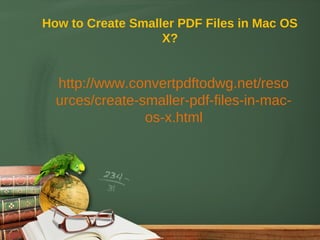
How to create smaller pdf files in mac
- 1. How to Create Smaller PDF Files in Mac OS X? http://www.convertpdftodwg.net/reso urces/create-smaller-pdf-files-in-mac- os-x.html
- 2. • PDF is a cross-platform format and it allows people to combine images and text in a file. But the PDF file size can be too large and less portable for you to distribute via e-mail or Web. To optimize the PDF files for e-mail or the Web, many people are searching for methods to shrink the PDF files, some even use paid 3rd party software to help them to reduce the sized of the PDF files. • Fortunately, you can make the PDF file size smaller for free using Preview (the Mac default PDF and image viewing tool), or create reduced PDF file via Mac OS X's print-to-PDF feature (requires Mac OS X 10.3 or higher) from inside all Mac OS X applications. Just learn from the following guide to create smaller PDF files in Mac OS X.
- 3. Method 1: Make a PDF smaller in Mac OS X via Print Preview and Quartz "Reduce File Size" Filter • Step 1: Double-click the PDF to open it in "Preview". • Step 2: Highlight "Save As" in the "File" menu and type a new name for the reduced PDF. • Step 3: Move your mouse to the "Where" bar and choose a destination for the reduced PDF file. • Step 4: Select "Reduce File Size" from the "Quartz Filter" drop- down list and then hit "Save" to activate the process.
- 4. Method 2: Create Reduced File Size PDFs on a Mac with Apple ColorSync Utility • First, choose "File -> Print" in any Mac OS X program you're creating a PDF from, and then select "ColorSync" from the third pull- down menu.
- 5. • Next, click on the “Quartz Filter” button and choose “Reduce File Size” from the drop-down list. • Finally, simply hit "Save As PDF".
- 6. • With these methods, you don't need any online file reduction or Adobe products any more if you want to make your PDF file smaller. If the PDF has lots of graphics, the PDF file will be compressed in a size far smaller than the original one. But at the same time, the images will loss in quality. Another deficiency is that there are no file reduction settings in these two methods. • More Articles: • Online PDF to AutoCAD Converter, Convert Scanned PDF to DWG
