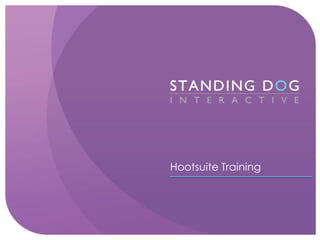
How To Use Hootsuite
- 2. Hootsuite Training 2 What is Hootsuite? Hootsuite is a third party application that allows you to manage and monitor several social media networks from one location. Twitter and Facebook are the two networks we’ll be focusing on for this training session. Hootsuite makes it possible to schedule messages to be sent out in advance on Facebook and Twitter. It also allows you to search for people talking about your brand. Monitoring these information types will help you identify brand ambassadors, potential customers and industry influencers.
- 3. Hootsuite Training 3 Hootsuite Tabs Tabs = Social Media Platform Accounts Currently, your Twitter account and Facebook account are set up as tabs in Hootsuite. Other platforms that Hootsuite can pull into a tab are: LinkedIn, Goggle+ Pages (not profiles), Wordpress, and Foursquare.
- 4. Hootsuite Training 4 Adding Additional Social Networks If you decide to add an additional social network, either click on the ‘Welcome’ tab and then click “Add a Social Network,” or place your cursor over the gray toolbar on the far left and it will expand. Go down to ‘Settings’ and choose “Social Networks.”
- 5. Hootsuite Training 5 Streams Streams are the Categories within each tab. For the Twitter Tab, the default streams are: Home Feed, Mentions, Sent Tweets and Direct Message (Inbox). For the Facebook Tab, the default streams are: Wall Posts and Events.
- 6. Hootsuite Training 6 Twitter Streams Home Feed: If you’re familiar with Twitter, this is what your Twitter Timeline would look like. Here, you’ll see all the tweets from everyone you’re following. It updates frequently with new tweets. Mentions: This is where you’ll see all the tweets that properly mention your Twitter account. That means these tweets will have “@yournamehere” within the tweet. If they forget to use the @ sign you won’t see these tweets. Direct Message (Inbox): This is where you’ll see messages that are sent to you privately. No one else sees these tweets. When you click the icon to send a direct message back ( ), only that person will see that tweet. Sent Tweets: This is where you’ll see all of the tweets that you have sent. This is useful when you see a reply to something, but you forgot what you tweeted.
- 7. Hootsuite Training 7 Adding Twitter Streams Feed: Would be adding the stream of an additional Twitter Handle. But it would have to be an additional Twitter handle you manage. Search: Allows you to quickly look up what people are saying about a certain subject and take advantage of more search tactics. You can search for a phrase using quotation marks. You can also search since a certain date. Keywords: Easily track multiple terms in one column without needing to know advanced search tactics. Lists: If you’ve created a list in Twitter (ex: Dallas restaurants) it will allow you to pull this list in as a stream.
- 8. Hootsuite Training 8 Twitter Streams we Recommend: Keyword We recommend adding a Keyword stream to track any tweets with words that relate to you included, in this case “Dallas restaurant”. This will help you find people checking in to your location on Foursquare, and talking about you without accurately mentioning your Twitter Handle.
- 9. Hootsuite Training 9 Twitter Streams we Recommend: Search Use the Search option to find people talking about a specific topic, in this case “shopping in Honolulu”. This is a great place to find potential customers to interact with and invite them to your location.
- 10. Hootsuite Training 10 Sending a Tweet Type your tweet into the text box in the top left. Tweets have a maximum of 140 characters. The number in the bottom left corner will tell you how many characters you have left. The icons in the bottom right allow you to attach a file, schedule the post to be sent at a later date and time, and add location to the tweet. Before you send the tweet, you have to choose an account to send from. To the right of the text box it will say “Click to select a profile…” When you click it, a drop down menu will appear. That’s where you can choose to send the message from the Twitter account or to post on the Facebook page. Or, you can choose both.
- 11. Hootsuite Training 11 Adding a Link To add a link, copy and paste the link in the “Add a link…” section at the bottom left. Once you add the link, a “Shrink” button will appear next to the link. Click shrink and a shortened link will be added to the tweet. This way, you won’t have to waste precious characters on a long link.
- 12. Hootsuite Training 12 Schedule a Tweet To schedule posts to go out at a later date, go to the left-hand gray bar and click on the Publisher icon, which looks like a paper plane. Click “Compose a message” to write a tweet to schedule. A new box will pop up that will allow you to write a message and choose a date and time for it to be sent. You can also choose to send it from Twitter, Facebook, or both.
- 13. Hootsuite Training 13 Replying to Tweets To reply, simply hover of the tweet and click ‘reply’. The users twitter handler will automatically appear in the message box where you can type and send your response. Replying to a tweet creates a threaded conversation meaning you can view the previous conversation history all in one place. The Twitter handle of the person you’re replying to will automatically pop up in the message box on the top left. Then add your message behind the handle “@kathyorita Thanks so much for spreading the word!”
- 14. Hootsuite Training 14 Re-tweeting (RT) If you wanted to share someone else’s tweet with your followers, simply click the retweet icon at the top left of the tweet. That person’s tweet will show up in your message box. You can hit send to send it as is, or add a message before the RT. You can find ways to shorten their tweet to make room for your message, or just make your message short. Ex: “Thanks! RT @bhartzer…“ If you shorten someone’s tweet, change RT to MT (modified tweet)
- 15. Hootsuite Training 15 Direct Messaging (DM) If you wanted to send this user a direct message that only he will see, click the Direct Message icon: A lowercase ‘d’ and the user’s twitter handle will appear in your text box. This means it’s a direct message. Here, you can tweet something you wouldn’t want the public to see. That person must be following you for you to send them a DM. This is useful for customer service. If someone tweets a complaint, tweet them and say, “If you’ll follow us we’ll send you a DM so we can get more info. Thanks!’
- 16. Hootsuite Training 16 Following People To follow someone, click on their twitter handle and a window will pop up with their bio information. This is where you can find out more about a user. Here, we see how many followers he has and how many he’s following. At the bottom, there are options to follow, unfollow, DM, reply, and add to list. We can also see where they live and find out more about them with their bio. This information might help you decide if you want to follow him or not. Click the “Follow” button to follow the user.
- 17. Hootsuite Training 17 Using Twitter Search At the top right corner you’ll see a search bar. You can search for people, keywords, or topics. A new box will pop up to show you the tweets and users that are relevant to your search. You have the option to save your search as a stream in your tabs.
- 18. Hootsuite Training 18 Facebook Streams The Facebook Streams we recommend are Wall Posts, Events and Scheduled Messages. To add Scheduled Messages, click on “Add Stream” plus sign on Scheduled Messages. This will create a new stream where you’ll be able to monitor the message you’ve scheduled to send out at a later date.
- 19. Hootsuite Training 19 Monitoring and Replying to Comments Under the Facebook “Wall Posts” or “Page Feed” stream, you can see the Facebook posts you’ve posted and any post that someone else has posted to your wall. You’ll also see how many likes and comments it received. Without leaving Hootsuite, you can reply directly to a wall comment.
- 20. Hootsuite Training 20 Analyzing with Ow.ly Analytics Whenever you shorten a link in Hootsuite, ow.ly analytics starts tracking its exposure. You can check in with your analytics on the Launch Bar and then by clicking Quick Analytics. This site will show you how many people clicked on the link, what your most popular links are, and who the top referrers are. It will also show you how many click you received by region. To the right is an example.
