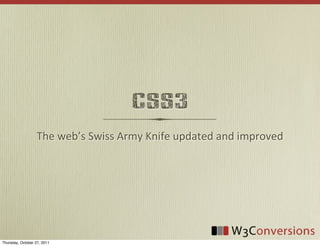
Stephanie Rewis - css-startech
- 1. CSS3 The web’s Swiss Army Knife updated and improved Thursday, October 27, 2011
- 2. Stephanie (Sullivan) Rewis Front-‐end developer Principal w3conversions.com Wrote the CSS Layouts in Dreamweaver WaSP corporate liaison to Adobe Customized corporate training & mentoring Author & Speaker TwiFer addict (@stefsull) Thursday, October 27, 2011
- 3. If we use these techniques right [HTML and CSS3], we can get rid of half of the images on the web, because they're used for styling. — Håkon Wium Lie Thursday, October 27, 2011
- 4. Benefits of CSS3 Reduced development and maintenance 0me Increased usability & accessibility Be8er search engine placement due to real text and faster pages Op0mized styles based on device capabili0es Increased page performance Reducing the number of HTTP requests...is the most important guideline for improving performance for first 0me visitors. Yahoo! Excep,onal Performance Team, h8p://developer.yahoo.com/performance/rules.html Thursday, October 27, 2011
- 5. CSS is Modular It will never be done Modules are in varied states of compleVon Thursday, October 27, 2011
- 6. CSS3 Prefixes You can use it today— but know your prefixes -‐moz-‐ Mozilla (Gecko browsers) -‐webkit-‐ Safari (plus WebKit browsers) -‐o-‐ Opera Soware -‐ms-‐ Microso -‐khtml-‐ Konqueror browser (plus Safari 1) Thursday, October 27, 2011
- 7. When Can I Use... CompaVbility tables for features in HTML5, CSS3, SVG and other upcoming web technologies Thursday, October 27, 2011
- 8. Modernizr — My Hero! hFp://www.modernizr.com Feature-‐detecVon library for HTML5 and CSS3 Modernizr creates the HTML5 elements in the DOM Thursday, October 27, 2011
- 9. Modernizr - Feature Detection Link to the script & add <html class=”no-‐js”> Modernizr changes the no-‐js class to a long string of classes that you can use to serve different CSS or JS to a browser depending on its lack of capabiliVes. ie: <html class=” js canvas canvastext geolocaVon crosswindowmessaging no-‐websqldatabase no-‐indexeddb hashchange no-‐historymanagement draganddrop no-‐websockets rgba hsla mulVplebgs backgroundsize borderimage borderradius boxshadow opacity no-‐cssanimaVons csscolumns cssgradients no-‐ cssreflec8ons csstransforms no-‐csstransforms3d no-‐csstransi8ons video audio localstorage sessionstorage webworkers applicaVoncache svg no-‐smilsvgclippaths foniace”> Thursday, October 27, 2011
- 10. CSS based on abilities Write CSS for browsers missing support: .no-‐cssgradients .element { background-‐color: #value; /*or*/ background-‐image: url(img/gradient.jpg); } Or write CSS so it’s only shown to capable browsers: . cssgradients .element { background-‐image: -‐webkit, -‐moz, -‐ms, -‐o, etc; } Thursday, October 27, 2011
- 11. Backgrounds Thursday, October 27, 2011
- 12. Three Boxes (Box Model) border Thursday, October 27, 2011
- 13. background-position (CSS3) Four values are now possible: boFom 10px le -‐15px x-‐axis y-‐axis boFom 10px le -‐15px Thursday, October 27, 2011
- 14. background-repeat (CSS3) Double values can now be used: x-‐axis y-‐axis background-‐repeat: repeat no-‐repeat; Using a single “repeat” assumes a repeat in both direcVons. Two new values: space -‐ repeat as many Vmes as will fit with equal spacing between images round -‐ rescales the image so it fits an equal number of Vmes Thursday, October 27, 2011
- 15. Flexible Control New levels of control with new combinaVons background-‐repeat: no-‐repeat space; background-‐repeat: space round; Thursday, October 27, 2011
- 16. background-origin Background-‐origin specifies the star-ng point for the background image border-‐box -‐ posiVons the background image relaVve to the outer edge of the border padding-‐box (default) -‐ posiVons the background image relaVve to the outer edge of the padding (inner edge of the border) content-‐box -‐ posiVons the background image relaVve to the outer edge of the content (inner edge of the padding) Thursday, October 27, 2011
- 17. background-clip Background-‐clip hides a porVon of your background border-‐box (default) -‐ clips backgrounds relaVve to the outer edge of the border padding-‐box -‐ clips backgrounds relaVve to the outer edge of the padding (inner edge of the border) content-‐box -‐ clips backgrounds relaVve to the outer edge of the content (inner edge of the padding) Thursday, October 27, 2011
- 18. background-size Background-‐size lets you specify the size of a background image — either as a fixed value, or relaVve to the background posi0oning area pixels -‐ define one or both values percents -‐ define one or both values cover -‐ covers the enVre space using the lesser width or height. Warning: Clipping may occur. contain -‐ shows the enVre image based on the greater height or width of the image. This means the image may not completely fill the background posiVoning area. When using cover/contain on the body element, set the height of the html element to 100% Thursday, October 27, 2011
- 19. Thursday, October 27, 2011
- 20. .freshest { /* contains awning background */ ! width: 33.375em; ! background-size: 100% auto; /* this allows the background image to scale on the x-axis WITH larger text sizes */ ! font-size: 1em; } .homeLogo { /* logo base of the vege stand */ ! width: 33.75em; ! ! height: 18.75em; ! font-size: 1em; /* this causes image in the page to scale up as well */ ! -ms-interpolation-mode: bicubic; /* this helps IE to play nice when scaling */ } .navMain li { /* vege baskets */ ! height: 11.25em; ! background-size: 100% 100%; /* this allows navigation images to scale both directions WITH larger text */ } Thursday, October 27, 2011
- 21. More Images - More Better Syntax (comma separated): background-‐image: url(“image01.jpg”), url(image02.jpg”); Subsequent background properVes, such as background-‐repeat and background-‐posiVon, use a comma-‐delimited list of values which correspond to the individual background images background-‐image: url(“image01.jpg”), url(image02.jpg”); background-‐posiVon: le top, right boFom; background-‐repeat: repeat-‐x, no-‐repeat; background-‐size: 250px, cover; Thursday, October 27, 2011
- 22. Shorthand Ain’t So Short Background shorthand should be avoided because it resets everything! background-‐color: transparent; background-‐image: none; background-‐posi0on: 0 0; background-‐size: auto; background-‐repeat: repeat; background-‐clip: border-‐box; background-‐origin: padding-‐box; background-‐a8achment: scroll; Thursday, October 27, 2011
- 23. Alpha Gradients Gradients are applied to an element as a background-‐image Create an rgba or hsla black or white gradients Vary the opacity instead of the color for a more so, flexible effect that can be applied over any color on the page Thursday, October 27, 2011
- 24. Combined Backgrounds Thursday, October 27, 2011
- 25. Background Combined Background-‐image Gradient Background-‐color Background-‐image background-‐color: rgb(96,147,201); background-‐image: url(../images/ santorini.jpg), -‐webkit-‐linear-‐gradient(top, rgba(255,255,255,.7) 0%,rgba (255,255,255,0) 100%); background-‐image: url(../images/ santorini.jpg), -‐moz-‐linear-‐gradient(top, rgba(255,255,255,.7) 0%,rgba (255,255,255,0) 100%); background-‐repeat: no-‐repeat, repeat-‐x; background-‐posiVon: center boFom, le top; -‐webkit-‐background-‐size: contain, 250px; -‐moz-‐background-‐size: contain, 250px; background-‐size: contain, 250px; Thursday, October 27, 2011
- 27. Pseudo-element selectors Also called generated content place content into your CSS and have it appear in HTML using the content property should not be used for essenVal content specify where it should appear, :before or :aer the content of the element 8+ Thursday, October 27, 2011
- 28. Pseudo-element selectors generated content .capVon:before { content: “Figure: “; font-‐weight: bold; } <img src=”img/baths.jpg> <p class="capVon">The Baths at Virgin Gorda</p> Thursday, October 27, 2011
- 29. We can create whole elements div { width: 700px; height: 400px; posi8on: rela8ve; } div:before, div:aDer { /* the common proper0es for both selectors */ content:""; posi8on: absolute; } div:before { top: 25px; leU: 25px; right: 25px; bo8om: 25px; } div:aDer { top: 50px; leU: 50px; right: 50px; bo8om: 50px; } Thursday, October 27, 2011
- 30. Every element gets two! Thursday, October 27, 2011
- 31. Negative edge absolute positioning Thursday, October 27, 2011
- 32. Pseudo-elements with buttons MulVple layering is one method to apply mulVple borders on buFons Thursday, October 27, 2011
- 33. Create multiple wrappers Thursday, October 27, 2011
- 34. Overlay gradients, borders & rgba Thursday, October 27, 2011
- 35. Add decorative images .prof .hd:before { content: ""; posiVon: absolute; le: -‐15px; top: 11px; width: 16px; height: 24px; background: url(../img/point.png) no-‐repeat 0 0; } Thursday, October 27, 2011
- 36. Creating Shapes Thursday, October 27, 2011
- 37. Border Tip Borders meet with diagonal intersecVons height: 0; width: 0; border-‐width determines size of the triangle vary border widths to change triangle shape use transparency on 3 sides Thursday, October 27, 2011
- 38. border-radius Complete circle: Width and height are equal Radius equals half of width/height plus full padding Use em units if circle contains text .reminder { height: 9em; width: 9em; padding: 2em; -‐webkit-‐border-‐radius: 6.5em; -‐moz-‐border-‐radius: 6.5em border-‐radius: 6.5em; } Can use percentages if older browser support is not required: border-‐radius: 50%; Thursday, October 27, 2011
- 39. border-radius Ellip-cal corners: border-‐radius: x-‐axis/y-‐axis; First value extends the x-‐axis Second value extends the y-‐axis -‐webkit-‐border-‐radius: 100px/40px; -‐moz-‐border-‐radius: 100px/40px; border-‐radius: 100px/40px; (Safari 3 & 4 used non-‐standard: border-‐radius: 25px 10px;) Thursday, October 27, 2011
- 40. transform Skewed shapes: -‐webkit-‐transform: skew(-‐45deg); -‐moz-‐transform: skew(-‐45deg); -‐ms-‐transform: skew(-‐45deg); -‐o-‐transform: skew(-‐45deg); transform: skew(-‐45deg); Thursday, October 27, 2011
- 41. The lowly square You can do this, right? element { height: 150px; width: 150px; } Thursday, October 27, 2011
- 42. Shapes as Pseudo-elements Thursday, October 27, 2011
- 43. Add triangles div:before { content: ""; posiVon: absolute; height: 0; width: 0; le: -‐30px; top: 30px; border-‐right: 30px solid skyblue; border-‐top: 15px solid transparent; border-‐boFom: 15px solid transparent;; } Thursday, October 27, 2011
- 44. Triangles for ribbons Pseudo-‐element triangles added as the top and boFom of a ribbon Thursday, October 27, 2011
- 45. Speech bubbles Round pseudo-‐elements Absolutely posiVoned below their parent element. Or overlapped so that the top pseudo-‐element obscures a porVon of the lower Thursday, October 27, 2011
- 46. Pulling the shapes together Thursday, October 27, 2011
- 47. Box-shadow Thursday, October 27, 2011
- 48. box-shadow as borders Syntax: values -‐ x offset, y offset, blur, spread, color box-‐shadow: 0 0 0 5px #6CC, 0 0 0 10px #69C, 0 0 0 15px #66C, 0 0 0 20px #63C, 0 0 0 25px #60C; Tips: Borders are placed on elements from the inside to the outside. Thursday, October 27, 2011
- 49. box-shadow on one side only NegaVve spread value can be used to make the box-‐shadow show on only one side of the element. Thursday, October 27, 2011
- 50. box-shadow on pseudo-elements Place box-‐shadows on pseudo-‐elements to create a variety of effects. .shadow:before { content: “”; posiVon: absolute; z-‐index:-‐1; le:10px; width:50%; height:20%; box-‐shadow:0 15px 10px rgba(0, 0, 0, 0.7); transform:rotate(-‐3deg); } (.shadow:aer is the same, but reversed) Thursday, October 27, 2011
- 51. box-shadow on pseudo-elements Nicolas Gallagher’s drop-‐shadows Thursday, October 27, 2011
- 52. CSS Regions & Exclusions Thursday, October 27, 2011
- 53. CSS Regions CSS Regions bring new properVes to CSS that provide: text containers with custom shapes. exclusion shapes which text will wrap around. text that flows from one area into another. Thursday, October 27, 2011
- 54. Single Thread Thursday, October 27, 2011
- 55. Content Shape Thursday, October 27, 2011
- 56. Dynamic Exclusion Thursday, October 27, 2011
- 57. Thursday, October 27, 2011
- 58. Variables Thursday, October 27, 2011
- 59. CSS Variables “defines a new type of primi8ve value, the Variable, which is accepted by all proper8es.” @var $header-‐color color #000066; @var $link-‐color color #0066CC; @var $secondary-‐color color #CC0066; a { color: $link-‐color; } a:visited { color: $secondary-‐color; } h1 { color: $header-‐color; background-‐image: linear-‐gradient(leU, $main-‐color, transparent 25%); } Thursday, October 27, 2011
- 60. Mixins (not accepted yet) Mixins are blocks of rules that can be "mixed in" with normal blocks of rules. @mixin ‘alert’ { background: #FF0000; color: #FFFFF; text-‐shadow: 0 0 3px rgba(0,0,0,0.4); anima0on: ‘a8en0ongrab’ 300ms; } input:invalid:focus:aUer { content: “INVALID”; @mixin ‘alert’; } .alert { @mixin ‘alert’; text-‐decora0on: underline; } Thursday, October 27, 2011
- 61. CSS Filters Thursday, October 27, 2011
- 62. CSS Filters A filter effect consists of a series of graphics operaVons that are applied to a given source graphic (client-‐side) to produce a modified graphical result. The result of the filter effect is rendered to the target device instead of the original source graphic. Based on SVG filters. Thursday, October 27, 2011
- 63. Example filters greyscale(amount) sepia(amount) saturate(amount) hue-‐rotate(angle) invert(amount) opacity(amount) gamma(amplitude exponent offset) blur(radiusX radiusY) sharpen(amount radius threshold) drop-‐shadow(<shadow>) Thursday, October 27, 2011
- 64. Also being considered... brightness, contrast, crop(x, y, w, h) exposure bloom(radius, intensity) halUone gloom(radius, intensity) mo0on-‐blur(radius, angle) mosaic(w,h) posterize(levels) displace(url, intensity) bump(x, y, radius, intensity) edge-‐detect(intensity) generators pinch(x, y, radius, scale) circle-‐crop(x, y, radius) twirl(x, y, radius, angle) affine-‐transform(some matrix) Thursday, October 27, 2011
- 65. Thank you! Thursday, October 27, 2011
- 66. Resources w3conversions.com/resources.html FleeVng Epiphanies -‐ My blog Box shadow on one side blog post CSS background-‐size property at .netmagazine Create flexible imagery for the web -‐ Computer Arts Mastering CSS with Dreamweaver CS4 [New Riders Voices that MaFer] Stephanie Sullivan & Greg Rewis twiFer: @stefsull stef@w3conversions.com Thursday, October 27, 2011
