Useful Shareware / Freeware for Technical Communicators
•
0 recomendaciones•1,152 vistas
Ed Marshall
Denunciar
Compartir
Denunciar
Compartir
Descargar para leer sin conexión
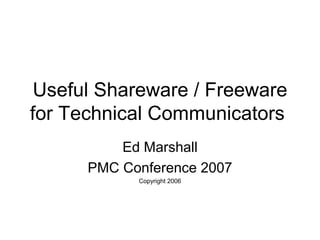
Recomendados
Recomendados
Más contenido relacionado
La actualidad más candente
La actualidad más candente (10)
Introduction to Linux Privilege Escalation Methods

Introduction to Linux Privilege Escalation Methods
DevOoops (Increase awareness around DevOps infra security) - VoxxedDays Ticin...

DevOoops (Increase awareness around DevOps infra security) - VoxxedDays Ticin...
Level Up! - Practical Windows Privilege Escalation

Level Up! - Practical Windows Privilege Escalation
Destacado
Destacado (20)
Understanding Public Transport Networks using Free and Open Source Software

Understanding Public Transport Networks using Free and Open Source Software
Similar a Useful Shareware / Freeware for Technical Communicators
Similar a Useful Shareware / Freeware for Technical Communicators (20)
Useful Shareware for Technical Communicators - STC New England Interchange co...

Useful Shareware for Technical Communicators - STC New England Interchange co...
Windows File Auditing Cheat Sheet ver Oct 2016 - MalwareArchaeology

Windows File Auditing Cheat Sheet ver Oct 2016 - MalwareArchaeology
Expanding XPages with Bootstrap Plugins for Ultimate Usability

Expanding XPages with Bootstrap Plugins for Ultimate Usability
Chapter 8 Common Forensic ToolsOverviewIn this chapter, youl.docx

Chapter 8 Common Forensic ToolsOverviewIn this chapter, youl.docx
Вячеслав Кабак "Microsoft Sysinternals-Useful Utilities"

Вячеслав Кабак "Microsoft Sysinternals-Useful Utilities"
Más de STC-Philadelphia Metro Chapter
From Multimedia to Social Media to Augmented and Virtual Reality: Changing Technologies and their Use in Technical Communication presented by Jeremy Merritt on 24 April 2019From Multimedia to Social Media to Augmented and Virtual Reality April 2019

From Multimedia to Social Media to Augmented and Virtual Reality April 2019STC-Philadelphia Metro Chapter
Content creation has always been about understanding your audience. But what if your audience belongs to a constantly evolving demographic, largely driven by impressions and gratifications? In this session, take a look at how the circuitary of "seeking" and "liking", and impulse control is impacting the always-connected generation. Discover what it takes to give people the content that deeply excites their brain and influences their behavior. The session is based on a content-experiment conducted by Pooja Vijay Kumar on around 3000 millennials across Asia for one year.
Session Takeaways:
1. Meet the evasive beast called Gratification
2. Discover the 5 rules of thumb in learning to write with your user’s needs and expectations experience in mind.
3. Learn how to develop archetypes and construct personas for your content
As a student of Design Strategy and an advocate of Content Experience, Pooja Vijay Kumar serves the academic community at California College of the Arts, San Francisco. Previously, Pooja spent a great part of her career at Oracle, where she championed the content strategy for enterprise applications. Pooja has delivered sessions at the Write the Docs meetup in the Bay Area, and spoken on minimalism and conversational UIs at the Big Design Conference, Texas; STC India Chapter regional conferences; and has conducted workshops and learning sessions for young women on pursuing offbeat content design careers through initiatives led by ITU, United Nations. In the past year, Pooja served as the Editor-in- Chief at a global nonprofit, where she drove the content strategy of web and print experiences for communication leaders and was recognized for bringing about an 80% boost to ROI through content. Pooja takes deep interest in understanding audience engagement. When she’s not writing or speaking at an event, Pooja can be found running a marathon, baking a tray of cup cakes, or photographing street food.March 2018 STC-PMC Webinar: Millennial Documentation (Presented by Pooja Vija...

March 2018 STC-PMC Webinar: Millennial Documentation (Presented by Pooja Vija...STC-Philadelphia Metro Chapter
Are you still writing manuals and online help? Are you looking for new ways to add value to both your content and your career? Join Adriane Hunt as she reveals insights on the changing role of the Information Engineer and explores career avenues and options that may surprise you.Defining New Roles for Information Engineering in the Customer Content Journey

Defining New Roles for Information Engineering in the Customer Content JourneySTC-Philadelphia Metro Chapter
Más de STC-Philadelphia Metro Chapter (20)
From Multimedia to Social Media to Augmented and Virtual Reality April 2019

From Multimedia to Social Media to Augmented and Virtual Reality April 2019
March 2018 STC-PMC Webinar: Millennial Documentation (Presented by Pooja Vija...

March 2018 STC-PMC Webinar: Millennial Documentation (Presented by Pooja Vija...
The Cost of Doing Nothing (By Suzanne Mescan of Vasont)

The Cost of Doing Nothing (By Suzanne Mescan of Vasont)
7 Lessons from the Future of Content (By David Dylan Thomas)

7 Lessons from the Future of Content (By David Dylan Thomas)
Effectively Telling Your Story through Content Marketing

Effectively Telling Your Story through Content Marketing
Defining New Roles for Information Engineering in the Customer Content Journey

Defining New Roles for Information Engineering in the Customer Content Journey
We’re Going Mobile! Great! Wait… What Does That Mean?

We’re Going Mobile! Great! Wait… What Does That Mean?
STC-PMC November 2016 Presentation - Mobile First Content

STC-PMC November 2016 Presentation - Mobile First Content
STC-PMC October 2016 Presentation-That's What You Think!

STC-PMC October 2016 Presentation-That's What You Think!
Public Speaking Skills: A Project Manager’s Best Friend

Public Speaking Skills: A Project Manager’s Best Friend
Just Think About This - 9 Thinking Modalities to Consider

Just Think About This - 9 Thinking Modalities to Consider
Último
Último (20)
Boost Fertility New Invention Ups Success Rates.pdf

Boost Fertility New Invention Ups Success Rates.pdf
The 7 Things I Know About Cyber Security After 25 Years | April 2024

The 7 Things I Know About Cyber Security After 25 Years | April 2024
Bajaj Allianz Life Insurance Company - Insurer Innovation Award 2024

Bajaj Allianz Life Insurance Company - Insurer Innovation Award 2024
Mastering MySQL Database Architecture: Deep Dive into MySQL Shell and MySQL R...

Mastering MySQL Database Architecture: Deep Dive into MySQL Shell and MySQL R...
TrustArc Webinar - Unlock the Power of AI-Driven Data Discovery

TrustArc Webinar - Unlock the Power of AI-Driven Data Discovery
Tata AIG General Insurance Company - Insurer Innovation Award 2024

Tata AIG General Insurance Company - Insurer Innovation Award 2024
2024: Domino Containers - The Next Step. News from the Domino Container commu...

2024: Domino Containers - The Next Step. News from the Domino Container commu...
How to Troubleshoot Apps for the Modern Connected Worker

How to Troubleshoot Apps for the Modern Connected Worker
HTML Injection Attacks: Impact and Mitigation Strategies

HTML Injection Attacks: Impact and Mitigation Strategies
Automating Google Workspace (GWS) & more with Apps Script

Automating Google Workspace (GWS) & more with Apps Script
AWS Community Day CPH - Three problems of Terraform

AWS Community Day CPH - Three problems of Terraform
Workshop - Best of Both Worlds_ Combine KG and Vector search for enhanced R...

Workshop - Best of Both Worlds_ Combine KG and Vector search for enhanced R...
Boost PC performance: How more available memory can improve productivity

Boost PC performance: How more available memory can improve productivity
Advantages of Hiring UIUX Design Service Providers for Your Business

Advantages of Hiring UIUX Design Service Providers for Your Business
Useful Shareware / Freeware for Technical Communicators
- 1. Useful Shareware / Freeware for Technical Communicators Ed Marshall PMC Conference 2007 Copyright 2006
- 2. Agenda • Keeping your computer safe with shareware tools • Tools to “Let the computer do the working” • Advanced utilities • Top 10 Work Flow Tips • Sources of information about shareware • Q & A
- 3. Keeping Your Computer Safe Potential bad guys: • Firewalls • Spyware • Spam • Anti-virus • Keyloggers • Ad-ware • Phishing • Extortionware
- 4. Recommended Tool Suite • Windows Update! = $0 • ZoneAlarm firewall – www.zonelabs.com = $0 • AVG Anti-Virus – www.grisoft.com, 1-license for 2 years = $39 • Webroot SpySweeper – www.webroot.com, 1 year subscription = $30 • Microsoft Windows Defender – http://www.microsoft.com/athome/security/spyware/d Beta 2 = $0 • Total Cost = $69!
- 5. Securing Wireless Networks ١. Log into your router. ٢. Use encryption: WPA2 (Wi-Fi Protected Access) is best. (Usually, seen as WPA- PSK (pre-shared key). ٣. Change your computer’s settings to use the encryption set in step 2. For detailed instructions, go to www.komando.com and search for “wireless security”.
- 6. Tools to “Let the Computer Do the Working” • File / folder differencing • Advanced text editors • Search and replace tools
- 7. Advanced Text Editors NoteTabPro and EditPadPro: • Both tools have: Spell-checking. Big plus if you work in a mixed OS environment: Neither tool inserts Windows-style line feed characters in Unix files. • NoteTabPro has an auto-complete option for html tags and other languages. Light ($5) and Standard ($20) versions available. www.notetab.com $30, Lots of other tools here. • EditPadPro has color-coding for custom html tags www.jgsoft.com $50. 30-day free trial, free Lite version available. JG Soft has other tools too such as a PowerGrep tool, Registry editor, and others.
- 8. Search and Replace Tool Funduc: Will search & replace both folders and zip files. Will also search & replace ASCII and binary files. Some cautions about using it with binary files but my initial tests with Word .DOC files worked fine. www.funduc.com $25 Lots of other tools here also.
- 9. File / Folder Level Comparison (Differencing Tools) • Beyond Compare - Folder and file level comparisons, ASCII and binary. Can detect that ASCII or binary files are different but can only show the differences in ASCII files, not binary files. Highlights the specific characters different between 2 ASCII files. Gives a 30- day free fully-functional trial. http://www.scootersoftware.com/ Retail price: $30 • Araxis Merge - Folder and file level comparisons, ASCII and binary http://www.araxis.com/merge/index.html Retail price: $129
- 10. Desktop Search Utility Copernic Desktop Search – Searches files, e-mails, videos, pictures, etc. Works in background to index continuously (www.copernic.com) Cost = $0
- 11. Advanced Maintenance Utilities • Registry cleaner: Registry Mechanic ( www.pctools.com) $30 • Disk defragmenter: Ashampoo Magic Defrag (www.ashampoo.com) $29
- 12. Backup Utilities • Acronis True Image: (www.acronis.com) $50 • CD burning utilities: Ashampoo CD Burning Suite: ( www.ashamoo.com) $13 Roxio Easy Media Creator: (www.roxio.com) $99 Nero Burning ROM (www.nero.com) $80
- 13. Top 10 Work Flow Tips 10. Analyze your documentation set to determine a logical directory / tree structure. 9. If you are moving to a new file management system or just starting to work with one, set up a “sandbox” where you can learn how to use it without risking losing files. 8. Map an area on your machine where files are stored when they come out of your file management system and where you put them when you are ready to put them back in.
- 14. Top 10 Work Flow Tips (2 of 4) 7. Never work on files in the area you specified in #8. Sooner or later, you will overwrite your changed files or discard your changes. (Think of clicking OK to a “format C” question.) 6. Trust the tools but be wary of yourself. Always check to ensure that you are putting the files you want to store back into the file management system. Get in the habit of comparing your files to be put back against the current versions of files in the file management system. Make sure you’ve copied your revised files into the “checkin-checkout” directory, and aren’t just checking in the same files you checked out. 5. Beware of accidentally permanently deleting files in a file management system. Most tools offer a delete / destroy option. Delete removes the file from your view but keeps all the history and changes. Destroy erases all record of the file and its changes. Note that different systems might use different names for these functions.
- 15. Top 10 Work Flow Tips (3 of 4) 4. At important milestones of a project, create groups, labels, etc. to record which versions of the files belong to a field test version or final release of a version. 3. Learn how your tool works, how it handles different types of files, and any particular strengths / weaknesses of the tool. For example, how reliable is it over dial-up / working from home? Does it provide single-user locking by default or is that an option? 2. If your tool supports third-party products such as differencing tools / advanced text editors, consider adding them to your workflow to increase your productivity and safety net.
- 16. Top 10 Work Flow Tips (4 of 4) 1. Back up early and often, especially before doing something complicated that might prove disastrous if it turns out wrong (rewrites that involve deleting large amounts of “old” text, reformatting, upgrading to the next version of an authoring tool, etc).
- 17. Recommended Listservers / Newsletters • Kim Komando – www.Komando.com • Fred Langa’s LangaList – www.langalist.com • Brian Livingston – www.WindowsSecrets.com • Tourbus – www.InternetTourbus.com • Infopackets – www.infopackets.com • Shareware Report – www.myspace.com/sharewarereport
- 18. Other Sources of Information • Professional Magazines: PC World, Consumer Reports, SC Magazine • Spyware Guide - http://www.spywareguide.com/index.php • PC Tools – www.pctools.com • CNet - http://reviews.cnet.com/Software
- 19. Summary Q & A Additional questions, contact me at: Ed.marshall@verizon.net 978-339-3095
