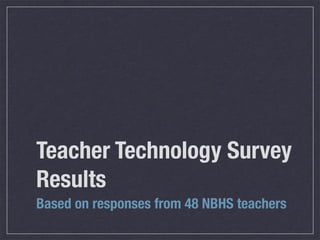
Nbhs teacher technology_survey_results
- 1. Teacher Technology Survey Results Based on responses from 48 NBHS teachers
- 2. I CURRENTLY TEACH THE FOLLOWING SUBJECTS CHECK ALL THAT APPLY
- 3. I CURRENTLY TEACH THE FOLLOWING GRADE LEVEL/S CHECK ALL THAT APPLY
- 4. Technology Time Mean Mode Median For how many years have you been employed as an educator (including this year)? 14.45 15 14 For how many years have you actively used technology in your classroom? 9.28 5 7 For how many years have you used technology at home or school? 16.93 20 15 In a typical 7-day week, I use the computer personally for ___ hours. 8.13 10 7 In a typical 7-day week, I use the computer professionally for ___ hours. 14.65 10 11
- 5. ON AVERAGE, HOW MANY HOURS PER TYPICAL 7-DAY WEEK DO YOU SPEND USING THE FOLLOWING TYPES OF PROGRAMS?
- 6. PLEASE INDICATE YOUR COMFORT LEVEL WITH EACH OF THE FOLLOWING TECHNOLOGY ACTIVITIES. 1=VERY UNCOMFORTABLE, 5=VERY COMFORTABLE
- 7. I WOULD DESCRIBE MYSELF AS THE FOLLOWING TYPE OF TECHNOLOGY USER: Entry: Teacher who is just starting to use technology for learning. Adoption: Teacher who has some comfort level with technology and has taken initial steps to use it in his/her curriculum. Adaptation: Teacher who is shifting toward more student-based project learning and encourages the use of a variety of technology tools. Appropriation: Teacher who is so comfortable with technology that it is integrated throughout all learning activities. Transformation: Teacher who creates new ways to use technology tools for real-world applications.
- 8. HOW OFTEN DOES THIS CURRENTLY OCCUR IN YOUR CLASSROOM? 1= NEVER OR ALMOST NEVER, 2=SOMETIMES, 3=FREQUENTLY
- 9. TO WHAT EXTENT DO YOU USE TECHNOLOGY TO SUPPORT EACH? 1=NO SUPPORT, 2=MINOR SUPPORT, 3=MODERATE SUPPORT, 4=MAJOR SUPPORT, 5=COMPLETE SUPPORT
- 10. AS A RESULT OF ADDING TECHNOLOGY TO MY TEACHING... 1=NOT AT ALL, 5=A LOT
- 11. Please describe your most recent use of technology in a lesson. What did you do? How did it work? resume building. many many many many studentscould not log in Presented the notes on a powerpoint. Peers Evaluating peer work. Well. Students follow a webquest curriculum to investigate different regions of France. I designed a lesson that led students through a series of websites to discover different places in France. they were to communicate their findings in a table, then write about them to a friend. It seemed that the majority of students had difficulty in surfing the sites. Webquest type computer lab activity. Don't know other kinds of technology to use considering the availability of equipment. Until this year the overhead was pretty much my technology Used a website of the Virtual cell for student to explore and the parts and read functions and looks at anamations. Went well. PreAP is about to use laptops to research and/or creat visual for an analogy of the cell. Proportions/Art Enlargement with % increase/decrease ESL Podcasts using iTouches. Students get to listen to scenarios such as "Making a doctor's appointment over the phone" while reading the transcript of the conversation. At the end, the speaker discusses words and phrases used in the conversation so that students can learn how to make an appointment themselves. Just added a discussion blog to my webpage. Haven't had a chance to teach students how to use it yet. I have a blog set up for students to read an article that I have linked to the blog. They must then respond to the article using a series of questions that are posted. Other students can respond to posts and see the comments of others. I did commercials and advertisements. It worked ok. Used for presentation of material to students, Prezi presentation builder. only one computer for student access projector, great Graphing calculator was used for functions using table. On-line activities supplied by textbook publisher Powerpoint to present lessons PS the last question and answer are a double negative Projected notes onto whiteboard using data projector. With 2nd projector I showed how to input information into TI-83 calculator. computer overhead and communication devices research regardinding current teaching topics. power point, short video examples Using the projector for the calculator Copy of textbook is placed on the projector while I explane and work the problems for them. Small groups of students are researching different type of instruments used by astronomers and 3 slides of a class PowerPoint explaining how astronomers use instruments to gather information about space. I am incorporating the data projector more and more. I use technoogy daily to show agendas, vocabulary words, lessons...I would like to use more computer work, but it is difficult with the lack of technology in a classroom. Use of the overhead projector to illustrate OER and Essay scoring. Use of graphing calculators to show the limit of a function as x increases towards positive infinity. It worked well. research yes senior power point presentatin Used my computer project to implement lessons. Research topics I use video material very often in my Chinese class. Especially in topics for Cultural Day. Also I will design a lot of PPTs to give them presentations. They really work very well. It cost me more time to make them, but they turned out to be more effective in class. "A+, various websites to help with lessons, NovaNet Spanish translators," Teaching research methods to students; copyright laws to adults. power point presentation on the student's heritage
- 12. WHEN I USE TECHNOLOGY IN THE CLASSROOM, IT IS ___.
- 13. In my class, I get frustrated with technology when... The access is not available or the equipment fails Wil lnot work Internet is slow It doesn't work or works slowly. technical difficulties, district server is down, blocked websites it doesn't work or is not available or is a different program than what I'm used to from the previous district or when microsoft upgrades and no one shows us the difference and we have to explore our selves. Also when the district or administrators expects us to do something but don't take the time to explain how. doesn't work or isn't reliable. OR when great online resources are blocked. The server's down or with slow buffering. I am blocked from doing things I can do with technology due to blocked web sites, equipment that will not support the programs I use, and the inflexability of NBISD in allowing me to use my own equipment which WILL support the programs I use. It doesn't work! My microphones/headphones have to be recalibrated every time they are unplugged and when student logins don't work. "I can't do what I want to do. Sometimes there are too many obstacles (showing YouTube videos or other valuable clips that have been cyber patrolled) SOUND is an issue sometimes. I need better accomodations with sound" I don't have what I need for all of the students in the classroom. When hardware or software does not work. doesn't work, there is not enough access for all students, my plans don't work out as planned surveys are too long it does not work. it doesn't work It does not work. (Internet) it does not work My laptop is running slow. it fails to perform/malfunctions/too slow for students with autism and adhd my lack of expertise. it takes so long to get it hooked up don't get frustrated buffers while trying to watch a video Can't get online It doesn't work and I am depending on it. the internet, electronic probes, web sites, etc, do not work as they did last year or as they did when I checked the lesson at home. It doesn't work or is SLOW the system is down or not working or when we do not have enough for everyone to be on task. the school filters don't allow access to some websites or their personal files can't be accessed I do not get frustrated with technology in my classroom. we do not have enough computers it doesn't work I don't understand it. I don't know what to use or how to use it. when the PPT or video does not work at all because of the computer problem. the laptop or internet is running slow it doesn't work correctly!!! we cannot access certain websites
- 14. PLEASE INDICATE THE DEGREE TO WHICH YOU AGREE OR DISAGREE WITH EACH OF THE FOLLOWING STATEMENTS: 1=STRONGLY DISAGREE, 5=STRONGLY AGREE
- 15. PLEASE INDICATE THE DEGREE TO WHICH YOU AGREE OR DISAGREE WITH EACH OF THE FOLLOWING STATEMENTS: Many of you have been directly or indirectly involved in technology integration training at school. This may include conversations with a technology curriculum integration specialist, training offered during an off period, or accessing the district technology site (nbisd-tx.net/ TLDB). 1=STRONGLY DISAGREE, 5=STRONGLY AGREE
- 16. PLEASE INDICATE HOW MANY TIMES A TYPICAL STUDENT IN YOUR CLASS WILL HAVE DONE EACH ACTIVITY DURING THE CURRENT SEMESTER:
- 17. PLEASE INDICATE YOUR COMFORT LEVEL WITH EACH OF THE FOLLOWING STUDENT ACTIVITIES: 1=VERY UNCOMFORTABLE, 5=VERY COMFORTABLE
- 18. PLEASE DESCRIBE THE EXTENT TO WHICH MOST OF YOUR STUDENTS CAN DO EACH OF THE FOLLOWING: 1=CANNOT DO THIS TASK, 2=CAN DO THIS TASK WITH DETAILED ASSISTANCE, 3=CAN DO THIS TASK WITH LIMITED ASSISTANCE, 4=CAN DO THIS TASK WITHOUT ASSISTANCE
- 20. HOW OFTEN DO YOU TYPICALLY USE THE COMPUTER LAB OR PORTABLE LAB WITH YOUR CLASSES?
- 21. I WOULD LIKE TO INCREASE MY USE OF TECHNOLOGY IN THE FOLLOWING WAYS: MARK ALL THAT APPLY.
- 22. I WOULD LIKE TO HAVE MORE TRAINING IN: MARK ALL THAT APPLY.
- 23. I would like more training in the following types of specific software: Web 2.0 I don't even know what's out there - things to create dynamic notes/presentations rather than just powerpoint or photostory. Or maybe how to use these more effectively Photoshop English language learning software: to guide reading and writing and speaking and listening science software for labs Podcasts I don't know about software, but just general classroom use. various types of software CPS smartboard Math Excel classroom suite all. Web pages photoshop blogs, wiki...all being available on website. efficiency for absent students. counselor related topics student based projects software for me to make video clips and add subtitles. desktop publishing *Answers such as N/A and none were removed
- 24. Please complete the following sentence: My personal vision concerning the use of technology in education is... Use technology as a a helpfull tool in teaching, but not to use it totally for all teaching needs. to allow total student engaement in their own learning. To create an interactive classroom that encourages student discovery more of it quickly please! "Every classroom would have at least 1 computer per 3 students. Every student would have their own computer at home with Internet access. Every teacher would Internet technology on a regular basis, not special projects. Every student would be required to take a keyboarding class or demonstrate proficiency. Every teacher would be provided with a laptop. Computers would be refreshed on a regular 3 year program. Teachers would have their agendas and lesson outlines online. Teachers would record and publish videos of their more important or involved lessons. The superintendent would host a blog about what's going on in the schools and how he is progressing with his vision. Every teacher would have a camera with video capability and would regularly post student work and students at work. Every parent would be on the teacher's Monday Mail list. Teachers would be excited about the opportunities technology affords and would embrace that opportunity. Students would take for granted That technology would be a part of their everyday life both at home and at school." By providing students with computer literacy in such a way that motivates and guides learning, the goal of the teacher should also be to make students critically aware of the availability and quality of technology. Students will become more engaged and active in their learning if at the same time they can learn from and through technology, which not only empowers them, but takes the emphasis off of the teacher. Thus, there is less of what Freire calls the "banking concept of education" in which the teacher is the depositor and the student the receptacle. important but is not backed up by the district by number, availability and reliability
- 25. Please complete the following sentence: My personal vision concerning the use of technology in education is... I would love to see every student have a laptop (like in my old district), with every teacher also receiving a laptop and smartboards to be used in the classroom. that educational institutions need to step of the use of technology to keep up with the demands of the business world. more computers for student use in each classroom; then even more tchnoloyg availalbe in each classroom - higher level equipment Have electrical submission of work and research based learning. Make computers available to all students during all class periods increase use in my classroom. that it needs to happen to help students be prepared for the real world it must be done. Technology is the future. faster computers it is an excellent resource for student learning. no opinion to integrate with adequate computers available in my room so students could actually do all these great ideas everybody has but we don't have the resources for???!!! ... to use technology to inhance the learning experience.
- 26. Please complete the following sentence: My personal vision concerning the use of technology in education is... To be able to integrate more technology because I know it's a district directive. to have all students well informed and interested in English through the use of technology. for students to be self learners blury at the moment. I will not be afraid of using it. The use of technology in education is just like a two-bladed sword. It can be helpful, I can be wasteful. It should be applied in the right and at right time. 100% use of technology do not necessarily mean progress. A good combination of technology into education is good. every student has access to a computer and internet. very important since my students can experience successes through technology.