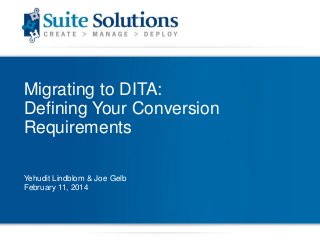
DITA Quick Start Webinar: Defining Your Conversion Requirements
- 1. Migrating to DITA: Defining Your Conversion Requirements Yehudit Lindblom & Joe Gelb February 11, 2014
- 2. Who are we? Yehudit Lindblom • Project Manager and cat herder Joe Gelb • Founder and President of Suite Solutions Suite Solutions Our Vision: Enable you to engage your customers by providing quick access to relevant information: DITA provides the foundation • Help companies get it right the first time • XML-based Authoring/Publishing Solutions • Enterprise Intelligent Dynamic Content: SuiteShare Social KB • Consultancy, Systems Integration, Application Development • Cross-Industry Expertise • High Tech, Aerospace & Defense, Discrete Manufacturing • Healthcare, Government
- 3. Main Topics Goals of this webinar Key components of a DITA solution Why do a conversion? Review the process Defining your requirements
- 4. Goals of this Webinar Primary Goal: Empower (not overwhelm) you • Understand the process, details and dependencies involved • Understand the possibilities • Build a solid plan based on experience • Schedule accordingly • Understand the skills required and the help you should seek • Manage expectations
- 5. Key Components of a DITA Solution 1. 2. 3. 4. 5. Staff Content Translation Publishing Content and configuration management Your mission is to develop or acquire each of these
- 6. Why should you do a professional, automated conversion? 1. Quickly attain a large sampling of valid DITA to configure and test your toolset: authoring, publishing, CMS 2. Reap the benefits of your DITA investment and hit your target return on investment (ROI ) more quickly 3. Provide authors with a solid foundation and benchmark from which to create new content, based on familiar pre-existing material 4. Converting content manually is grueling and time-consuming • May burn-out your authors • Adds even more pressure on production schedules • Your authors may be inexperienced with DITA and their lack of expertise will tinge large amounts of content and sow inconsistency right from the beginning…
- 7. Why should you do a professional, automated conversion? “Having done this from the other side, it was very helpful for us to see our content, which we were familiar with, already set up in DITA format and publishing.” - Quote from Yours truly… • Burning out the authors: Because it’s so mind-numbing, it winds up taking much longer than it should and affects the scheduling. • Politics: show good progress in a “reasonable” timeframe. • “What? We just spent $@@@,### on this system and you can’t even show me a PDF with our current stuff?”
- 8. What formats can you convert from? In order of increasing difficulty… 1. Docbook 2. FrameMaker (structured) 3. FrameMaker (un-structured) 4. Word, RTF (remember Winhelp?) 5. HTML • Web content • HTML Help • Webhelp (e.g. Robohelp) 6. Adobe InDesign 7. PDF
- 9. High-Level Conversion Process 1. Prepare • Requirements: based on content audit and information architecture • Pre-conversion checklist – preparing content for conversion • Post-conversion checklist – “clean-up” • Representative content sample: first large batch for conversion 2. Configure conversion tools 3. Convert first batch • Run through pre-conversion checklist • Analyze and generate conversion topic list • Review topic list • Convert • Review, feedback, tweak tools, re-convert • Run through post-conversion checklist 4. Convert additional content according to a schedule
- 10. Conversion Process • • • • Compile the most representative sample you can. Otherwise, you risk missing elements that need to be added later. For example: • Include content from all the various templates in use • Include all possible test elements you will need to convert Involve your style sheet developer: consider order of elements, outputclasses Involve your CMS vendor: understand how the tool deals with metadata, conditionalization, variables, etc. Schedule: • It can take 1-2 months to get first set of content properly converted • Subsequent conversion batches can go very quickly • Schedule migrations as needed, allowing enough time to freeze changes to the content and go through the conversion process
- 11. Conversion Requirements Output structure and file conventions • Which DTDs to reference • Which encoding: UTF-8? • Folder structure of the output • File naming convention, for example: • Use lower case for filenames • Replace all spaces and non-alphanumeric characters with underscores • Indicate file-type/topic-type with the first letter in the filename • Use .dita or .ditamap extensions, or .xml
- 12. Conversion Requirements Mapping content elements to DITA tagging • Map paragraph and character styles to tagging structures Examples of mapping rules: • Short description: first paragraph that is not a list item • Tasks • Tagging of context, pre-requisite, step info, etc. • Only one task to be included per topic. If multiple tasks are encountered within the same topic, wrap the second task/procedure in <postreq><required-cleanup> • If there is a <para> with “Example” text as an inline heading, use the <example> element • Do not insert empty <info> or other empty tags in the content
- 13. Conversion Requirements Graphics • • Create linked files from embedded graphics • Determine naming convention Graphic formats • JPG, GIF, PNG: generally fine as-is • BMP – generally converted to PNG • EMF – often converted to SVG • EPS – consider that you will need special processing in the style sheets to handle PDF: Antenna House + GhostScript HTML: auto conversion to PNG • TIFF – OK for PDF, but require handling for HTML formats, since not all browsers support TIFF viewing out of the box
- 14. Conversion Requirements Graphics • Types that need special processing • Callouts Convert to SVG? Use numbered callouts with a list of labels underneath the graphic • Hotspots • Visio
- 15. Conversion Requirements Publications / Maps • • • • • • • Maps versus bookmaps Modularizing maps • Creation of submaps for chapters, parts, appendices, etc. • Use of maprefs versus topicrefs versus conrefs to link submaps Creation of container topics for chapters, parts, etc. Insertion of front-matter, back-matter, titles, metadata List of tables, figures Glossary Index
- 16. Conversion Requirements Conditional Tags • • Convert FrameMaker, Robohelp conditions into attribute / value pairs Combine and discontinue conditionals
- 17. Conversion Requirements Other Requirements Variables • Auto-generation of conrefs • Special tagging for CMS, e.g. @varref for SDL Live Content Index entries • Whether to leave inline or move to prolog/metadata/keywords Context sensitivity • Retain markers or other tagging used to produce context sensitive help • Which element to code them in: <data>, <resourceid>? Cross-references and relationship tables • Copy all or some xrefs automatically to relationship tables
- 18. Conversion Requirements Mapping Example of style mapping: PARAGRAPHS p <p> Para <p> Body <p> BodyFirst <p> this tag has special formatting, may need to add outputclass Para1Indent <p> 2nd level paragraph Indented <p> 2nd level paragraph Indented2 <p> 3rd level paragraph Para2Indent <p> 3rd level paragraph Preface <title> heading 1 <title> Head1 <title> heading 2 <title> Head2 <title> heading 3 <title> TITLES heading level 2 always starts a new topic heading level 3 starts a new topic for tasks only
- 19. Pre-conversion Checklist Preparing the content for conversion • • • • Some changes are best done before the conversion, some can be done later Check style usage • Example: a heading styled as “Body” will not convert as a title, or trigger separation into a separate topic Apply character styles to get semantic domain tagging • uicontrol, wintitle, filenames • Example rule: all bold text should become a uicontrol Other examples: • Verify there is only one set of steps in each task • Remove stem sentences that precede steps; in DITA the stem sentences may be awkward as part of the <context> element • If a task contains an ordered list that are not steps, assign it a different style than the style used for steps
- 20. Pre-conversion Checklist Reality Check: • The content will need work to get into the proper structure • Time spent preparing for the conversion will have huge impact on the rest of your process and time to achieve production-ready results • The conversion process essentially infers structure based on styles – paragraph and character • Be rigorous with the styles used in the input documents • It is irritating grunt work to check and re-apply styles, but it will save huge effort later
- 21. Conversion Topic List During the first step, a topic list is generated for the conversion batch • Original File Name – source file for the topic • Heading Level – level 1 is a chapter level topic • Topic filename – auto-generated, may be changed • Topic title – the title taken directly from the heading • Standalone (Y/N) – by default, each heading is converted into its own topic. You may choose to combine concept or reference topics • Topic type –verify the topic type and change if necessary
- 22. Conversion Topic List • • • • • A topic-type must be provided for each topic The conversion tool suggests a topic-type based on heuristics The list should be reviewed and modified where necessary The conversion is executed based on the conversion topic list You can use the topic list to insert index entries, metadata, navtitles, etc.
- 23. Conversion Output Deliverables: • For each document, you get back: • Valid bookmap file with all submaps • Valid DITA XML files • Original source images referenced in the XML files
- 24. Post-conversion Checklist Examples: • Edit top-level maps or bookmaps to include front matter, back matter, and metadata as needed. • Review content tagged with <required-cleanup> • Fix any cross references that the conversion was unable to resolve • Import content to your CMS, publish, and review the converted content
- 25. Conversion Schedule • Develop a plan and schedule for migration • Freeze content • Apply pre-conversion checklist • Send batch for conversion • Review conversion topic list • Convert • Apply post-conversion checklist • Import to CMS and publish
- 26. Keep in Touch! Let us know how we can help you. For additional information, contact: Yehudit Lindblom Joe Gelb solutions@suite-sol.com U.S. Office (609) 360-0650 EMEA Office +972-2-993-8054 www.suite-sol.com Follow us on Linked-In http://www.linkedin.com/company/527916
