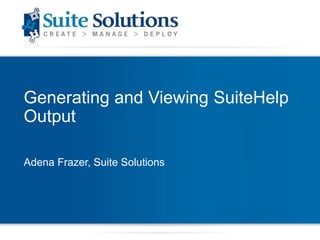
Suite Labs: Generating SuiteHelp Output
- 1. Generating and Viewing SuiteHelp Output Adena Frazer, Suite Solutions
- 2. Who am I? Adena Frazer • Background in Computer Science and Education • Early and senior member of the Suite Solutions team • Given many public and private training seminars over the past five years • Extensive expertise implementing DITA and CMS solutions for a wide variety of organizations • Responsible for internal training and mentoring for developers at Suite Solutions • Help companies get it right the first time
- 3. About Suite Solutions Our Vision: Enable companies to engage their customers by providing quick access to relevant information • Help companies get it right the first time • XML-based Authoring/Publishing Solutions • Enterprise Intelligent Dynamic Content: SuiteShare • Consultancy, Systems Integration, Application Development • Cross-Industry Expertise • High Tech, Aerospace & Defense • Healthcare, Discrete Manufacturing • Blue Chip Customer Base • Hundreds of Person Years of Experience on Staff
- 4. SuiteShare: Dynamic Publishing Taking the Leap to a New Paradigm • Variety of content: documentation, videos, how-to articles, safety information, data sheets, marketing material • Context filtering: quick, goal-oriented access to contextually relevant content • Personalized docs: allow readers to assemble content on demand and render to PDF for print and eBook for offline mobile access • Audience Participation: allow your audience to add new content, comment on existing content, express approval, and easily share knowledge with others on the KB and on social media • Modern User Experience: smooth transition between mobile and desktop • Activity often starts on mobile, moves to desktop, returns to mobile • Internet connection not always available
- 5. Main Topics Technical Architecture Installing SuiteHelp Generating SuiteHelp Output Viewing SuiteHelp Output Deploying SuiteHelp
- 6. Technical Architecture Preprocessing • Performed by the DITA Accelerator • Greater efficiency, accuracy, and speed than the DITA-OT pre-processing, overcoming known bugs and architectural constraints Generation of HTML Topics • Utilizes either of the following options: • Native DITA Accelerator formatting: Element mapping file, no XSL • DITA Open Toolkit style sheets (DITA2XHTML): allows you to leverage your existing XHTML customizations SuiteHelp User Interface and Search Generation • Performed by the DITA Accelerator • Includes nav-bar, header, footer, breadcrumbs, and overall UI format • Extensively customizable
- 7. SuiteHelp Process Flow Using Native HTML5 Generation Using DITA Open Toolkit XHTML Generation Note: As of version 1.7.1 the DITA-OT is starting to support HTML5
- 8. Options for Generating HTML Topics Native DITA Accelerator formatting • Produces HTML5, not XTHML (Note: As of version 1.7.1 the DITA-OT is starting to support HTML5) • No dependency on secondary applications or software: self-contained (no DITA Toolkit, Java, etc.) • Higher performance • Lowers barrier to entry: Knowledge of HTML and CSS are the only prerequisites to customizing HTML5 output. • significantly lower learning curve • produce high-quality customized HTML5 output without requiring practitioners skilled in languages such as ANT, XSL, XPath or Java DITA Open Toolkit style sheets (DITA2XHTML) • Allows you to reuse existing customizations • More accessibility to make complex functional changes to the content, such as switching order of elements, etc.
- 9. Installing SuiteHelp Using the DITA-OT Without the DITA-OT
- 10. Installing SuiteHelp with the DITA Toolkit Unzip the SuiteHelp release package and copy the SuiteHelp plugin folders into the DITA-OTplugins folder: • suitehelp – contains suitehelp.exe and the core SuiteHelp presentation files • suitehelp-libs – contains ICU DLLs (Internationalization Components for Unicode) • suitehelp-customization – contains default SuiteHelp skin formatting files • If you will be generating SuiteHelp Standalone: • Copy the suitehelp-standalone folder into your plugins folder • If you will be generating SuiteHelp+: • Copy the suitehelpplus folder into your plugins folder
- 11. Download and unzip the DITA Accelerator release package. It has the following structure: Note: The locations of these directories and files can be changed as needed. Installing SuiteHelp Without the DITA Toolkit Contains SuiteHelp plugins and license XML Catalog file that references the DTDs in the dtd directory Contains DITA DTDs Windows batch files for running SuiteHelp Location of temporary files Location of DITA Source Location of SuiteHelp output
- 12. Generating SuiteHelp Without the DITA Toolkit 1. Sample batch files are provided to generate output. 2. Provide the relative location and name of your input ditamap file as the second argument in suitehelp.bat For example: suitehelpsuitehelpexesuitehelp.exe --source sourcetaskbook.ditamap 3. Set outputclass=“homepage” on one of the topicrefs in your input ditamap. The generated index.html page will redirect to this file.
- 13. Generating SuiteHelp Output Using the DITA Toolkit DITA Open Toolkit style sheets (DITA2XHTML) Native DITA Accelerator formatting Directly with the SuiteHelp Executable With SuiteHelp Plus and SuiteHelp Standalone
- 14. Generating SuiteHelp Output Using the DITA Toolkit • Using ANT 1. Run integrator: ant -f integrator.xml 2. Run the DITA Toolkit using the transtype: suitehelp • Using Java Call dost.jar, for example: java -jar lib/dost.jar /transtype:suitehelp /i:samples/taskbook.ditamap Note: when you call dost.jar, integrator is run automatically Note: when using Java, you may not add any SuiteHelp specific parameters; therefore, we recommend using ANT
- 15. Generating SuiteHelp Output Using the DITA Toolkit • By default, HTML topics are generated using the DITA Toolkit style sheets (dita2xhtml) • To generate HTML topics using Native DITA Accelerator formatting 1. Open the configuration file in a text editor: pluginssuitehelp-customizationsuitehelp-conf.xml 2. Remove the comments around the <classmap> element <!-- Uncomment to use native DITA Accelerator Formatting <classmap>classmap.yaml</classmap> -->
- 16. Generating SuiteHelp Directly Using the SuiteHelp Executable Run the suitehelp.exe with the following arguments: • source – path to the ditamap • tempdir – path to the temp folder • outdir – path to the output folder • suitehelp-conf – location of SuiteHelp configuration file Example from suitehelp.bat: suitehelpsuitehelpexesuitehelp.exe --source sourcetaskbook.ditamap --tempdir temp --outdir output --suitehelp-conf suitehelpsuitehelp-customizationsuitehelp-conf.xml
- 17. Generating SuiteHelp Standalone Using the DITA Toolkit • Be sure the suitehelp-standalone plugin has been unzipped into your plugins folder • Generate SuiteHelp output • SuiteHelp is packaged into a Standalone executable
- 18. Generating SuiteHelp Standalone Using the SuiteHelp Executable 1. Generate SuiteHelp using suitehelp.bat • Output from suitehelp.bat becomes input for suitehelp-standalone 2. Run suitehelp-standalonesuitehelp-inject.exe with the following arguments 1. Location of templates directory 2. Location of output directory 3. Location and name of the resulting executable 3. Run suitehelp-standaloneupx.exe with the following argument to compress the initial executable: 1. Location and name of the suitehelp-standalone executable
- 19. Generating SuiteHelp Standalone Using the SuiteHelp Executable Example from suitehelpstandalone.bat: suitehelpsuitehelp-standalonesuitehelp-inject.exe suitehelpsuitehelp-standalonetemplates output outputsuitehelp-standalone.exe suitehelpsuitehelp-standaloneupx.exe outputsuitehelp-standalone.exe
- 20. Verifying SuiteHelp Standalone Generation When generating SuiteHelp Standalone output, you should see the following message in the log file: • You should see suitehelp-standalone.exe in the output directory • You can rename the exe file to a name suitable to your content, e.g. MyProduct-User-Guide.exe [exec] Ultimate Packer for eXecutables [exec] Copyright (C) 1996 - 2010 [exec] UPX 3.07w Markus Oberhumer, Laszlo Molnar & John Reiser Sep 08th 2010 [exec] File size Ratio Format Name [exec] ------------- ------ ----------- ----------- [exec] 37658126 -> 28844046 76.59% win32/pe suitehelp-standalone.exe [exec] Packed 1 file.
- 21. Generating SuiteHelp+ Using the DITA Toolkit • Be sure the suitehelpplus plugin has been unzipped into your plugins folder • Generate SuiteHelp • You should see a search-index.sqlite file in the output folder Note: • If both the suitehelpplus and suitehelp-standalone plugins are in the plugins folder, both the search-index.sqlite and suitehelp.exe will be generated if you generate SuiteHelp using the DITA Toolkit
- 22. Generating SuiteHelp+ Using the SuiteHelp Executable 1. Run suitehelp.bat • Output from suitehelp.bat becomes input for suitehelpplus 2. Call suitehelpplusexecreate-index.exe with the following arguments: 1. Location and name of the resulting sqlite database 2. Location and name of input xml file Note: The file names should not be changed. Use the values that are in the suitehelpplus.bat file for these parameters. Example (from suitehelpplus.bat): suitehelpsuitehelpplusexecreate-index.exe outputsearch-index.sqlite tempsearchinfo.xml
- 23. Viewing SuiteHelp Output From a File System Without a Webserver From a Webserver With SuiteHelp Plus With SuiteHelp Standalone
- 24. Viewing SuiteHelp Output From the File System Without a Webserver • Navigate to the output directory. • Open index.html in your browser Note: • In general, when viewing SuiteHelp without a web server, AJAX cannot run, reducing the user experience • There will be no option to print all topics within a tree. • The screen will refresh after each click in the TOC, search, index, glossary • Position in the TOC, index and glossary are not remembered • Search results are not remembered • It is important to develop and test file system output with both IE and other browsers, as IE behaves differently than other browsers
- 25. Viewing SuiteHelp Output With a Webserver To test your SuiteHelp output using Windows IIS: • Copy your output directory to c:inetpubwwwroot • Browse to http://localhost • You can deploy to an external webserver
- 26. Viewing SuiteHelp+ Output SuiteHelp+ includes its own, light webserver that requires no prior installation. To test your SuiteHelp+ output on your client computer: • Copy the SuiteHelpServer.exe file from the suitehelpplus plugin folder into your output folder: Example: C:DITA-OTpluginssuitehelpplusexewindows • A SuiteHelpServer.exe file is available for Windows, Linux and Mac • Double-click or otherwise launch the SuiteHelpServer.exe • Navigate to http://localhost:3000 in your browser • The search results should now include snippets: vs.
- 27. Viewing SuiteHelp Standalone SuiteHelp Standalone is bundled with its own, light webserver that requires no prior installation. To view SuiteHelp Standalone: • Double click on suitehelp-standalone.exe in the output directory. • Your browser should open and navigate to your SuiteHelp home page
- 28. Viewing Context Sensitive Help There are two steps to enabling context sensitivity: • Embed context IDs into the DITA topics • Use the <resourceid> element • Code the context name inside the id attribute. • View the topic • Use a query string parameter named "context". • For example: to open SuiteHelp to the topic whose context ID is "mytopicid": http://www.acme.com/suitehelp/index.html?context=mytopicid
- 29. Deploying SuiteHelp SuiteHelp • Copy all files from the output folder to the client or webserver SuiteHelp Standalone • Copy exe to client machine and launch SuiteHelp+ • Copy all files from the output folder to the client or server • Launch SuiteHelpServer.exe • SuiteHelpServer can be run as a Windows service • If using a webserver, configure a reverse proxy • More details are available for deploying with particular webservers such as IIS, Apache, NGINX, etc.
- 30. Questions? Feel free to be in contact: adenaf@suite-sol.com Join the SuiteHelp Forum! www.suite-sol.com/forums
- 31. Keep in Touch! For additional information, contact: Joe Gelb solutions@suite-sol.com U.S. Office EMEA Office (609) 360-0650 +972-2-993-8054 www.suite-sol.com
