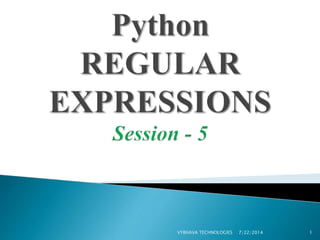
Regular expressions in Python
- 2. Regular expressions are a powerful language for matching text patterns and standardized way of searching, replacing, and parsing text with complex patterns of characters All modern languages have similar library packages for regular expressions i.e., re built in module 7/22/2014VYBHAVA TECHNOLOGIES 2
- 3. Hundreds of code could be reduced to a one line elegant regular expression Used to construct compilers, interpreters and text editors Used to search and match text patterns Used to validate text data formats especially input data Popular programming languages have Regex capabilities Python, Perl, JavaScript, Ruby ,Tcl, C++,C# 7/22/2014VYBHAVA TECHNOLOGIES 3
- 4. General uses of regular expressions to: Search a string (search and match) Replace parts of a string (sub) Break string into small pieces (split) Finding a string (findall) Before using the regular expressions in your program, you must import the library using "import re" 7/22/2014VYBHAVA TECHNOLOGIES 4
- 5. Alternative : | Grouping : () Quantification : ?*+{m,n} Anchors : ^ $ Meta- characters : . [][-][^] Character classes : dDwW….. 7/22/2014VYBHAVA TECHNOLOGIES 5
- 6. Alternative: Eg: “cat|mat” ==“cat” or “mat” “python|jython” ==“python” or “jython” Grouping: Eg: gr(r|a)y==“grey” or “gray” “ra(mil|n(ny|el))”==“ramil” or “ranny” or “ranel” 7/22/2014VYBHAVA TECHNOLOGIES 6
- 7. Quantification ? == zero or one of the preceding element Eg: “rani?el”==“raniel” or “ranel” “colou?r”==“colour” or “color” * == zero or more of the preceding element Eg: “fo*ot”==“foot” or “fooot” or “foooooot” “94*9” ==“99” or “9449” or “9444449” + == one or more of the preceding element Eg: “too+fan”==“toofan” or “tooooofan” “36+40”==“3640” or “3666640” {m,n} == m to n times of the preceding element Eg: “go{2,3}gle”== “google” or “gooogle” “6{3} “==“666” “s{2,}”==“ss” or “sss” or “ssss” …… 7/22/2014VYBHAVA TECHNOLOGIES 7
- 8. Anchors ^ == matches the starting position with in the string Eg: “^obje”==“object” or “object – oriented” “^2014”==“2014” or “2014/20/07” $ == matches the ending position with in the string Eg: “gram$”==“program” or “kilogram” “2014$” == “20/07/2014”, “2013-2014” 7/22/2014VYBHAVA TECHNOLOGIES 8
- 9. Meta-characters .(dot)== matches any single character Eg: “bat.”== “bat” or “bats” or “bata” “87.1”==“8741” or “8751” or “8761” []== matches a single character that is contained with in the brackets Eg: “[xyz]” == “x” or “y” or “z” “[aeiou]”==any vowel “[0123456789]”==any digit [ - ] == matches a single character that is contained within the brackets and the specified range. Eg: “[a-c]” == “a” or “b” or “c” “[a-zA-Z]” == all letters (lowercase & uppercase) “[0-9]” == all digits [^ ] == matches a single character that is not contained within the brackets. Eg: “[^aeiou]” == any non-vowel “[^0-9]” == any non-digit “[^xyz]” == any character, but not “x”, “y”, or “z” 7/22/2014VYBHAVA TECHNOLOGIES 9
- 10. Character Classes Character classes specifies a group of characters to match in a string d Matches a decimal digit [0-9] D Matches non digits s Matches a single white space character [t-tab,n-newline, r-return,v-space, f-form] S Matches any non-white space character w Matches alphanumeric character class ([a-zA-Z0-9_]) W Matches non-alphanumeric character class ([^a-zA-Z0-9_]) w+ Matches one or more words / characters b Matches word boundaries when outside brackets. Matches backspace when inside brackets B Matches nonword boundaries A Matches beginning of string z Matches end of string 7/22/2014VYBHAVA TECHNOLOGIES 10
- 11. Search scans through the input string and tries to match at any location The search function searches for first occurrence of RE pattern within string with optional flags. syntax : re.search(pattern, string, flags=0) Pattern --This is the regular expression to be matched String-- This is the string, which would be searched to match the pattern anywhere in the string Flags-- You can specify different flags using bitwise OR (|). These are modifiers. 7/22/2014VYBHAVA TECHNOLOGIES 11
- 12. 7/22/2014VYBHAVA TECHNOLOGIES 12 Modifier Description re.I Performs case-insensitive matching re.L Interprets words according to the current locale. This interpretation affects the alphabetic group (w and W), as well as word boundary behavior (b and B). re.M Makes $ match the end of a line (not just the end of the string) and makes ^ match the start of any line (not just the start of the string). re.S Makes a period (dot) match any character, including a newline. re.u Interprets letters according to the Unicode character set. This flag affects the behavior of w, W, b, B. re.x It ignores whitespace (except inside a set [] or when escaped by a backslash) and treats unescaped # as a comment marker. OPTION FLAGS
- 13. The re.search function returns a match object on success, None on failure. We would use group(num)or groups() function of match object to get matched expression. 7/22/2014VYBHAVA TECHNOLOGIES 13 Match Object Methods Description group(num=0) This method returns entire match (or specific subgroup num) groups() This method returns all matching subgroups in a tuple
- 14. match object for information about the matching string. match object instances also have several methods and attributes; the most important ones are 7/22/2014VYBHAVA TECHNOLOGIES 14 Method Purpose group( ) Return the string matched by the RE start( ) Return the starting position of the match end ( ) Return the ending position of the match span ( ) Return a tuple containing the (start, end) positions of the match
- 15. """ This program illustrates is one of the regular expression method i.e., search()""" import re # importing Regular Expression built-in module text = 'This is my First Regulr Expression Program' patterns = [ 'first', 'that‘, 'program' ] # In the text input which patterns you have to search for pattern in patterns: print 'Looking for "%s" in "%s" ->' % (pattern, text), if re.search(pattern, text,re.I): print 'found a match!' # if given pattern found in the text then execute the 'if' condition else: print 'no match' # if pattern not found in the text then execute the 'else' condition 7/22/2014VYBHAVA TECHNOLOGIES 15
- 16. Till now we have done simply performed searches against a static string. Regular expressions are also commonly used to modify strings in various ways using the following pattern methods. 7/22/2014VYBHAVA TECHNOLOGIES 16 Method Purpose Split ( ) Split the string into a list, splitting it wherever the RE matches Sub ( ) Find all substrings where the RE matches, and replace them with a different string Subn ( ) Does the same thing as sub(), but returns the new string and the number of replacements
- 17. Regular expressions are compiled into pattern objects, which have methods for various operations such as searching for pattern matches or performing string substitutions Split Method: Syntax: re.split(string,[maxsplit=0]) Eg: >>>p = re.compile(r'W+') >>> p.split(‘This is my first split example string') [‘This', 'is', 'my', 'first', 'split', 'example'] >>> p.split(‘This is my first split example string', 3) [‘This', 'is', 'my', 'first split example'] 7/22/2014VYBHAVA TECHNOLOGIES 17
- 18. Sub Method: The sub method replaces all occurrences of the RE pattern in string with repl, substituting all occurrences unless max provided. This method would return modified string Syntax: re.sub(pattern, repl, string, max=0) 7/22/2014VYBHAVA TECHNOLOGIES 18
- 19. import re DOB = "25-01-1991 # This is Date of Birth“ # Delete Python-style comments Birth = re.sub (r'#.*$', "", DOB) print "Date of Birth : ", Birth # Remove anything other than digits Birth1 = re.sub (r'D', "", Birth) print "Before substituting DOB : ", Birth1 # Substituting the '-' with '.(dot)' New=re.sub (r'W',".",Birth) print "After substituting DOB: ", New 7/22/2014VYBHAVA TECHNOLOGIES 19
- 20. There are two types of Match Methods in RE 1) Greedy 2) Lazy Most flavors of regular expressions are greedy by default To make a Quantifier Lazy, append a question mark to it The basic difference is ,Greedy mode tries to find the last possible match, lazy mode the first possible match. 7/22/2014VYBHAVA TECHNOLOGIES 20
- 21. Example for Greedy Match >>>s = '<html><head><title>Title</title>' >>> len(s) 32 >>> print re.match('<.*>', s).span( ) (0, 32) # it gives the start and end position of the match >>> print re.match('<.*>', s).group( ) <html><head><title>Title</title> Example for Lazy Match >>> print re.match('<.*?>', s).group( ) <html> 7/22/2014VYBHAVA TECHNOLOGIES 21
- 22. The RE matches the '<' in <html>, and the .* consumes the rest of the string. There’s still more left in the RE, though, and the > can’t match at the end of the string, so the regular expression engine has to backtrack character by character until it finds a match for the >. The final match extends from the '<' in <html>to the '>' in </title>, which isn’t what you want. In the Lazy (non-greedy) qualifiers *?, +?, ??, or {m,n}?, which match as little text as possible. In the example, the '>' is tried immediately after the first '<' matches, and when it fails, the engine advances a character at a time, retrying the '>' at every step. 7/22/2014VYBHAVA TECHNOLOGIES 22
- 23. Findall: Return all non-overlapping matches of pattern in string, as a list of strings. The string is scanned left-to-right, and matches are returned in the order found. If one or more groups are present in the pattern, return a list of groups; this will be a list of tuples if the pattern has more than one group. Empty matches are included in the result unless they touch the beginning of another match. Syntax: re.findall (pattern, string, flags=0) 7/22/2014VYBHAVA TECHNOLOGIES 23
- 24. import re line='Python Orientation course helps professionals fish best opportunities‘ Print “Find all words starts with p” print re.findall(r"bp[w]*",line) print "Find all five characthers long words" print re.findall(r"bw{5}b", line) # Find all four, six characthers long words print “find all 4, 6 char long words" print re.findall(r"bw{4,6}b", line) # Find all words which are at least 13 characters long print “Find all words with 13 char" print re.findall(r"bw{13,}b", line) 7/22/2014VYBHAVA TECHNOLOGIES 24
- 25. Finditer Return an iterator yielding MatchObject instances over all non-overlapping matches for the RE pattern in string. The string is scanned left-to-right, and matches are returned in the order found. Empty matches are included in the result unless they touch the beginning of another match. Syntax: re.finditer(pattern, string, flags=0) 7/22/2014VYBHAVA TECHNOLOGIES 25
- 26. import re string="Python java c++ perl shell ruby tcl c c#" print re.findall(r"bc[W+]*",string,re.M|re.I) print re.findall(r"bp[w]*",string,re.M|re.I) print re.findall(r"bs[w]*",string,re.M|re.I) print re.sub(r'W+',"",string) it = re.finditer(r"bc[(Ws)]*", string) for match in it: print "'{g}' was found between the indices {s}".format(g=match.group(),s=match.span()) 7/22/2014VYBHAVA TECHNOLOGIES 26
