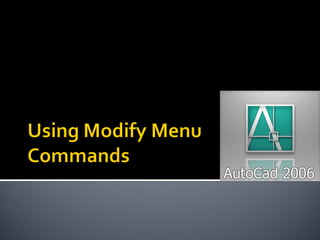
AutoCAD - Using modify commands
- 1. Last Updated on 18-September-2012
- 2. Review of Object Selection Erase, Extend, Trim Duplication: Copy, Offset, Mirror Class assignment Move, Rotate Home assignment Arrays Class assignment
- 3. Window Selection Crossing Selection Hold Shift + Select Objects
- 4. Any Idea what do these commands do?
- 5. Deletes an Entire Object Method 1 Method 2
- 6. •Lengthens an object to a selected boundary. •Valid for Lines and Arcs If Multiple objects are between selection Method 1 Universal Method Method 2
- 7. •Shortens an object to a selected boundary. •Removes the excess if there are multiple intersections in between the boundary and the line to trim Method 1
- 8. •Shortens an object to a selected boundary. •Removes the excess if there are multiple intersections in between the boundary and the line to trim Method 1 Universal Method Method 2
- 9. Copy Offset Mirror
- 10. Creates a new copy to be placed at desired location Method 1: SIMPLE COPY & PASTE Method 2: BASE POINT METHOD
- 11. COPY WITH BASE POINT METHODS Method 1 Method 2
- 12. Seems to Trace same object at the specified distance Method
- 13. Seems to Trace same object at the specified distance Method Exercise Practice to create concentric Arcs and Parallel lines
- 14. •Useful for creating symmetrical objects. •Draw half the object quickly and mirror it Method 1
- 15. R15 20
- 16. Create Object then place it
- 17. •MOVES FROMS ONE POINT TO ANOTHER Method
- 18. •Useful for creating symmetrical objects. •Draw half the object quickly and mirror it Method 1
- 19. Problem 13-1 Draw Projections of a Triangular Prism, base40 mm side and axis 50 mm long, resting on one of its bases on the H.P. with a vertical axis perpendicular to VP a) As the axis is perpendicular to the ground that is HP begin with the top view it will an equilateral triangle of sides 40 mm long with one of its sides perpendicular to XY. b) Project the front view which will be a rectangle.
- 20. Definition: A rectangular arrangement of quantities in rows and columns Types of Arrays RECTANGULAR ARRAY POLAR ARRAY
- 21. •Creates Rectangular Arrays of Objects Method
- 22. •Creates circular matrix of objects Method
- 24. Sulaiman Dawood Barry sd_barry@yahoo.com +92-321-8707987
