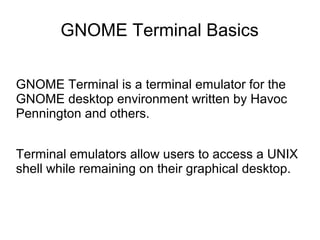
Gnome terminal basics
- 1. GNOME Terminal Basics GNOME Terminal is a terminal emulator for the GNOME desktop environment written by Havoc Pennington and others. Terminal emulators allow users to access a UNIX shell while remaining on their graphical desktop.
- 2. GNOME Terminal Basics To Open Terminal: → Search for Terminal on Dash. Or, → Press Ctrl + Alt + T
- 3. GNOME Terminal Basics About display prompt: khassan@Ubuntu:~$ user@computer:~$ ~ Represents Home directory. $ Represents the user.
- 4. GNOME Terminal Basics Show Present Working Directory: → user@computer:~$ pwd
- 5. GNOME Terminal Basics List all files and folders in current directory: :~$ ls [ Lists color coded files and folder names. Blue names are directories, Light blue names are protected directories, White names are files and Green names are executable files.]
- 6. GNOME Terminal Basics --help: To see options and other details for any command: :~$ ls --help
- 7. GNOME Terminal Basics Clear: To clear screen: $ clear [ This command clears the screen but you can still find previous commands by pressing uparrow key. ]
- 8. GNOME Terminal Basics Change directory: $ cd / [goes to the root directory.] $ cd [goes to home directory from anywhere.] $ cd Desktop/ ~/Desktop$ pwd [ /home/username/Desktop ] $ cd ../ [ Up one directory]
- 9. GNOME Terminal Basics Make Directory: ~/Desktop$ mkdir “Test Directory” Or, ~/Desktop$ mkdir -m 777 “Test Directory” [ -m option represents mode like chmod. The directory name has a space and so the quotation mark. ]
- 10. GNOME Terminal Basics Remove Directory: $ rmdir directoryName
- 11. GNOME Terminal Basics To Create a File: $ touch filename [ file will not be created if the file already exists. ] $ >filename [ fill will be created and replace previous one. ] $ >>filename [ as touch ]
- 12. GNOME Terminal Basics Editing a file using any editor: $ gedit filename.txt [ gedit is the notepad like editor in Ubuntu. ] $ nano filename.txt $ vim filename.txt
- 13. GNOME Terminal Basics CAT ( Short for concatenate. ) Display contents of one or multiple files. $ cat test.txt test2.txt There are lots of other uses of cat command. Read: http://www.tecmint.com/13-basic-cat-command-examples-in-linux/
- 14. GNOME Terminal Basics :~$ su Substitutes user or switches user to root. In Ubuntu root user is disabled by default. It has no password. :~$ sudo touch textfile.txt Gives root privileges for a single command. Here that single command is touch. :~$ sudo -i Switches user to root using normal users password. Exit will change the prompt to normal user.
- 15. GNOME Terminal Basics File Permission 01 File permission symbols: u = user (owner) g = group (group) o = other (other) - = not / normal files d = directory l = link r = read = 4 w = write = 2 x = execute = 1 4 + 2 + 1 = 7
- 16. GNOME Terminal Basics File Permission 02 To see the file permission details use ls -l. This option is for long list of file permission. khasan@KHasan:~$ ls -l total 48 d rwx r-x r-x 3 khasan khasan 4096 Nov 29 07:49 Desktop d rwx r-x r-x 2 khasan khasan 4096 Nov 21 02:45 Documents d rwx r-x r-x 3 khasan khasan 4096 Nov 26 18:50 Downloads - rw- r-- r-- 1 khasan khasan 8980 Nov 21 02:30 examples.desktop G OU
- 17. GNOME Terminal Basics File Permission 03 To change or edit files that are owned by root, sudo must be used. Changing file permissions for a particular user/group/other: chmod u/g/o+r/w/x filename Ex: chmod o-w-x filename
- 18. GNOME Terminal Basics File Permission 04 To change file permission for all types of user: [ To change or edit files that are owned by root, sudo must be used. ] chmod -R ugo filename Ex: chmod -R 777 filename 4 = Read, 2 = Write, 1 = Execute, 0 = none 4+2+1 = 7
- 19. GNOME Terminal Basics File Permission 05 Change Ownership: sudo chown -R username:group directory will change ownership (both user and group) of all files and directories inside of directory and directory itself. sudo chown username:group directory will only change the permission of the folder directory but will leave the files and folders inside the directory alone.
- 20. GNOME Terminal Basic To Be Continued...
