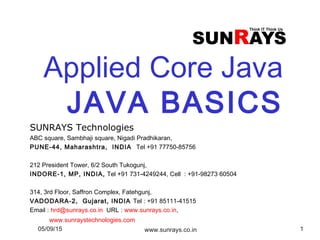
Java Basics
- 1. 05/09/15 www.sunrays.co.in 1 Applied Core Java JAVA BASICS SUNRAYS Technologies ABC square, Sambhaji square, Nigadi Pradhikaran, PUNE-44, Maharashtra, INDIA Tel +91 77750-85756 212 President Tower, 6/2 South Tukogunj, INDORE-1, MP, INDIA, Tel +91 731-4249244, Cell : +91-98273 60504 314, 3rd Floor, Saffron Complex, Fatehgunj, VADODARA-2, Gujarat, INDIA Tel : +91 85111-41515 Email : hrd@sunrays.co.in URL : www.sunrays.co.in, www.sunraystechnologies.com
- 2. Our Books – www.sunilbooks.com 05/09/15 www.sunrays.co.in 2
- 3. 05/09/15 www.sunrays.co.in 3 PUNE | INDORE | VADODARA | RAIPUR www.sunrays.co.in hrd@sunrays.co.in
- 4. 05/09/15 www.sunrays.co.in 4 Java is Programming Language Java is a programing language. just like any other primitive language such as C, C++, Pascal. It has o Variables o Functions o Data Type o Control Statement o Arrays
- 5. 05/09/15 www.sunrays.co.in 5 Java is OOP 3 Idiot Java is Object Oriented Programming . follows OOP methodology. Java thinks only Objects. Meri 4 Lakh ki watch Just like a Money Oriented Person who always thinks of Money.
- 6. 05/09/15 www.sunrays.co.in 6 Basic Unit of Java is Object Such as program of o sum of two number is an object o Fibonacci Series is an object o SMS Services is an object o Email Services is an object o Account Services is an object Basic unit of Java is an Object.
- 7. Expert Object Each Object is an Expert object. Expert object contains related variables and functions. 05/09/15 www.sunrays.co.in 7
- 8. An Expert never overlaps responsibilities 05/09/15 www.sunrays.co.in 8 Creator Preserver Destroyer Trimurti
- 9. Experts bring Modularity and Reusability 05/09/15 www.sunrays.co.in 9
- 10. 05/09/15 www.sunrays.co.in 10 Object has State & Behavior Object has state and behavior State will be changed by behavior
- 11. 05/09/15 www.sunrays.co.in 11 Object has State & Behavior States are stored in memory variables. Behavior changes states. Behaviors are implemented by functions; functions are referred as methods in OOP Variables and Methods of an object are defined by Class. Class is the structure or skeleton of an Object.
- 12. Class vs Objects 05/09/15 www.sunrays.co.in 12 Realization Realization State/Variables currentGear Speed Color Methods changeGear() Accelerator() break() changeColor() State/Variables name address Methods changeName() changeAddress() Design Real world entities based on design
- 13. Class is the basic building block The basic building block of Java is a Class. Java program is nothing but a class. Java application is made of Classes. 05/09/15 www.sunrays.co.in 13
- 14. 05/09/15 www.sunrays.co.in 14 Class Class contains methods and variables. Variables contain values of type int, float, boolean, char and String. Methods perform operations.
- 15. Executable Class An executable Class must have default method ‘main’ . Method main() is the entry point of a class. main() is called by JVM at runtime. 05/09/15 www.sunrays.co.in 15
- 16. 05/09/15 www.sunrays.co.in 16 Program Program Structure – Primitive Language int i = 5 //global variable void main(){ .. a(5); } void a(int k){ int j = 0; //local variable .. }
- 17. 05/09/15 www.sunrays.co.in 17 Primitive Language Library Library Program 1 Program 2 Program 3 Program 4 Library is made of multiple reusable programs.
- 18. 05/09/15 www.sunrays.co.in 18 Class Program Structure - Java int i = 5 //global variable void main(){ .. a(5); } void a(int k){ int j = 0; //local variable .. }
- 19. 05/09/15 www.sunrays.co.in 19 Java Library - API Package Class 1 Class 2 Class 3 Class 4 Package is made of related classes.
- 20. 05/09/15 www.sunrays.co.in 20 JAVA Application ApplicationApplication Package 1 Package 2 Package 3 Package 4 Application is made of multiple packages
- 21. 05/09/15 www.sunrays.co.in 21 Java Program is a Class public class HelloJava { … } A class may contain multiple variables and methods. A Class should have default ‘main’ method that is called by JVM at the time of execution.
- 22. 05/09/15 www.sunrays.co.in 22 My First Program - HelloJava public class HelloJava { opublic static void main(String[] args) { o String name =“Vijay”; o System.out.println("Hello “ + name); o} } public, class, static, and void are keywords. Keywords are always written in small letters.
- 23. 05/09/15 www.sunrays.co.in 23 Keywords class – is used to define a class. public – Access modifier shows accessibility of a class or variable or method to other Java classes. There are 3 access modifiers public, protected and private. static – Memory for the static variables is assigned only once in life. Non-static variables are called instance variables. void – is a NULL return type of main method.
- 24. 05/09/15 www.sunrays.co.in 24 Statements System.out.println() method is used to write text at standard output device – Console. String is a data type. Two strings are concatenated by + operator o String name = “Vijay” ; o “Hello” + name is equal to “Hello Vijay”.
- 25. 05/09/15 www.sunrays.co.in 25 JAVA_HOME Java is installed at “C:Program FilesJavajdkx.x.” It is known as JAVA_HOME JAVA_HOMEbin folder contains o javac.exe – Java Compiler o java.exe – JVM ( Java Virtual Machine)
- 26. 05/09/15 www.sunrays.co.in 26 Compile Program Open command prompt Create c:sunrays Change directory to c:sunrays Compile program by o javac HelloJava.java o It will create HelloJava.class Execute class file by o java HelloJava
- 27. Java Platform 05/09/15 www.sunrays.co.in 27 JDK JRE Development Kit javac.exe JVM (java.exe) JAVA Class Libraries AWT, I/O, Net etc.
- 28. Compile and Execute 05/09/15 www.sunrays.co.in 28 Hello.java (text) JVM (java.exe) Hello.class (bytecode) Compile (javac) • Compile .java file • c:testjavac Hello.java • It will generate file Hello.class • Run the class by • c:testjava Hello
- 29. Compile once run anywhere 05/09/15 www.sunrays.co.in 29 JVM Linux Hello.class (bytecode) JVM MacOS JVM Windows
- 32. www.sunrays.co.in While Loop public class HelloWhile { public static void main(String[] args) { o boolean जबतकहेजान = true; o int round = 0; o while (जबतकहेजान ) { System.out.println(“मै बसंती नाचूंगी !!!"); round++; if(round>500 ) • जबतकहेजान = false; } } }
- 33. www.sunrays.co.in For Loop 5 shots for 10$ How Much? Okay!!
- 34. public class HelloFor { public static void main(String[] args) { o for (int shot=1; shot <= 5; shot++) o { System.out.println(i+“Shot Balloon"); o } o } } www.sunrays.co.in For Loop – Five shots
- 35. 05/09/15 www.sunrays.co.in 35 Print Hello Java 5 times - for public class HelloFor { public static void main(String[] args) { o for (int i = 0; i < 5; i++) { System.out.println("Hello Java "); o } o } }
- 36. 05/09/15 www.sunrays.co.in 36 Print Hello Java 5 times - while public class HelloWhile { public static void main(String[] args) { o int i = 0; o while (i < 5) { System.out.println("Hello Java "); i++; // i = i+1 o } } }
- 37. 05/09/15 www.sunrays.co.in 37 Print Hello Java 5 times – do-while public class HelloDoWhile { public static void main(String[] args) { int i = 0; o do { System.out.println( i+ " Hello Java "); i++; o } while (i < 5); } }
- 38. 05/09/15 www.sunrays.co.in 38 Foreach statement public class HelloFor { public static void main(String[] args) { o int[] table={ 2, 4, 6, 8, 10}; o for (int v : table) { System.out.println(“Table “ + v); o } o } }
- 39. 05/09/15 www.sunrays.co.in 39 Add.java public class Add { public static void main(String[] args) { oint a = 5; oint b = 10; oint sum = a + b; oSystem.out.println("Sum is " + sum); } }
- 40. 05/09/15 www.sunrays.co.in 40 Java Primitive Data Types Primitive Data Types: o boolean true or false o char unicode (16 bits) o byte signed 8 bit integer o short signed 16 bit integer o int signed 32 bit integer o long signed 64 bit integer o float,double IEEE 754 floating point
- 41. 05/09/15 www.sunrays.co.in 41 java.lang.String class String name = "Vijay Dinanth Chouhan"; S.o.p(" String Length- " + name.length()); S.o.p(" 7 ths caharcter is- " + name.charAt(6)); S.o.p(" Dina index is- " + name.indexOf("Dina")); S.o.p(" First i Position- " + name.indexOf("i")); S.o.p(" Last i Position- " + name.lastIndexOf("i")); S.o.p(" a is replaced by b- " + name.replace("a", "b")); S.o.p(" All a is replaced by b- “ + name.replaceAll("a", "b")); S.o.p(" Chota vijay- " + name.toLowerCase()); S.o.p(" Bada vijay- " + name.toUpperCase()); S.o.p(" Starts With Vijay- " + name.startsWith("Vijay")); S.o.p(" Ends with han- " + name.endsWith("han")); S.o.p(" Substring- " + name.substring(6));
- 42. 05/09/15 www.sunrays.co.in 42 Java.lang.StringBuffer class public static void main(String[] args) { StringBuffer sb = new StringBuffer("Vijay"); sb.append(“ Dinanth Chouhan"); S.o.p("Length : " + sb.length()); S.o.p("Capacity :" + sb.capacity()); S.o.p("Char at :" + sb.charAt(1)); S.o.p("Index Of : " + sb.indexOf("Dinanth")); S.o.p("Replace : " + sb.replace(0, 5, "Jay ")); S.o.p("Reverse : " + sb.reverse());
- 43. 05/09/15 www.sunrays.co.in 43 String vs StringBuffer String is immutable o Memory object can not be changed. StringBuffer is mutable o Memory object can be changed.
- 44. 05/09/15 www.sunrays.co.in 44 java.lang.Math class public static void main(String[] args) { S.o.p(“ Mathematics functions"); S.o.p(" Max 2,5 - " + Math.max(2,5)); S.o.p(" Min 2,5 - " + Math.min(2,5)); S.o.p(" Absolute 3.7 - " + Math.abs(3.7)); S.o.p(" Exp 10 - " + Math.exp(10)); S.o.p(" Random Number- " + Math.random()); S.o.p(" Square Root- " + Math.sqrt(4)); }
- 45. 05/09/15 www.sunrays.co.in 45 Static vs Instance String name = “Vijay”; String surname = “Chohan” S.o.p(name.length()); S.o.p(surname.length()); String.length() S.o.p(Math.max(2,5)); S.o.p(Math.max(5,10));
- 46. 05/09/15 www.sunrays.co.in 46 Other Data Types Reference types (composite) o objects o arrays strings are supported by a built-in class named String (java.lang.String). string literals are supported by JAVA as a special case.
- 47. 05/09/15 www.sunrays.co.in 47 Hello <Name> public class HelloName { public static void main(String[] args) { System.out.println("Hello " + args[0]); } } C:>java HelloName Vijay Dinanth Chohan class args[0] args[1] args[2] C:>java HelloName “Vijay Dinanth” Chohan
- 48. 05/09/15 www.sunrays.co.in 48 Hello Name – if <condition> public class HelloName1 { public static void main(String[] args) { o if (args.length == 1) { System.out.println("Hello " + args[0]); o } else { System.out.println(“Parameter name is required"); o } } }
- 49. 05/09/15 www.sunrays.co.in 49 Hello All public class HelloAll { public static void main(String[] args) { o for (int i = 0; i < args.length; i++) { System.out.println(i + " = Hello " + args[i]); o } } }
- 50. 05/09/15 www.sunrays.co.in 50 Hello All (Cond) public static void main(String[] args) { int size = args.length; if (size == 0) { o S.o.p("Usage : java HelloAll n1 n2 n3 .. "); } else { o for (int i = 0; i < size; i++) { o S.o.p ( i+ " = Hello " + args[i]); o } } }
- 51. 05/09/15 www.sunrays.co.in 51 Hello All - switch public static void main(String[] args) { int size = args.length; switch(size) { case 0 :S.o.p("Usage : java HelloAll1 n1 n2 n3.."); o break; case 1 : S.o.p(“Hello “ + args[0]); break; default : o for (int i = 0; i < size; i++) { S.o.p(i + " = Hello " + args[i]); o }//for }//switch }//method
- 52. 05/09/15 www.sunrays.co.in 52 Add.java – Integer Arguments public class Add { public static void main(String[] args) { oint a = Integer.parseInt(args[0]); oint b = Integer.parseInt(args[1]); oint sum = a + b; oSystem.out.println("Sum is " + sum); } } C:>java Add 10 20
- 53. 05/09/15 www.sunrays.co.in 53 Division public class Division { opublic static void main(String[] args) { oint a = Integer.parseInt(args[0]); oint b = Integer.parseInt(args[1]); odouble div = a/b; oS.o.p("Division is " + div); o} }
- 54. 05/09/15 www.sunrays.co.in 54 Define a Method public static void main(String[] args) { o printAll(args); }// main public static void printAll(String[] args) { o for (int i = 0; i < args.length; i++) { System.out.println(“Hello " + args[i]); o } }//printAll
- 55. 05/09/15 www.sunrays.co.in 55 Return a Value public static double getDivision(int a, int b) o { double div = a / b; return div; o } }
- 56. 05/09/15 www.sunrays.co.in 56 Command line Menu public static void main(String[] args) throws Exception{ int ch = System.in.read(); //Read data from keyboard S.o.p( "Selected char ASCII Code " + ch); if (ch == 'A' || ch == 'a') { Add.main(args); o } else if (ch == 'D' || ch == 'd') { Division.main(args); o } else { S.o.p("Incorrect Choice "); o } o } }
- 57. 05/09/15 www.sunrays.co.in 57 10 One Dimension Array 20 [0] 18 .. 10 8 6 4 2 [1] [8] [9] [2] [3] [4] [n] length int[] table = new int[10]; int a = table[4]; int a = table[2]; int size = table.length;
- 58. 05/09/15 www.sunrays.co.in 58 10 Initialize an Array 20 [0] 18 .. 10 8 6 4 2 [1] [8] [9] [2] [3] [4] [n] length int[] table = new int[10]; table[0] =2; table[1] =4; …. Or int[] table = {2,4,6,8,10,12,14,16,18,20} ;
- 59. 05/09/15 www.sunrays.co.in 59 Other Data Type Arrays char[] chList = new char[5]; chList[0] = ‘A’…. o Or char[] chList = {‘A’,’B’,’C’,’D’,’E’} String[] strList = new String[5]; strList[0] = “A” strList[1] = “Bee” o Or String[] strList = {“A”,”Bee”,”Cee”,”Dee”,”E”}
- 60. 05/09/15 www.sunrays.co.in 60 Copy an Array public static void main(String[] args) { o char[] copyFrom = { 'd', 'e', 'c', 'a', 'f', 'f', 'e', 'i', 'n', 'a', 't', 'e', 'd' }; o char[] copyTo = new char[7]; o System.arraycopy(copyFrom, 2, o copyTo, 0, 7); o S.o.p(new String(copyTo)); } Start Index Start Index No Of Element
- 61. 05/09/15 www.sunrays.co.in 61 One Dimension Array int[] table; table = new int[10]; table[0] =2; table[1] =4; 4B 10 [0] [1] [9] length 2 4 20 1000 1000 table
- 62. 05/09/15 www.sunrays.co.in 62 10length 2D Array [0] 20 18 .. 10 8 6 4 2 [1] [8] [9] [2] [3] [4] [n] 30 27 .. 15 12 9 6 3 40 36 .. 20 16 12 8 4 90 81 .. 45 36 27 18 9 100 90 .. 50 40 30 20 10 … [0] [1] [2] [7] [8] 9 9 .. 9 9 9 9 9
- 63. 05/09/15 www.sunrays.co.in 63 int[][] table = new int[10][9]; table 1010 1000 1000 1011 1111 1010 1011 1111
- 64. 05/09/15 www.sunrays.co.in 64 Define an Array int[][] table = new int[10][9]; table[1][5] = 5; int size = table.length; int size = table[0].length; int[][] rows = new int[10][]; rows[0] = new int[9]; rows[1] = new int[19]; rows[2] = new int[29]; int[][][] xyz = new int[10][9][2];
- 65. 05/09/15 www.sunrays.co.in 65 3D Array 20 [0] 18 .. 10 8 6 4 2 [1] [8] [9] [2] [3] [4] [n] 30 27 .. 15 12 9 6 3 40 36 .. 20 16 12 8 4 90 81 .. 45 36 27 18 9 100 90 .. 50 40 30 20 10 [0] [1] [2] [8] [9] 20 18 .. 10 8 6 4 2 30 27 .. 15 12 9 6 3 40 36 .. 20 16 12 8 4 20 18 .. 10 8 6 4 30 27 .. 15 12 9 6 20 18 .. 10 8 6 4 2 30 27 .. 15 12 9 6 3 40 36 .. 20 16 12 8 4 90 81 .. 45 36 27 18 9 100 90 .. 50 40 30 20 10 90 81 .. 45 36 27 18 9 100 90 .. 50 40 30 20 10 … [0] [1] [2]
- 66. 05/09/15 www.sunrays.co.in 66 java.util.Date class import java.util.*; public class TestDate { public static void main(String[] args) { o Date d = new Date(); o S.o.p("Date : " +d); o S.o.p ("Long Time : " +d.getTime()); } Output o Date : Mon Jan 04 00:35:53 IST 2010 o Long Time : 1262545553156
- 67. 05/09/15 www.sunrays.co.in 67 Format a Date import java.util.*; import java.text.SimpleDateFormat; public class TestDateFormat{ public static void main(String[] args) { o Date d = new Date(); o SimpleDateFormat format= new SimpleDateFormat("dd/MM/yyyy"); o String str = format.format(d); o S.o.p("Date : " + str ); o String str1 = "22/03/2009"; o Date d1 = format.parse(str1); o S.o.p(d1); } Output o String : 04/01/2010 o Sun Mar 22 00:00:00 IST 2009
- 68. Example Source Code 05/09/15 www.sunrays.co.in 68 https://github.com/sunilbooks/SelfLearnJava
- 69. Thank You 05/09/15 www.sunrays.co.in 69 If you have any questions feel free to contact us : Email : hrd@sunrays.co.in URL : www.sunrays.co.in Next topic “Variables and Operators”