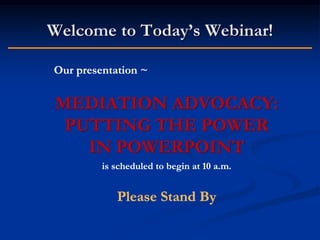
Best Uses of PowerPoint at Mediation
- 1. Welcome to Today’s Webinar! Our presentation ~ MEDIATION ADVOCACY: PUTTING THE POWER IN POWERPOINT is scheduled to begin at 10 a.m. Please Stand By
- 2. Upchurch Watson White & Max is proud to sponsor today’s Webinar, “Mediation Advocacy: Putting the Power in PowerPoint” with the University of Florida Levin College of Law Institute for Dispute Resolution. May 7, 2013 Mediation Advocacy: Putting the Power in PowerPoint 2
- 3. Mediation Advocacy: Putting the Power in PowerPoint With Sandra C. Upchurch of Upchurch Watson White & Max and Edward H. Thompson of Seipp, Flick & Hosley, LLP
- 4. PowerPoint WHEN TO USE IT May 7, 2013 Mediation Advocacy: Putting the Power in PowerPoint 4
- 5. Common formats for the mediation opening statement Purely verbal presentation Verbal presentation with “old school” visual aids Video production Multimedia presentation with electronic presentation program (PowerPoint) May 7, 2013 Mediation Advocacy: Putting the Power in PowerPoint 5
- 6. PowerPoint should ENHANCE your presentation not BE your presentation. May 7, 2013 Mediation Advocacy: Putting the Power in PowerPoint 6
- 7. PowerPoint WHY TO USE IT May 7, 2013 Mediation Advocacy: Putting the Power in PowerPoint 7
- 8. Why PowerPoint? Easy, economical, flexible. Effectively communicate your message. Lawyer can adjust tone, content, and pace according to circumstances. Essential for telephonic/web-based mediations. Showcases your skills. May 7, 2013 Mediation Advocacy: Putting the Power in PowerPoint 8
- 9. Target audience Opposing party Opposing counsel / sophisticated party Mediator May 7, 2013 Mediation Advocacy: Putting the Power in PowerPoint 9
- 10. Why use PowerPoint? The mediator’s perspective: It’s your only opportunity to address and persuade opposing party – don’t waste it. To help explain something better – sometimes a picture is worth a thousand words. May 7, 2013 Mediation Advocacy: Putting the Power in PowerPoint 10
- 11. Effective uses of PowerPoint The mediator’s perspective: Deposition testimony Timelines Photographs Maps Diagrams Jury forms/instructions Verdict form May 7, 2013 Mediation Advocacy: Putting the Power in PowerPoint 11
- 12. Why Use PowerPoint? THE LITIGATOR’S PERSPECTIVE May 7, 2013 Mediation Advocacy: Putting the Power in PowerPoint 12
- 13. HYPOTHETICAL CASE: DOE V. STARCAR CORP. Auto Products Liability/ Crashworthiness Defect Allegation May 7, 2013 Mediation Advocacy: Putting the Power in PowerPoint 13
- 14. Part 1: Setting the tone with the opposing party May 7, 2013 Mediation Advocacy: Putting the Power in PowerPoint 14
- 15. WATCH FOR THE SUBLIMINAL MESSAGES PART 1: SETTING THE TONE WITH THE OPPOSING PARTY May 7, 2013 Mediation Advocacy: Putting the Power in PowerPoint 15
- 16. Mediation May 7, 2013 Privileged & Confidential JOHN DOE V. STARCAR CORPORATION May 7, 2013 Mediation Advocacy: Putting the Power in PowerPoint 16
- 17. THIS CASE IS NOT ABOUT SYMPATHY StarCar deeply regrets that Mr. Doe was injured However: StarCar didn’t cause crash StarCar didn’t cause injuries Juries understand: sympathy does not equal liability May 7, 2013 Mediation Advocacy: Putting the Power in PowerPoint 17
- 18. PLAINTIFF’S BURDEN OF PROOF You must prove that the subject StarCar Sedan was: Defective and Unreasonably dangerous and Defect caused Mr. Doe’s injuries Unanimous verdict required May 7, 2013 Mediation Advocacy: Putting the Power in PowerPoint 18
- 19. FIRST QUESTION THE JURY WILL ANSWER: WAS THERE A DEFECT IN THE SUBJECT STARCAR SEDAN THAT WAS A CAUSE OF THE PLAINTIFF’S INJURIES? __ YES __ NO May 7, 2013 Mediation Advocacy: Putting the Power in PowerPoint 19
- 20. IF THE ANSWER TO THE FIRST QUESTION IS “NO”… …then the verdict is for StarCar and the jury will not answer any questions about damages May 7, 2013 Mediation Advocacy: Putting the Power in PowerPoint 20
- 21. Subliminal Messages to the Opposing Party PART 1 CONTINUED: SETTING THE TONE May 7, 2013 Mediation Advocacy: Putting the Power in PowerPoint 21
- 22. Subliminal Messages to Opposing Party I KNOW YOU’RE ANGRY AND HURTING May 7, 2013 Mediation Advocacy: Putting the Power in PowerPoint 22
- 23. Subliminal Messages to Opposing Party MY CLIENT ISN’T THE REASON WHY May 7, 2013 Mediation Advocacy: Putting the Power in PowerPoint 23
- 24. Subliminal Messages to Opposing Party MY CLIENT WILL SETTLE FOR A REASONABLE AMOUNT TODAY May 7, 2013 Mediation Advocacy: Putting the Power in PowerPoint 24
- 25. Subliminal Messages to Opposing Party OR WIN A DEFENSE VERDICT AT TRIAL May 7, 2013 Mediation Advocacy: Putting the Power in PowerPoint 25
- 26. Subliminal Messages to Opposing Party SO PLEASE BE REASONABLE May 7, 2013 Mediation Advocacy: Putting the Power in PowerPoint 26
- 27. Part 2: Getting opposing counsel’s attention May 7, 2013 Mediation Advocacy: Putting the Power in PowerPoint 27
- 28. Getting opposing counsel’s attention (or the attention of the sophisticated opposing party) PART 2 May 7, 2013 Mediation Advocacy: Putting the Power in PowerPoint 28
- 29. NOT-SO-SUBLIMINAL MESSAGES TO OPPOSING COUNSEL May 7, 2013 Mediation Advocacy: Putting the Power in PowerPoint 29
- 30. YOU’VE HIT MY CLIENT HARD IN THE PAST BUT THIS TIME YOUR CASE IS LOUSY AND YOU KNOW IT AND I KNOW IT May 7, 2013 Mediation Advocacy: Putting the Power in PowerPoint 30
- 31. AND MY CLIENT KNOWS IT AND YOUR CLIENT IS ABOUT TO KNOW IT May 7, 2013 Mediation Advocacy: Putting the Power in PowerPoint 31
- 32. AND IF YOU REALLY BELIEVE OTHERWISE, WATCH THIS May 7, 2013 Mediation Advocacy: Putting the Power in PowerPoint 32
- 33. MR. DOE CLAIMS VEHICLE WAS DEFECTIVE BECAUSE IT FAILED TO PROTECT HIM IN CRASH CLAIMS HE WAS GOING 30 MPH CLAIMS HE WAS WEARING HIS SEATBELT May 7, 2013 Mediation Advocacy: Putting the Power in PowerPoint 33
- 34. EVIDENCE SHOWS VEHICLE WAS NOT DEFECTIVE MR. DOE WAS DRIVING HIS VEHICLE AT LEAST 80 MPH MR. DOE WAS NOT WEARING HIS SEAT BELT May 7, 2013 Mediation Advocacy: Putting the Power in PowerPoint 34
- 35. EVIDENCE SHOWS VEHICLE WAS NOT DEFECTIVE May 7, 2013 Mediation Advocacy: Putting the Power in PowerPoint 35
- 36. EVIDENCE SHOWS VEHICLE WAS NOT DEFECTIVE CONSIDER STARCAR SEDAN’S NATIONAL TRIAL RECORD: May 7, 2013 Mediation Advocacy: Putting the Power in PowerPoint 36
- 37. EVIDENCE SHOWS VEHICLE WAS NOT DEFECTIVE CONSIDER STARCAR SEDAN’S NATIONAL TRIAL RECORD: 40 DEFENSE VERDICTS 10 PLAINTIFF’S VERDICTS May 7, 2013 Mediation Advocacy: Putting the Power in PowerPoint 37
- 38. EVIDENCE SHOWS MR. DOE WAS DRIVING HIS VEHICLE AT LEAST 80 MPH PHYSICAL EVIDENCE May 7, 2013 Mediation Advocacy: Putting the Power in PowerPoint 38
- 39. EVIDENCE SHOWS MR. DOE WAS NOT WEARING HIS SEATBELT PHYSICAL EVIDENCE EYEWITNESS TESTIMONY May 7, 2013 Mediation Advocacy: Putting the Power in PowerPoint 39
- 40. WHAT HAPPENED May 7, 2013 Mediation Advocacy: Putting the Power in PowerPoint 40
- 41. CRASH AT INTERSECTION OF US 17 AND US 92 Plaintiff traveling westbound on US 92 toward intersection with US 17 Citrus carrier northbound on US 17 slowly rolls through red light Plaintiff enters intersection and collides with side of citrus carrier May 7, 2013 Mediation Advocacy: Putting the Power in PowerPoint 41
- 42. FHP Crash Diagram May 7, 2013 Mediation Advocacy: Putting the Power in PowerPoint 42
- 43. PHYSICAL EVIDENCE DOES NOT LIE CRASH DAMAGE PROVES VEHICLE SPEED WAS AT LEAST 80 MPH AT IMPACT. STARCAR TESTED THIS MODEL VEHICLE IN A 30 MPH FRONTAL BARRIER CRASH TEST. May 7, 2013 Mediation Advocacy: Putting the Power in PowerPoint 43
- 44. STARCAR SEDAN: 30 MPH FRONTAL BARRIER CRASH TEST May 7, 2013 Mediation Advocacy: Putting the Power in PowerPoint 44
- 45. SUBJECT VEHICLE AFTER 80 MPH CRASH WITH CITRUS TRUCK May 7, 2013 Mediation Advocacy: Putting the Power in PowerPoint 45
- 46. PHYSICAL EVIDENCE DOES NOT LIE, cont. CONDITION OF DRIVER’S SEATBELT SYSTEM PROVES MR. DOE WAS NOT WEARING HIS SEATBELT May 7, 2013 Mediation Advocacy: Putting the Power in PowerPoint 46
- 47. SEATBELT JAMMED IN STOWED POSITION BY CRASH DEFORMATION May 7, 2013 Mediation Advocacy: Putting the Power in PowerPoint 47
- 48. D-RING ANCHOR HARDWARE NOT DEFORMED OR DAMAGED May 7, 2013 Mediation Advocacy: Putting the Power in PowerPoint 48
- 49. D-RING AND LATCH PLATE SHEATHING UNMARKED May 7, 2013 Mediation Advocacy: Putting the Power in PowerPoint 49
- 50. NO EVIDENCE OF LOADING ON BUCKLE May 7, 2013 Mediation Advocacy: Putting the Power in PowerPoint 50
- 51. WEBBING UNSTRETCHED May 7, 2013 Mediation Advocacy: Putting the Power in PowerPoint 51
- 52. SEATBELTS: EYEWITNESS TESTIMONY Eyewitnesses to no seatbelt use: Mary Roe Sharon Roe Robert Roe May 7, 2013 Mediation Advocacy: Putting the Power in PowerPoint 52
- 53. Mary Roe Deposition taken 12/17/12, page 60 Q. Did you see a seatbelt on the driver? A. No. Q. Did you unbuckle any seatbelt? A. No. Q. Did you cut any seatbelt off of him? A. No. May 7, 2013 Mediation Advocacy: Putting the Power in PowerPoint 53
- 54. PowerPoint advocacy to the mediator and via the mediator PART 3 May 7, 2013 Mediation Advocacy: Putting the Power in PowerPoint 54
- 55. Advocacy to the mediator Deliver a separate PowerPoint presentation to mediator rather than to opposing party and counsel. Builds credibility with mediator. Encourages mediator to beat up on your opponent, not you! May 7, 2013 Mediation Advocacy: Putting the Power in PowerPoint 55
- 56. Advocacy via the mediator Deliver opening statement PowerPoint presentation to mediator rather than to opposing party and counsel. Mediator modulates message to opponents according to circumstances. Avoids conflict, promotes settlement. May 7, 2013 Mediation Advocacy: Putting the Power in PowerPoint 56
- 57. PowerPoint: How to use it Outline your speech first; then create your PowerPoint Consider sharing it in advance of mediation May 7, 2013 Mediation Advocacy: Putting the Power in PowerPoint 57
- 58. Some great PowerPoint tips www.youtube.com/watch?v=MjcO2ExtHso May 7, 2013 Mediation Advocacy: Putting the Power in PowerPoint 58
- 59. More PowerPoint tips Emphasis should be what you are saying and how you are saying it not the PowerPoint No animation Never turn your back on your audience Go to black slide if no slide related to point you are making Don’t exaggerate or overstate You do not need a slide for every point you are making Slides should be consistent with color, font, format, etc… Always arrive early to test equipment Call facility in advance to be sure equipment available May 7, 2013 Mediation Advocacy: Putting the Power in PowerPoint 59
- 60. Final Points/ Suggestions/ Questions May 7, 2013 Mediation Advocacy: Putting the Power in PowerPoint 60
- 61. MEDIATION ADVOCACY: PUTTING THE POWER IN POWERPOINT THANK YOU FOR JOINING US! Course # 1302767N Edward H. Thompson 1.5 C.L.E.R. Sandra C. Upchurch EThompson@seippflick.com supchurch@uww-adr.com 407-804-6201 800-264-2622 www.law.ufl.edu/academics/ institutes/idr Robin Davis, Director davisr@law.ufl.edu uww-adr.com
