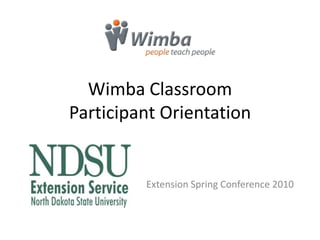
Wimba Classroom Introduction PPT for NDSU Extension Spring Conference Participants
- 1. Wimba ClassroomParticipant Orientation Extension Spring Conference 2010
- 2. What is Wimba Classroom? Wimba Classroom is a live, virtual classroom environment with features that include audio, video, application sharing and content display. Can be used for any kind of beneficial collaboration such as meetings, classes or continuing education. Way to engage as if you are face-to-face. It’s a time saver, as well as a money saver, because travel can be greatly reduced by using Wimba Classroom instead of meeting in person or over videoconferencing.
- 3. How many participants? Wimba can handle up to 300 participants Optimal up to 70 participants
- 4. Receive E-mail Our training session will take place in Wimba web conferencing beginning at 2 p.m. (CT) on Friday, October 2. Remember you need a computer, internet access and a headset with microphone (you can call in by phone, if needed. Long distance charges apply.) Before the Training 1. Go to http://www.ndivnlc.horizonwimba.com/ and click “run the Setup Wizard” on the right side of the page. This wizard will check to make sure your computer will run Wimba successfully. Remember, you need a headset with microphone to participate. At Training Time 1. Open Web Browser and go tohttp://www.ndivnlc.horizonwimba.com/ 2. Click the “Participant Login” button. 3. Enter “NDSU_Ag” in the Room ID field and your first and last name in the “Name” field. Click the “Enter” button. 4. You will enter Wimba through a lobby with links to all NDSU Ag rooms. Click on the room “NDSU Ag Web Tech”.
- 5. Equipment Required Headset with a microphone attached. Do not use the built in microphone on your computer or webcam as it can cause echo and other audio problems. Webcam(if you wish to broadcast video) Internet Connection DSL/Cable recommended Internet Browser PC: Internet Explorer 7, Firefox Mac: Safari (preferred), Firefox (NOTE: Currently Internet Explorer 8 is not supported. There have been some issues reported with Firefox 3) More information: www.ndivn.nodak.edu
- 6. Before You Begin Turn off any pop-up blockers. Turn off Google or Yahoo toolbars. Run the Setup Wizard - this will check your audio and computer set-up.
- 8. Set-up Wizard Once you log into the room - this will be the first page you see. Prior to entering, click on the Setup Wizard and go through the steps to ensure your computer is ready for the presentation. Note: Setup Wizard will check your computer and your audio connection. It does not check your camera connection. You will need to test that yourself by clicking on the camera
- 9. Lobby Once you have logged in, you will enter an area referred to as the “Lobby”. Find the room you were invited to and click on it.
- 10. Click on Audio Inputs to ensure what is checked here matches your equipment If headset fails – back up audio plan is the blue phone. Click on it for phone number to call along with PIN access. If audio or video fails, it may be corrected by clicking on Disconnect Media. Click on it again to reconnect. Click on Options for Media Options Menu
- 11. Media Bar
- 12. Text Chat
- 13. Participant Area
- 14. Status Indicators Circle – clear – allows users to re-set their status Bird – away Thumbs up – approve Thumbs down – disapprove Exclamation point – surprise Question Mark – confused Hands clap – applause Smiling face – laughing >>> - faster <<< - slower
- 15. Wimba Classroom Websites Wimba Classroom Links www.ndivn.nodak.edu/web/Wimba/IntrusctorResrources.asp http://alt.ndus.edu -click on Web Conference, then Wimba Classroom, then Training Resources www.wimba.com/services/instructor/classroom Choose – Presenter Guide 6.0 (PDF) Application Sharing (PDF) Content Display (PDF) Web Page Display (PDF) Getting Ready Guide (PDF) Success Guide (PDF)
- 16. E-mail me your request for name/password along with your name and department:s.swanson@ndsu.edu Wimba Login page: http://208.185.34.137/ http://www.ndivnlc.horizonwimba.com/
Notas del editor
- Welcome
- There’s a good chance your first encounter with Wimba Classroom will be an e-mail like this one inviting you to join a session.Hopefully that e-mail will tell you what the session will be about, the time and date, and equipment you will need (which we will go over in a second). Also the e-mail hopefully will give you the u-r-l and tell you to go to that site before the session to run the “Setup Wizard” which will also about in a second.
- Got the equipment ready, now time to go to the website. url is www.ndivnlc.wimba.com. That should bring you to this screen. And right away it is a good idea to bookmark this site since the url is not an easy one to remember.(Start showing other projector) (Go to website and follow along)
- Next make sure you computer will be ready for Wimba by running the setup wizard at there on the right. This checks audio and your overall computer setup. Very important to run the wizard well in advance of the session or presentation.It does not check your camera, do that yourself once inWimba Classroom.(Run set-up wizard)The set-up wizard will guide you through a series of tests to make sure your computer and other equipment are ready. Click start to begin and follow the instructions as given. When items are complete they will receive a check mark at the left. The last two are important features because they check audio playback and recording.
- Circle – clear – allows users to re-set their statusBird – awayThumbs up – approveThumbs down – disapproveExclamation point – surpriseQuestion Mark – confusedHands clap – applauseSmiling face – laughing>>> - faster<<< - slower Tell them to show students to use more often in class.