Vpn 3 13_07
•Download as PPT, PDF•
0 likes•315 views
The document provides an overview of virtual private networks (VPNs). It defines a VPN as a remote network connection through the internet that allows companies to securely communicate over a less trusted external network. It discusses VPN types, encryption methods, tunneling protocols, advantages like cost-effectiveness and mobility, and disadvantages like security issues and unpredictable internet traffic. The presentation concludes with a demonstration of setting up a basic remote-access VPN connection.
Report
Share
Report
Share
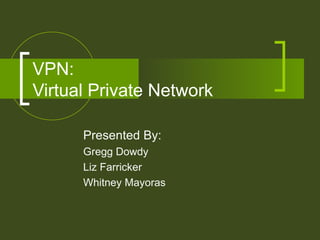
Recommended
More Related Content
Similar to Vpn 3 13_07
Similar to Vpn 3 13_07 (20)
More from Swarup Kumar Mall
More from Swarup Kumar Mall (15)
Doc c26 c9d9e63c44cba392505b49890b5af_1285830910188_156

Doc c26 c9d9e63c44cba392505b49890b5af_1285830910188_156
Recently uploaded
Mehran University Newsletter is a Quarterly Publication from Public Relations OfficeMehran University Newsletter Vol-X, Issue-I, 2024

Mehran University Newsletter Vol-X, Issue-I, 2024Mehran University of Engineering & Technology, Jamshoro
https://app.box.com/s/7hlvjxjalkrik7fb082xx3jk7xd7liz3TỔNG ÔN TẬP THI VÀO LỚP 10 MÔN TIẾNG ANH NĂM HỌC 2023 - 2024 CÓ ĐÁP ÁN (NGỮ Â...

TỔNG ÔN TẬP THI VÀO LỚP 10 MÔN TIẾNG ANH NĂM HỌC 2023 - 2024 CÓ ĐÁP ÁN (NGỮ Â...Nguyen Thanh Tu Collection
Recently uploaded (20)
Mixin Classes in Odoo 17 How to Extend Models Using Mixin Classes

Mixin Classes in Odoo 17 How to Extend Models Using Mixin Classes
Asian American Pacific Islander Month DDSD 2024.pptx

Asian American Pacific Islander Month DDSD 2024.pptx
Unit-V; Pricing (Pharma Marketing Management).pptx

Unit-V; Pricing (Pharma Marketing Management).pptx
Jual Obat Aborsi Hongkong ( Asli No.1 ) 085657271886 Obat Penggugur Kandungan...

Jual Obat Aborsi Hongkong ( Asli No.1 ) 085657271886 Obat Penggugur Kandungan...
TỔNG ÔN TẬP THI VÀO LỚP 10 MÔN TIẾNG ANH NĂM HỌC 2023 - 2024 CÓ ĐÁP ÁN (NGỮ Â...

TỔNG ÔN TẬP THI VÀO LỚP 10 MÔN TIẾNG ANH NĂM HỌC 2023 - 2024 CÓ ĐÁP ÁN (NGỮ Â...
Basic Civil Engineering first year Notes- Chapter 4 Building.pptx

Basic Civil Engineering first year Notes- Chapter 4 Building.pptx
UGC NET Paper 1 Mathematical Reasoning & Aptitude.pdf

UGC NET Paper 1 Mathematical Reasoning & Aptitude.pdf
Food safety_Challenges food safety laboratories_.pdf

Food safety_Challenges food safety laboratories_.pdf
Vpn 3 13_07
- 1. VPN: Virtual Private Network Presented By: Gregg Dowdy Liz Farricker Whitney Mayoras
- 12. VPN Demonstration Click on Start – select Network Connections
- 13. VPN Demonstration In Network Connections on the left hand side there is a link to “Create New Connection” – click on this and a wizard will pop up assisting the user
- 14. VPN Demonstration Select “Connect to the Network at my Workplace”
- 15. VPN Demonstration Select “Virtual Private Network Connection”
- 16. VPN Demonstration Make a name for this connection that you are establishing – to distinguish this connection from other VPN connections that might already be established
- 17. VPN Demonstration For this demonstration I am trying to connect to my wireless router off campus therefore the IP address that I insert is the IP address for my router which I can find out by running an ipconfig and it is the IP address for your default gateway NOTE: Not all routers will allow users to VPN into it
- 18. VPN Demonstration Personal preference as to whether or not you want other users to be able to use this VPN connection on this computer
- 21. VPN Demonstration This is a profile (username and password) that has already been created on your router – which can be created by typing in the IP address of your router in a web browser
- 23. VPN Demonstration In Start – Run insert the IP address of the computer that you want to access that is connected to the router
- 24. VPN Demonstration Using the same username and password already established for the router you can connect to this specific computer
- 25. VPN Demonstration These are only the files that are “shared” on this computer
