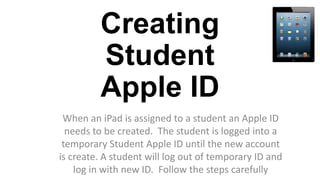
Creating Student Apple ID
- 1. Creating Student Apple ID When an iPad is assigned to a student an Apple ID needs to be created. The student is logged into a temporary Student Apple ID until the new account is create. A student will log out of temporary ID and log in with new ID. Follow the steps carefully
- 2. Write the Apple ID and Password The Password is easy to forget. Write the Password down in 2 or 3 different places. Suggestions: • Email Yourself • Write a Note • Add it to contact
- 3. Find The Apple ID Icon And Tap To Begin
- 4. A Safari Browser Window Will Open Scroll Down
- 5. Select the Correct Button According to Age
- 6. Over 13 Will Login With Temporary ID
- 7. Temporary ID is Found on Back of iPad Sticker Shows both the Temporary ID and the Mymail Address
- 8. Fill in the Temporary ID Information Copy Sticker ID Information Carefully. Tap “Get Started”
- 9. Fill In Personal Information on This Page New Apple ID MUST be the mymail user name + .CCTP
- 10. Fill In Personal Information on This Page Ename000.CCTP
- 11. Write the Apple ID and Password The Password is easy to forget. Write the Password down in 2 or 3 different places. Suggestions: • Email Yourself • Write a Note • Add it to contact
- 12. ID Password Has Special Rules Ename000.CCTP ************* *************
- 13. Choose Security Questions and Answers The Password is easy to forget. Write the Password down in 2 or 3 different places.
- 14. Write the Apple ID and Password The Password is easy to forget. Write the Password down in 2 or 3 different places. Suggestions: • Email Yourself • Write a Note • Add it to contact
- 15. Fill In Your Correct Name and Date of Birth This information is very important if your iPad is lost or stolen
- 16. Fill In Your Correct Contact Information This information is very important if your iPad is lost or stolen
- 17. Fill In Your LAUSD MyMail address The Recovery email MUST be your LAUSD MyMail account address and SAME Password. ename000@mymail.lauds.net ename000@mymail.lauds.net
- 18. Agree to Terms & Conditions and Tap Create
- 19. Congratulations! The Apple ID is Created Now that the account is created, you must logout of the Temporary ID in the iTunes Settings and Login with NEW ID
- 20. Tap on Settings Icon Settings window will appear on screen
- 21. Sign Out of Temporary Apple ID Tap on the Temporary ID and Select Sign Out on the Window that Pops Up on Screen
- 22. Sign Out of Temporary Apple ID Fill in the name and password of the Apple ID you created. Be careful to type information correctly Ename000
- 23. Extra iPad Settings The Following Slides are Optional at Deployment
- 24. Activate Music, Apps, and Books
- 25. Activate iCloud for Security and File Backup Activate iCloud using your MyMail User Name and Password Ename000
- 26. Add MyMail Account to Mail & Calendar Settings
- 27. Select Gmail Account on Menu
- 28. Fill In MyMail Account Information Student Real Full Name Full @mymail.lauds.net address Gmail
- 29. Your Mymail Account have been Added
- 30. Open Your eMail Messages With Mail Icon
- 31. Congratulations, You are ready to ROCK !
